When it comes to payroll runs, Earnings play a crucial role. Earnings encompass various components, such as regular wages, overtime pay, bonuses, and commissions. These are typically calculated based on an employee’s work hours, performance, and any additional factors specific to the organization.
Discover how to upload earnings, as well as efficiently manage the deletion and updates of earnings to maintain accurate payroll calculations
Below, you’ll find the AanyaHR features and procedures related to earnings in any payroll run.
Click Payroll and select Payroll Run
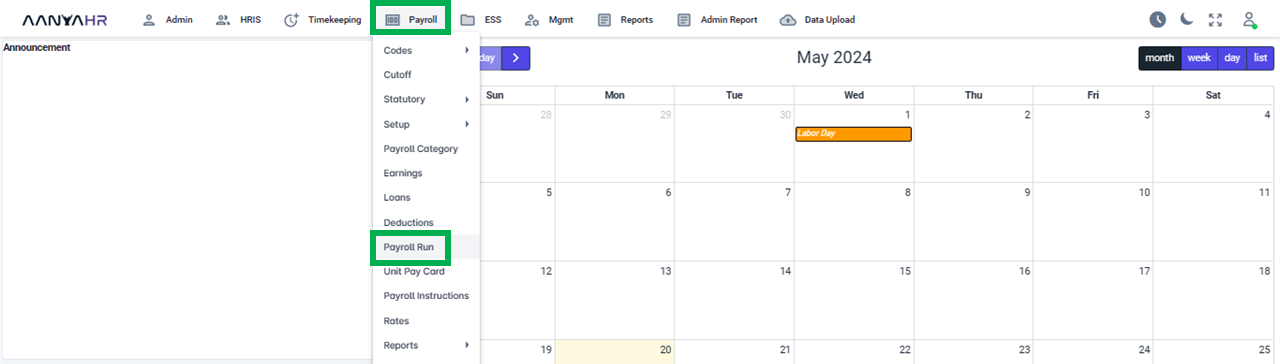
Once the specific Payroll Run is selected, click the ellipsis icon(3 vertical dots) and select Edit
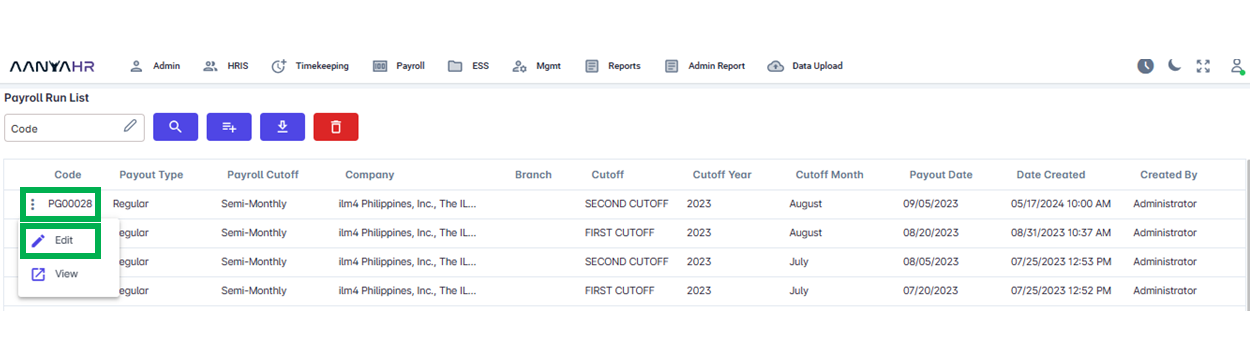
Navigate to the Earnings module and choose a specific option from the dropdown menu within the Transaction section
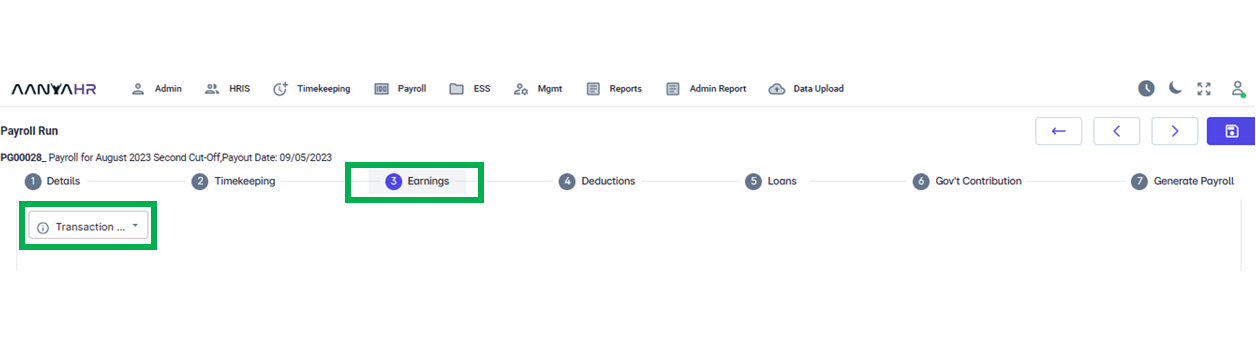
In the Transaction dropdown, you have the choice between two selections.
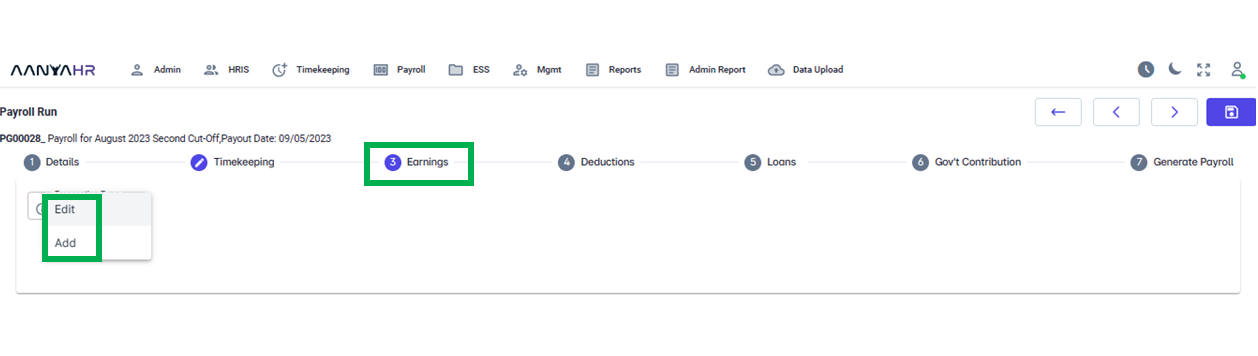
Edit - If you wish to manually modify a specific previously uploaded earnings entry, you can select Edit.
Add - If you wish to upload a new earning for this specific pay run, select the Add option.
Please refer to the procedures below on using the Edit Transaction Type.
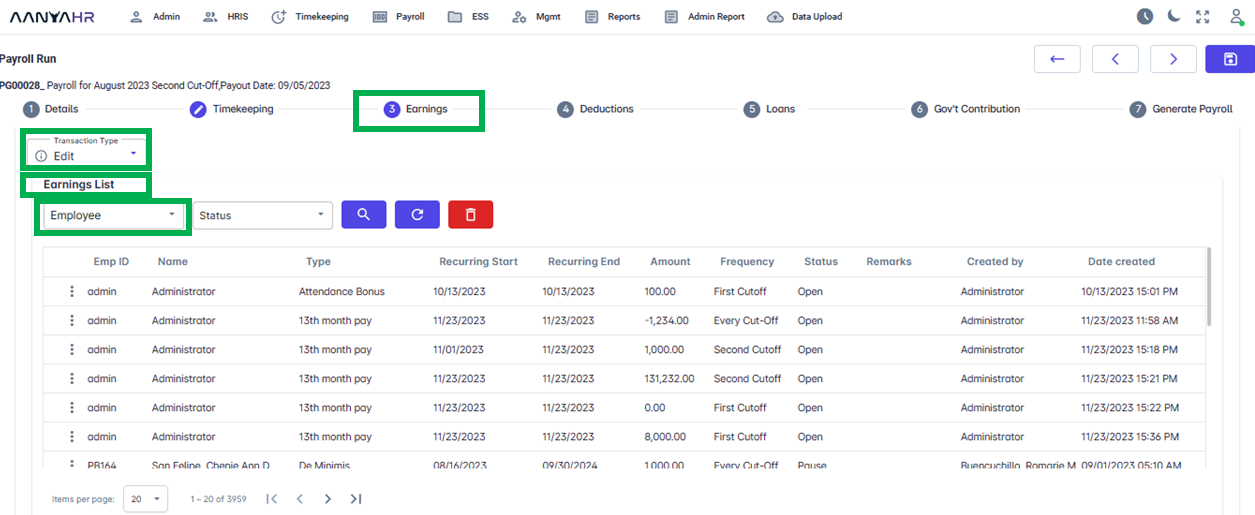
When adding the Transaction Type, you are presented with two (2) options within the Earnings Transaction Type.
Manual adding of Earnings - refers to manually inputting deductions into the system.
Upload - Utilize an Earning Template to upload the data; refers to entering deductions into the system using a template.
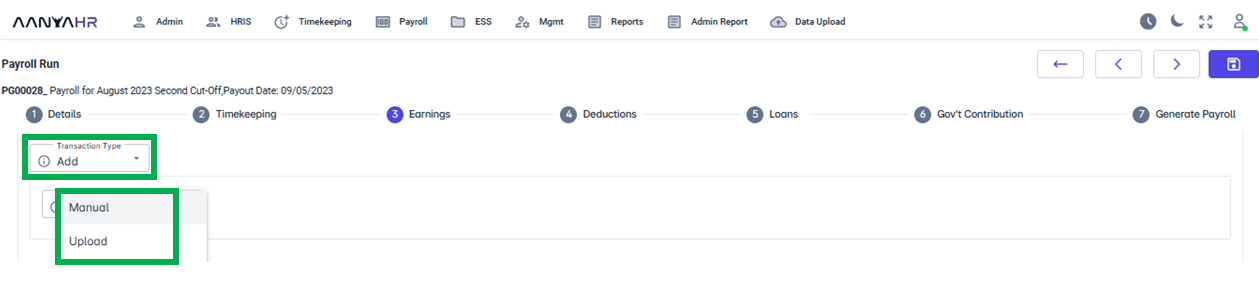
Please refer to the following procedures for instructions on using the specific Add Transaction Type.
Go back to: