Acounting Reports refers to the process of creating various financial documents that are essential for a business’s payroll and tax compliance. These reports can include details on payroll activities, taxes withheld, and other financial transactions over a specific period. In AanyaHR, generating these reports is a crucial step to ensure that the company adheres to the Philippines’ tax and labor laws, reconciles payroll activities, and accurately computes taxes and benefits.
To generate these reports in AanyaHR, one would typically follow the steps and procedures below.
Go to Payroll and select Reports.
After selecting Reports, proceed to section Accounting.
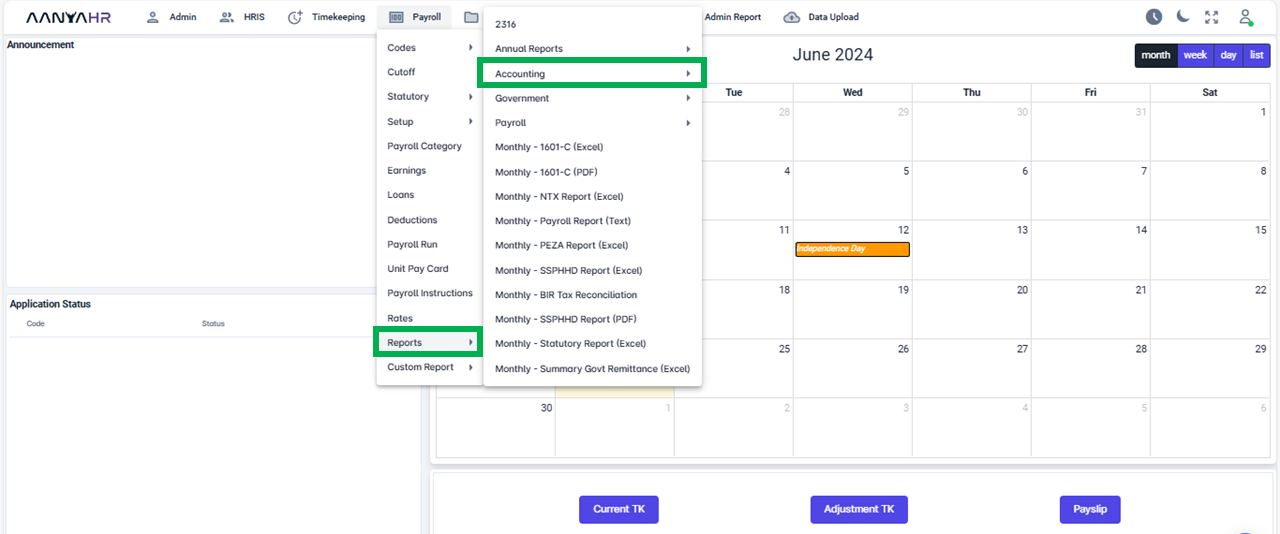
Upon selecting the Accounting option, all pertinent Specific Reports will be displayed for you.
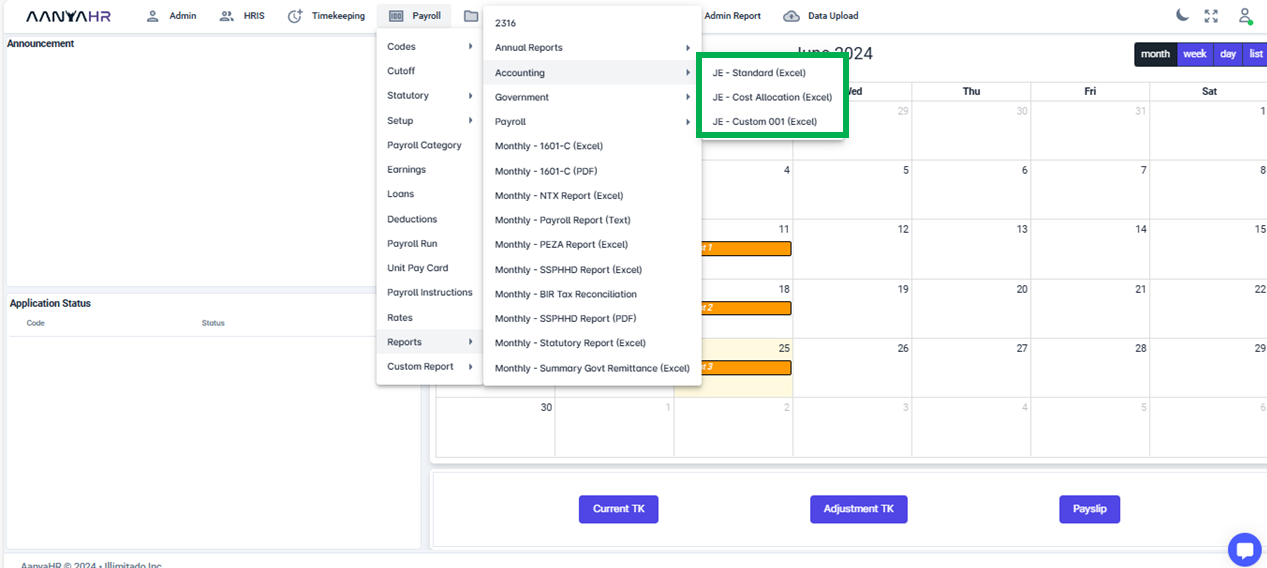
For instructions on how to create them, you may refer to the ensuing Accounting Reports.
How to Generate JE - Standard (Excel)? - This is referred to as standard Journal Entry for payroll.
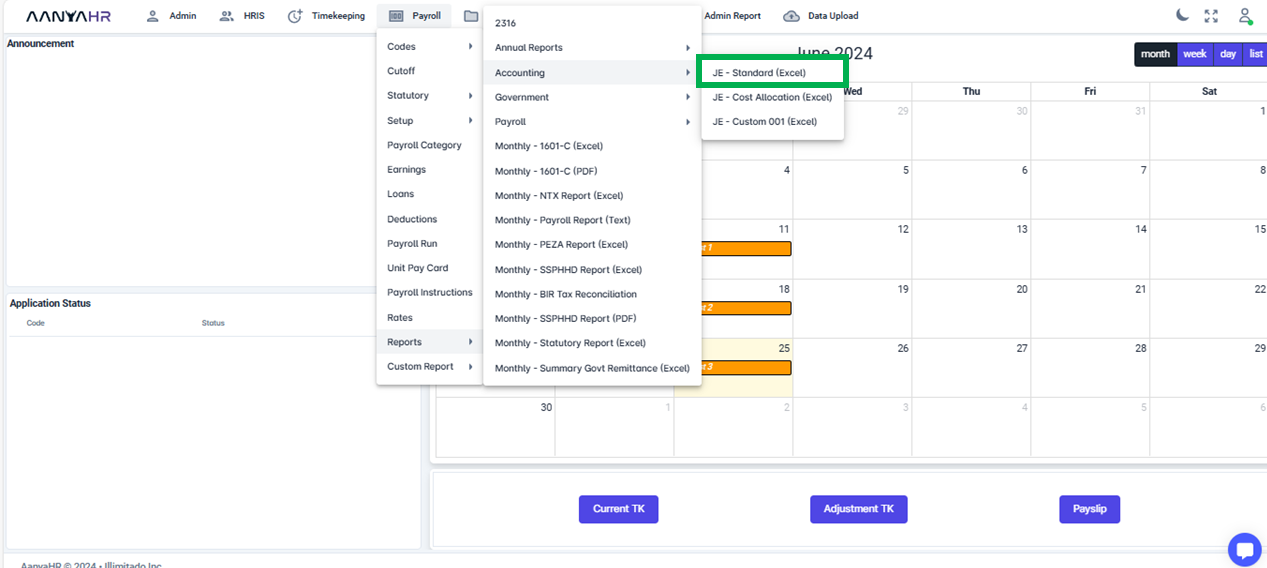
How to Generate JE - Cost Allocation (Excel)? - Journal Entry for Cost Allocation
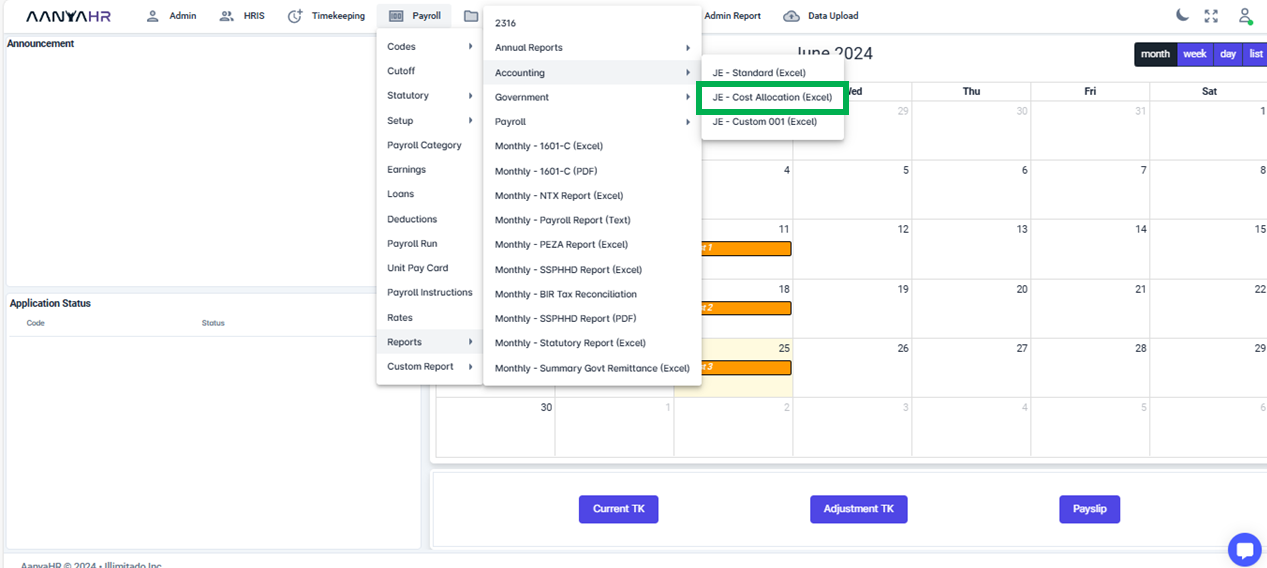
How to Generate JE - Custom001 (Excel)? - This is referred to as Custom Journal Entry for payroll.
Go back to: