Please follow the outlined steps below for guidance on How to Generate Monthly - Payroll Report (Text).
1. Go to Payroll and select Reports.
2. After selecting Reports, proceed to section Monthly - Payroll Report (Text).
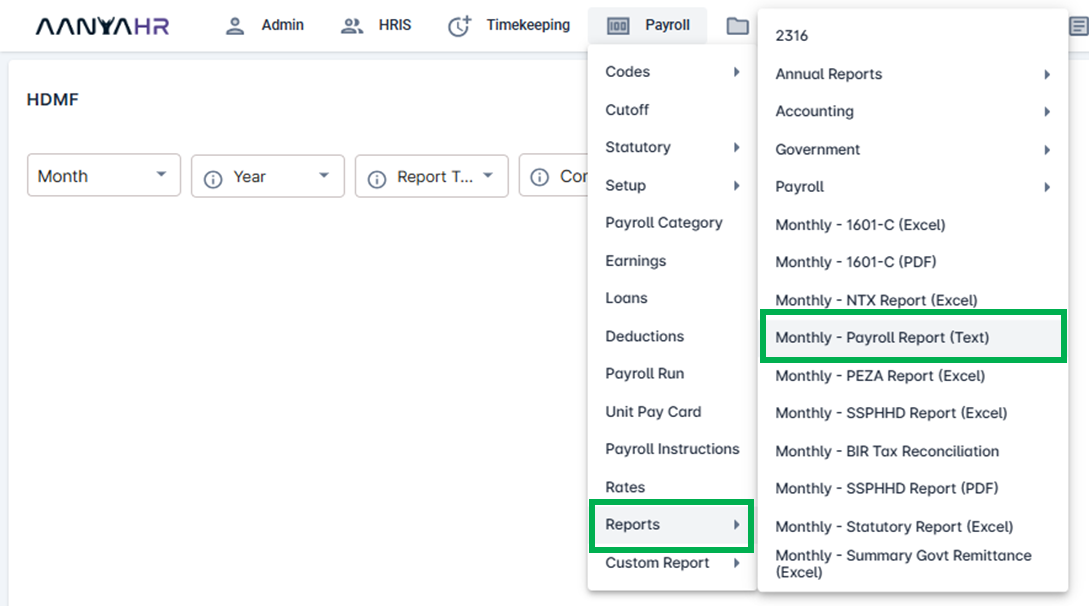
3. Fill out the needed details.
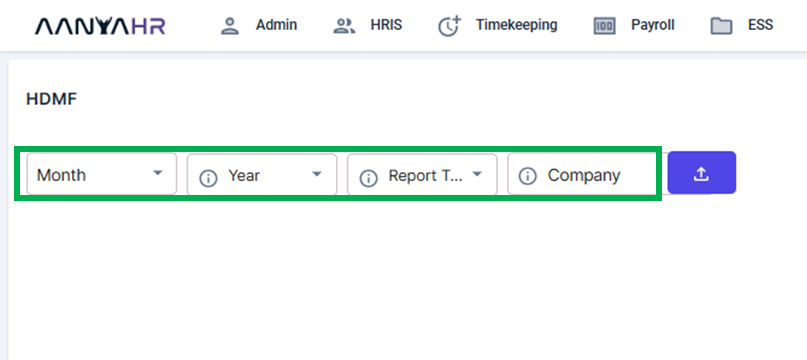
4. Once the details have been completed, click the Export Button.
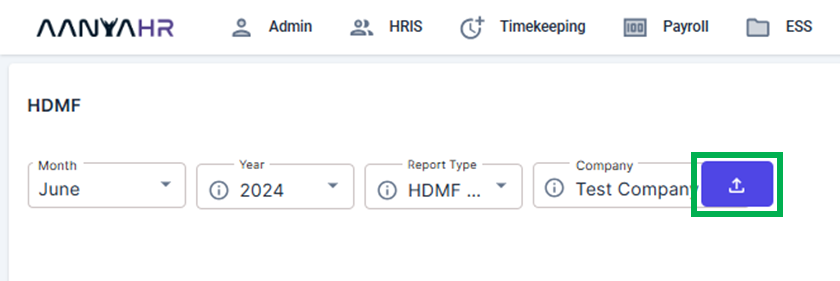
5. The file will be automatically saved in the downloads. Click the file to open.
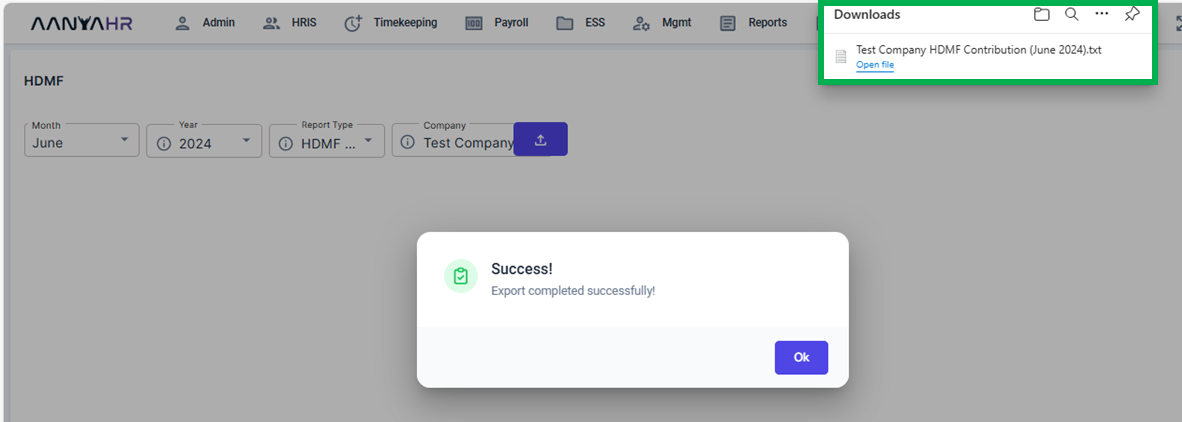
Go back to: