Go to AanyaHR Mobile App and Log in to your account.
Navigate to the "Filling" tab.
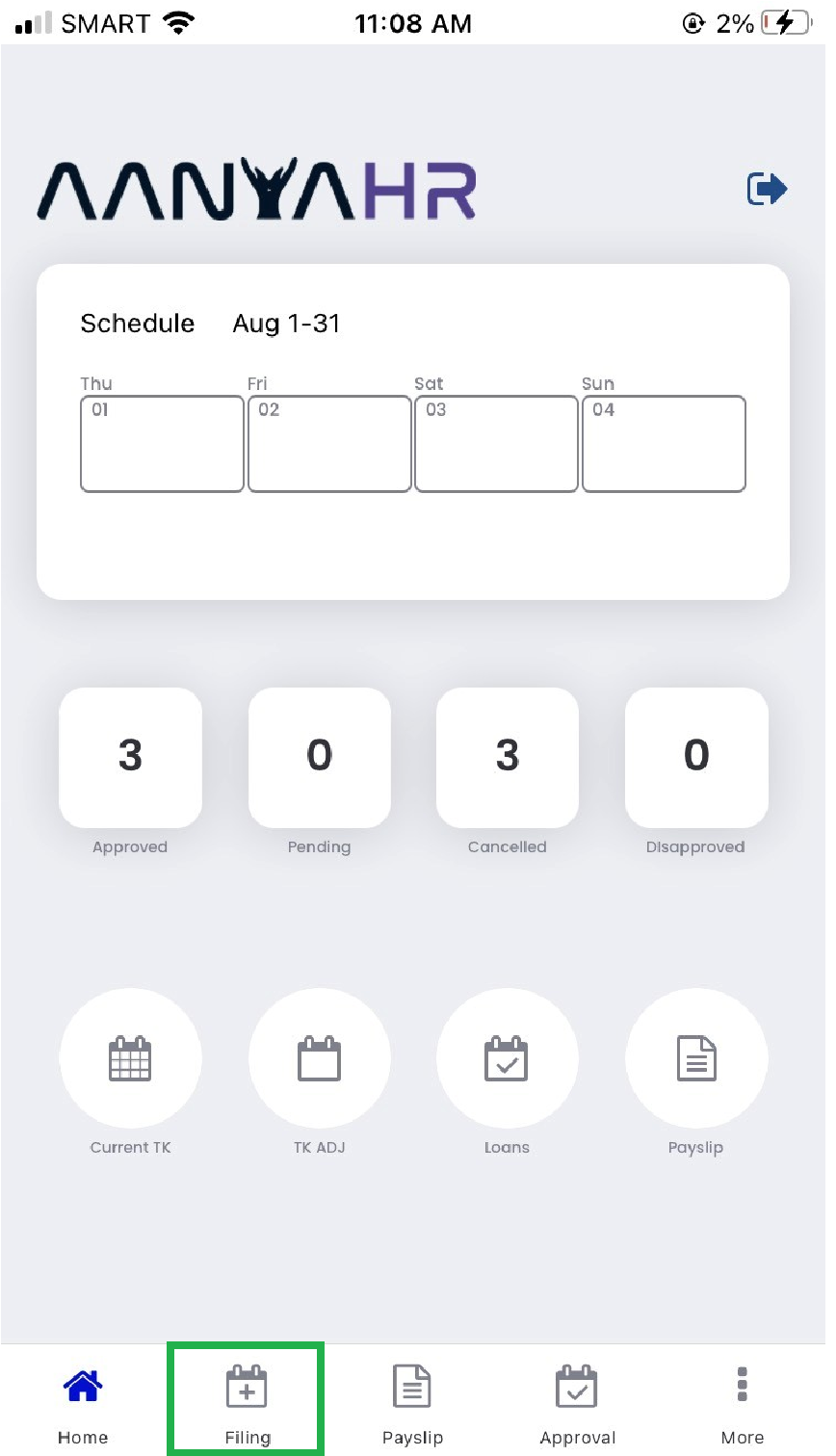
Select Create
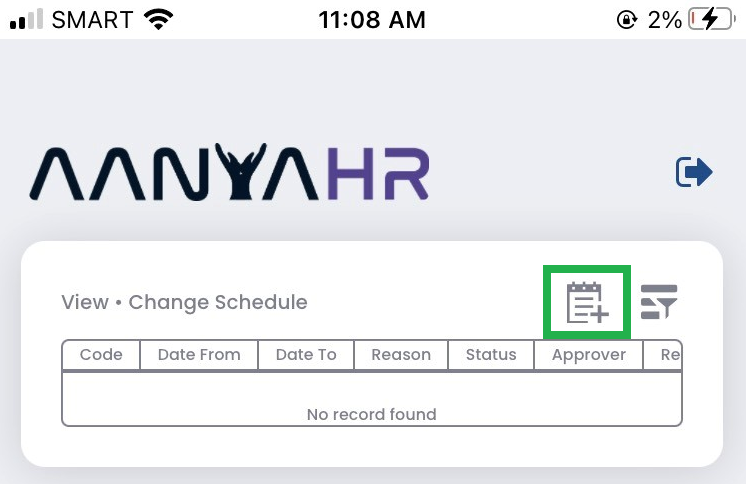
Choose "Overtime" as the filling type.
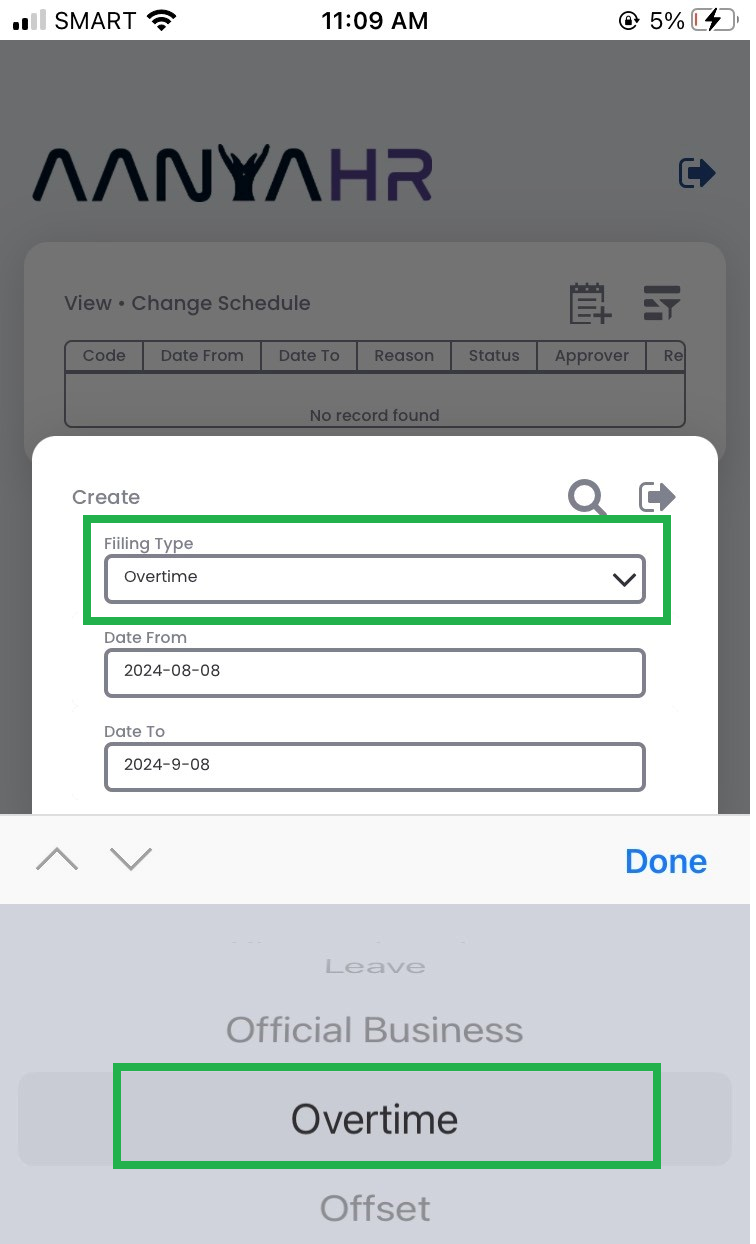
Select the date of your overtime you want to file.
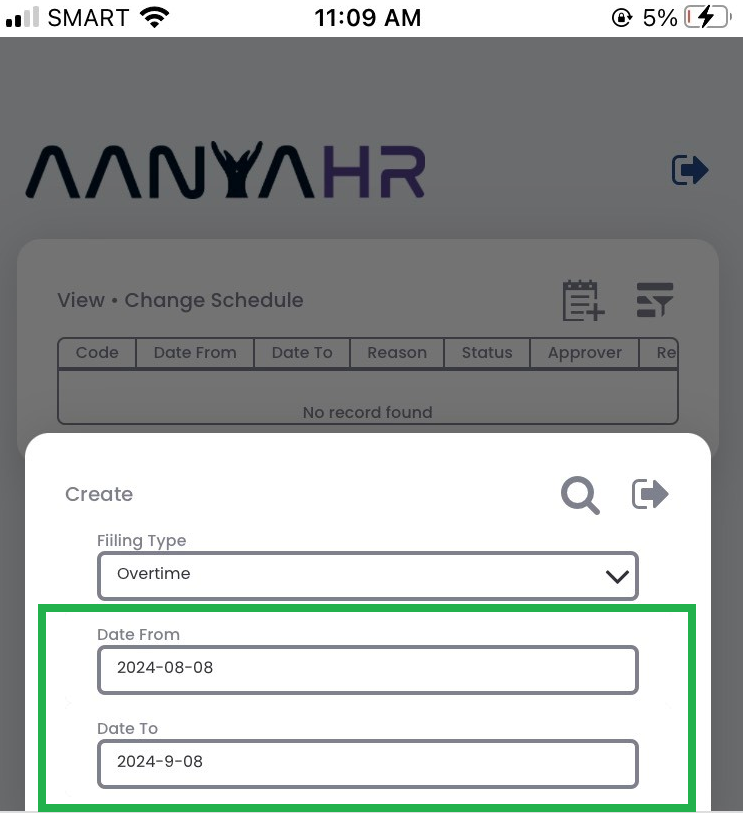
Select Search
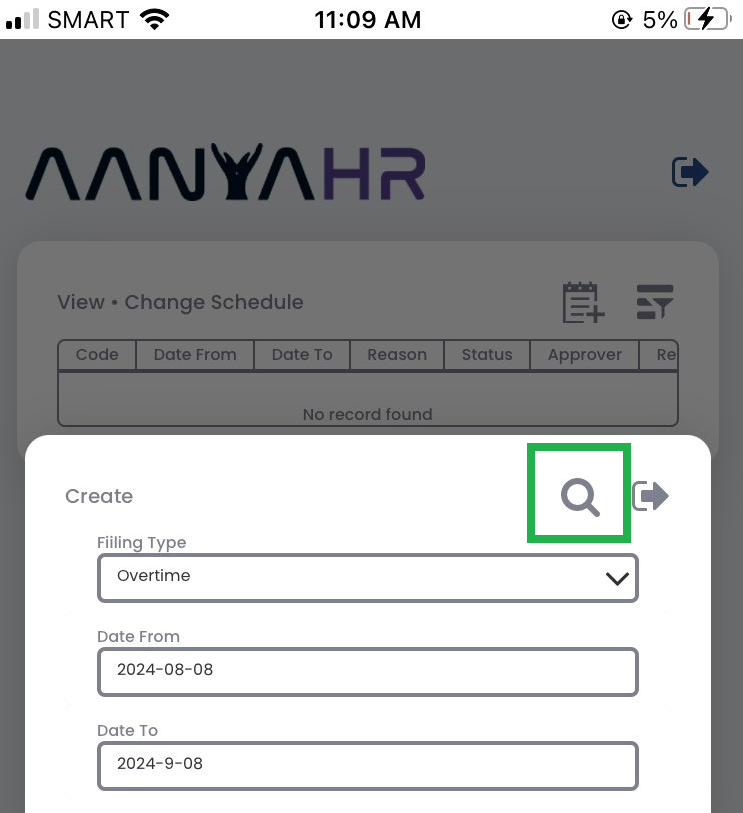
After you select the search button, this will shown on screen and fill in the required details.
Type tab: Select Offset
Filling type: Select whether the overtime is from pre-overtime, post-overtime, of if it's from a rest day (RD) or holiday.
Date From and To: Choose the specific date for the overtime to be offset.
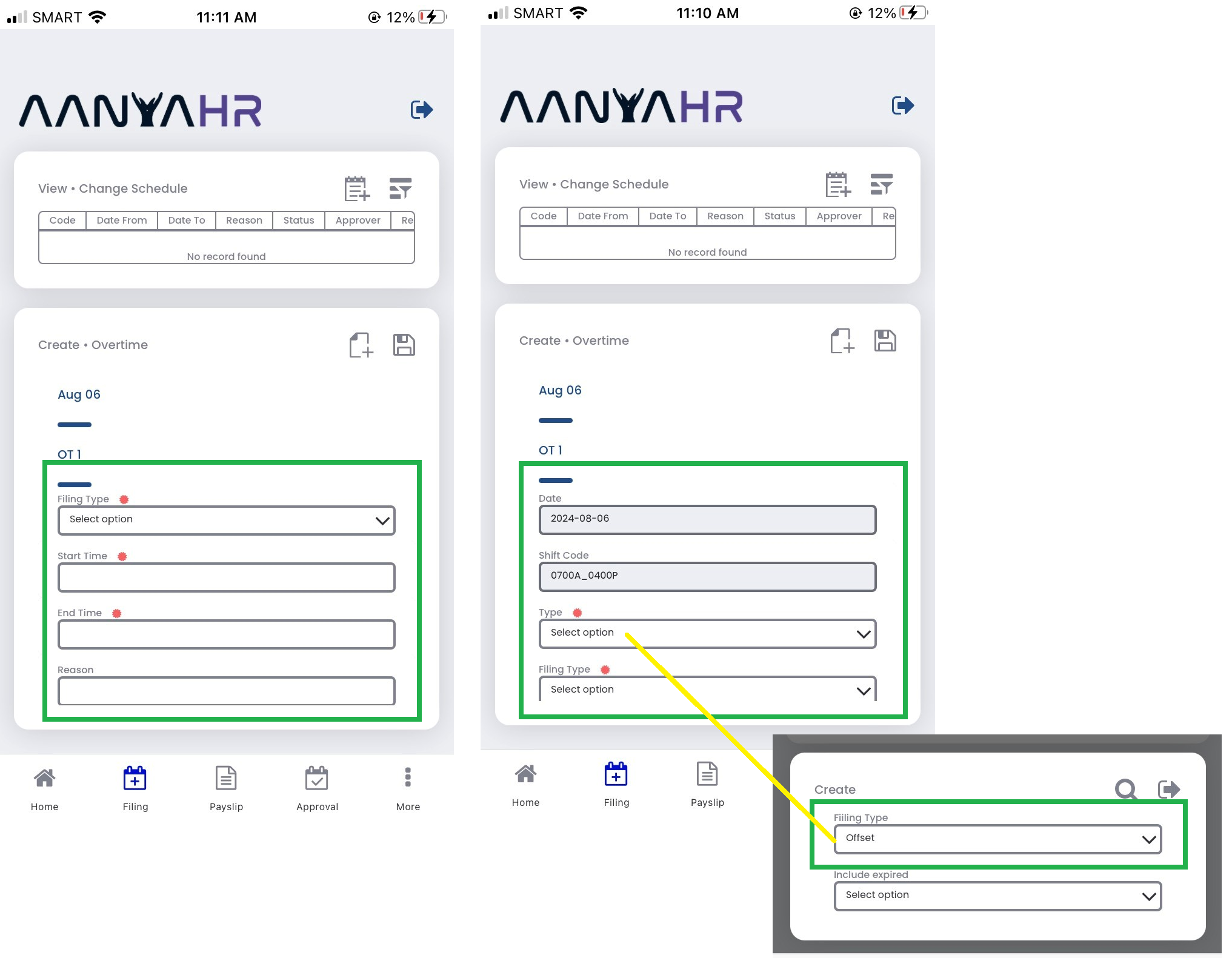
Click SAVE

Secure approval from your superior or immediate head.
Once the overtime is approved and you have earned offset balance, you can now file for Offset. You can use this link on how to file for Offset "https://helpdesk.aanyahr.com/en/articles/362-how-to-file-offset-on-the-mobile-app"