Go to AanyaHR Mobile App and Log in to your account.
Navigate to the "Filling" tab.
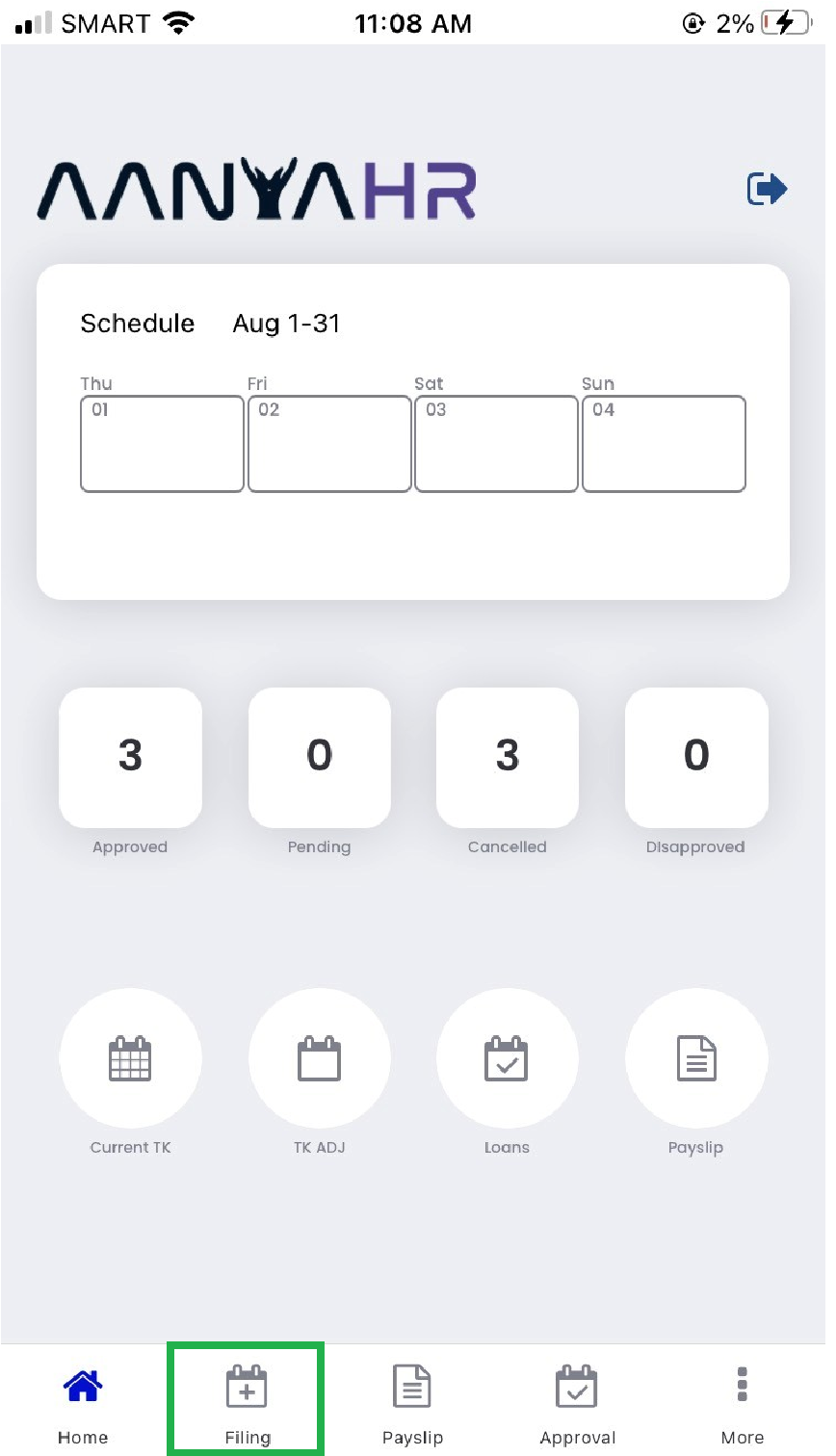
Choose "offset" as the filling type.
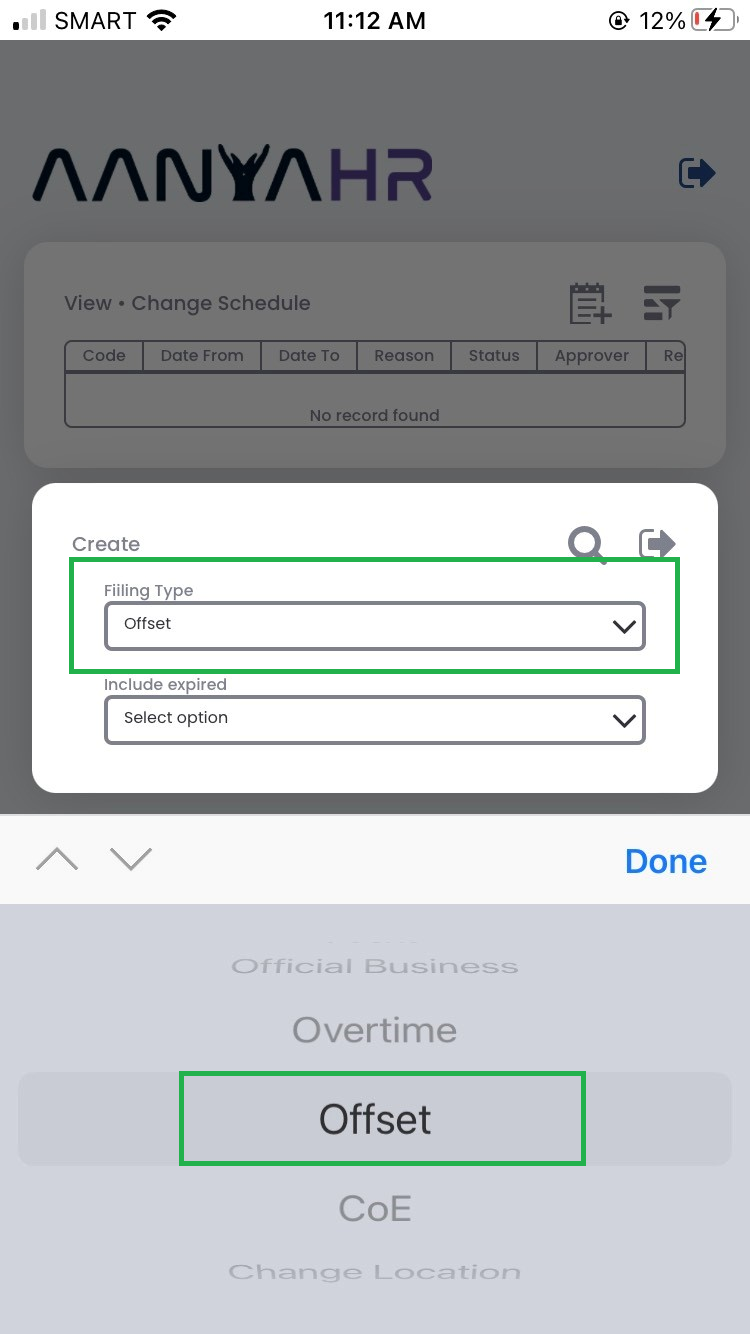
After selecting offset. the following screen will appear and fill in the required details.
Note: The available balance for overtime to be offset will also be shown.
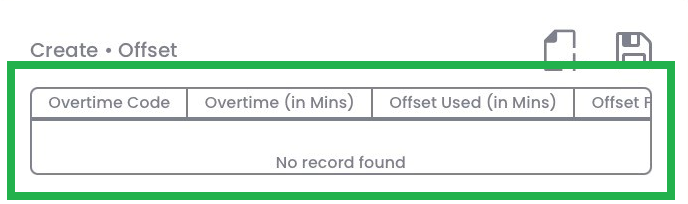
Offset Date: Select the date you want to offset from your overtime
Offset Minutes: Enter the number of offset minutes you want to file.
Offset Hours: This will be automatically calculated based on the offset minutes you input.
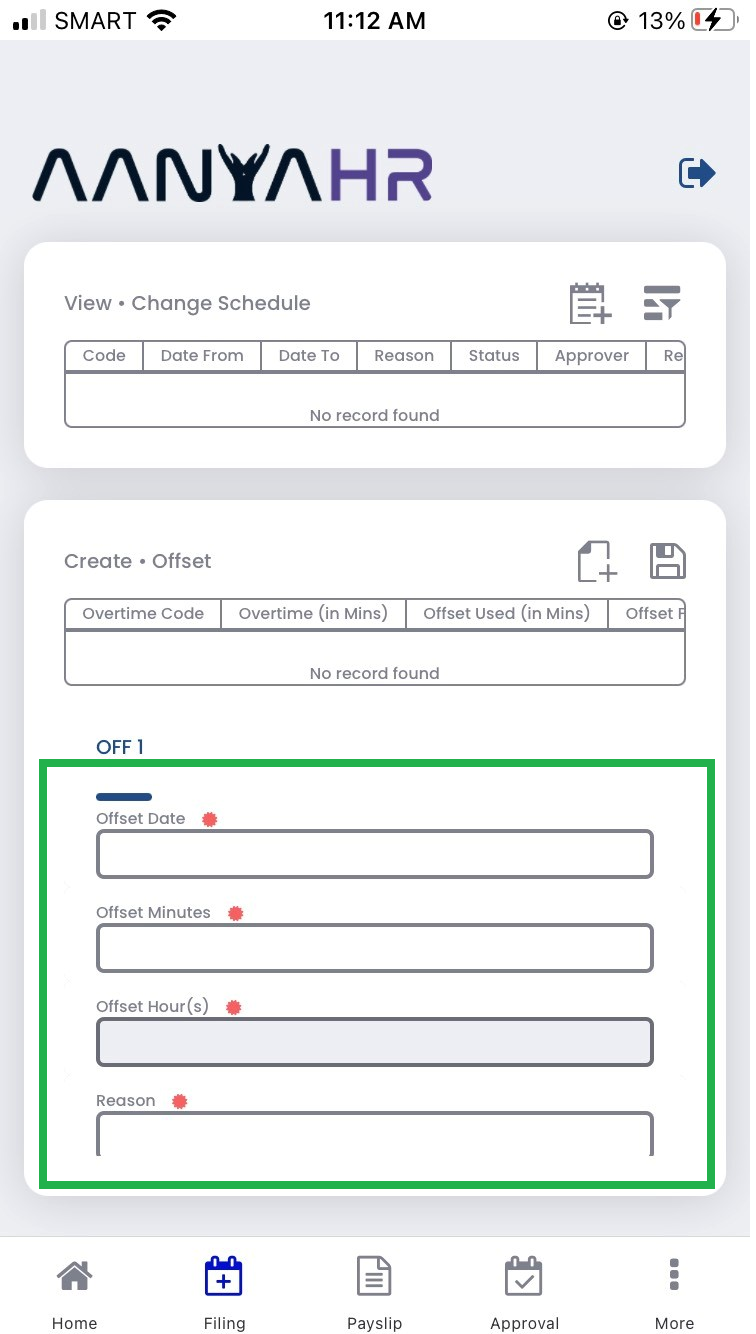
After you fill in the required details, Click "Save" and your done.
