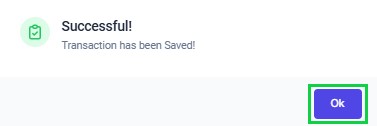Go to AanyaHR and Login to your account
Go to HRIS > select "Employee"
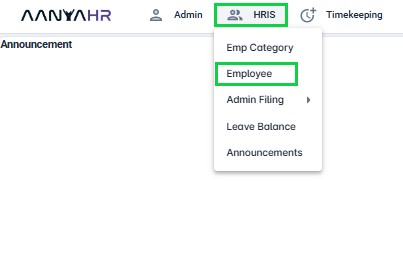
Find the employee you wish to assign unit pay to, and click “Edit”
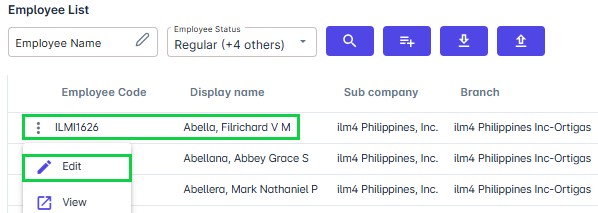
Go to the “Payroll” tab and select "Pay Scheme," then choose "Unit Pay"
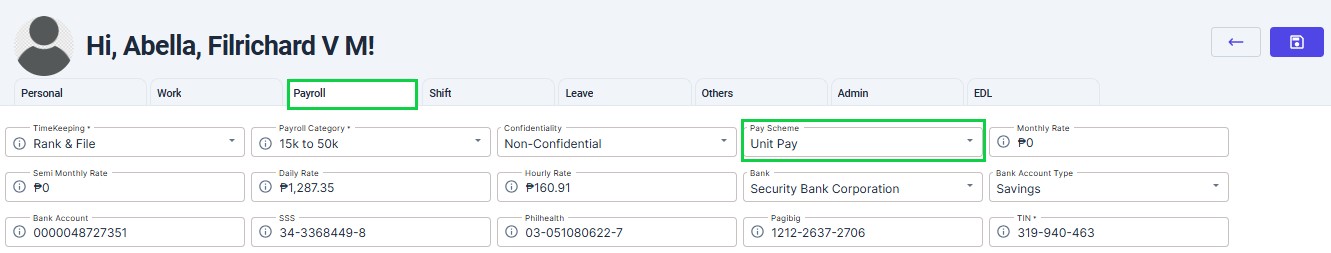
Note: The monthly rate should be zero since we will upload unit pay for that employee. To upload unit pay, see the link below.
Click the save icon to save the changes made
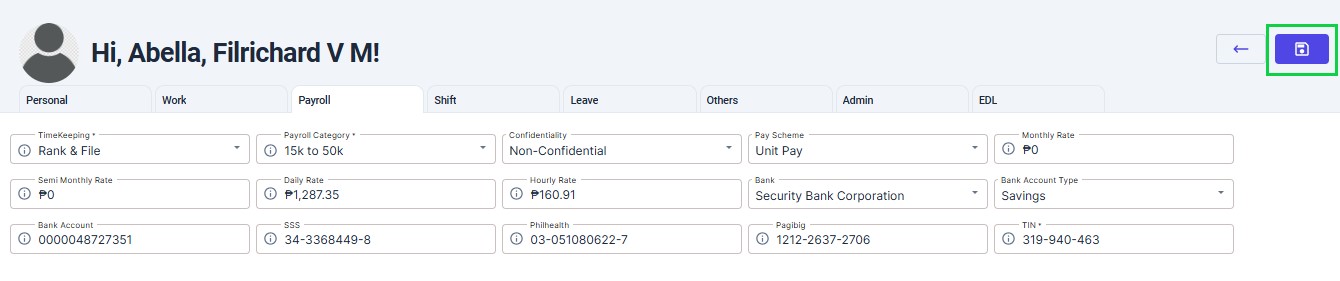
This prompt message will appear; simply click "Yes”
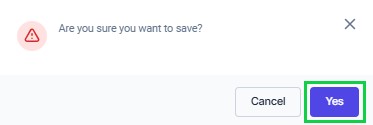
If changes are saved successfully, this prompt message will appear; click "OK