For guidance on how to delete or remove the uploaded Loans Template from the Payroll process in AanyaHR, please adhere to the below-listed steps.
Go to Payroll and select Payroll Run
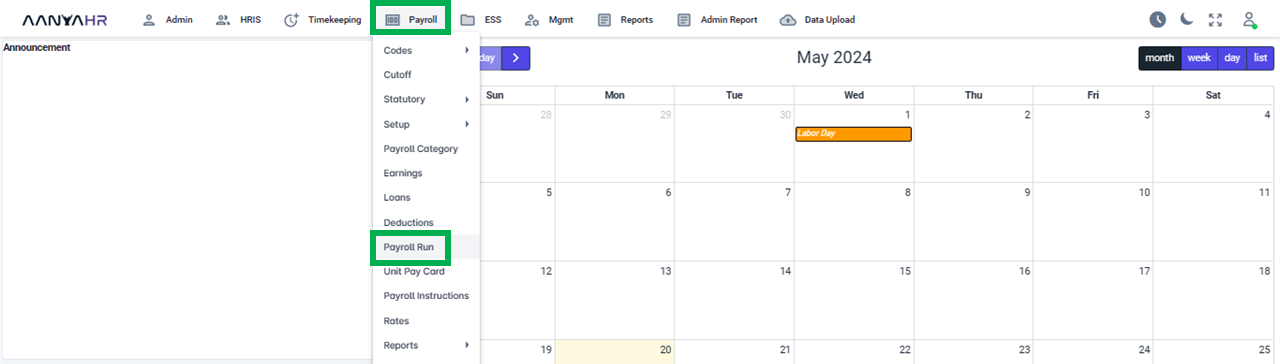
Once the specific Payroll Run is selected, click the ellipsis icon(3 vertical dots) and select Edit
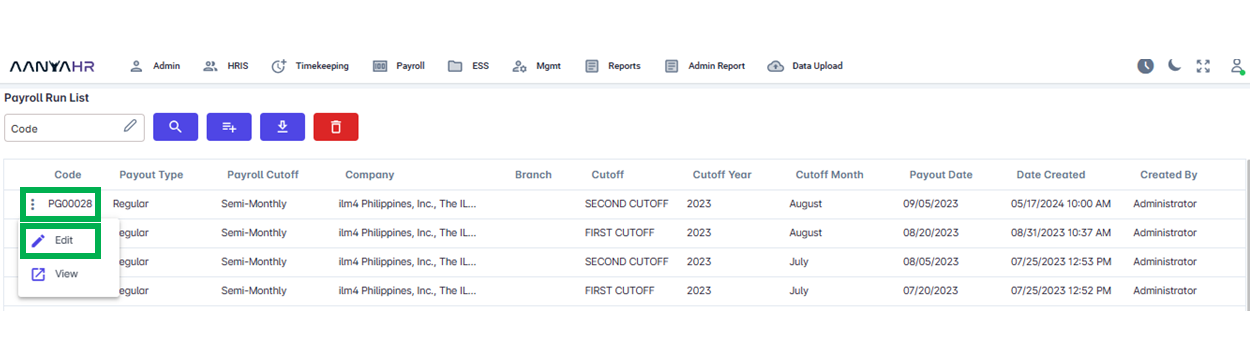
Navigate to the Loans module and choose a specific option from the dropdown menu within the Transaction section.
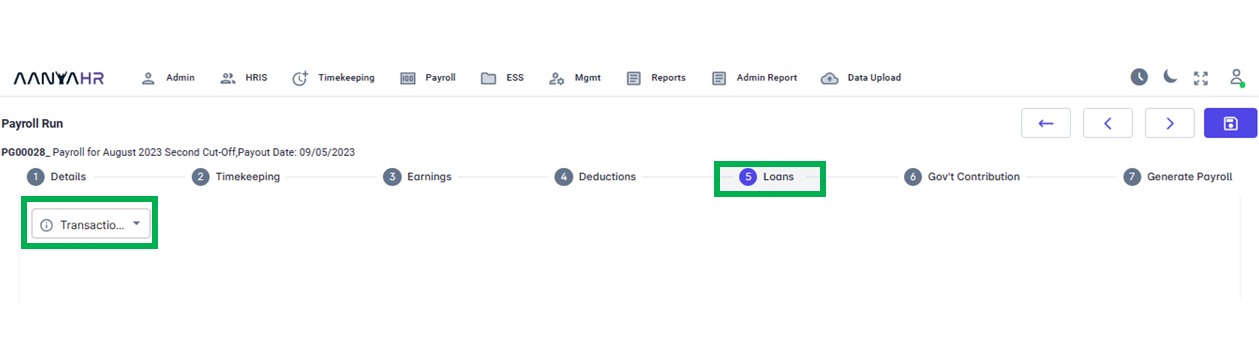
In the Transaction dropdown, Select Add.
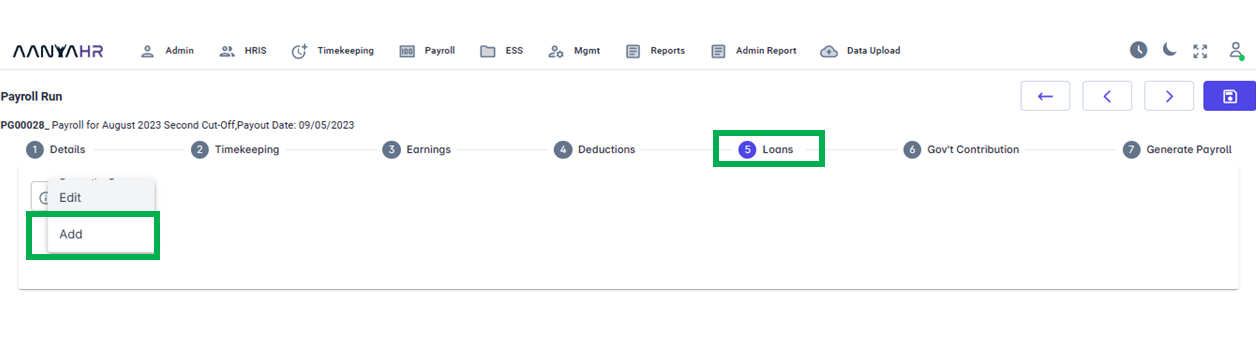
Next, choose Upload from the Loans Type options and proceed to click on the Delete button.
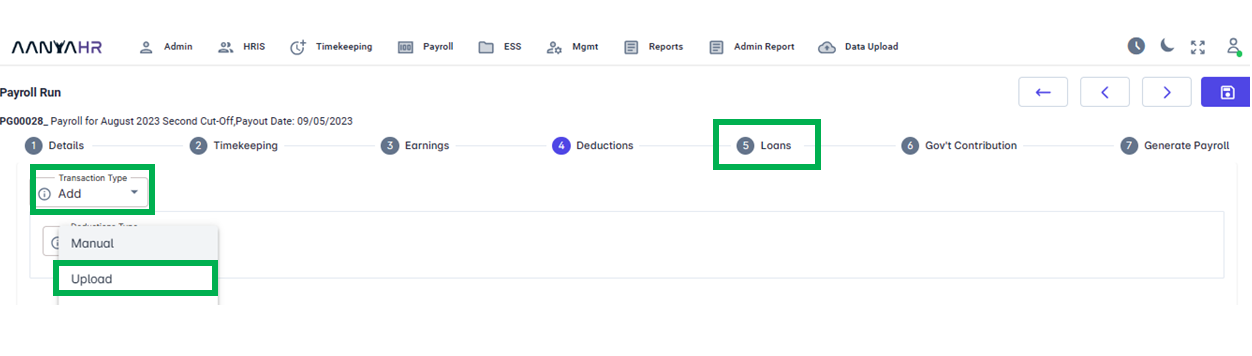
After pressing the Delete button, identify and select the particular file you want to remove from the Saved Files. Check the box for the desired file and click the Delete button once more.
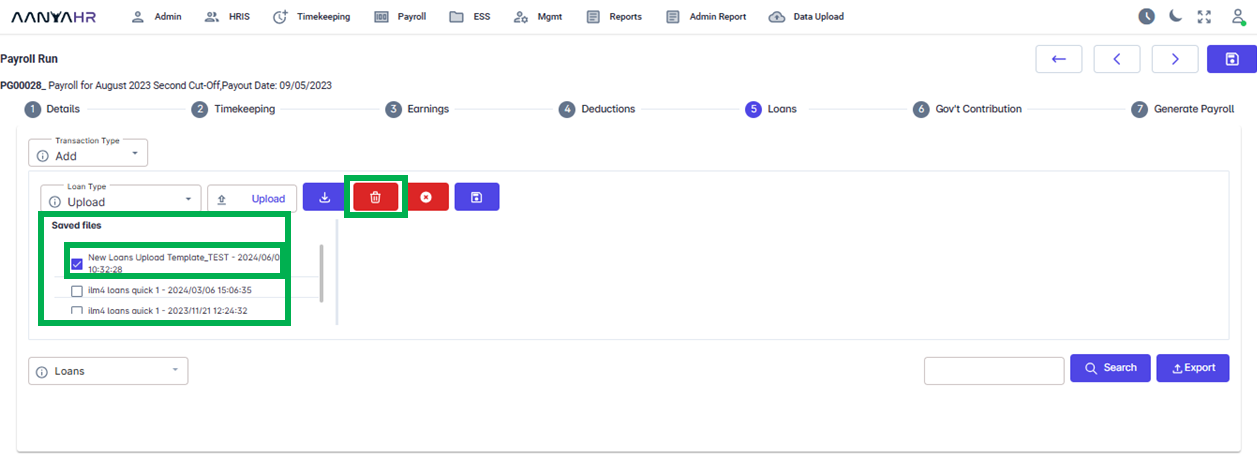
Upon clicking the Delete button, you will be prompted with a message asking for confirmation to delete the file. Please select Yes to proceed.
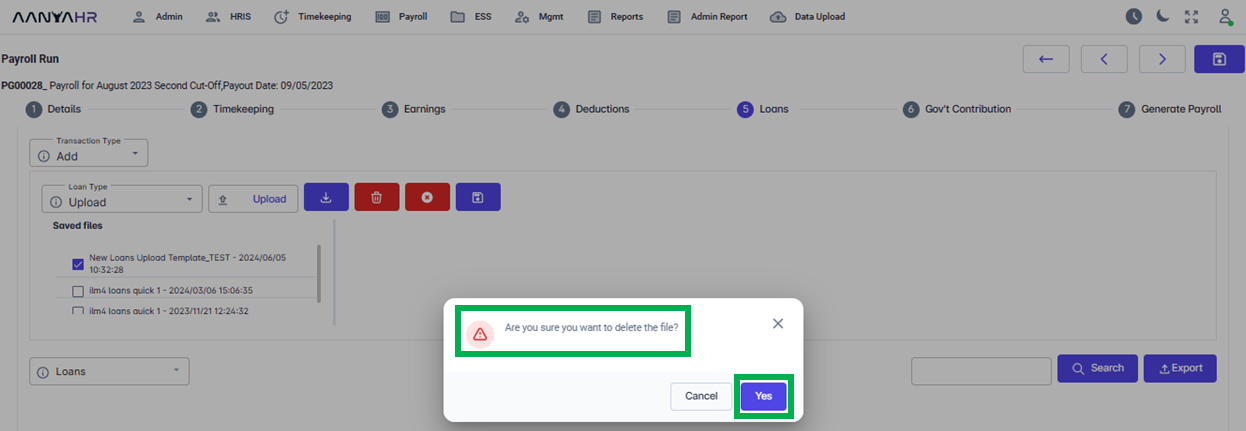
Subsequently, a notification will display confirming the successful deletion of your file. Click Okay to acknowledge.
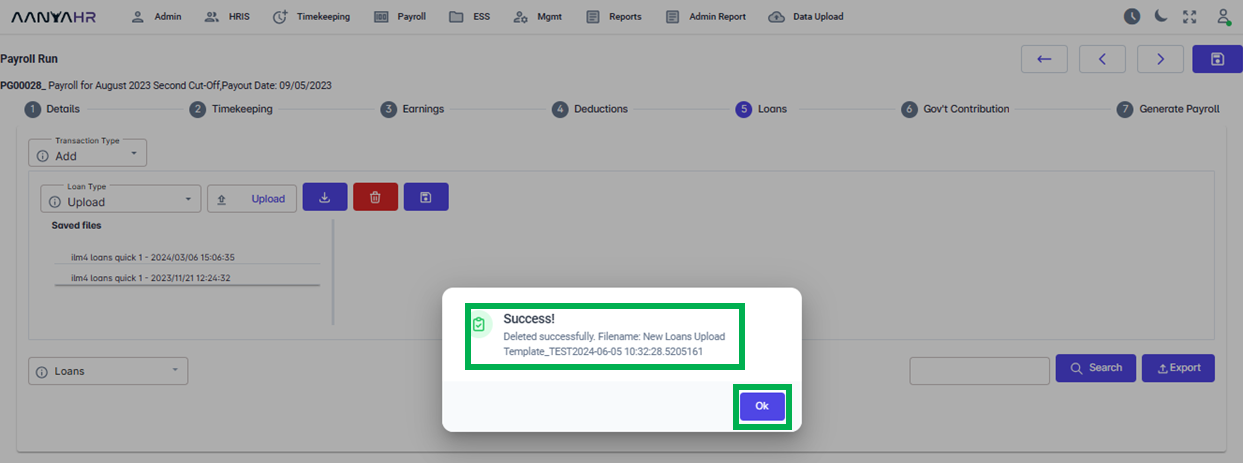
Go back to: