If you need to make corrections to the uploaded TK adjustments, you can delete or remove them from the system. Please find below the AanyaHR features and procedures for the deletion of the uploaded timekeeping adjustment.
Click Payroll and select Payroll Run
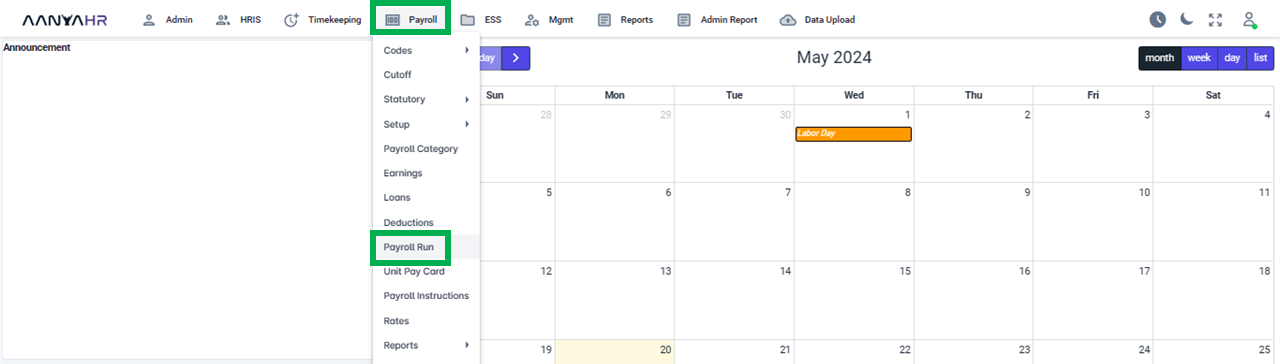
Once the specific Payroll Run is selected, click the ellipsis icon(3 vertical dots) and select Edit
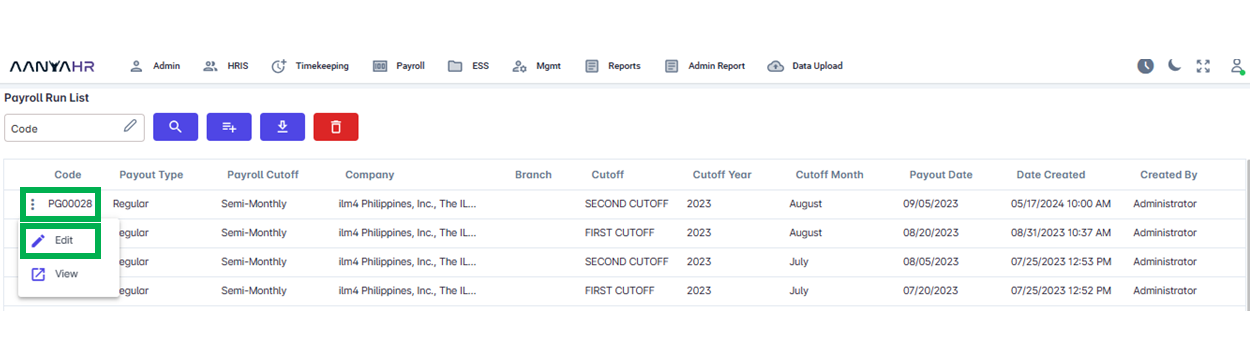
Navigate to the Timekeeping module and choose a specific Timekeeping type.
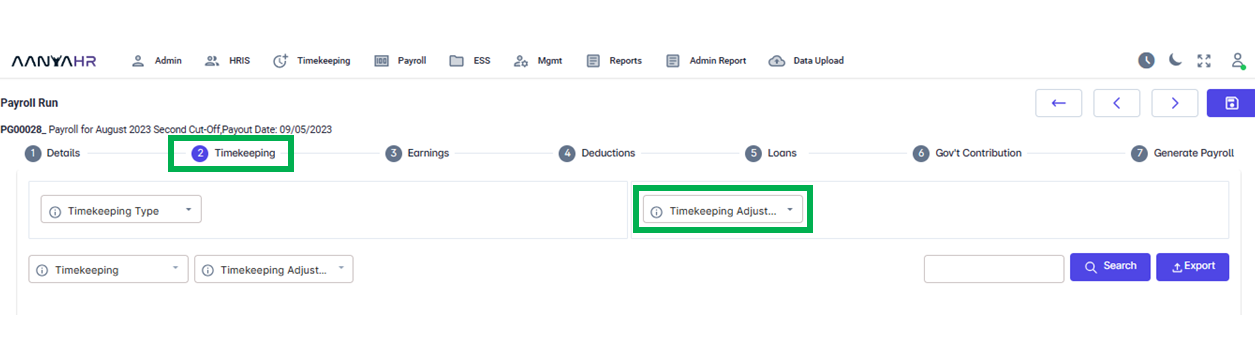
Select a specific TK adjustment, template that you prefer to remove or delete.
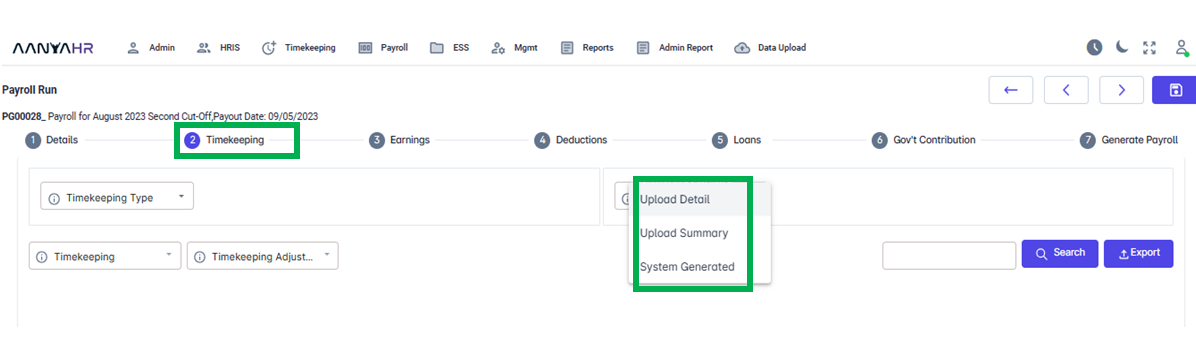
To delete an uploaded timekeeping (TK) adjustment summary, click the Delete button, then select the specific timekeeping upload template.
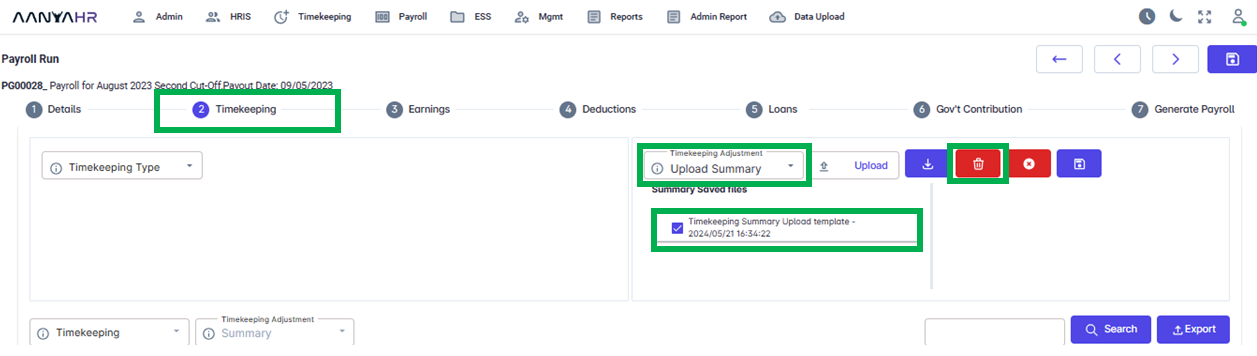
After clicking the Delete button again, a notification will appear to confirm whether you truly want to delete the file.
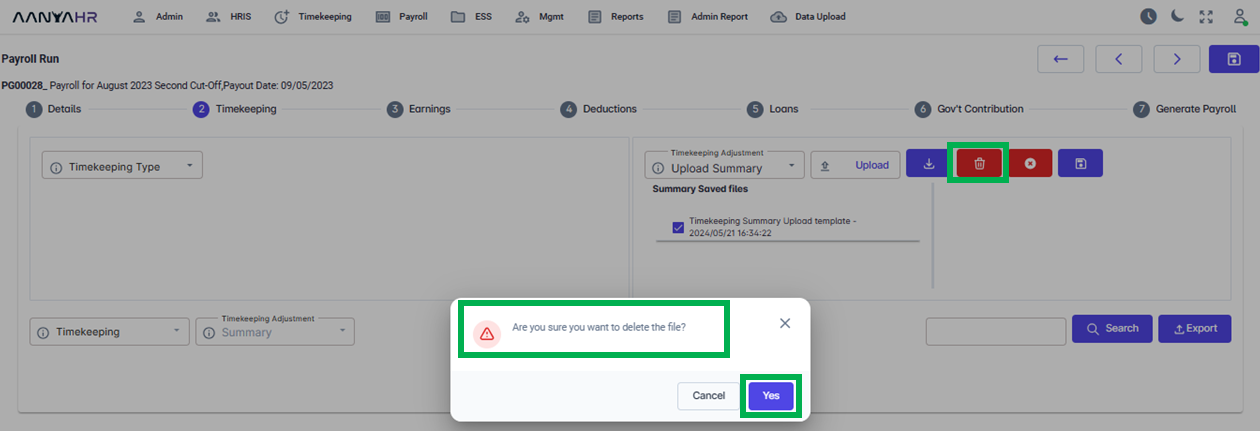
Click Yes to confirm.
Apply the same process to both details and system-generated files Timekeeping Adjustment uploads.
Go back to :