After completing the TK adjustment template, they are now prepared for uploading. Please consult these procedures.
Go to AanyaHR and log in to your account.
Go to Payroll > select Payroll Run.
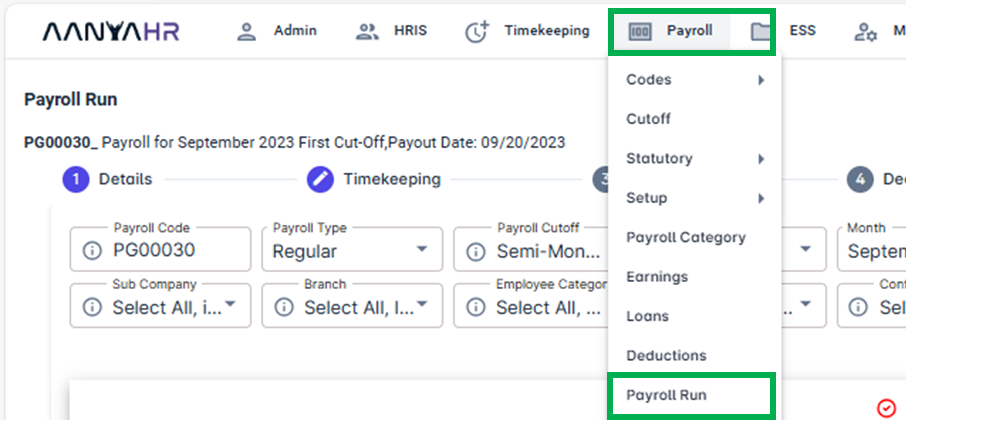
Select a current pay run code > click the vertical Ellipsis icon > select Edit.
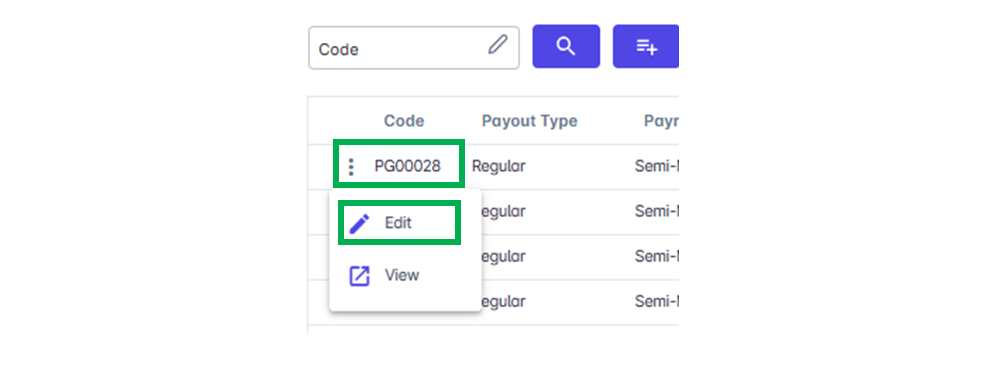
Go to Timekeeping > click the Timekeeping adjustment dropdown.
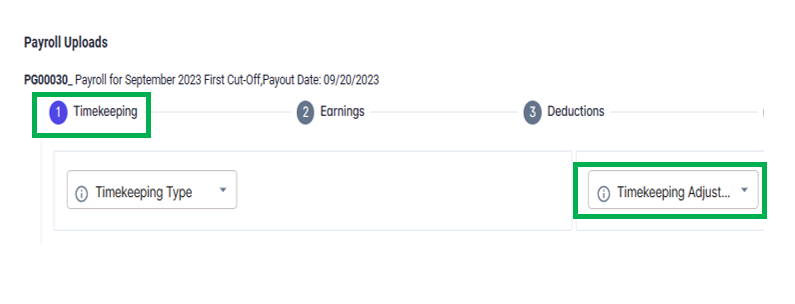
Select a specific Upload type template (Detail, Summary, or System-Generated) to generate.
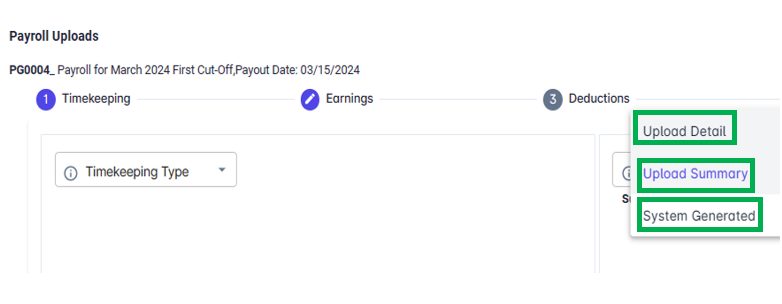
Click the upload icon to upload the specific template.
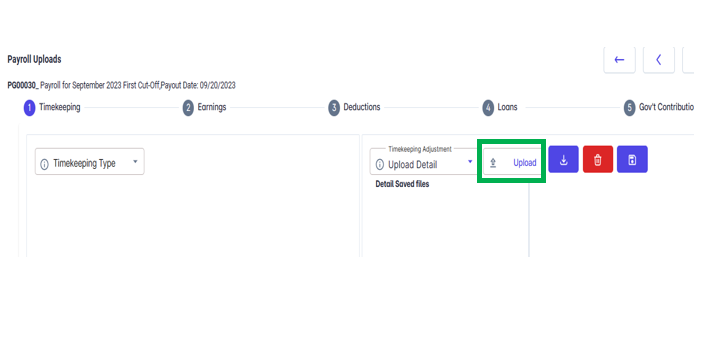
Select the file to upload and click open.
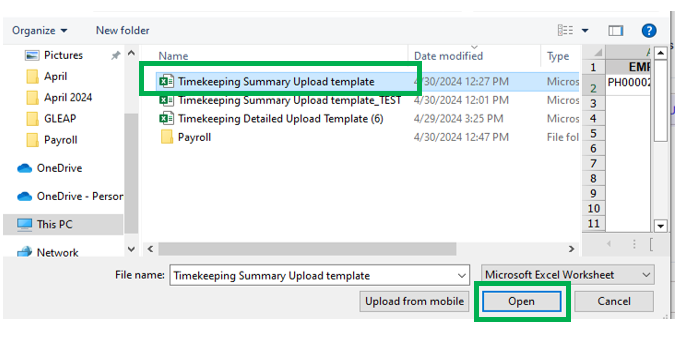
A notification to view and save the file will appear. Click “OK”.
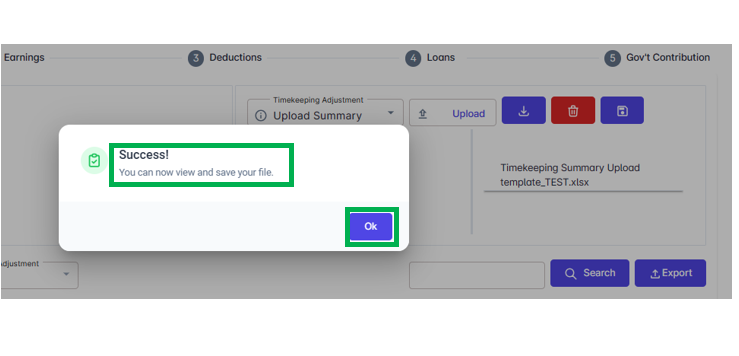
Click Save Icon. A notification will appear if you confirm your intention to save the uploaded file > Click YES.
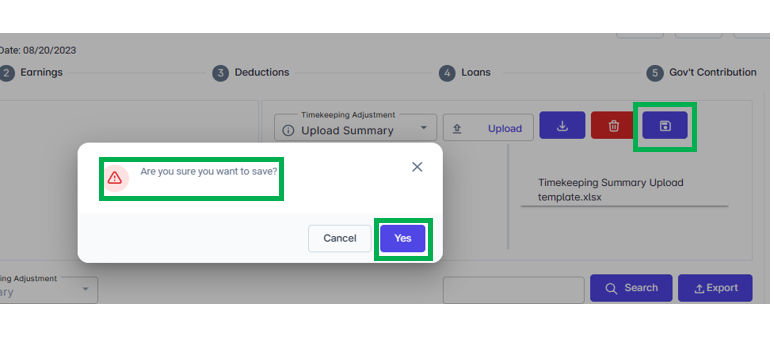
After saving the file, a notification will appear indicating successful completion. Click ‘OK,’
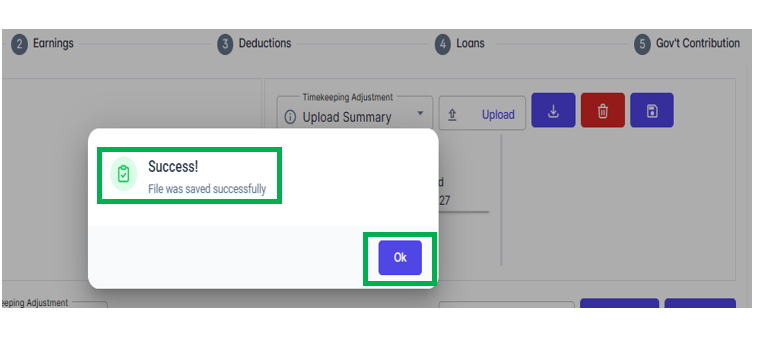
The saved file will also be displayed in the ‘Saved Files’ section.
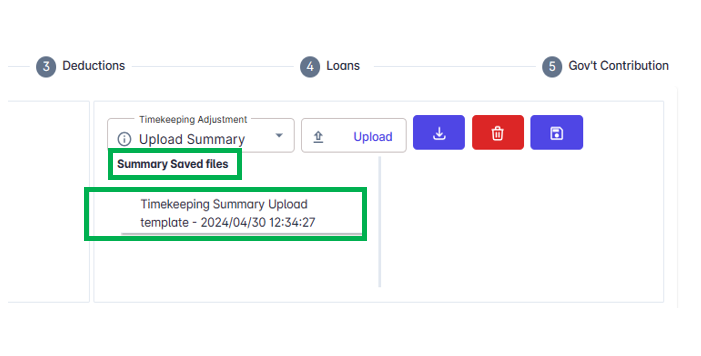
Go back to :