Go to AanyaHR and log in to your account.
Go to Payroll > select Payroll Run.
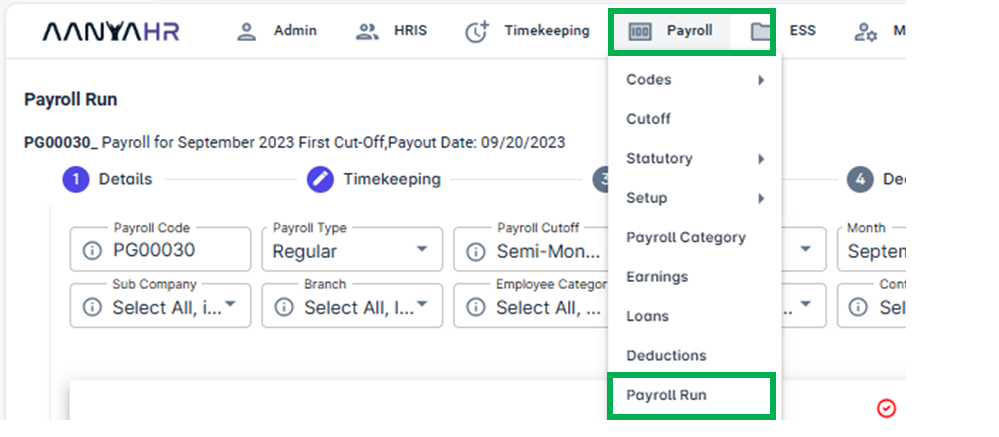
Select a current pay run code > click the vertical Ellipsis icon > select Edit.
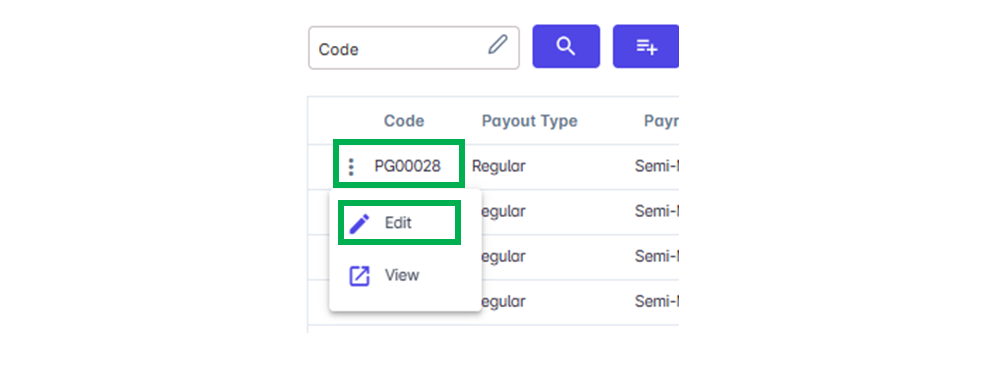
Go to Timekeeping. Under Timekeeping Type, select System Generated. Then select the TK code in the Timekeeping attendance dropdown.
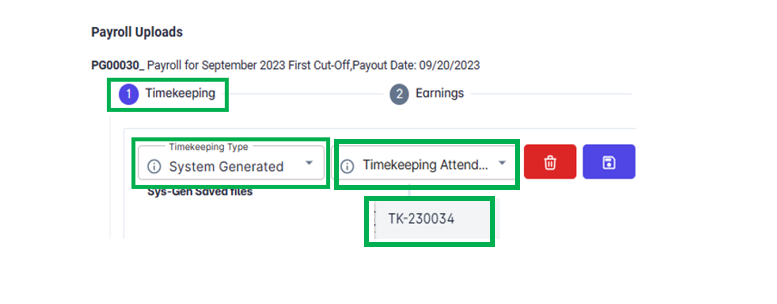
Select Save.
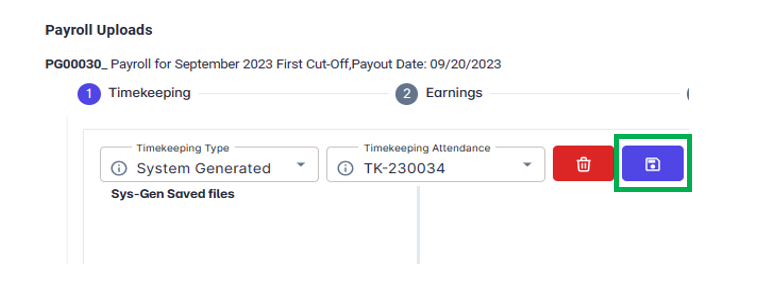
A notification will appear if you confirm your intention to save the uploaded file > Click YES.
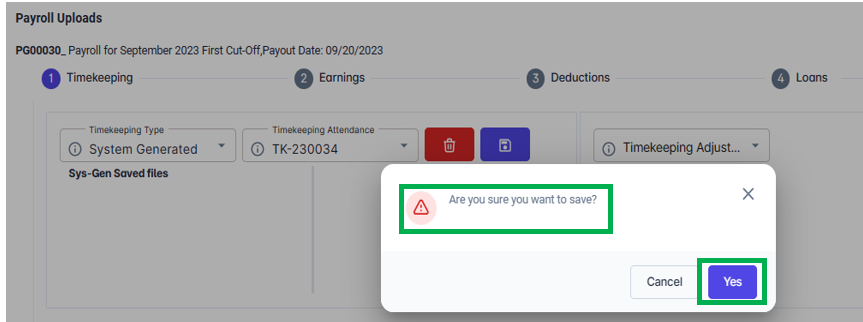
After saving the file, a notification will appear indicating successful completion. Click ‘OK
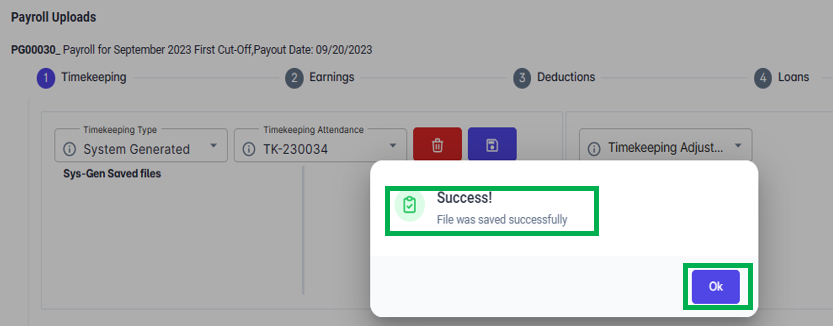
The saved file will also be displayed in the ‘Summary Saved Files’ section.
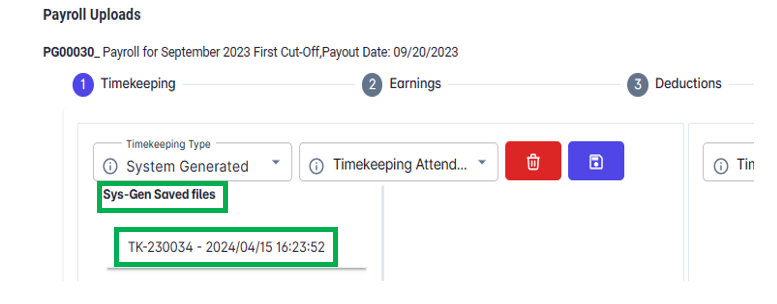
Go back to :