Go to AanyaHR and log in to your account.
Go to Payroll > select Payroll Run.
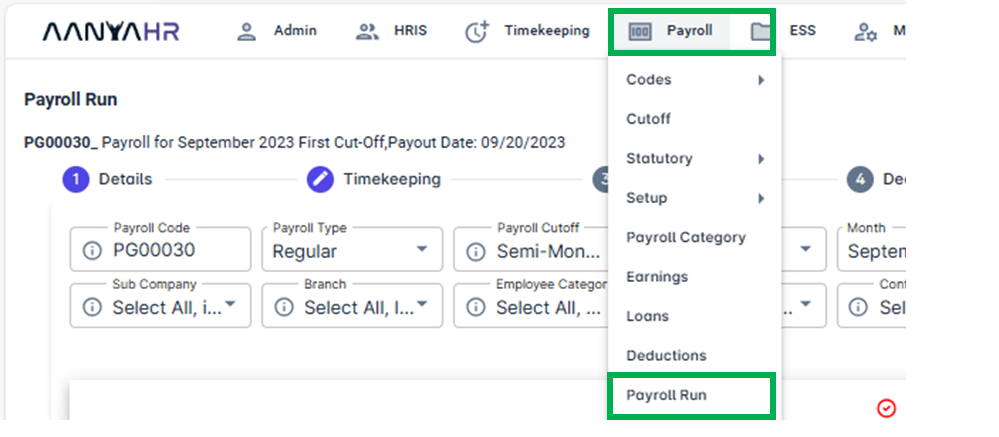
Select a current pay run code > click the vertical Ellipsis icon > select Edit.
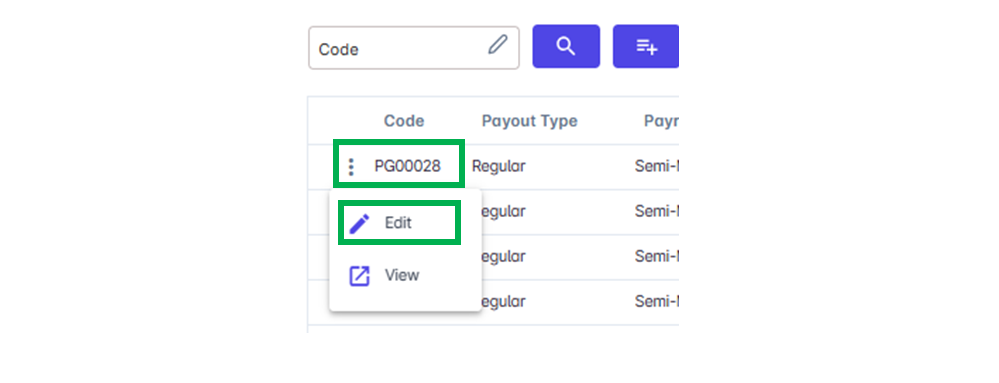
In Timekeeping> Select Timekeeping Type Dropdown Upload Summary> click download
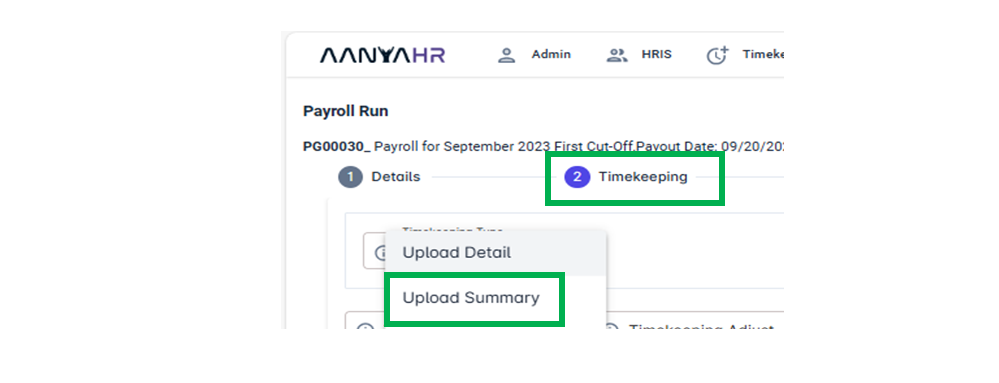
Click the download button.
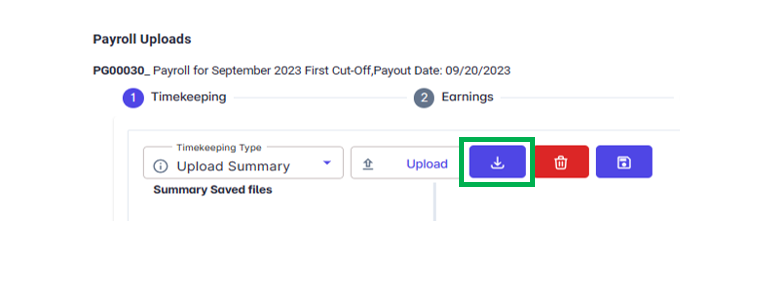
Select Downloaded Upload Summary Template.
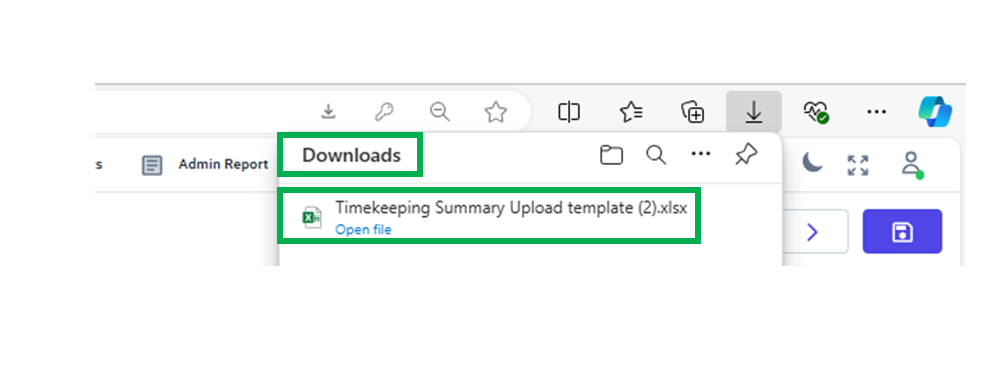
Complete the downloaded template. For guidance on how to do so, please see the details below.
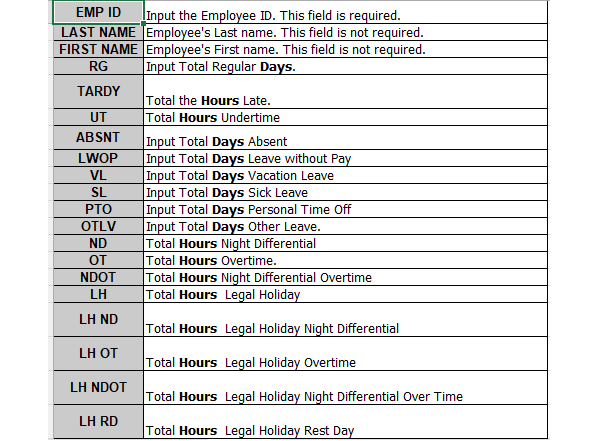
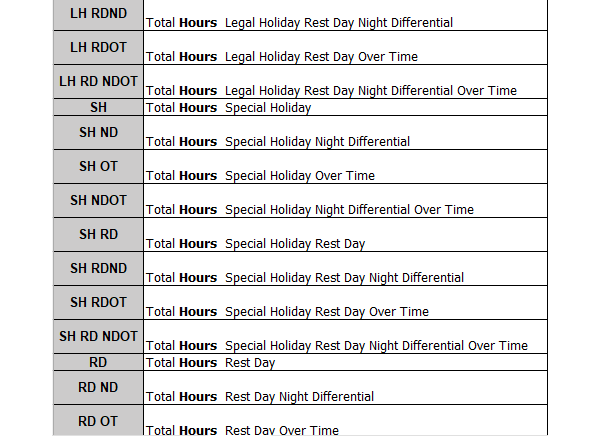
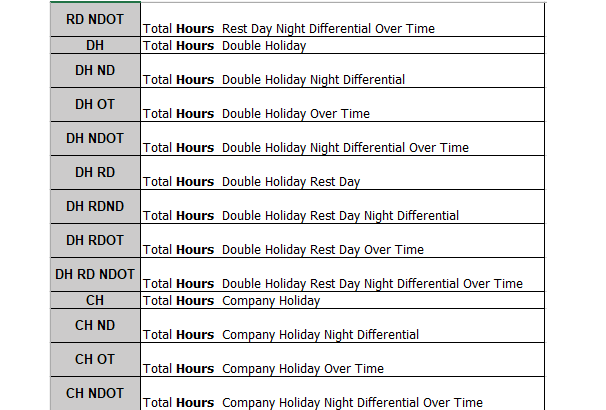
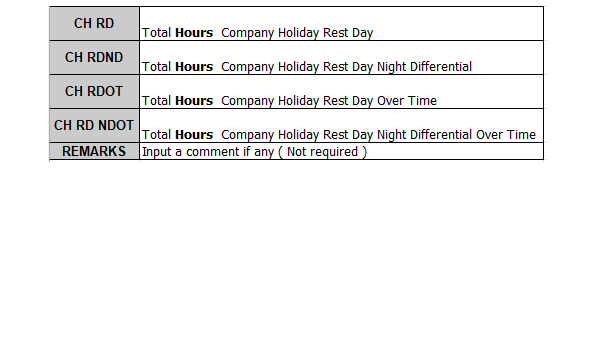
Go back to: