Go to AanyaHR and log in to your account.
Go to Payroll > select Payroll Upload.
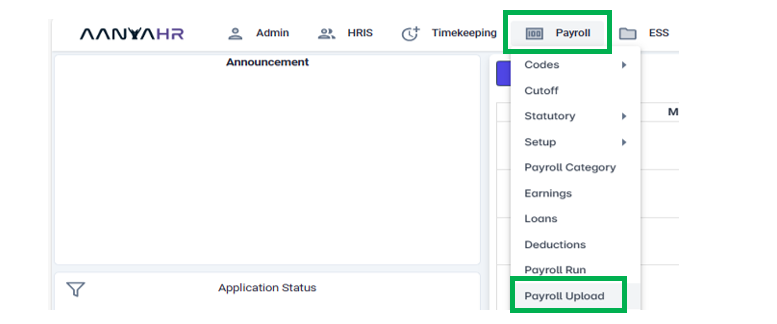
Select a current pay run code > click the vertical Ellipsis icon > select Edit.
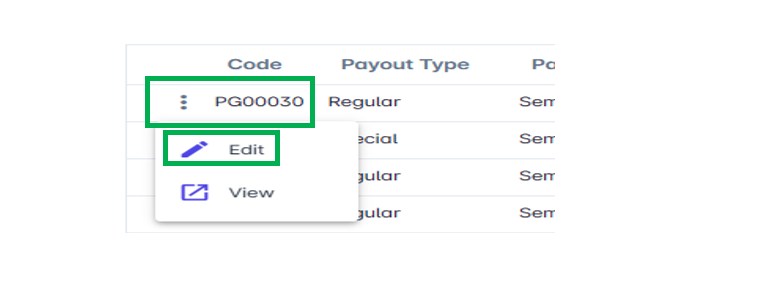
Go to Timekeeping. Under Timekeeping Type, select Upload Detail. Click the Download icon.
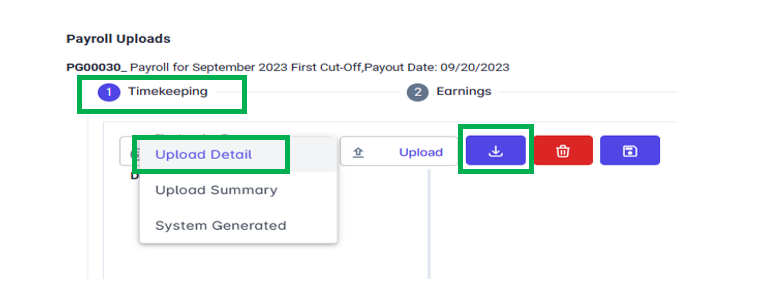
Click open in the downloaded Upload Detail template.
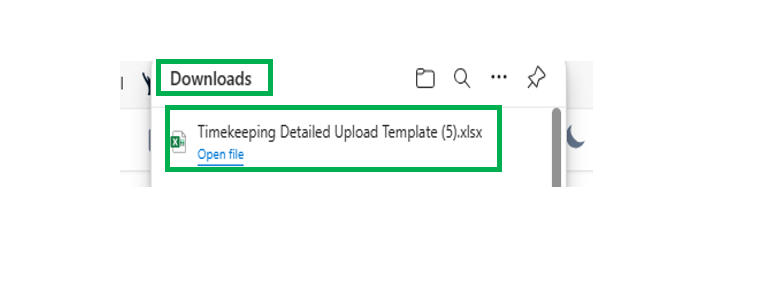
Go back to :