Go to the payroll tab.
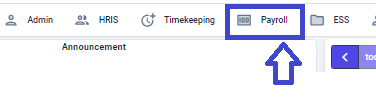
Go to Payroll Run.
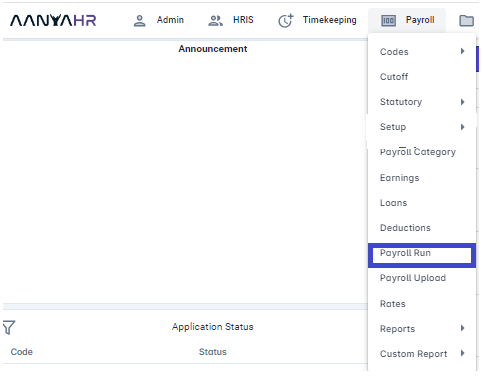
Choose the payroll you are currently processing.
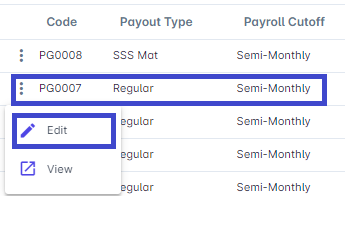
Go to Generate tab.
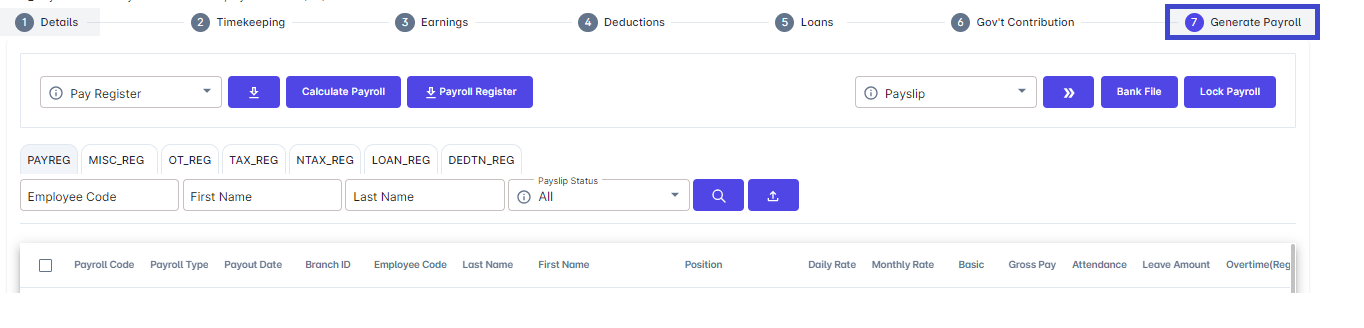
Check this box to select all employees.
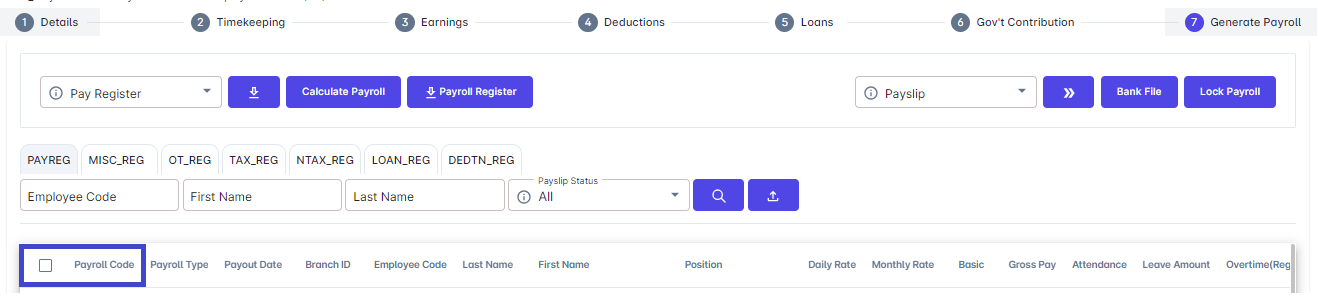
Look for the Payslip Box.
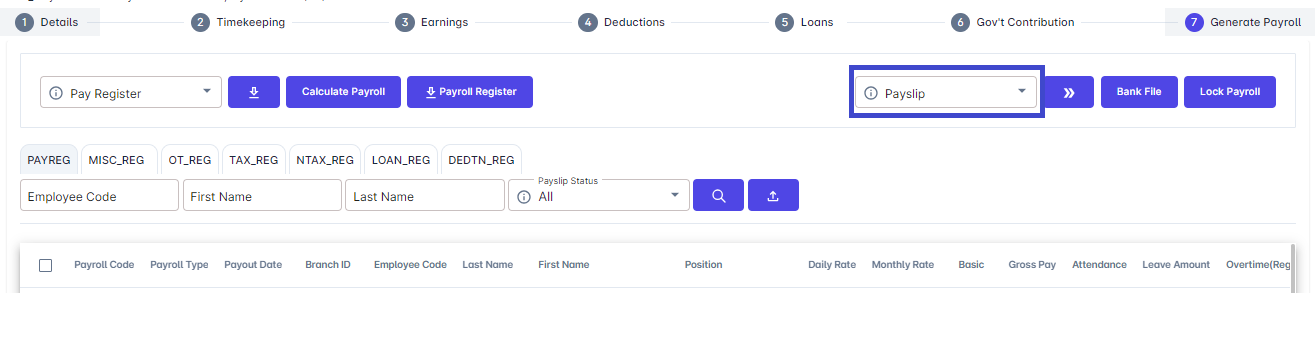
Drop down the publish button
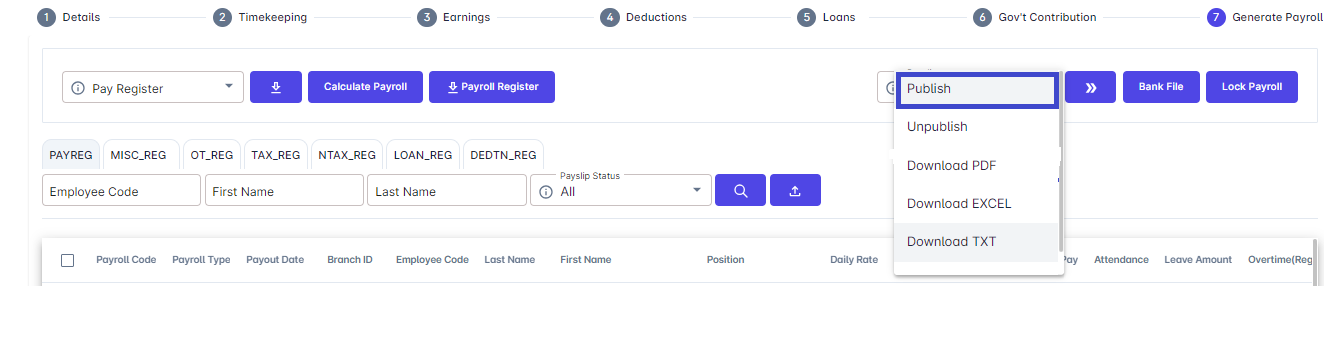
Click the side arrow to publish to the employee’s user.
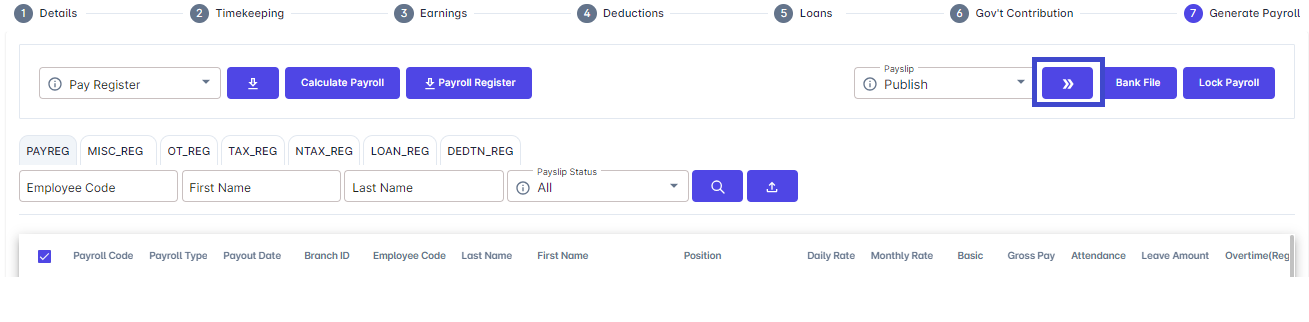
A prompt will appear indicating that you have successfully published, and payslips are ready for viewing in ESS.
Go back to: