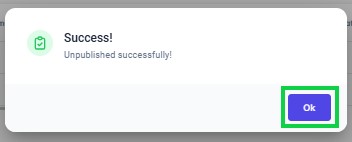Go to AanyaHR and Login to your account.
Go to Payroll > select Payroll Run.
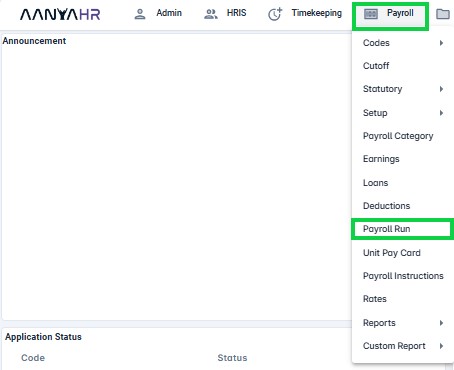
Choose the desired payroll run, click the “three-dot” icon, and select “Edit” to view the details.
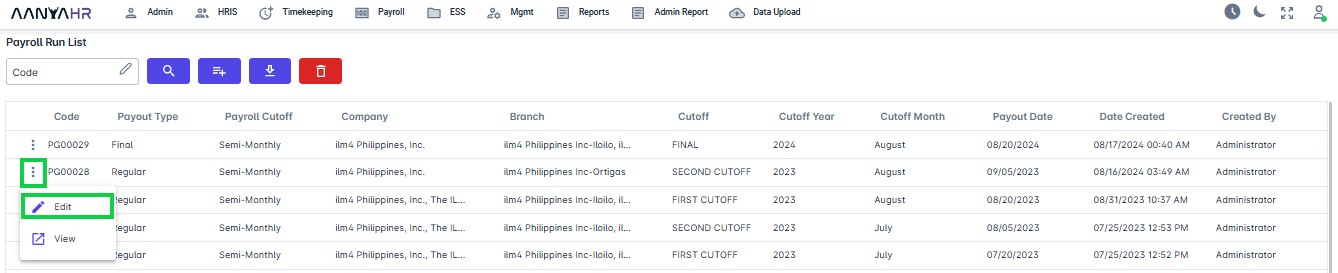
Navigate to the “Generate Payroll” tab.
Note: The payroll selected as a sample is already locked.
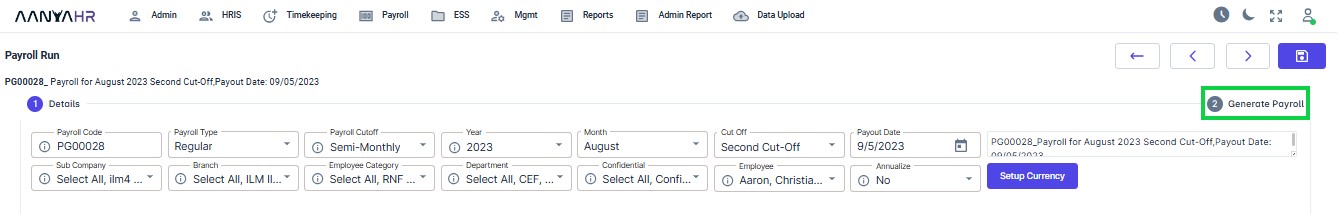
Click the “Payslip” dropdown menu to view the list of options.
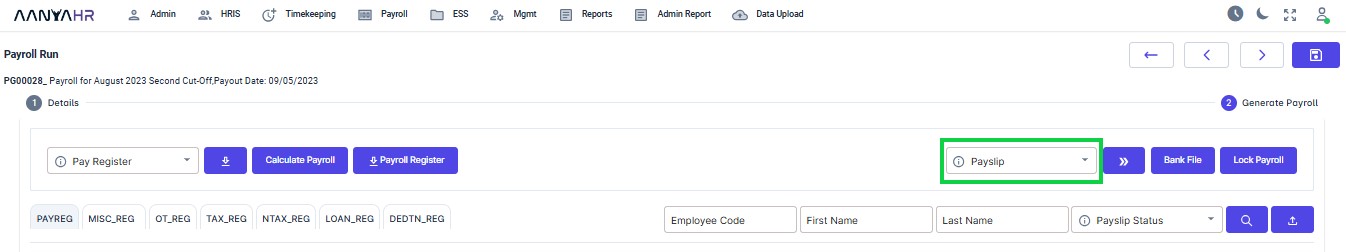
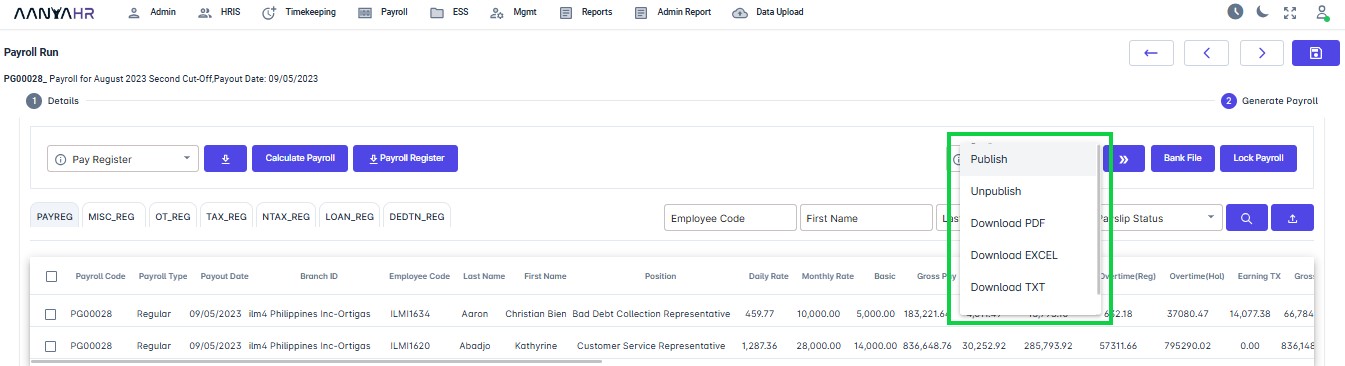
Choose the “Unpublish” option from the menu.
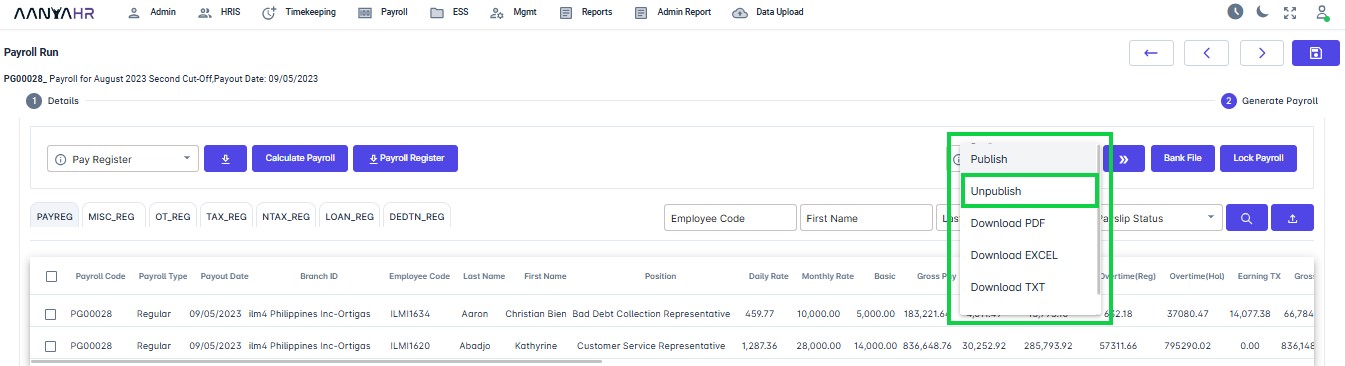
Click the “two right-pointing arrows” to proceed with unpublishing.
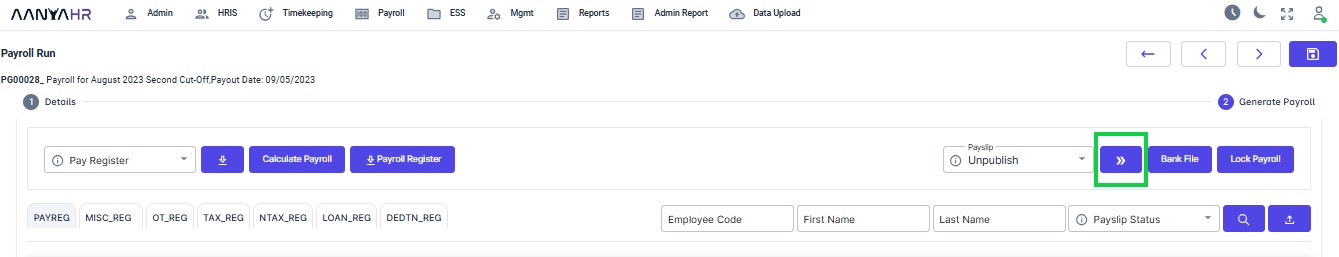
Note: An error message will pop up. Click “OK” to exit the message.
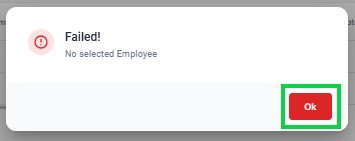
Click the “box” icon to select all employees, then click the “two right-pointing arrows” again to proceed.
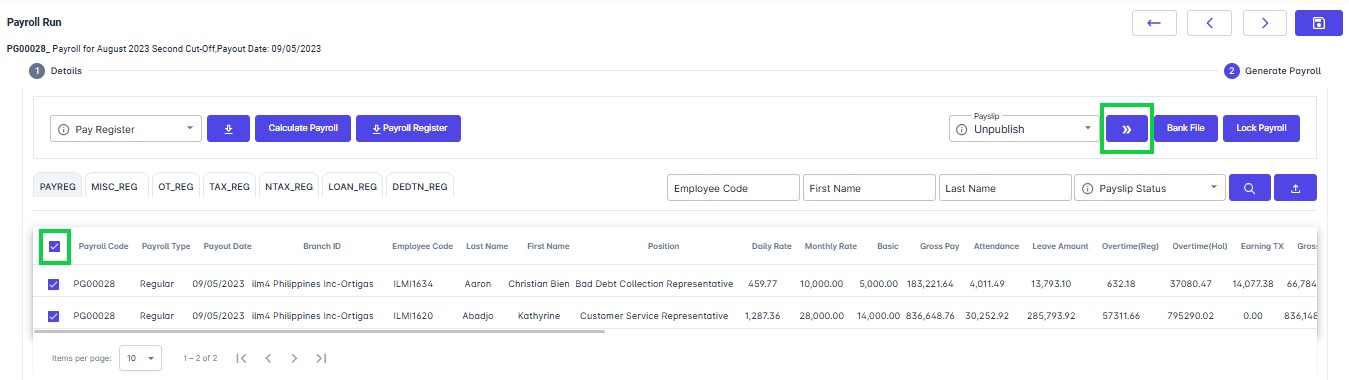
A confirmation message will appear. Click “OK” to dismiss it.