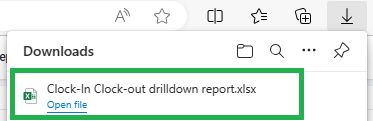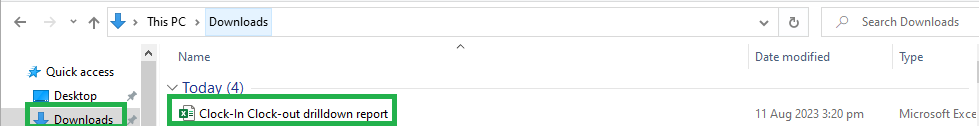Go to AanyaHR and login your account.
Go to Admin Reports menu.

Under Employee module select Clock in/out report
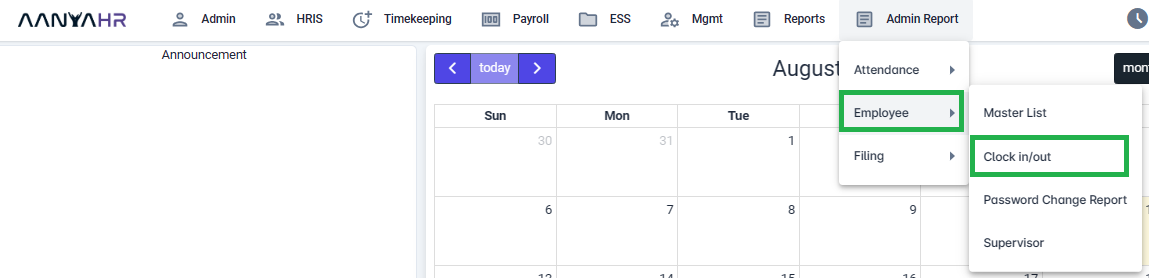
Select Date range or specific cut off dates.
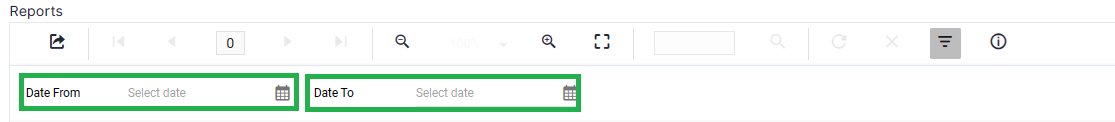
After selecting the date range, Click the View Report button.
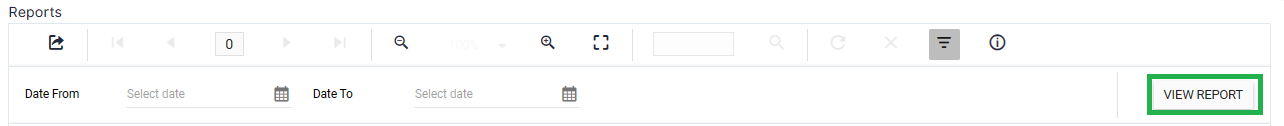
The initial report will be viewable on the portal.
Note: System will show the list of employees with time in/out based on the filtered date from - to.
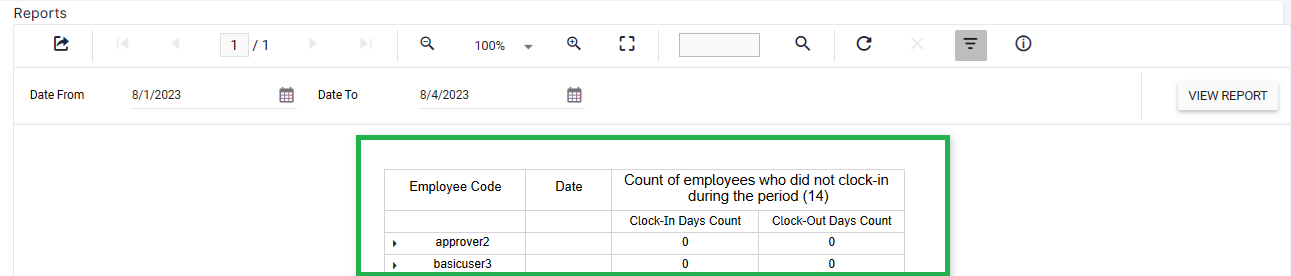
To download a soft copy of report, click the Export icon and select file type.
Note: Suggested file format to export:
Excel - .xlsx(.xls)
PDF - .pdf
CSV - .csv
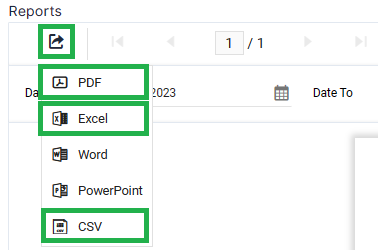
The system notifies that downloading of report is done.
Note: Default file location after download Drive C:\Download or My Computer\Download