Go to the ESS Menu > Time Logs.
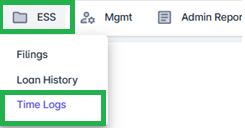
Select your preferred date range.
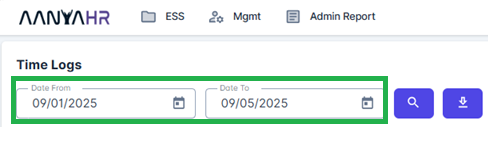
Click the Search button.
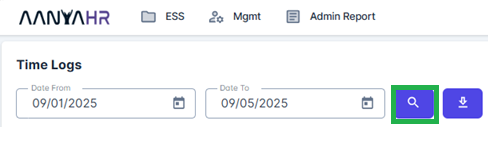
You can all download your time logs records into excel file
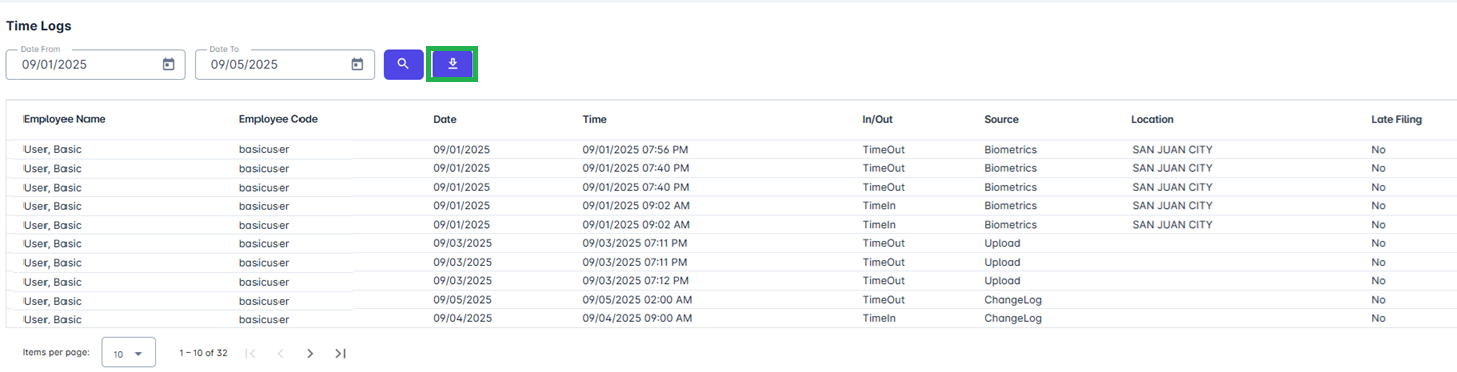
From here, you’ll be able to view your actual logs, including:
Multiple logs recorded for the same day.
Incorrect clock in/out entries.
Approved change logs and official business
Uploaded logs by your Timekeeper/HR.
This makes it easier for you to check, validate, and keep track of your attendance records anytime.