Go to AanyaHR and login your account.
Go to Admin then click on "LEAVES"
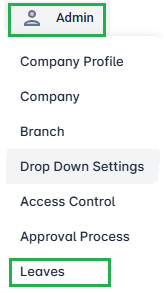
Click the Create button

Fill up all the necessary information such as Name, Description, Leave Category, etc.
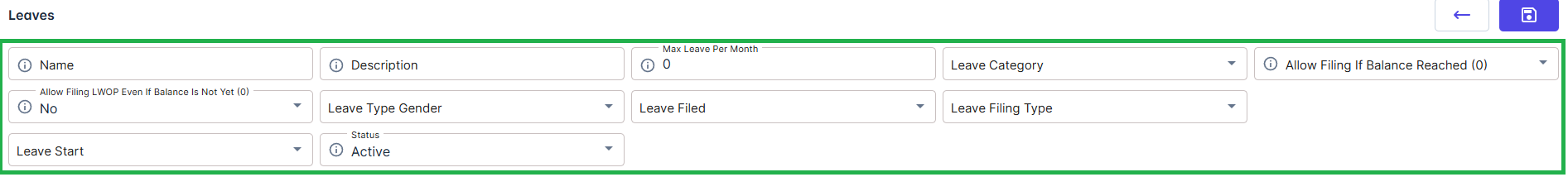
On Accrual Module, indicate the Start, Credit No. of Leaves and Frequency
Start - Restrict leave accrual entitlement based on employee status. Options: Probationary, Contractual, Custom or Regular.
Credit No. of Leave - Input # of days that the leave will accumulate
Frequency - Accrual frequency basis. Options: Per cut off, Monthly, Quarterly and Yearly
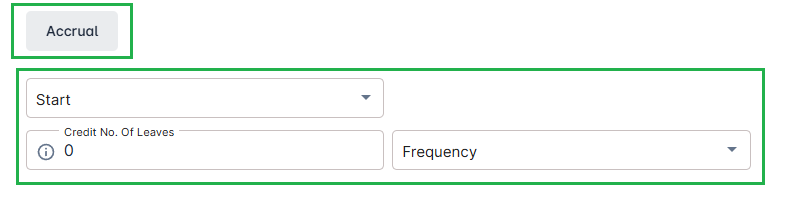
Once final, click Save
