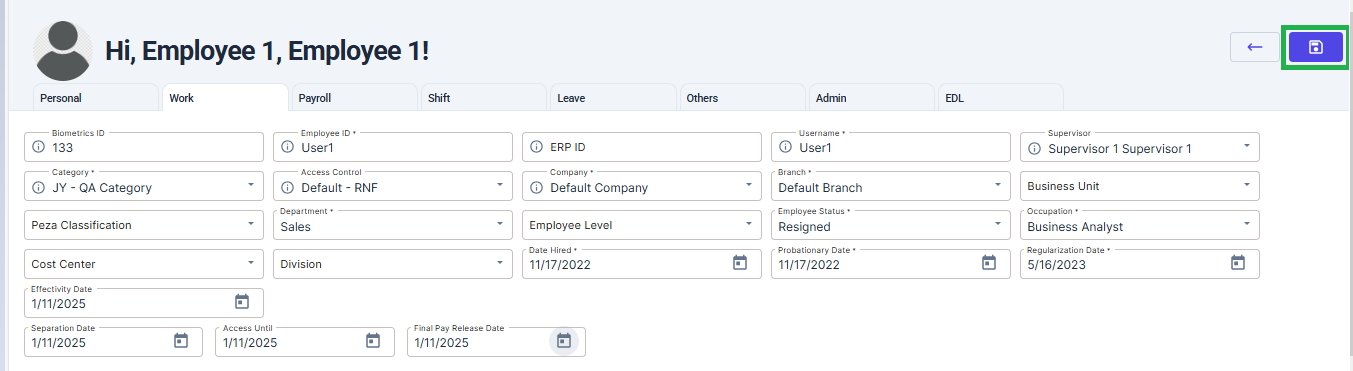Note: To update the final release date:
For billing purposes, AanyaHR uses the final release date listed in the employee's profile. If this information is not filled out, billing for the employee will continue regardless of their status. Make sure to update the profile with the correct final release date to ensure the accuracy of the active user count.
To update the final release date, follow these steps:
Login to AANYAHR
Navigate to HRIS Module
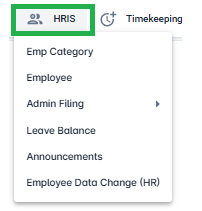
HRIS>Employee>Search Employee Name
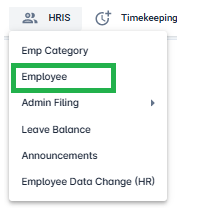
Work Tab> Update Employee Status Regular to Resigned
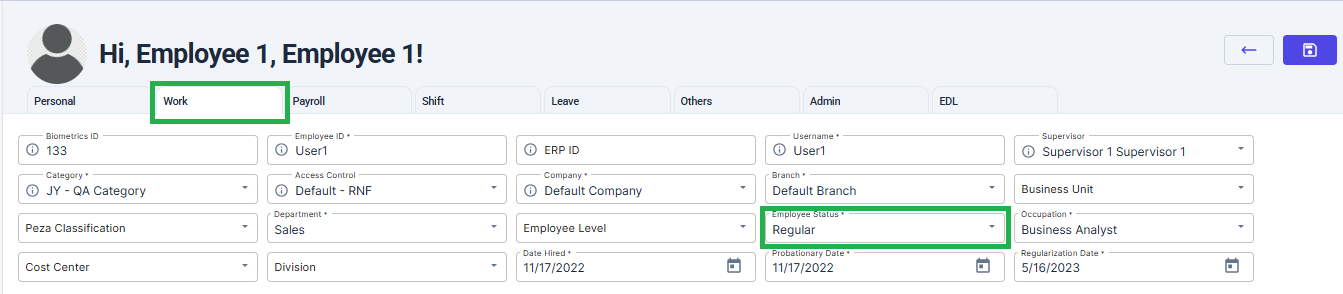
Next, enter the Final Pay Release Date (e.g., 01/01/2025).
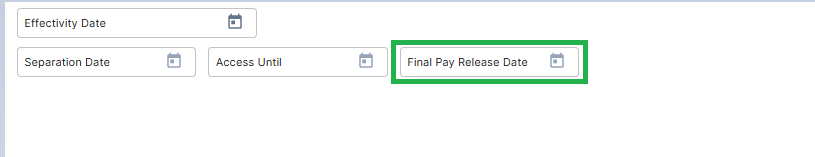
Click Save for changes.