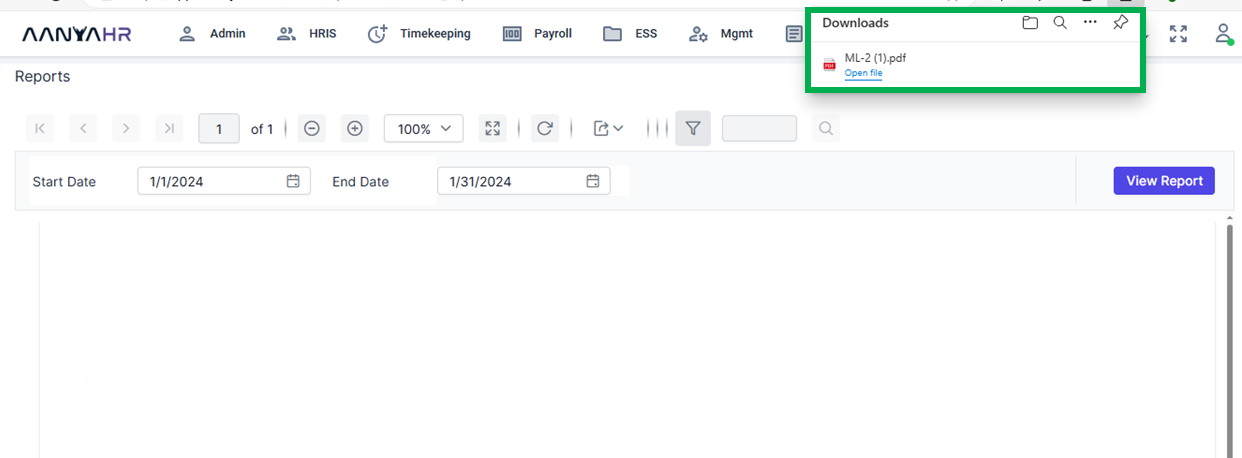For instructions on generating SSS - Loan List, please follow the steps outlined below.
Go to Payroll and select Reports.
After selecting Reports, proceed to section Government.
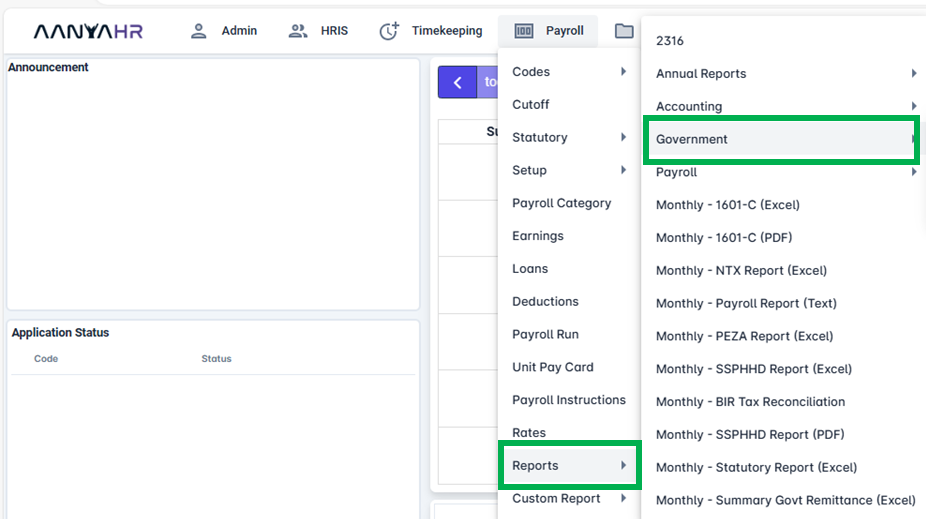
After selecting Government, proceed to SSS then select SSS - Loan List (PDF).
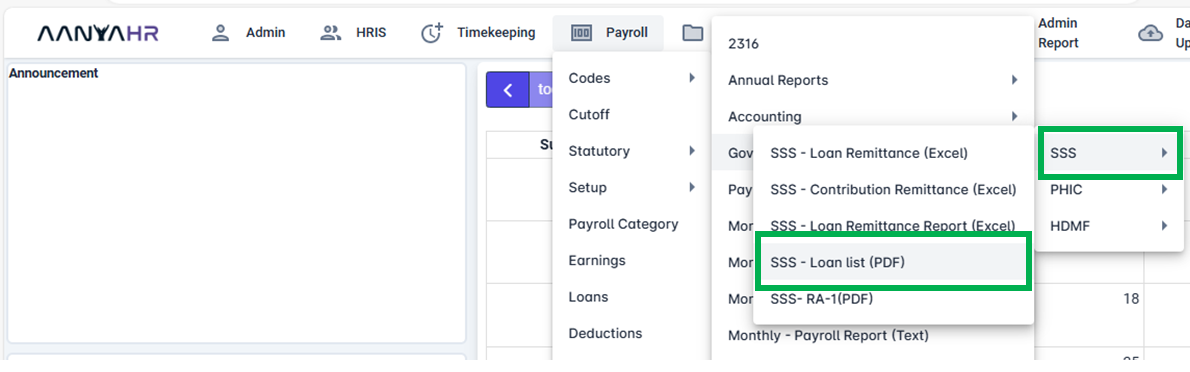
4. Fill out the needed details.
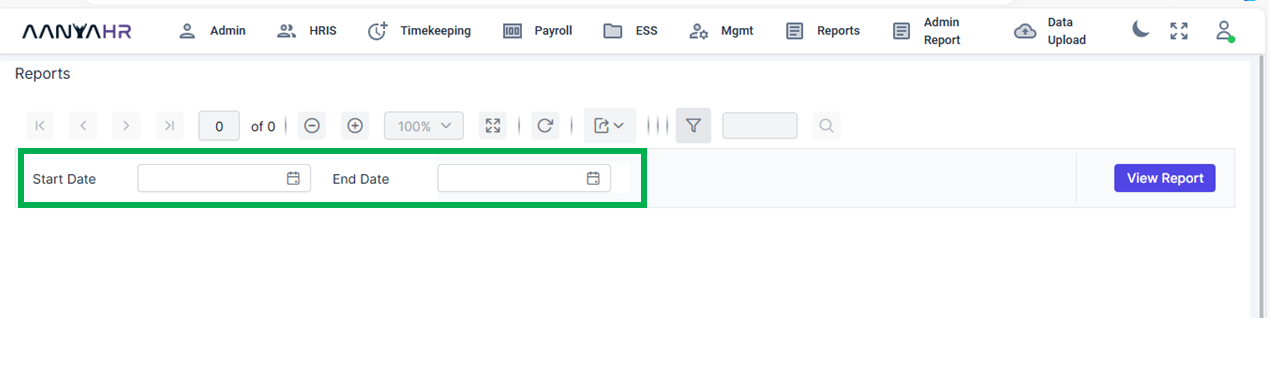
5. Once you have entered all the necessary information, select the View Report option to generate a preview of the SSS - Loan List. You will find the details displayed at the bottom section of the interface.
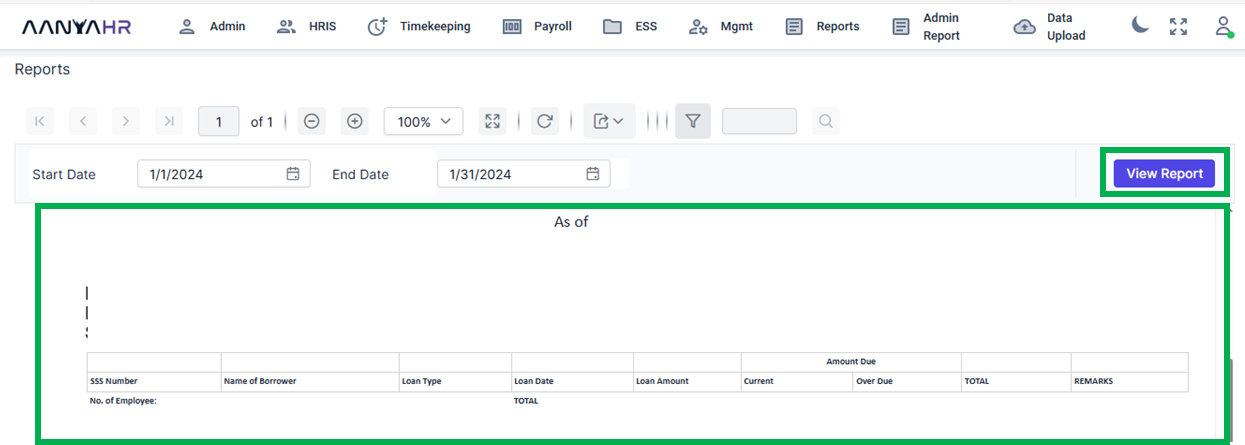
6. If you wish to generate the file, click the export button.
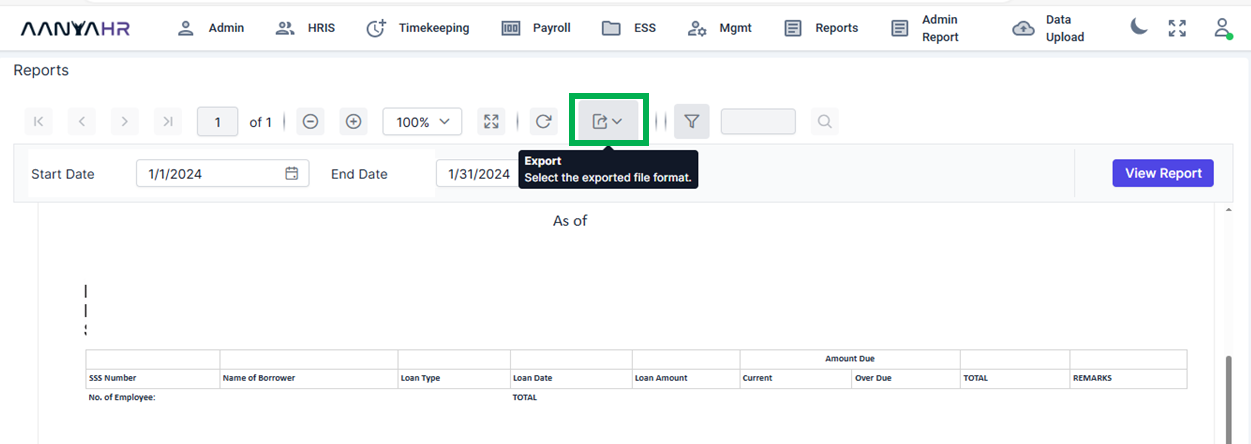
7. Choose the file format you wish to use for generating the SSS - Loan List Report.
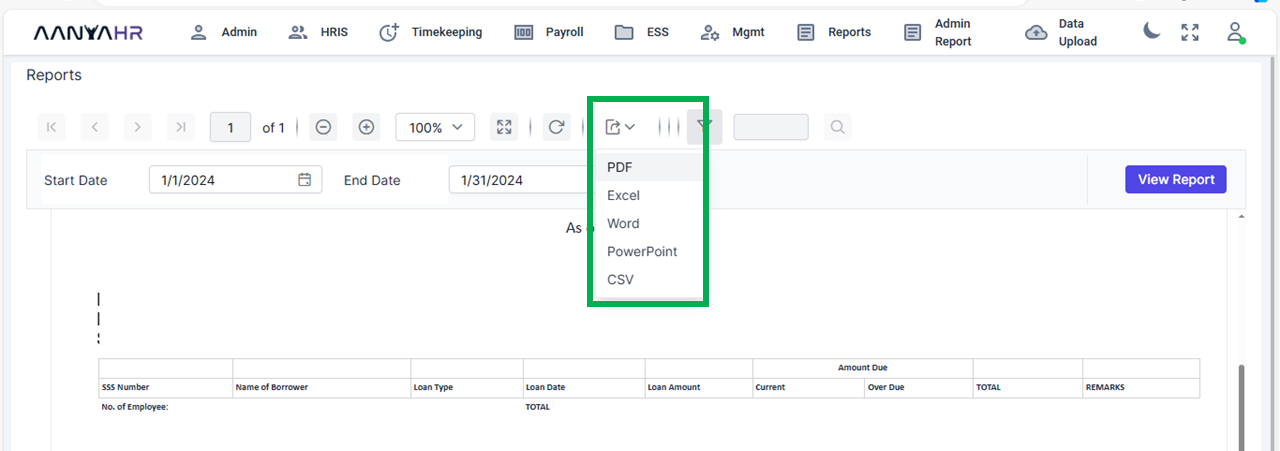
8. To choose the PDF file, simply click on the corresponding option. The file will then begin to generate.
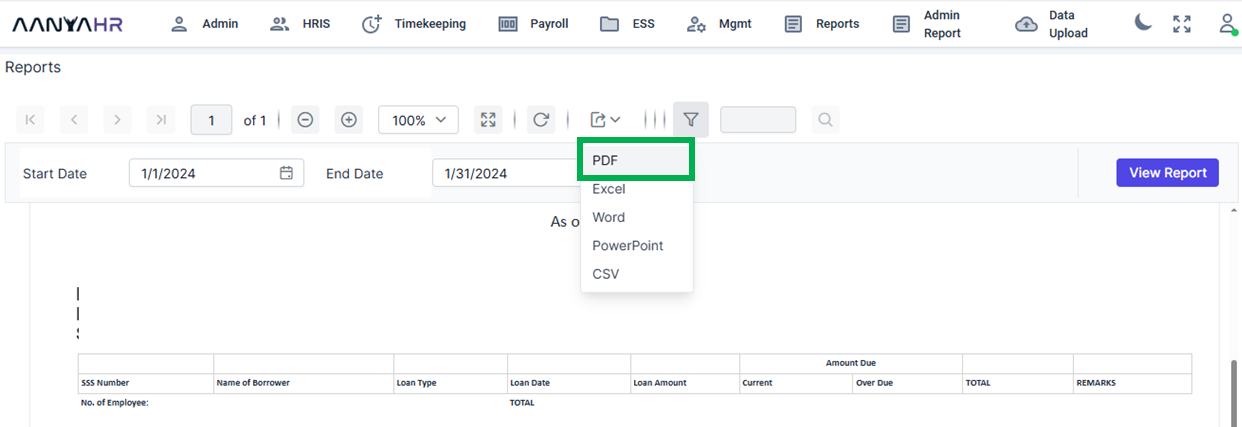
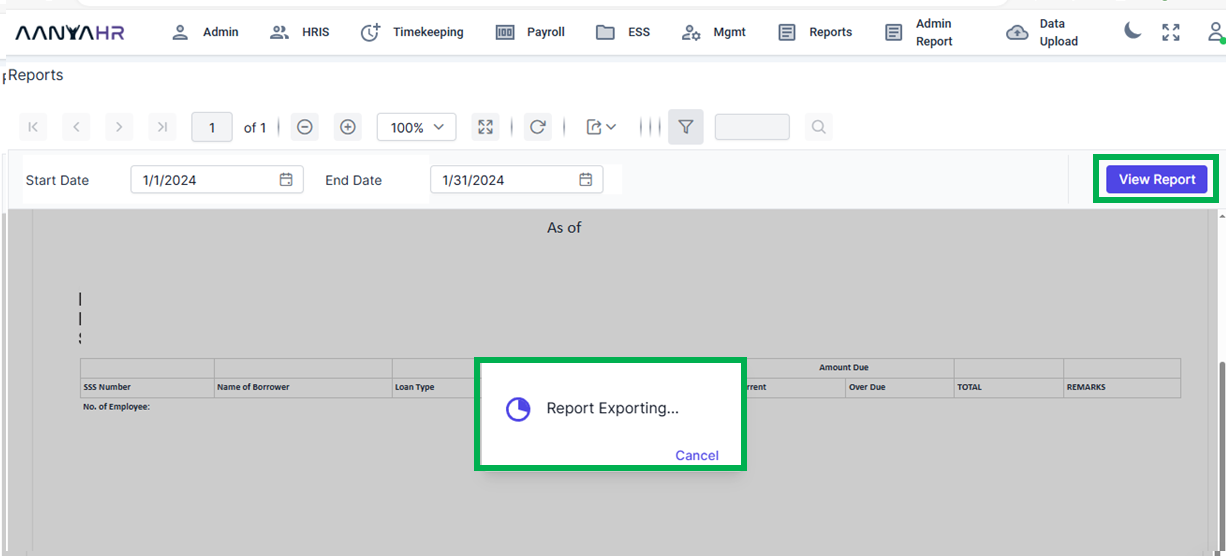
9. A file will be created and saved to your downloads folder automatically. You can then open the file to check its contents.