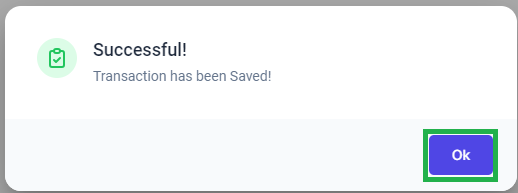Go to AanyaHR and log in to your account.
Go to the Management Module then click on File on Behalf.
On the filing list, choose the name of the employee for whom you wish to modify the filing, then click "Search" to proceed with modifying the filing.

Upon selecting the employee's name, please complete the filing details you wish to cancel, then click "Search" to proceed with modifying the filing.
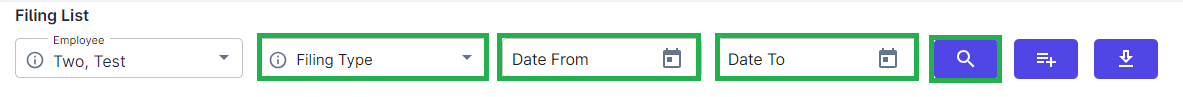
Upon clicking the "Search" button, select the three-dot icon located in the top-left corner of the filing details.
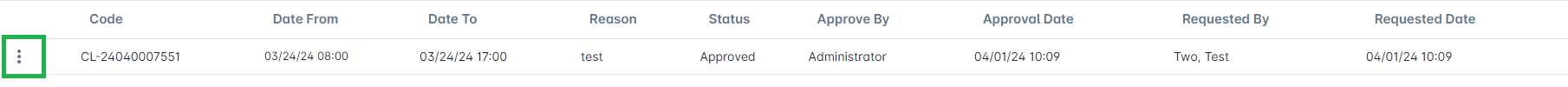
Then, click the "Cancel" button.
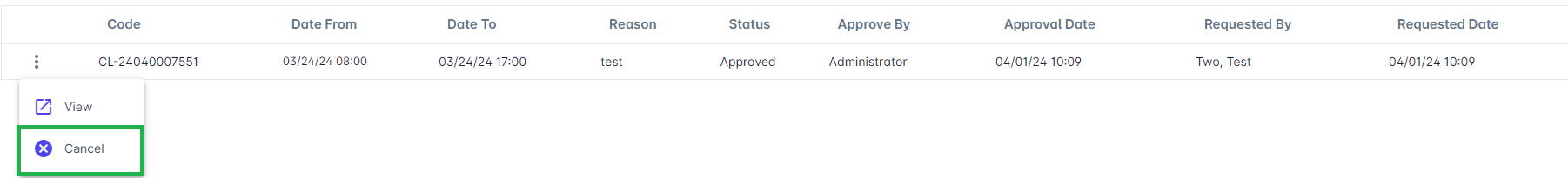
After clicking the cancel button, a confirmation message will appear. Select "Yes"
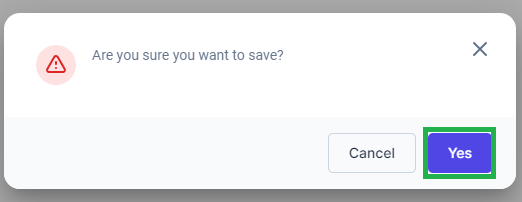
Once you click yes, a confirmation message will appear, indicating that the filing has been successfully canceled.