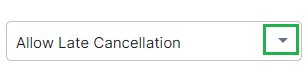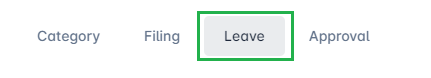
Leave Type (If the selected Leave type tagged as)
If No, the selected leave type is not visible. Meaning, the user have no access to file the selected leave/the leave type selected is disabled
If Yes, the selected leave type visible. Meaning, the user have the access to file leave request
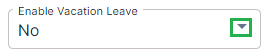
Can file No. of days BEFORE - input number of days where the user is only allowed to file in advance prior the schedule date on each enabled filing type
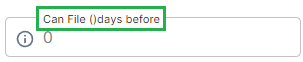
Can file No. of days AFTER - input number of days where the user is only allowed to file in after the schedule date on each enabled filing type
Eg:
Vacation Leave
Can file No. of days BEFORE = 3
allowed to file in advance 3 days prior the scheduled date
Sick Leave
Can file No. of days AFTER = 5
allowed only to file in 5 days after the scheduled date
Note: when filing date is already reach beyond the set up days will no longer allowed to file
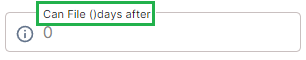
Required (dropdown) - this field will be available if the selected filing type is enabled
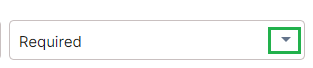
Attachment - input attachment when filing is required
Reason - adding "Reason" to your filing is required
Reason and Attachment - both items are required to fill out
Not Applicable - both items are not required or can leave blank
Allow Late Filing
1 Prev Cut-off - user can file late request at least 1 previous cutoff from current cutoff
2 Prev Cut-off - user can file late request at least 2 previous cutoffs from current cutoff
NO - late filing request is disable
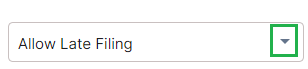
Allow Late Cancellation
1 Prev Cut-off - user can cancel filed request at least 1 previous cutoff from current cutoff
2 Prev Cut-off - user can cancel filed request at least 2 previous cutoffs from current cutoff
NO - late cancellation request is disable