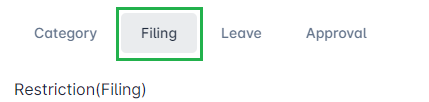
List of Filing Type:
Change Schedule
Change Log
Official Business
Overtime
Offset
CoE
Change Location
Filing Type (If the selected filing type tagged as)
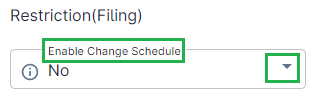
If No, the selected filing type is not visible. Meaning, the user have no access to file the selected filing/the filing type selected is disabled
If Yes, the selected filing type visible. Meaning, the user have the access to file request
Can file No. of days BEFORE - input number of days where the user is only allowed to file in advance prior the schedule date on each enabled filing type
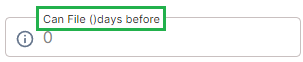
Can file No. of days AFTER - input number of days where the user is only allowed to file in after the schedule date on each enabled filing type
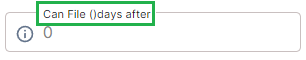
Eg:
Vacation Leave
Can file No. of days BEFORE = 3
allowed to file in advance 3 days prior the scheduled date
Sick Leave
Can file No. of days AFTER = 5
allowed only to file in 5 days after the scheduled date
Note: when filing date is already reach beyond the set up days will no longer allowed to file
Required (dropdown) - this field will be available if the selected filing type is enabled
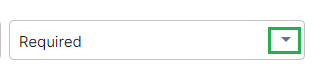
Attachment - input attachment when filing is required
Reason - adding "Reason" to your filing is required
Reason and Attachment - both items are required to fill out
Not Applicable - both items are not required or can leave blank
Allow Late Filing
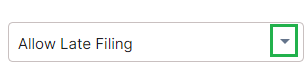
1 Prev Cut-off - user can file late request at least 1 previous cutoff from current cutoff
2 Prev Cut-off - user can file late request at least 2 previous cutoffs from current cutoff
NO - late filing request is disable
Allow Late Cancellation
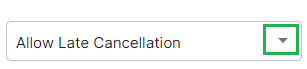
1 Prev Cut-off - user can cancel filed request at least 1 previous cutoff from current cutoff
2 Prev Cut-off - user can cancel filed request at least 2 previous cutoffs from current cutoff
NO - late cancellation request is disable
Overtime Type - Different types of Overtime (PAID or OFFSET)
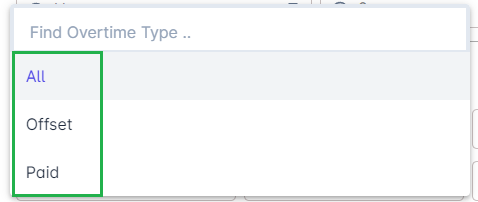
Enable Pre-shift, Post-shift, RD/Holiday
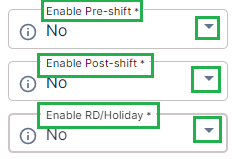
If No, filing OT prior scheduled IN is disabled
If Yes, allowed to file OT prior scheduled IN
Multiple Filing
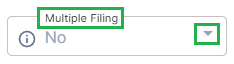
If No, filing multiple OT's a day is disabled. Meaning, only 1 OT filing a day allowed
If Yes, multiple OT filing a day is allowed. Meaning, user can file 2 or more filings on scheduled date
Allow Filing
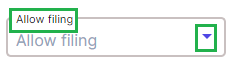
Beyond Logs - Allows you to file OT beyond your actual clock in (for Pre-OT) and clock out (for Post-OT)
Within Logs - All filing of OT will be based on your actual clock in (for Pre-OT) and clock out (for Post-OT)
Without Logs - Allows you to file an OT even without any logs on the system
Minimum (in minutes) - allowable minimum number of minutes when filing OT **
Maximum (in minutes) - allowable maximum number of minutes when filing OT **
Step (in minutes) - number of minute interval **
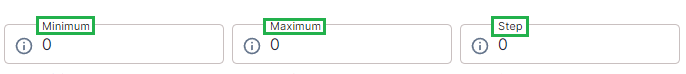
This set up is applicable if OFFSET Earners
- Offset are used for those employees that are not eligible for Paid Overtime. All the excess hours of the employee will be considered as Offset balance (Time in Lieu) that can be used if the employee has Late, Undertime or Absences.
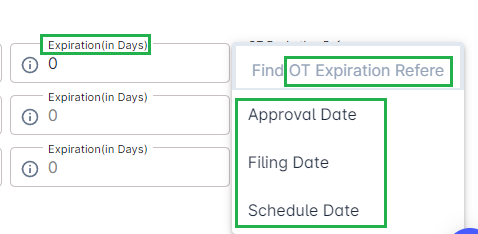
Expiration (in days) - set number of days when to expire Offset Balances
OT Expiration Reference - expiration reference when to expire Offset Balances (Approval Date, Filing Date, Schedule Date)