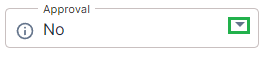Name - Name of Category you want to create (Eg: Rank and File, Supervisor, Executive)
Description - Additional information to support the employee category name
Status - To set if your created employee category is Active or Inactive
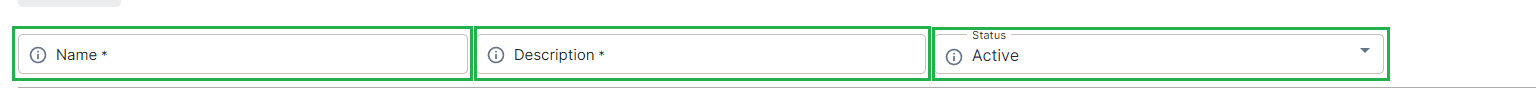
You can set groupings of employee category if most of users have the same Employee Category access (To set a default settings to group of employees)
Timekeeping - To set your default created Timekeeping Category
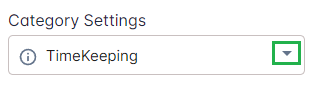
Payroll Category - To set your default created Payroll Category
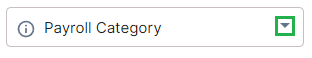
Access Control - To set your default created Access Control
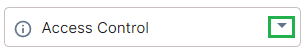
Holiday - To set up what Holiday they follow
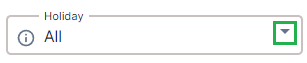
Platform - Mode of clock in/out allowed to use (Web, Biometric, Mobile)

Web - Allowed to clock in and out on Web browser (Clock icon will not be available on Mobile web browser)
Biometrics - Allowed to clock in and out on Biometrics only, the icon of clock in and out on Web or Mobile can't be accessible on Employee's portal
Mobile - Allowed to clock in and out on Mobile Application of AanyaHR v2. Other platform will not be visible and available on the employee.
Note: This is a multi-select dropdown
Tour - To set self onboarding tour. The tour will be activated for first time log in only. (Basic User, Supervisor, Admin)
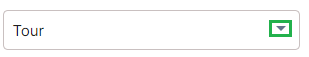
If No, no access on Mobile App
If Yes, you can modify the access modules
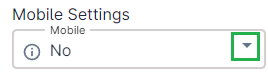
If No, there will be no restriction. Meaning, the employee can clock in/out anywhere
If Yes, restriction is enabled base on the Longitude and Latitude added on the Branch. Meaning, users who are under those branch and tagged with this employee category will have this access

If No, clock in/out without internet is disabled
If Yes, users can clock in/out even without internet. Meaning, when they're already connected with the internet, their logs will reflect base on when they clock in/out
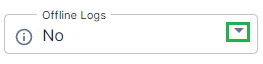
If No, dashboard on mobile is disabled
If Yes, user can access dashboard on mobile

If No, filing module is disabled. Meaning, the user cannot do any filing requisition using mobile app
If Yes, user can access to file any requisition
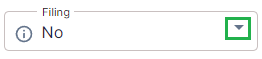
If No, viewing of Payslip is disabled
If Yes, user can access to view/download payslip using mobile app

If No, approval module is disabled. Most cases, to all Rank and File/Basic users
If Yes, user can able to approve/decline any requisition of employees using mobile app