Go to AanyaHR and login your account
Go to Admin > Branch
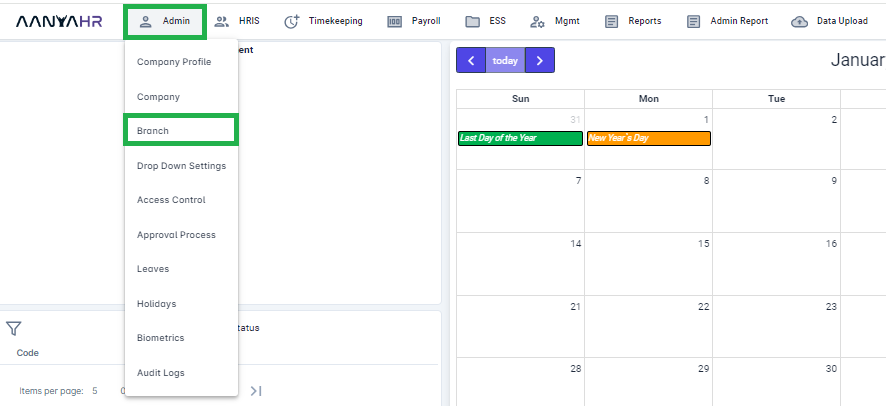
On Branch List, click CREATE button
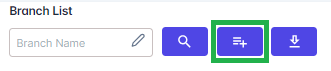
On Branch Name, input the same name of your main company
On Company dropdown, click your main company name then "Select to Copy Information" will pop up
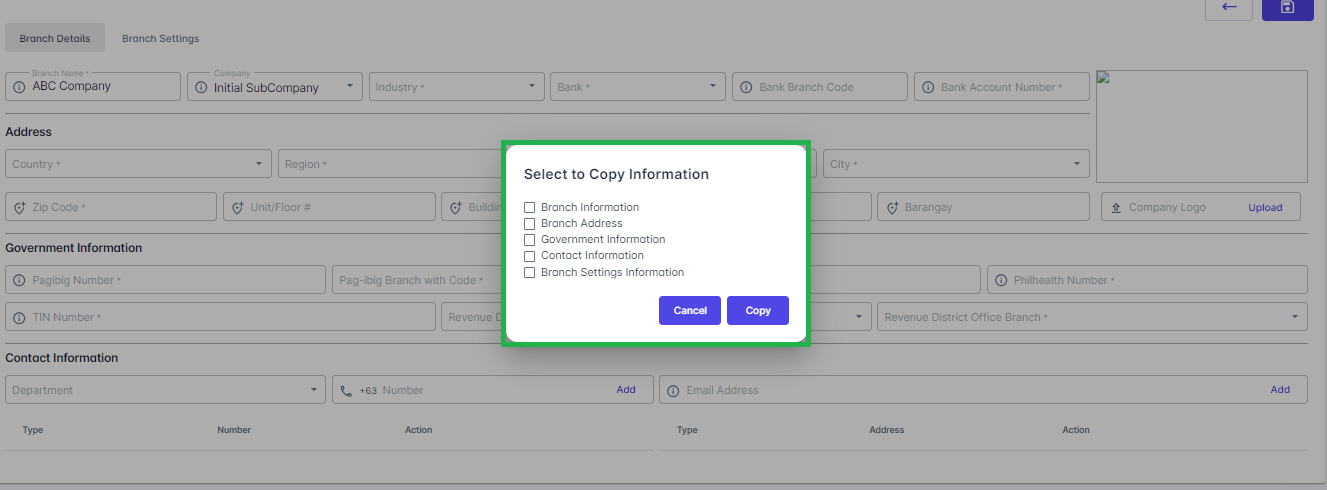
Click the check box which fields have the same information, then click COPY
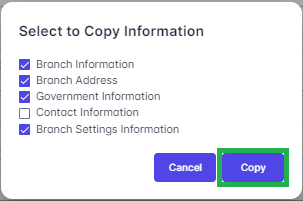
Once done, click SAVE
