Go to AanyaHR and login your account
Go to Admin > Company Profile
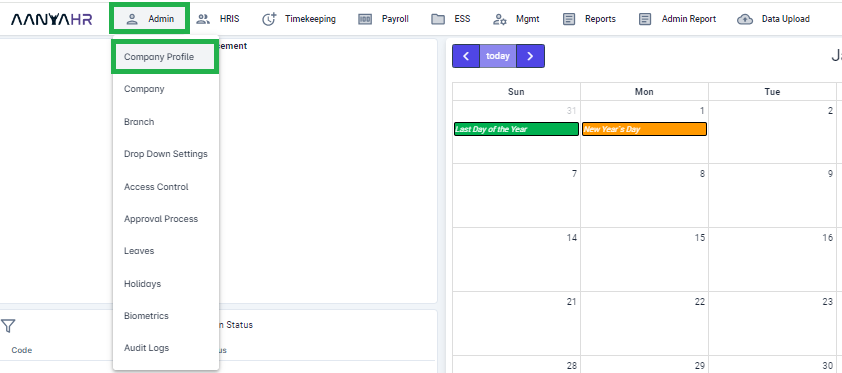
Fill out the required Information
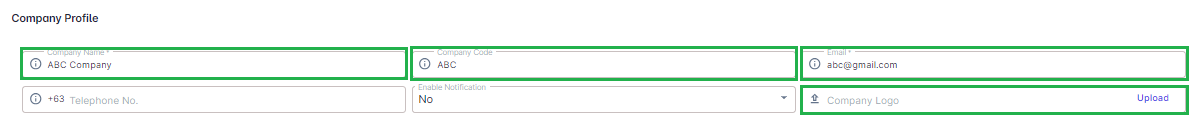
Company Name - Name of your Company
Company Code - Code use for log in
Email -
Telephone No. -
Enable Notification;
If Yes, all filing requisition will be notified to the approvers/supervisors email
If No, email notification is disabled
Company Logo - uploaded logo will use to display on COE and Payslip
Set Up Password settings (If there's any)
Restrict Previous 3 Password
If No, there will be no password restriction. Meaning, employee can use their passwords all time
If Yes, employee are not allowed to use their 3 previous password. Must enter new one.
Password Expires
If No, there will be no password expiration.
If Yes, Enter the number of days when your password expires. And enter reminder number of days before your password expires.
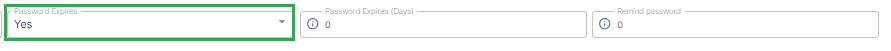
Set Up Integration API Key (If needed)
Once all required information filed out. Click SAVE (Upper right corner)
