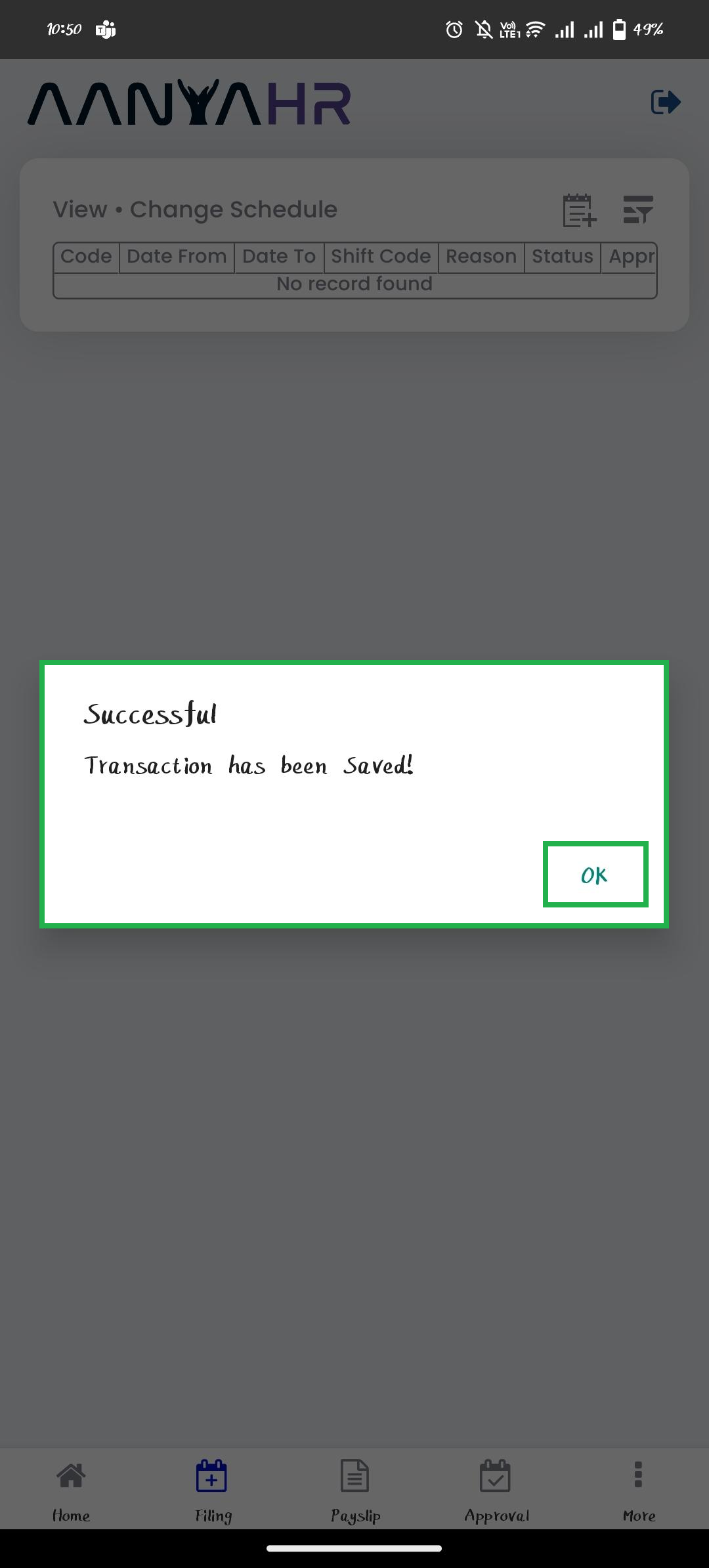Go to AanyaHR Mobile App and login your account.
Go to Filing menu
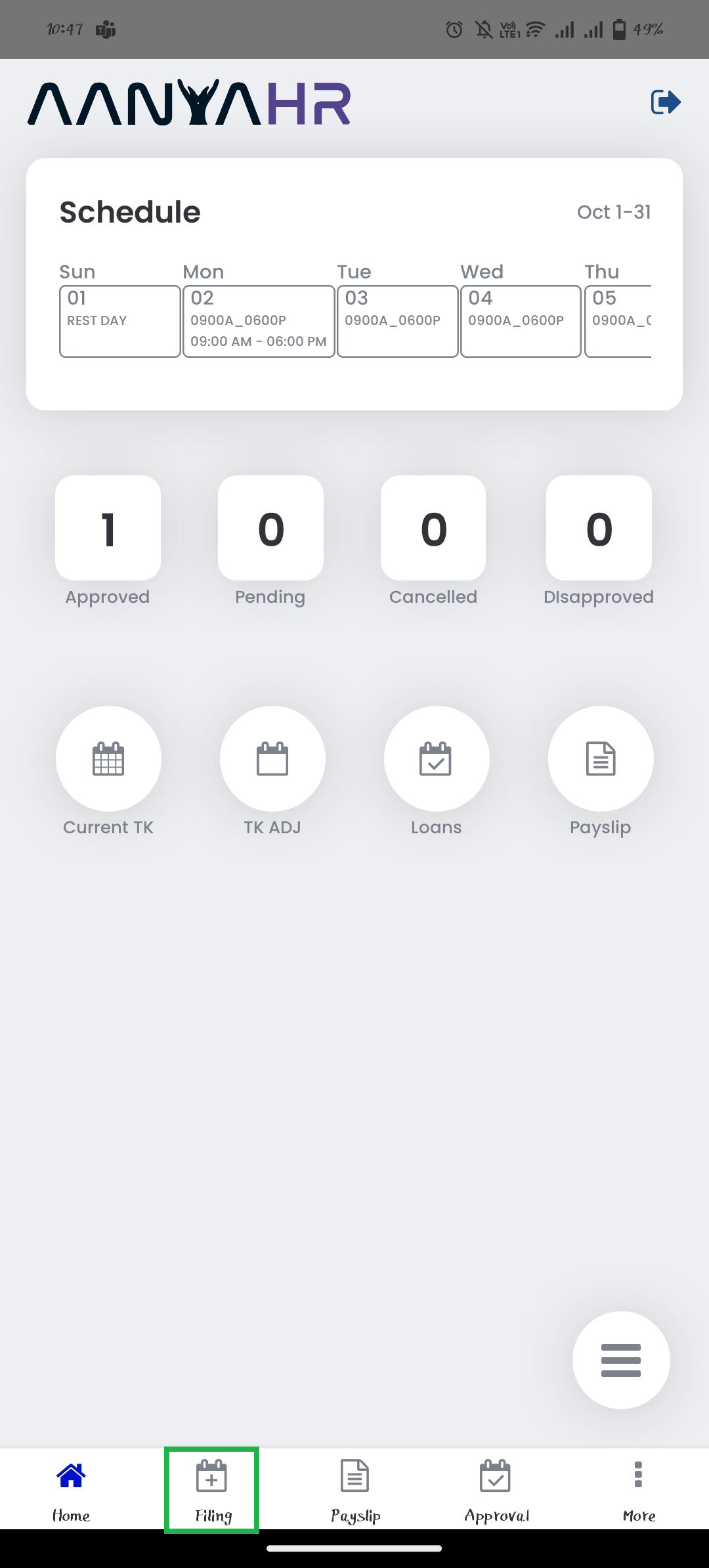
Click Create button, to add a new requisition.
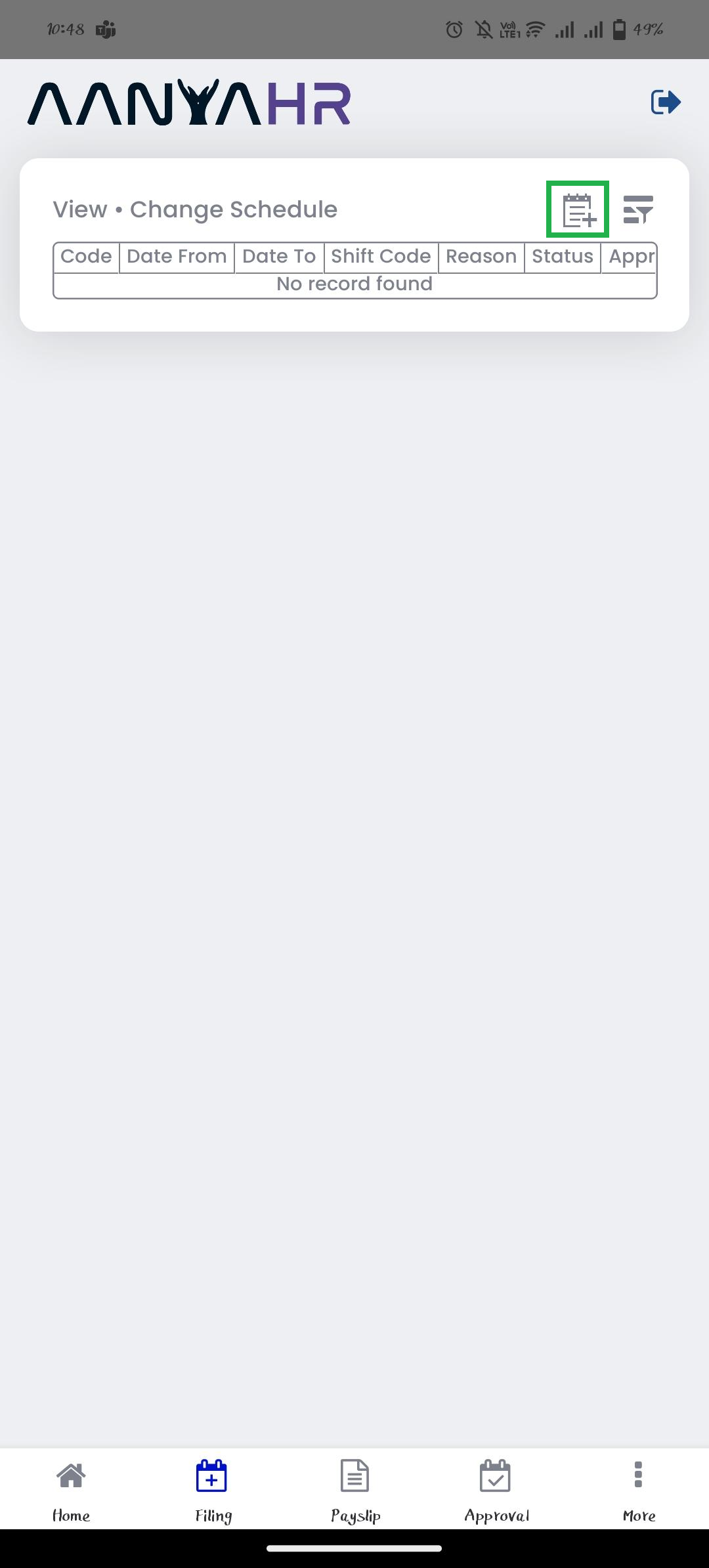
Click Filing Type dropdown and Choose Change Time Log.
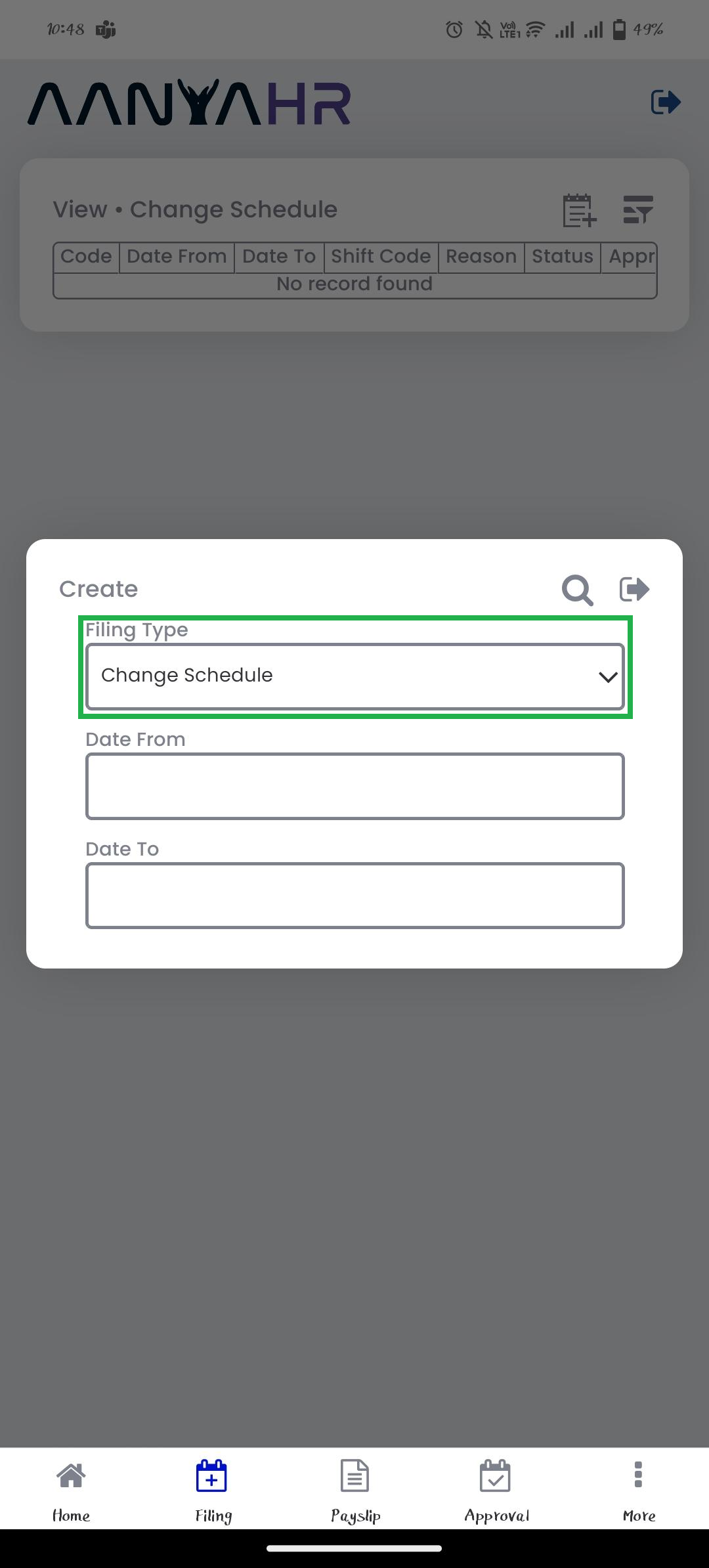
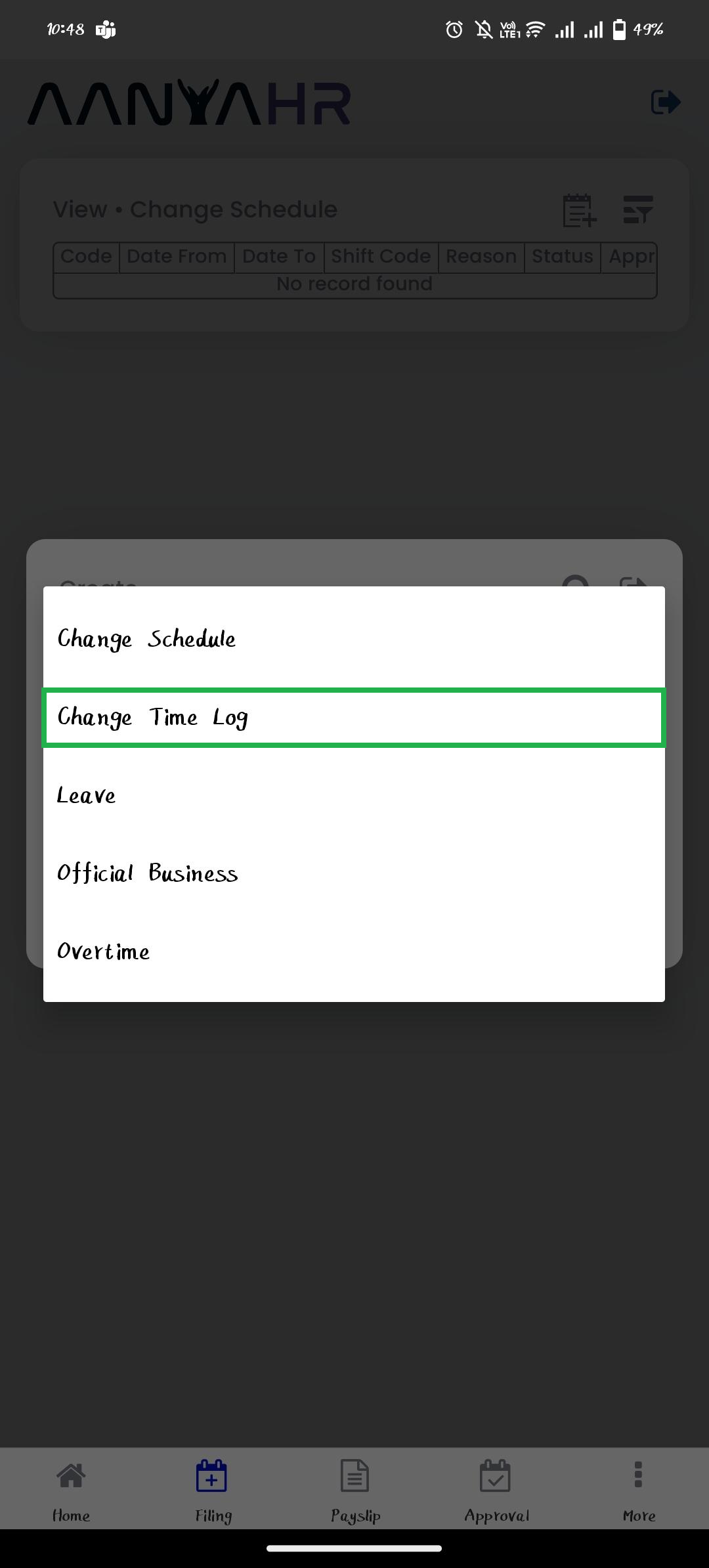
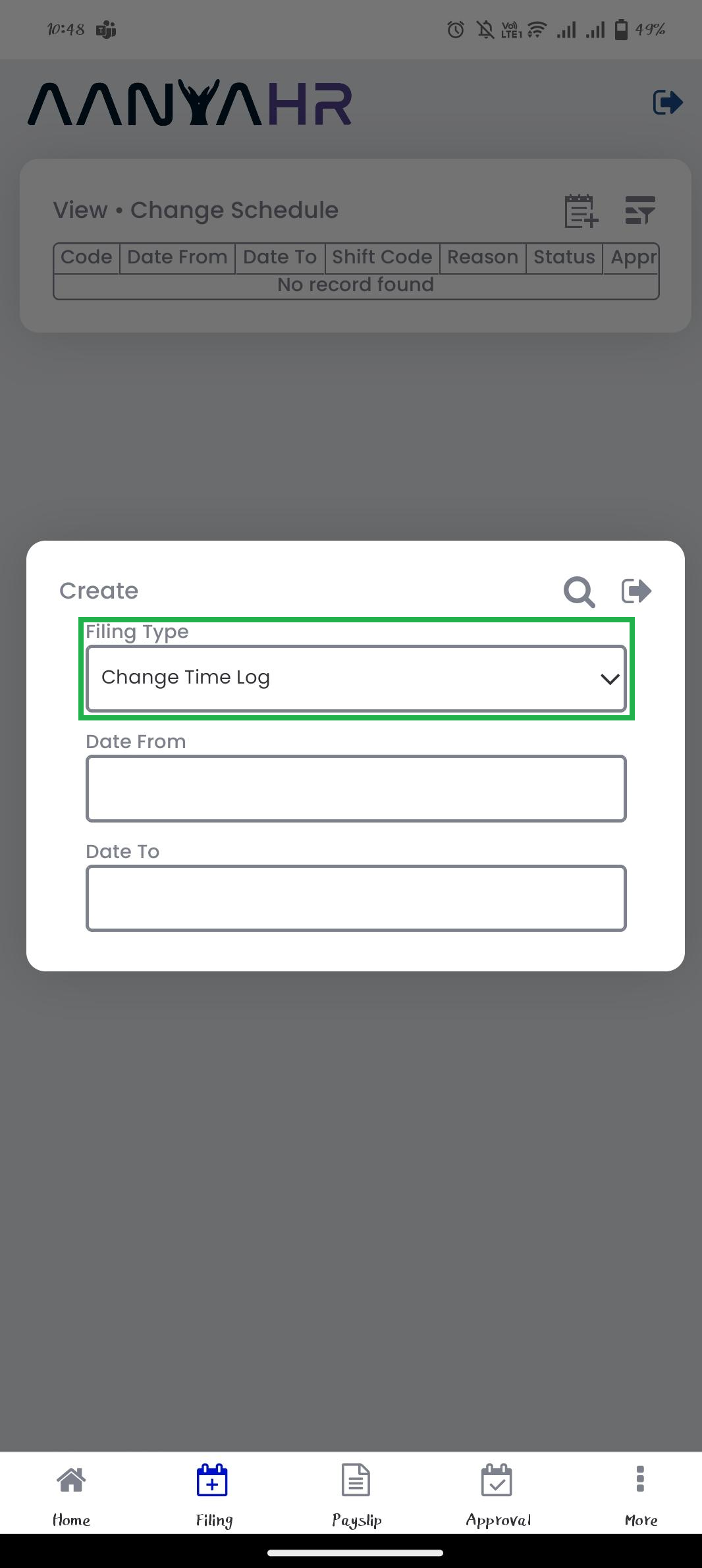
Choose date. Please modify the Date range From and To then click OK
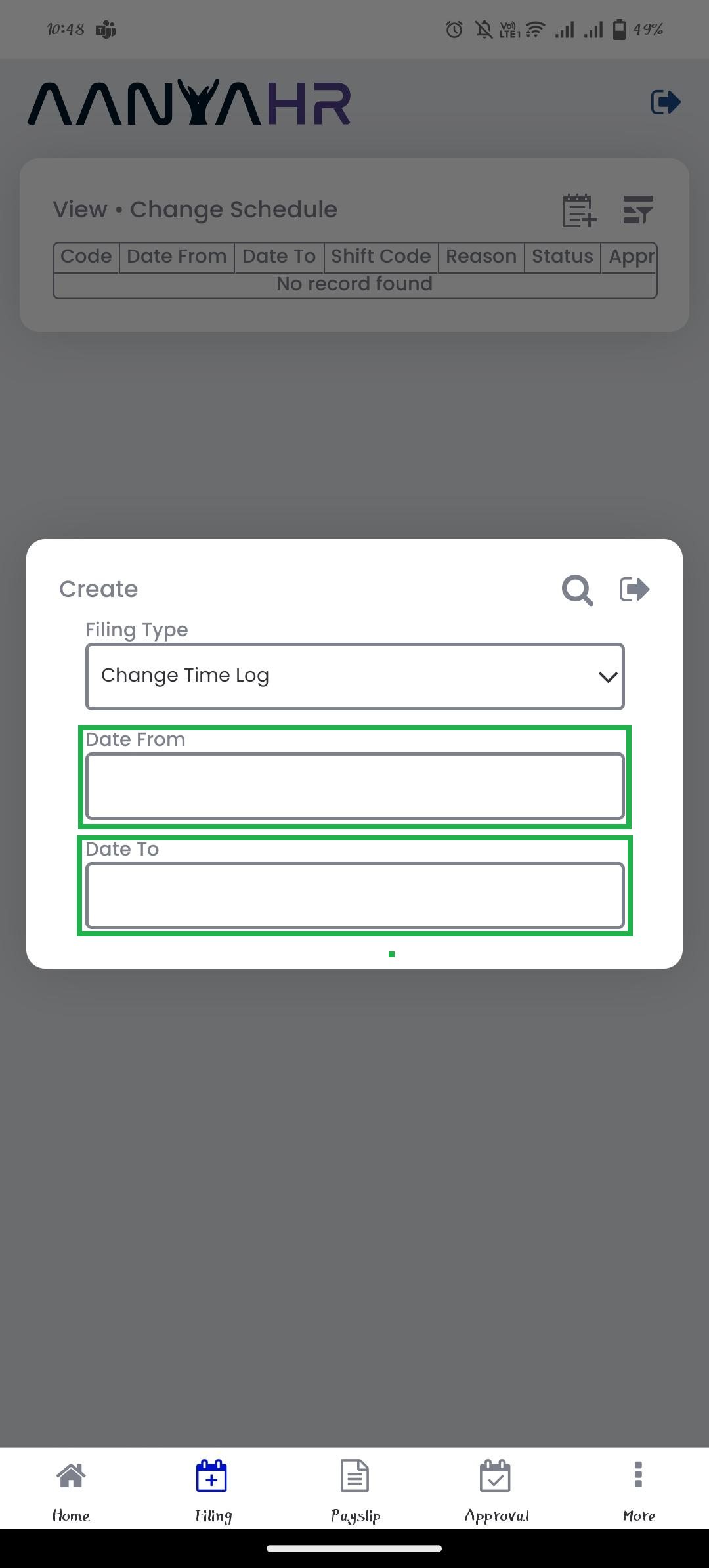
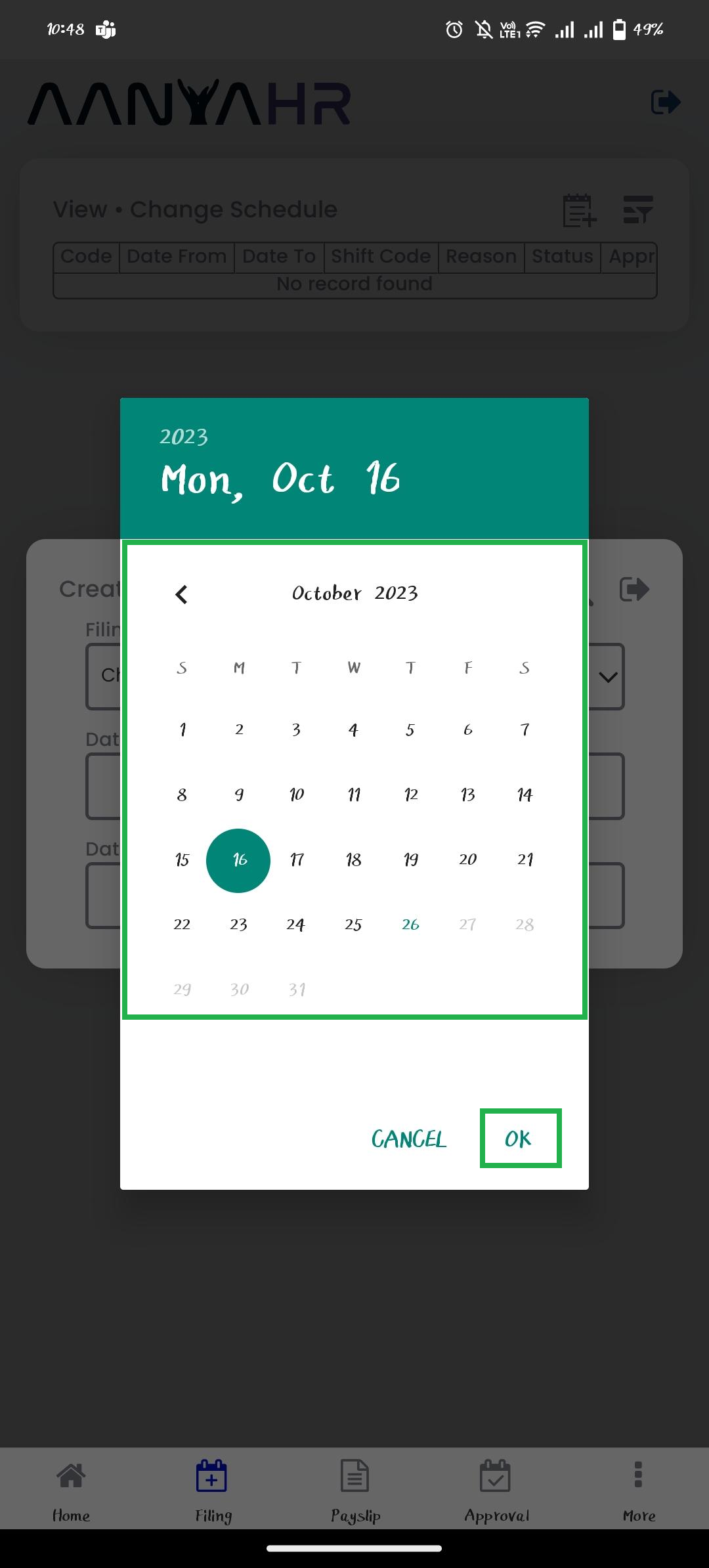
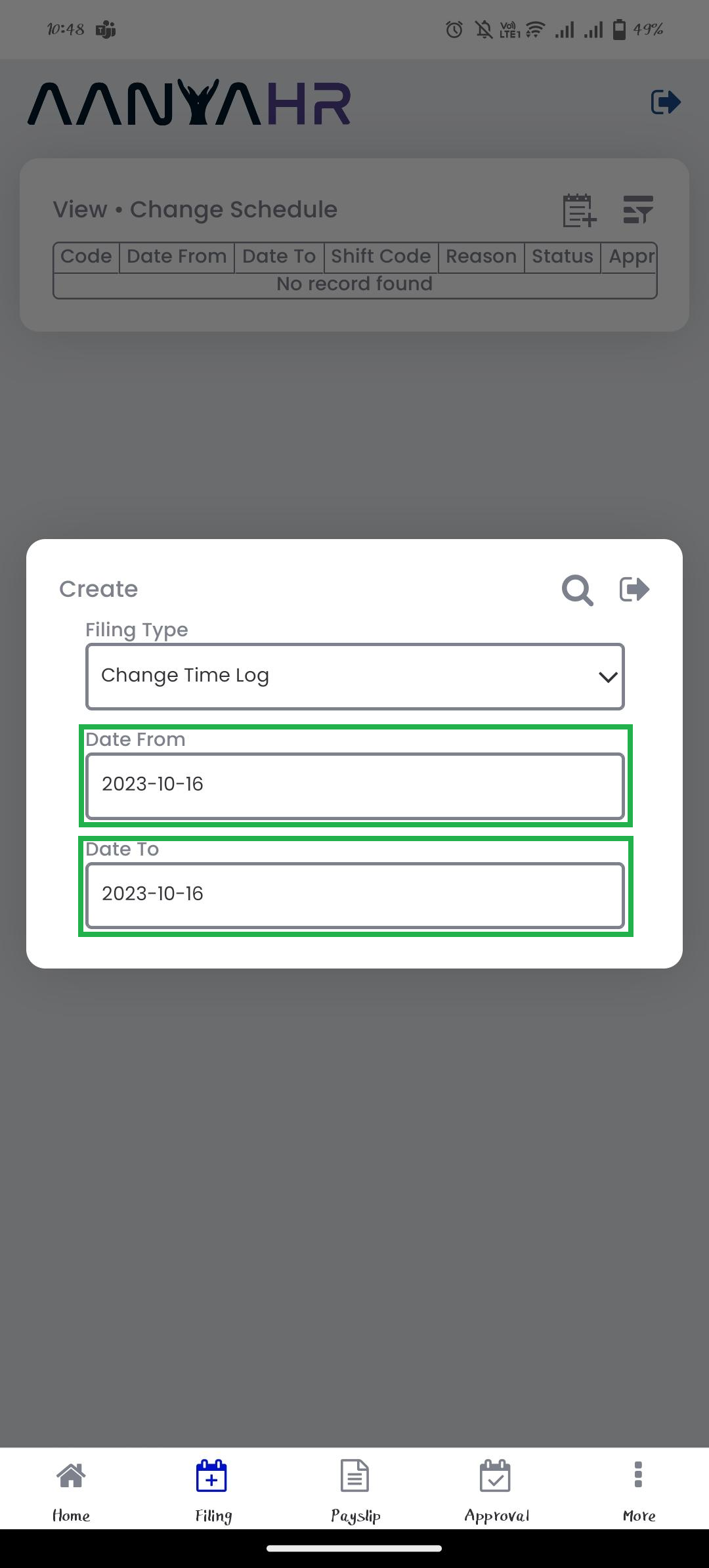
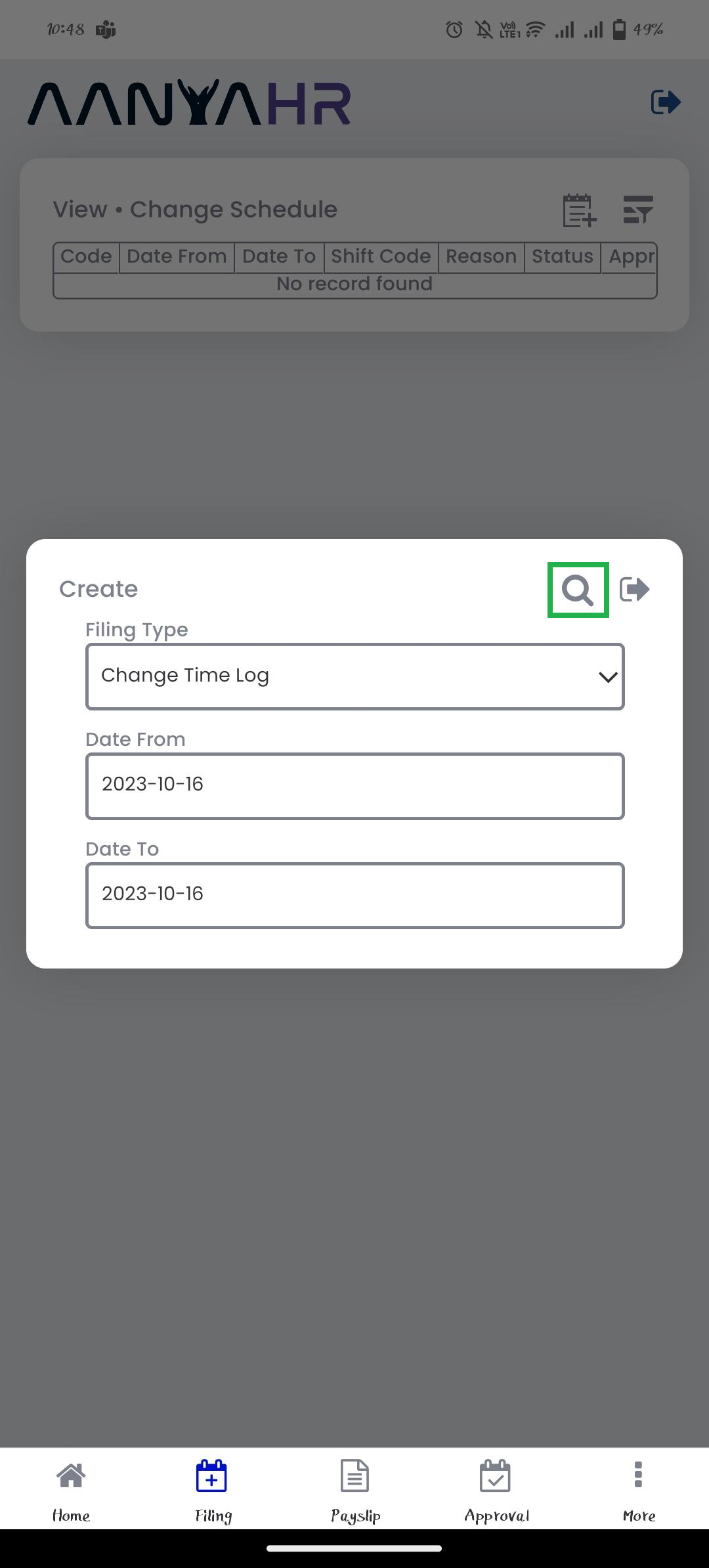
Click Search button. Your current shift for the specific dates will show.
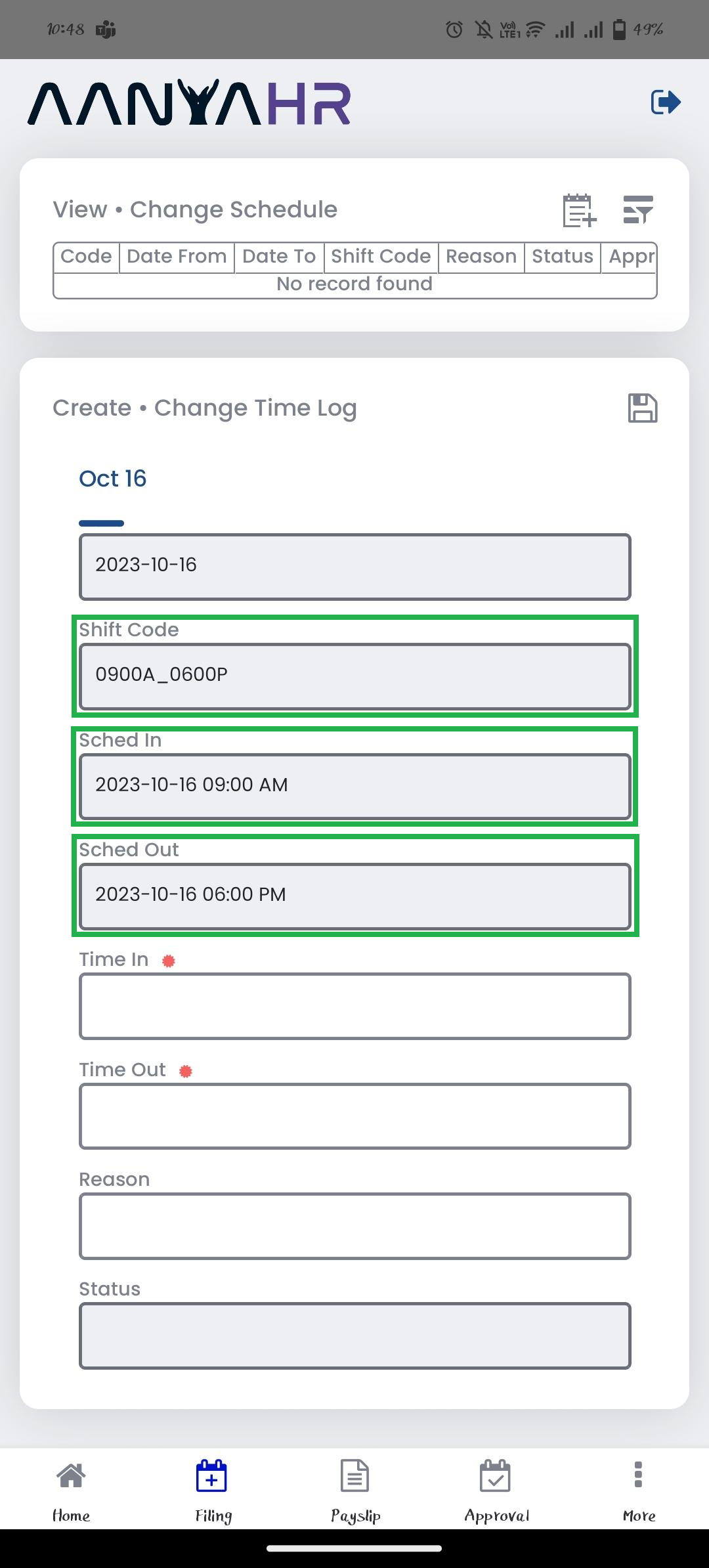
Click the Time In and Time Out module to correct the logs. Add the reason of the requisition at the reason textbox.
(Please ensure you have indicated the correct tagging for AM/PM)
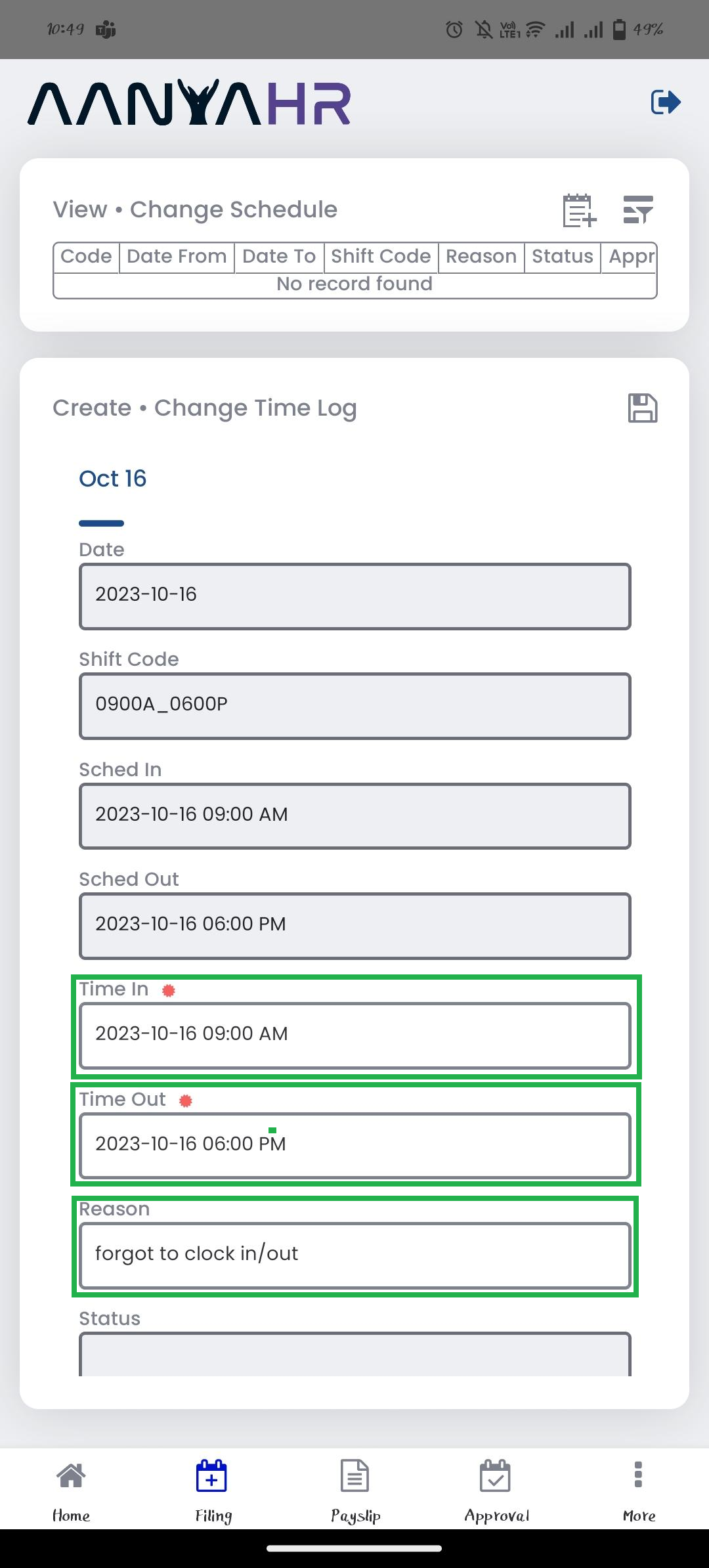
Click Save changes.
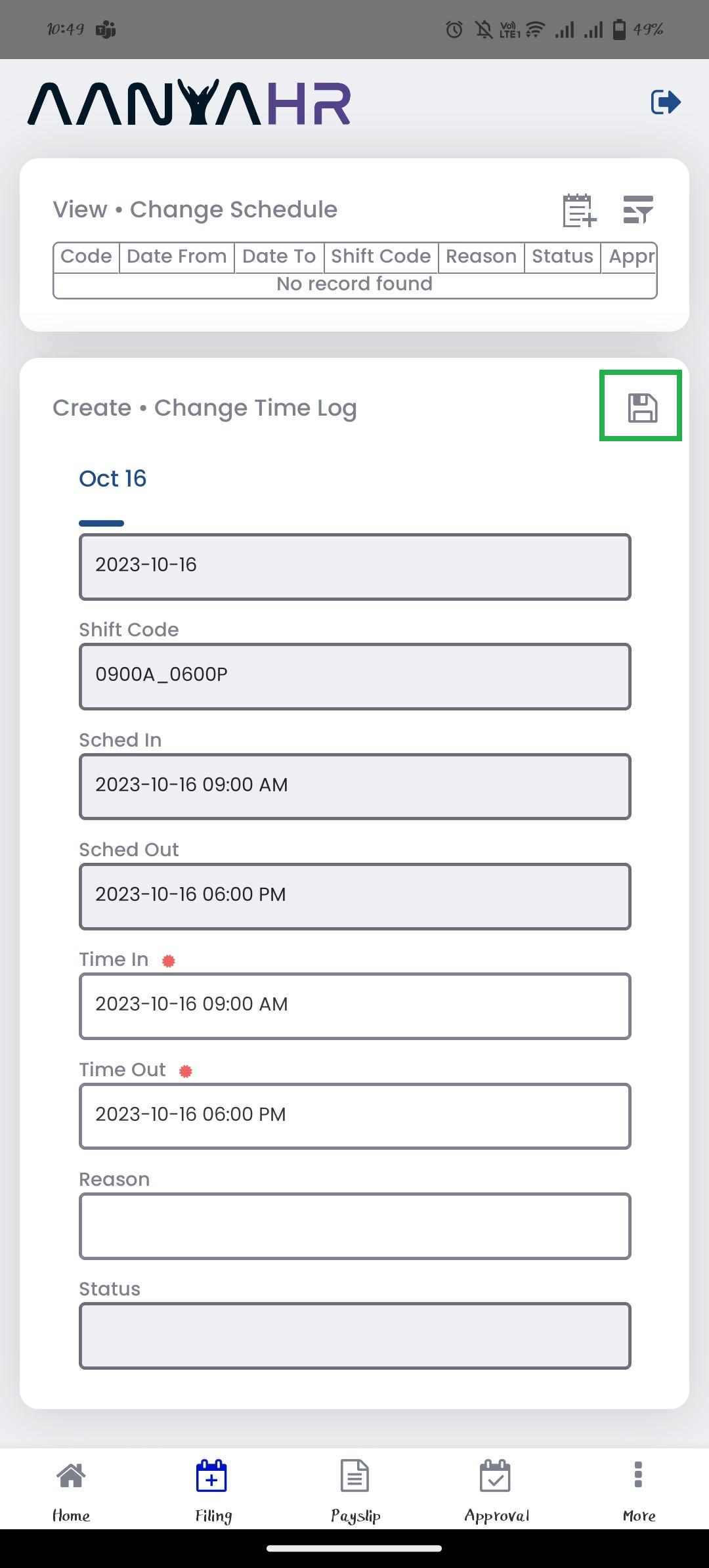
Once saved. A pop-up window will show, asking for your confirmation. Click Yes to proceed
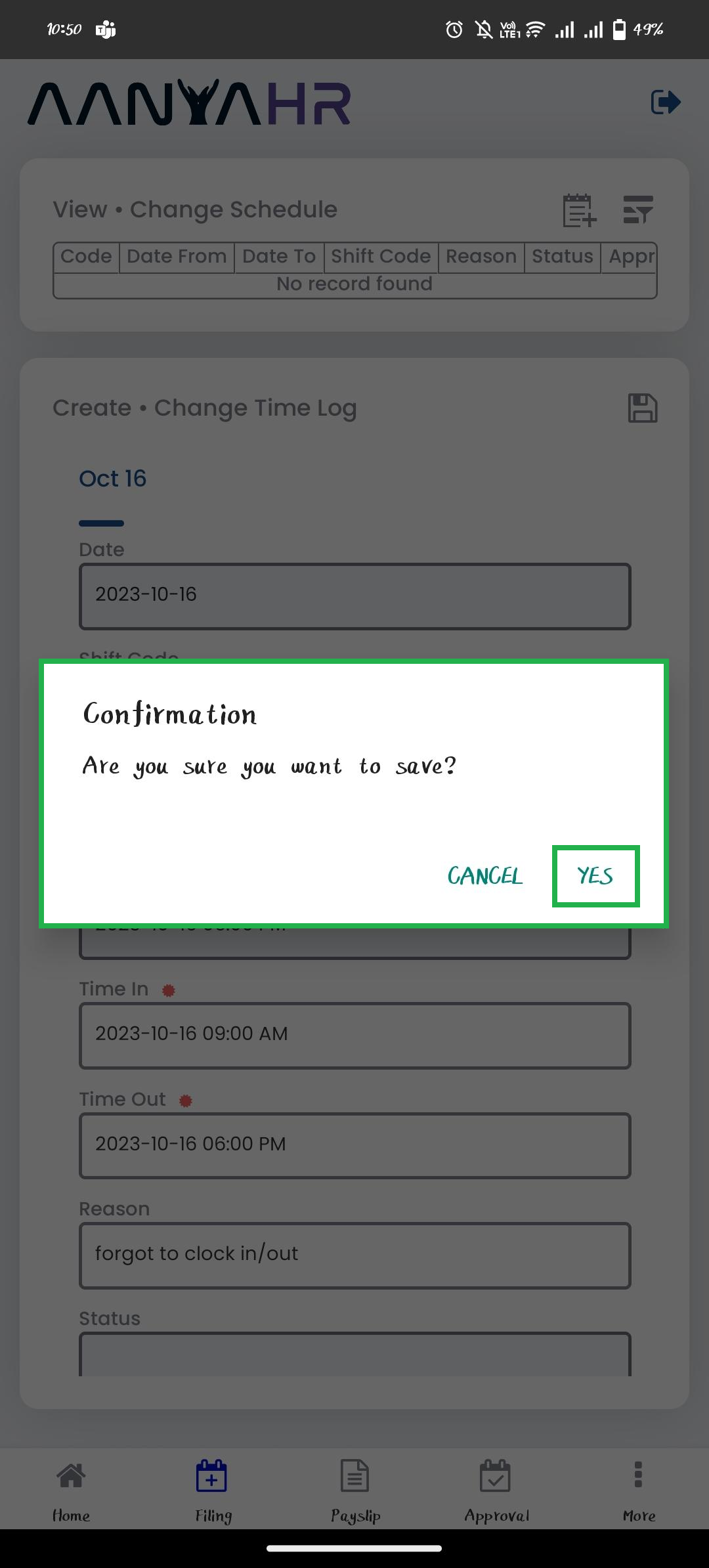
The portal will inform you that the transaction has been Saved, click OK.