Go to AanyaHR and login your account
Go to Timekeeping menu

Select Generate TK
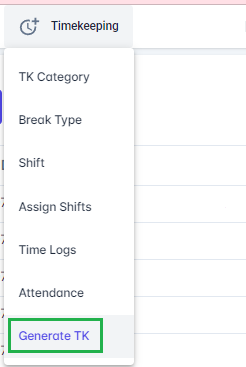
Click create button, to generate a new TK
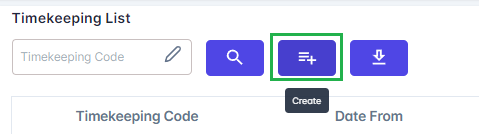
Kindly fill up the TK Generation type, Payroll cutoff, Year, Month, Cut off (1st half or 2nd half), Sub Company, Branch, Employee Category, Department, Confidentiality, Employee Status and Employees
Note: Please select "Regular" only for Employee Status.
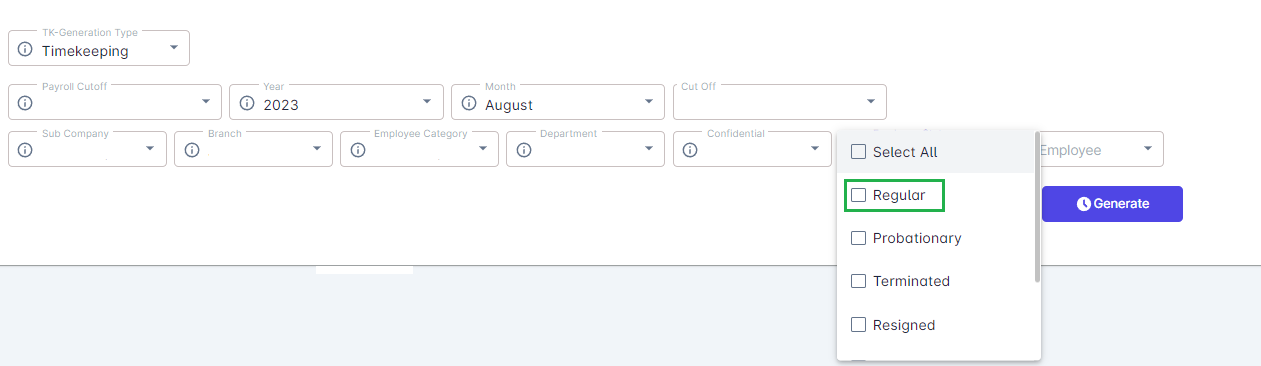
Click Generate
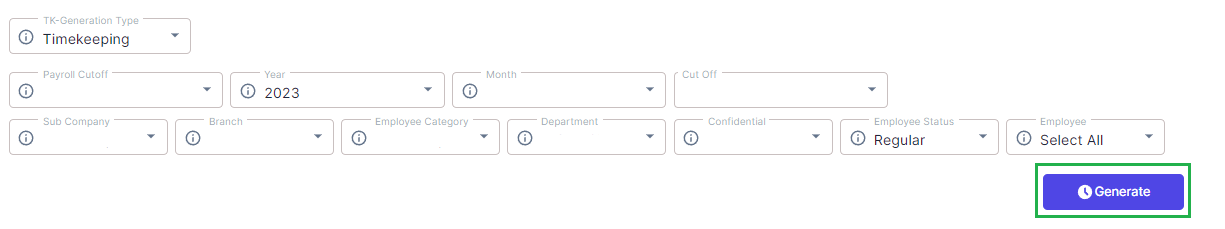
Once the TK has been generated, click Save and the portal will create automatically the TK code
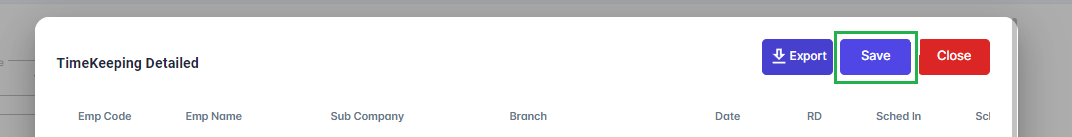
To view the generated TK, kindly select the TK code generated earlier and click the Action button

Click the View Generated TK
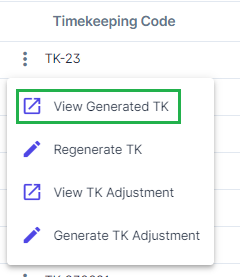
Upon viewing of TK, you have the selection to convert the report into Excel file just click the Export button.
