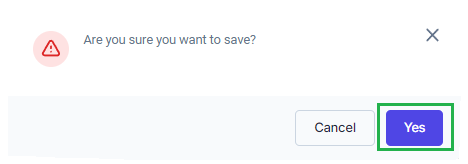Go to AanyaHR and login your account
Go to HRIS module
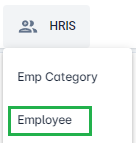
Input the Employee's name in the search box and click the search button.
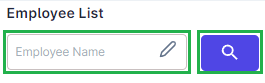
Once the employee has shown, click on the Action icon and choose Edit
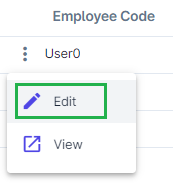
If you wish to correct/update some of the information of the employee like Last name (if married), new contact information, new address, or add new dependents you can update it on the Personal tab in the employee list
Note: All textboxes with a "*" indicate that data is necessary.

If you wish to correct/update some of the information of the employee regarding Occupation, Department, Branch, Supervisor, Employee status, Regularization date, and Access Control you can update it on the Work tab in the employee list.
Note: All textboxes with a "*" indicate that data is necessary.
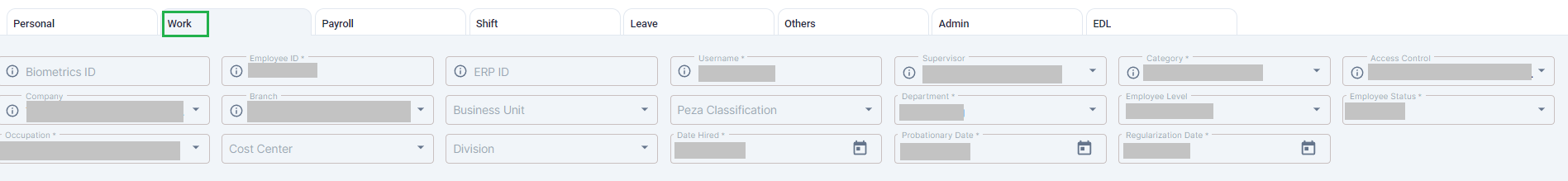
If you wish to correct/update some of the information of the employee regarding Rate, personal government numbers or bank account number, you can update it on the Payroll tab in employee list
Note: All textboxes with a "*" indicate that data is necessary.
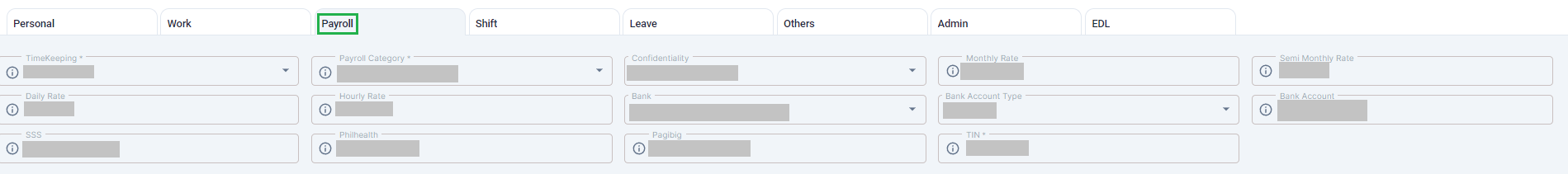
Once done, click the Save Change icon to take effect all the changes

Click YES to confirm the changes