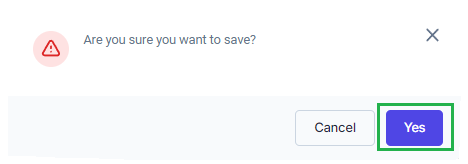Change the Immediate supervisor of the Employee
Go to AanyaHR and login your account
Go to HRIS module
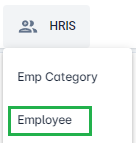
Input the Employee's name in the search box and click the search button.
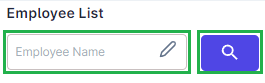
Once the employee has shown, click on the Action icon and choose Edit
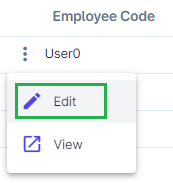
On employee profile go to Work Tab
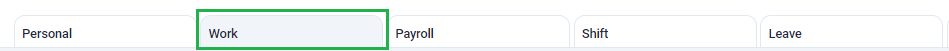
By clicking the drop-down arrow on the Supervisor section, search the name of the new supervisor of the employee and select.

Once done, click the Save Change icon to take effect all the changes

Click YES to confirm the changes