Go to AanyaHR and login your account.
Go to Data Upload module > Upload
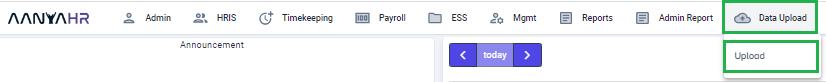
Click "Documents" dropdown then select "Employee Information Upload"
NOTE: Required to pick document before extracting template.
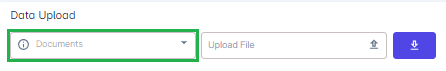
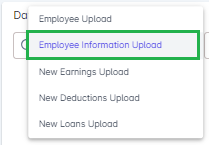
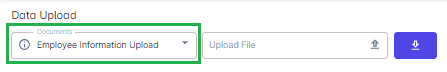
Click "Download Template" button
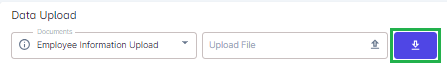
Template will reflect
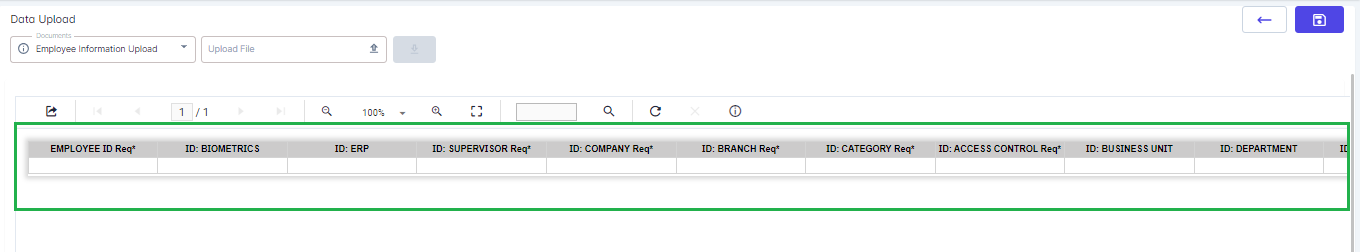
Click "Export" button then click "Excel"
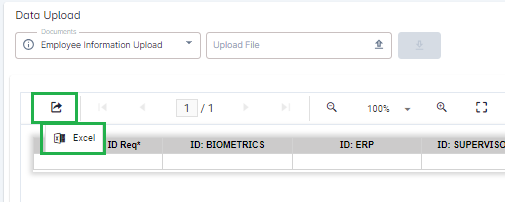
Once done executing the Download, System will notify that downloading is done.