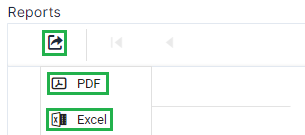Go to AanyaHR and login your account
Go to Reports menu
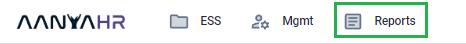
Under Filing module select Filing report
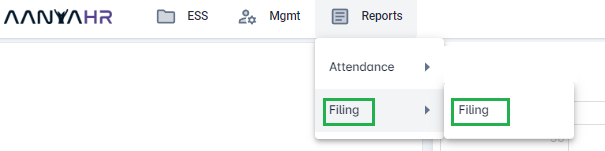
Input all the necessary information such as Report name, Sub company, Branch, Department, Employee, Date range and Status
Report Name - You can select 1 report name if it is Overtime, Change logs, Change schedule report etc.
Status - You can have the option to select if it is approved, disapprove, cancelled, etc.
Note: All the data in the dropdown list are based on your downline or subordinates information. Also, the dropdown list are multi-select means you can select more than 1 option except for Report Name
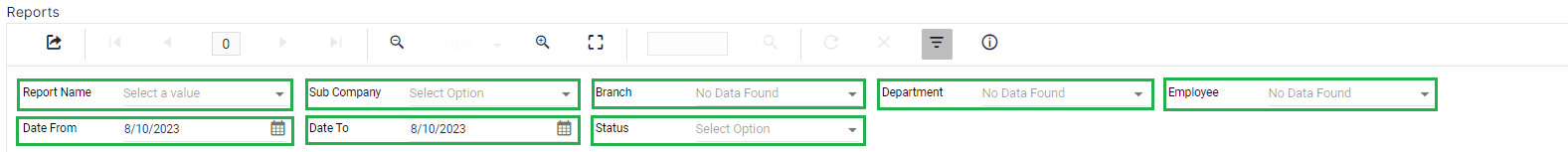
Click View report to generate the Filing report
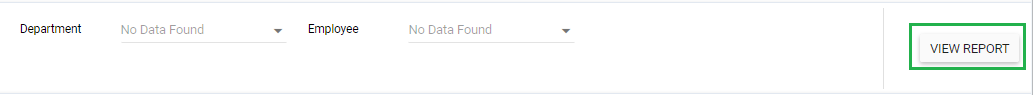
If you wish to export the file as PDF or Excel just click the Export icon and select file type.