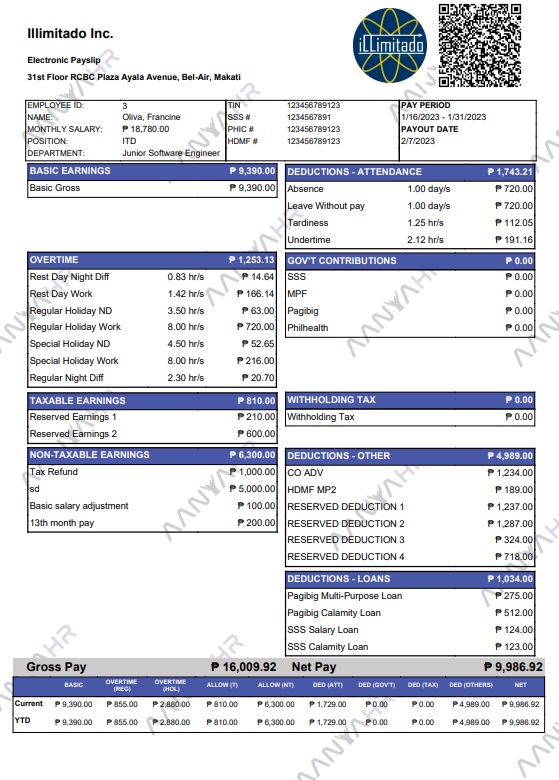Follow the steps below to check your payslip
Login to AANYAHR.
Click the Payslip button at the bottom of dashboard
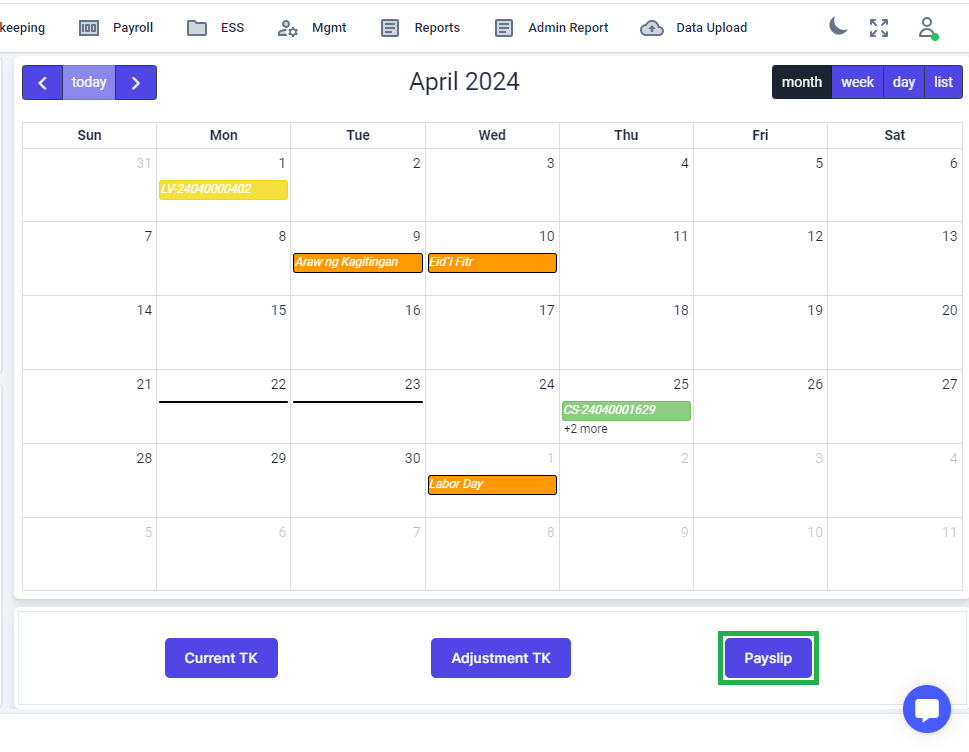
Select the payout date you wish to view, and click the "check" button
A prompt message will appear to input your password.
The password is your TIN number.
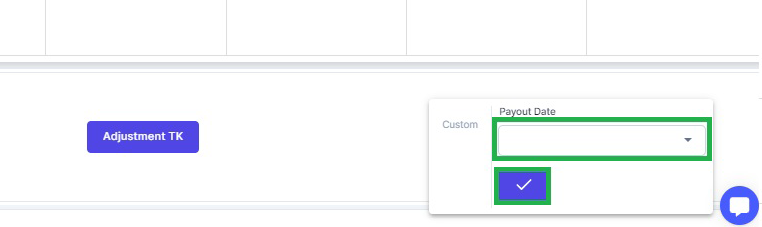
See sample payslip generated from AANYAHR.