ℹ The HR or Admin can view and export the Attendance Log of employees
Go to AanyaHR and login to your account.
Go to Timekeeping > Attendance
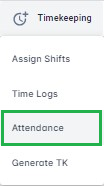
ℹ You can view, check and export two types of logs: All logs and Missed logs
Filter the date (specific or by range), select a multiple tag type, input the necessary information, select if Yes/No for the missing logs
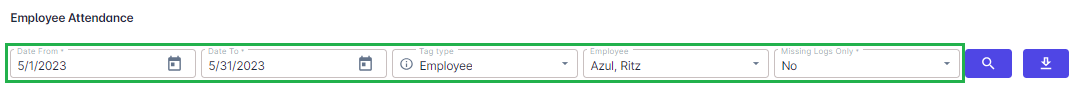
click SEARCH button
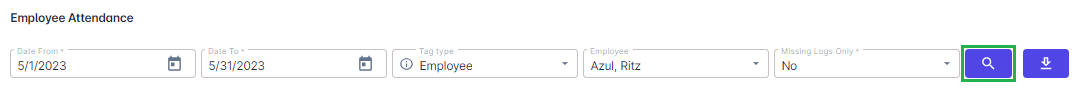
All the information such as Employee code and Name, Date, Schedule, Clock in and Clock out, and the Remarks will be provided.
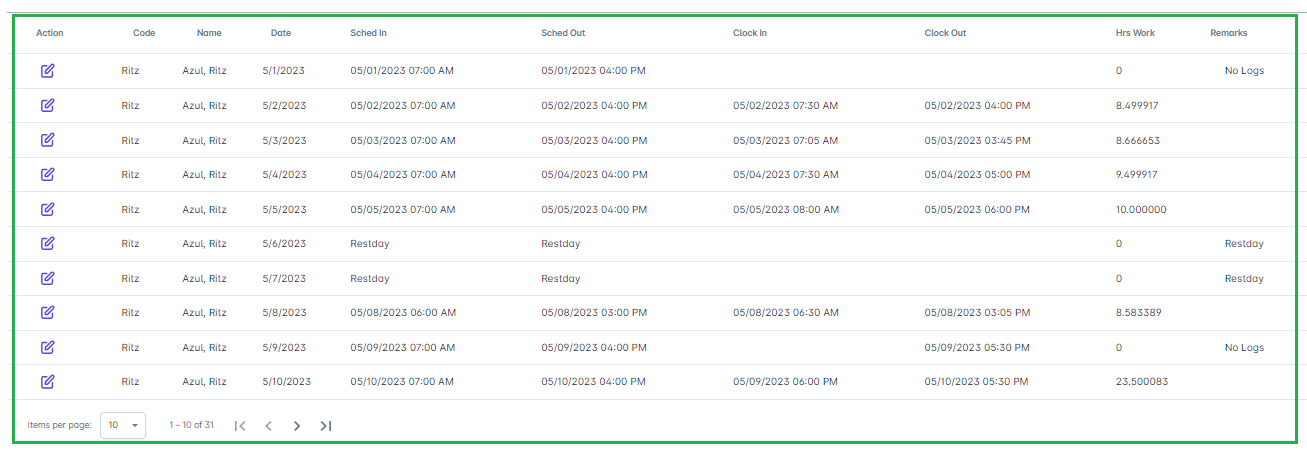
You have an option to copy or export file. Click EXPORT button
