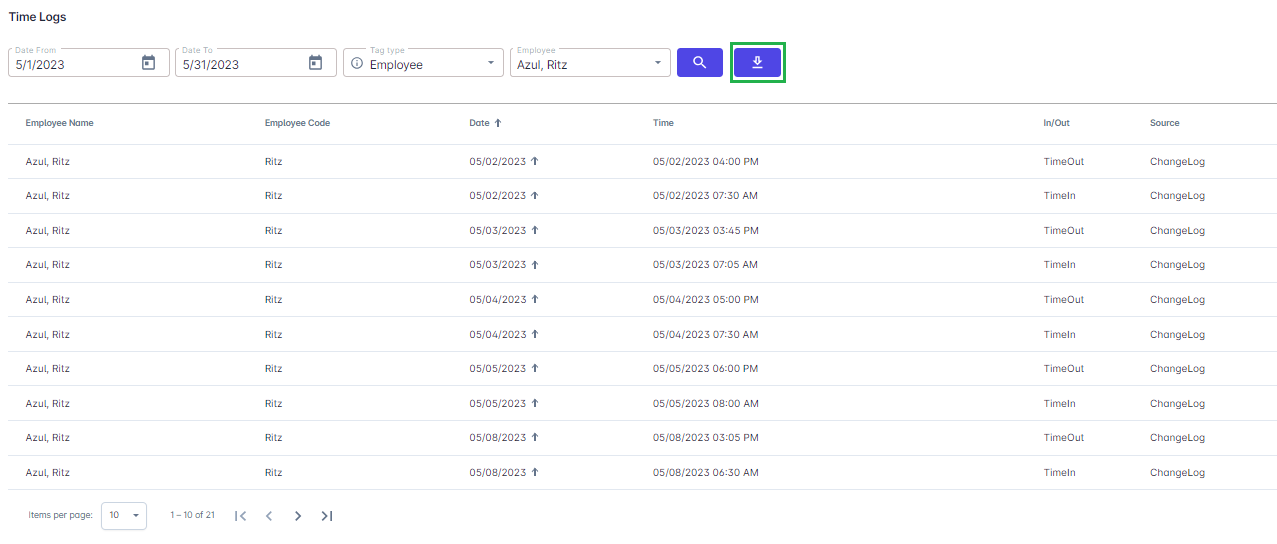ℹ The HR or Admin can view Attendance Log of employees
Go to AanyaHR and login to your account
Go to Timekeeping > Time Logs
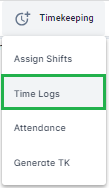
Select the date range (Date From, Date To)
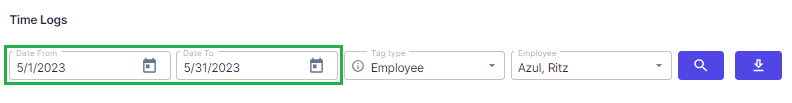
and tag type you will be viewing.
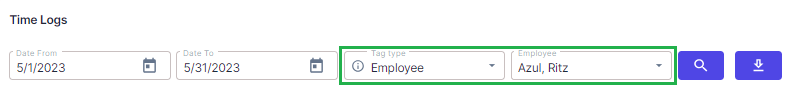
Click SEARCH button and see results
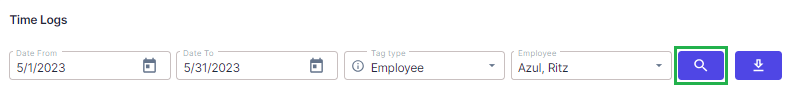
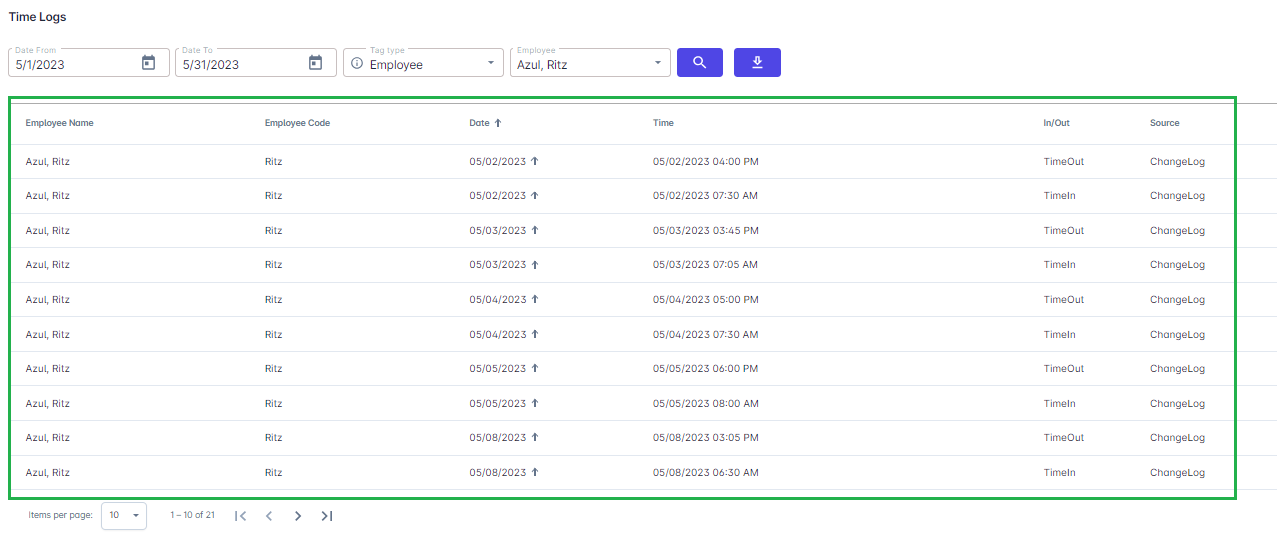
You have an option to copy or export file. Click EXPORT button