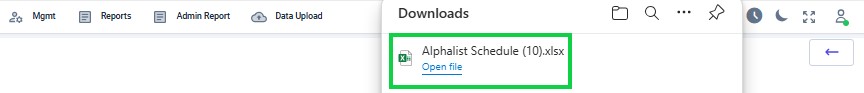BIR Form 1604C - Schedule 1 provides a summary of all income payments and taxes withheld for the year.
Go to AanyaHR and Login to your account.
In the Payroll menu, go to “Reports”, select “Annual Reports”, and then choose “Alphalist Schedule”.
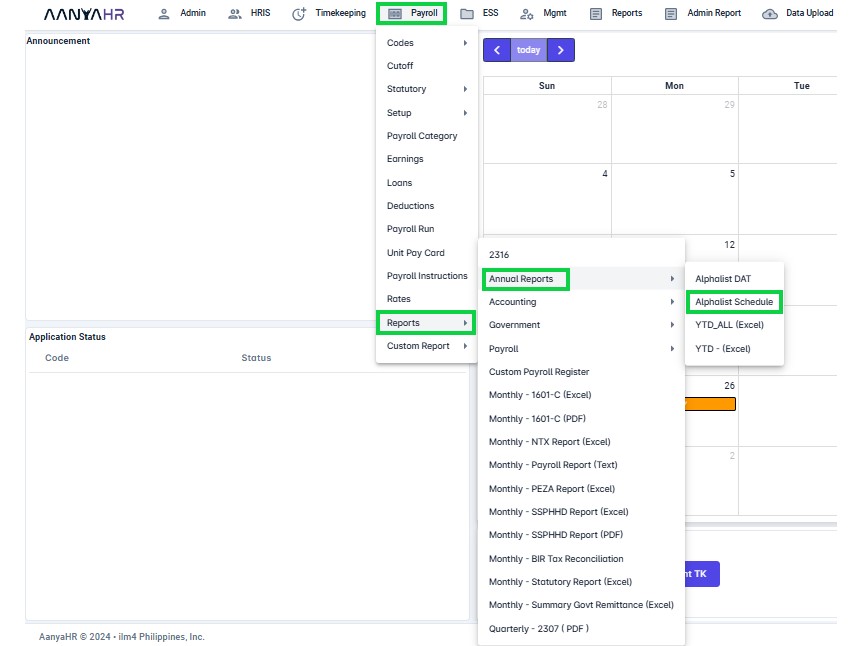
Choose the relevant year, company and branch from the dropdown menu.
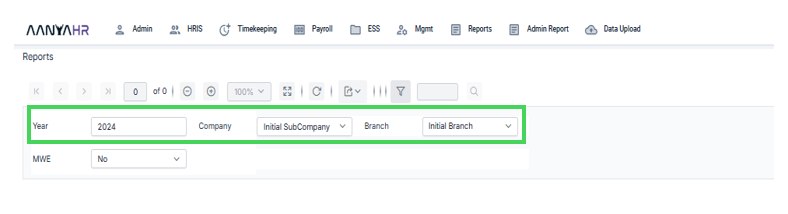
Under the MWE section, choose YES if the Alpha list report to be generated is for Schedule 2 - Minimum Wage Earner. NO for Schedule 1 - for above minimum wage earner employees (NON MWE) Click view report to preview.
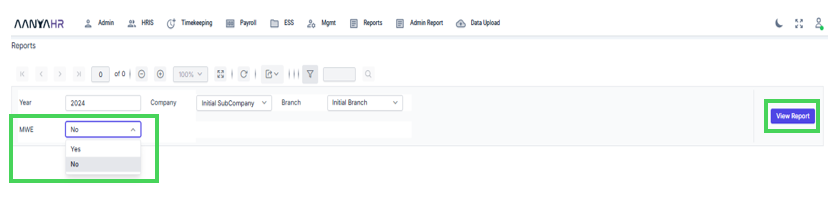
Click the downward arrow icon to download the Excel file.
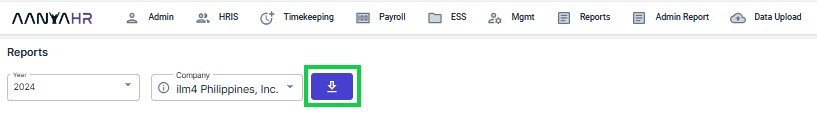
A file will be created and saved automatically to your Downloads folder. You can then open the file to review its contents.