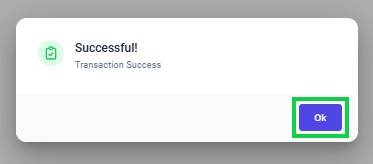Go to AanyaHR and Login to your account.
Go to Data Upload > then select "Upload".
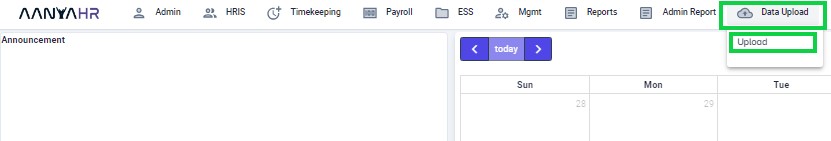
Click the dropdown menu and select “Data Change Upload”.
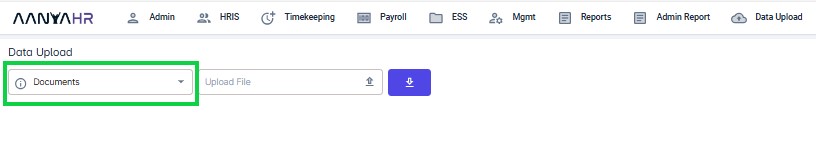
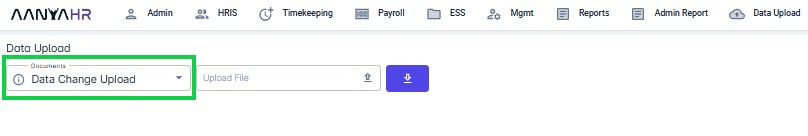
Click on the “Download” button.
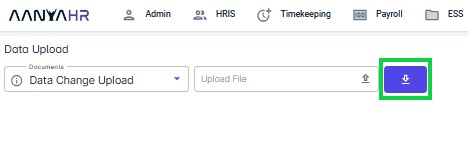
Click the “downward arrow” in the box to select the exported file format.
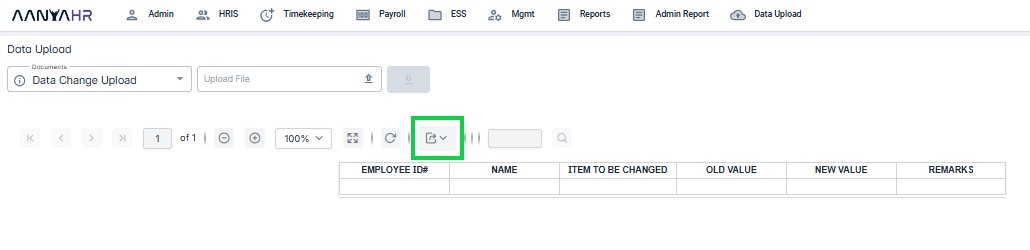
Click “Excel” to export the template file.
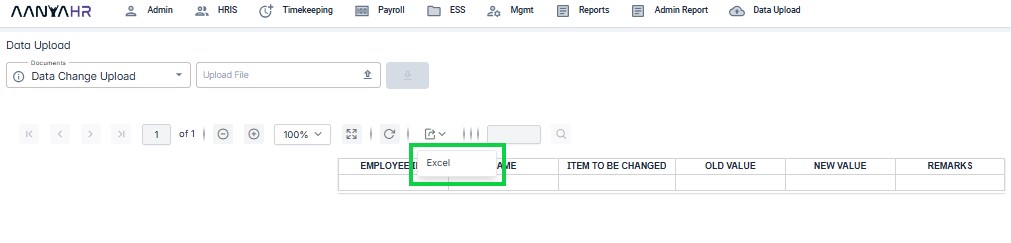
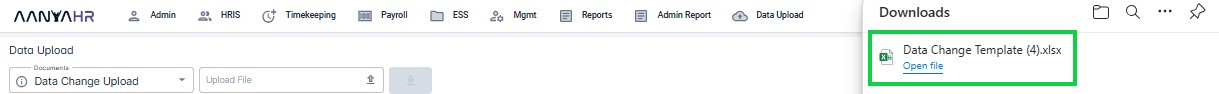
Fill in the required fields with the necessary information. Refer to the Data Change Codes listed on the Legend sheet. After entering all the information, delete any hidden columns and rows, as well as the Legend sheet, before uploading the file to prevent errors.
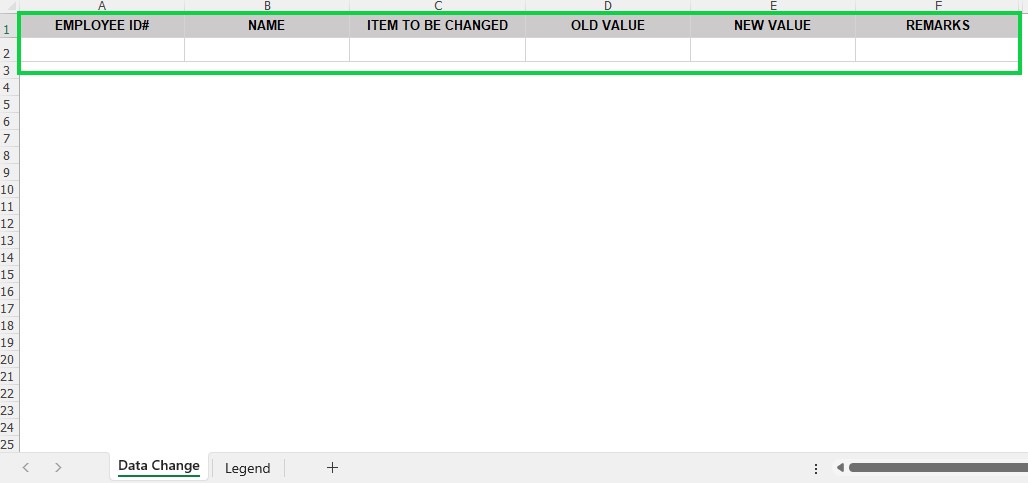
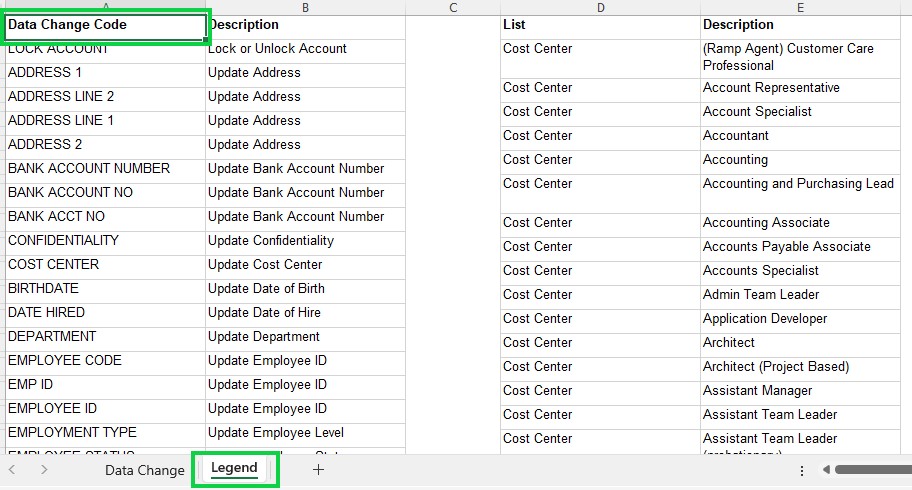
Click “Upload” to process the file upload.
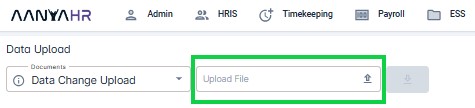
Click “Save” to apply the changes.
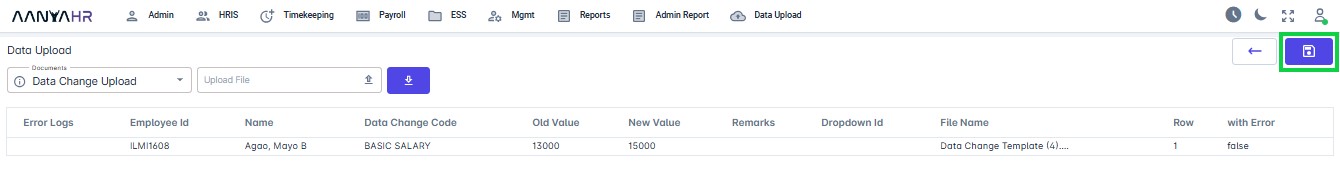
You will see a message asking, “Are you sure you want to save?” Click “Yes” to proceed.
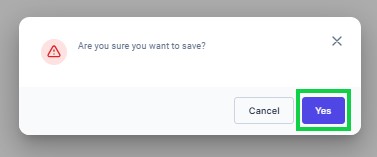
You will see a confirmation message. Click “OK” to acknowledge and close it.