After finalizing the payroll register and ensuring no additional revisions are needed, you should lock it to prevent any changes to the payroll calculations for that period. This is crucial, especially if there have been updates to employee salaries. Please note that once the payroll is locked, it cannot be unlocked, so confirm everything is accurate before locking it.
Go to AanyaHR and Login to your account.
Go to Payroll > select Payroll Run.
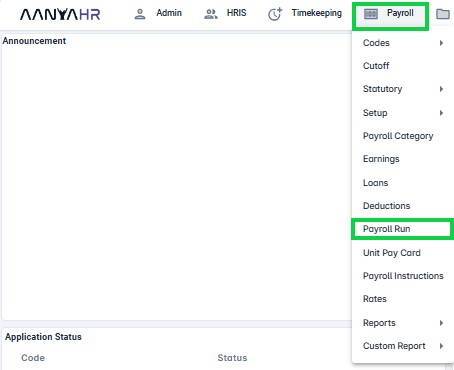
Select the finalized payroll, click the “three-dot” icon, and choose the “Edit” option to view the details of the selected payroll run.
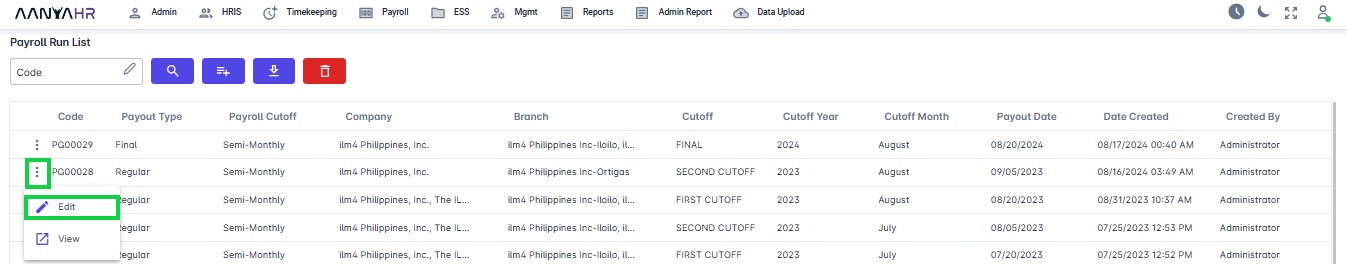
Navigate to “Generate Payroll”, then select the “Lock Payroll” section.
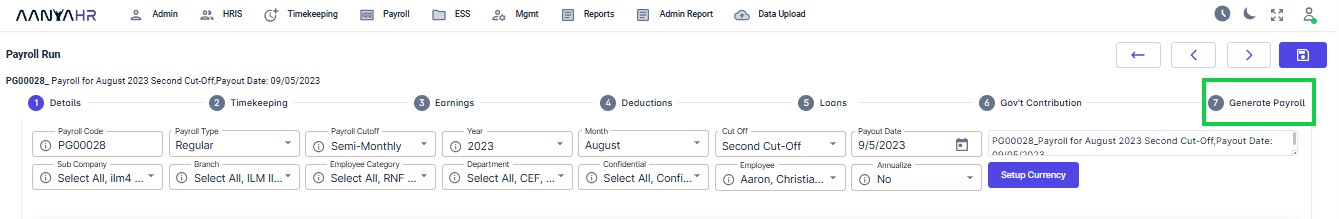
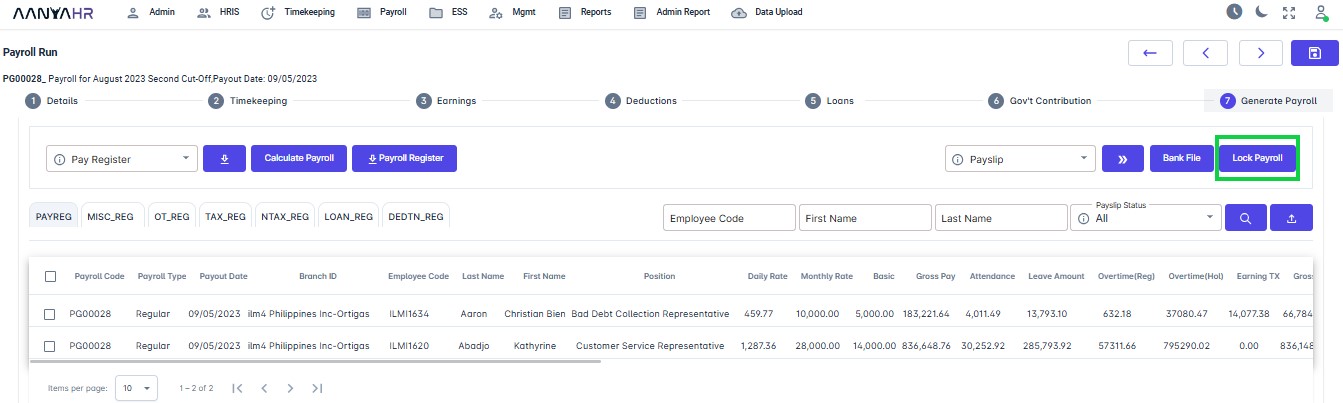
A warning message will appear, so make sure to finalize the payroll before locking it. Click “Yes” to continue.
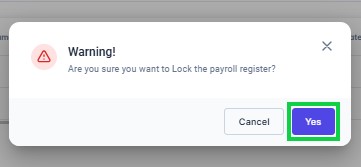
A confirmation message will appear. Click “OK” to dismiss it.
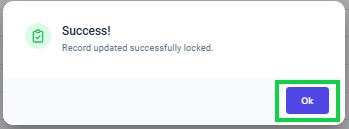
Note: Publishing and downloading payslips are still allowed even when the payroll is locked.
Go back to: