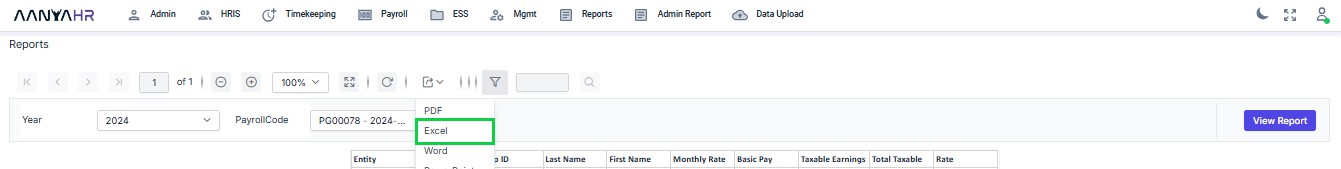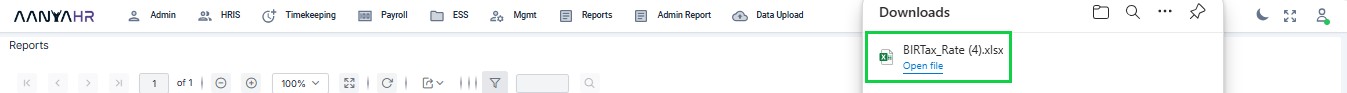A tax rate report presents a summary of applicable tax rates for various periods or income types, helping users grasp their tax responsibilities and stay compliant with regulations.
Go to AanyaHR and Login to your account.
From the Payroll menu, navigate to Custom Report and click on Tax Rate Report (Excel).
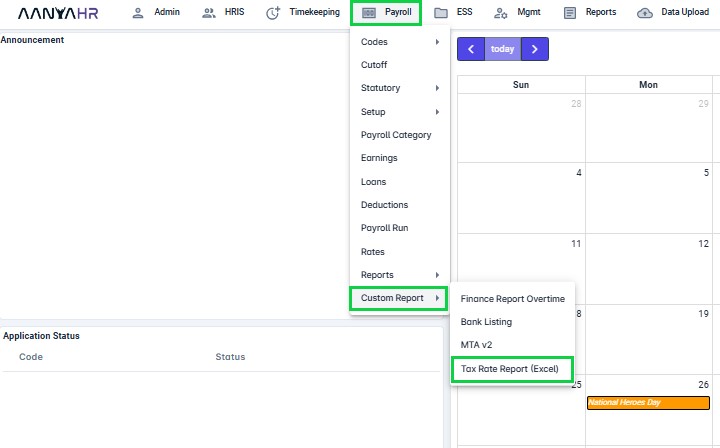
Choose a value from the dropdown list.
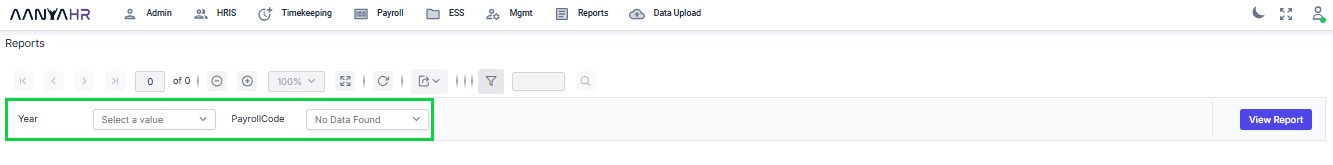
Year – Indicate the year for which the payroll information is being processed.
Payroll Code – Select the appropriate payroll code(s) from the list provided.
Click "View Report" to display the selected report.
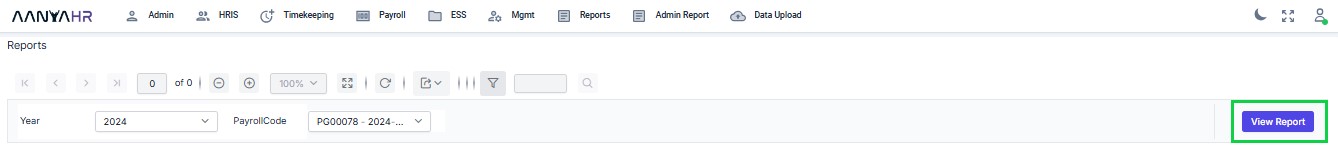
Click the “downward arrow” in the box to choose the file format for export.
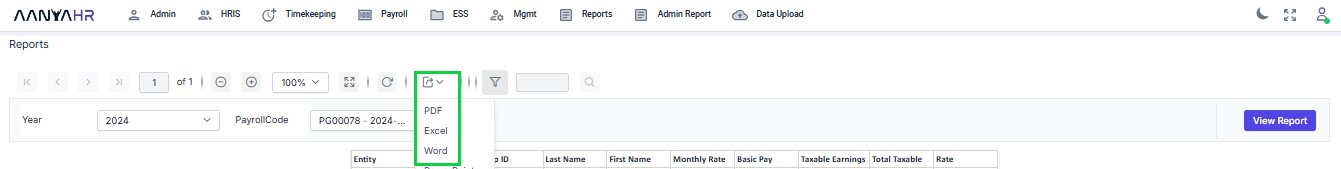
Select "Excel" to export the file in Excel format.