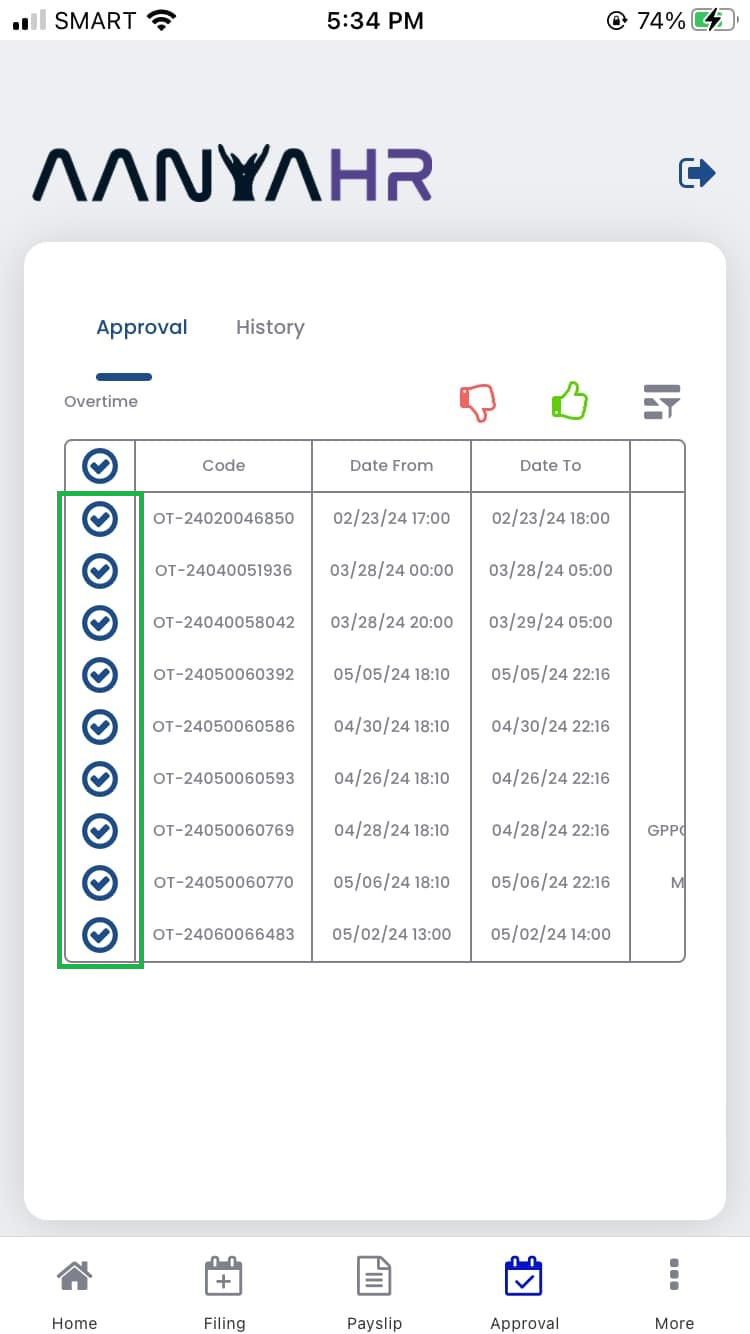1. Login to AanyaHR
2. Click Approval
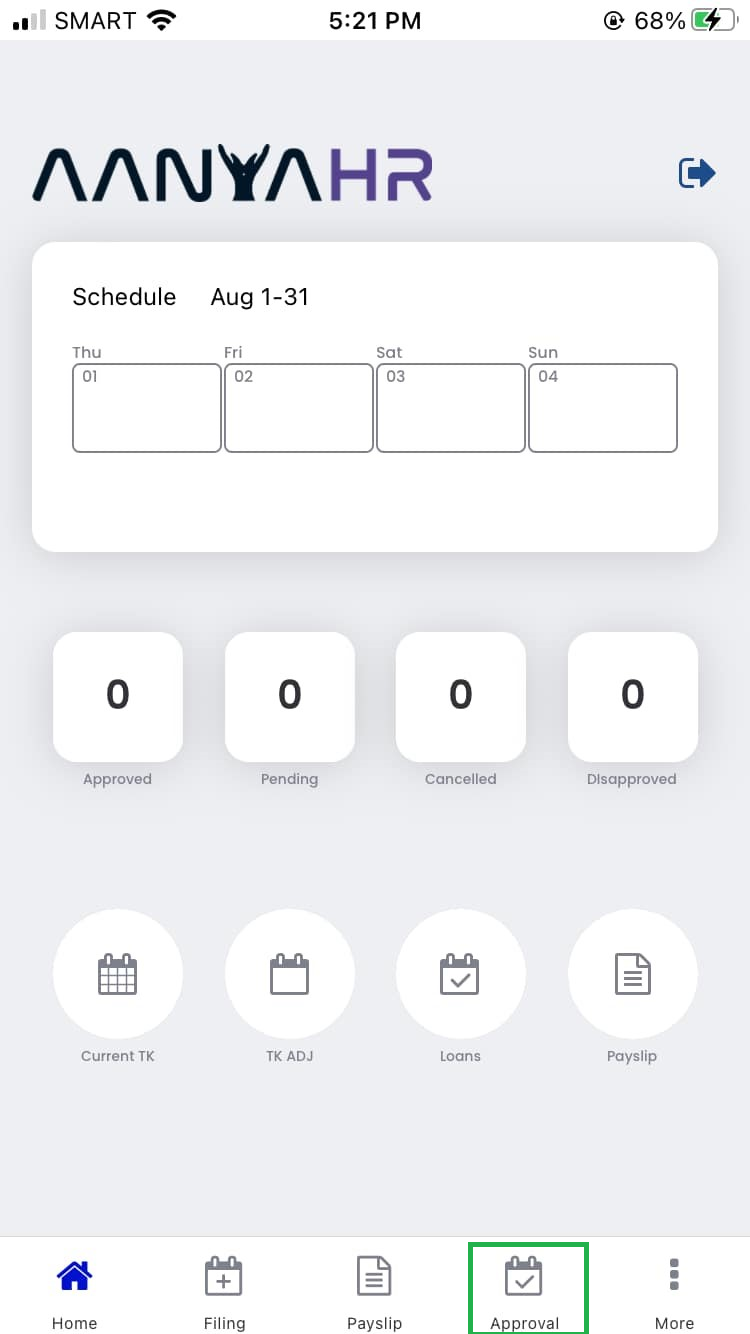
3.Select Filter Icon
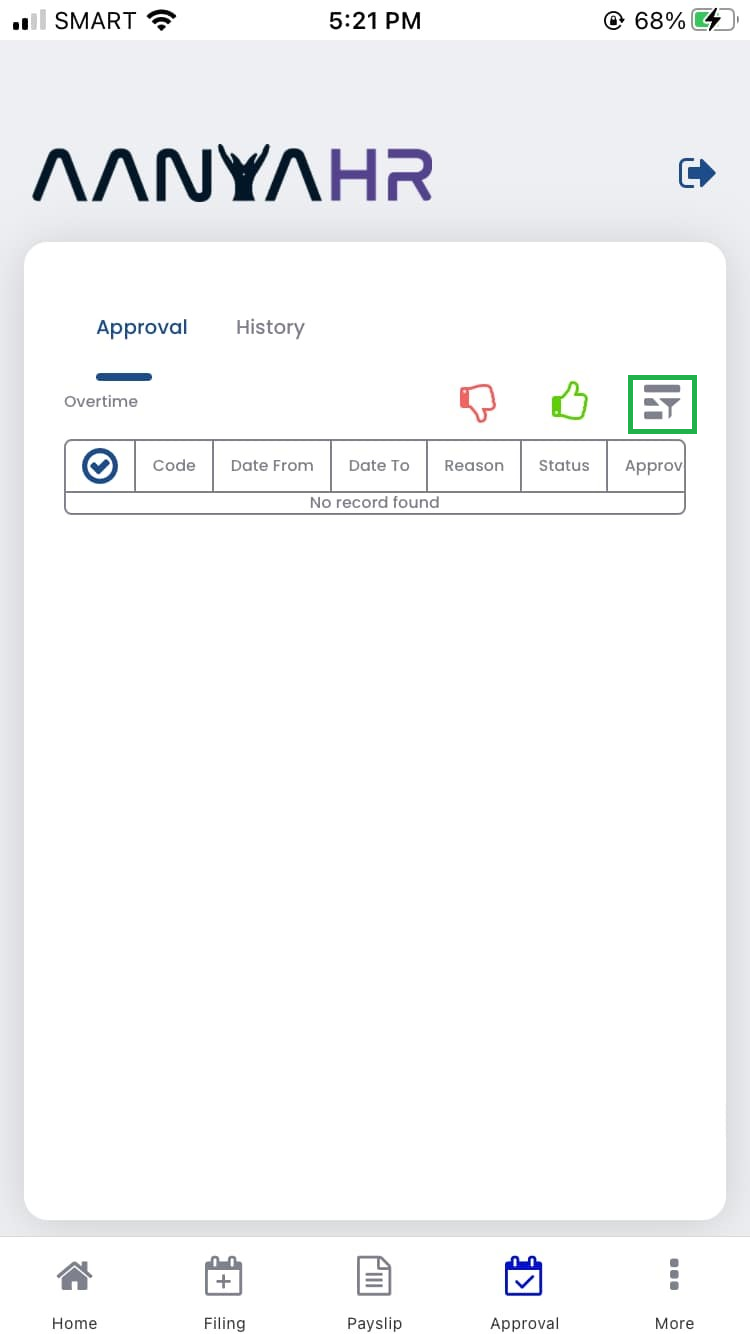
4.Click Filling Type, you can choice different type (Change Schedule, Change Time logs, Leave, Overtime, OB & Etc.)
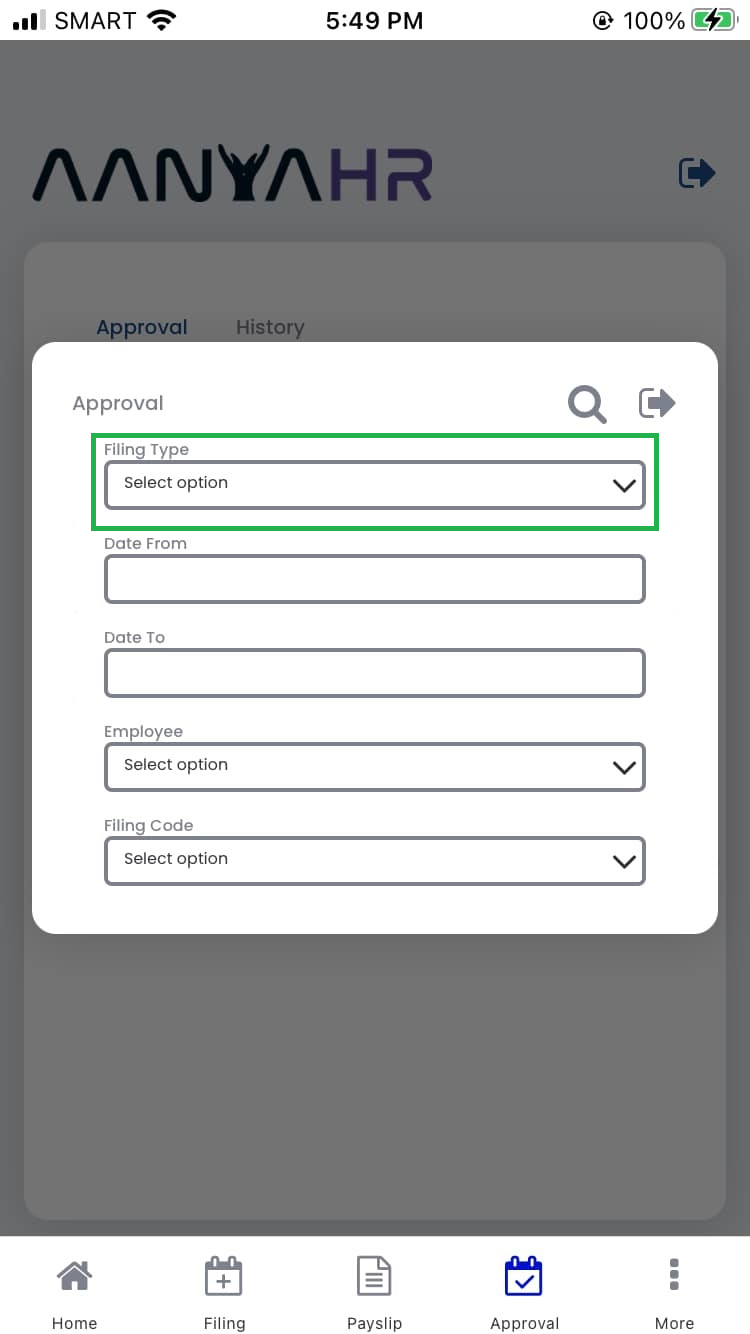
5.Select Overtime
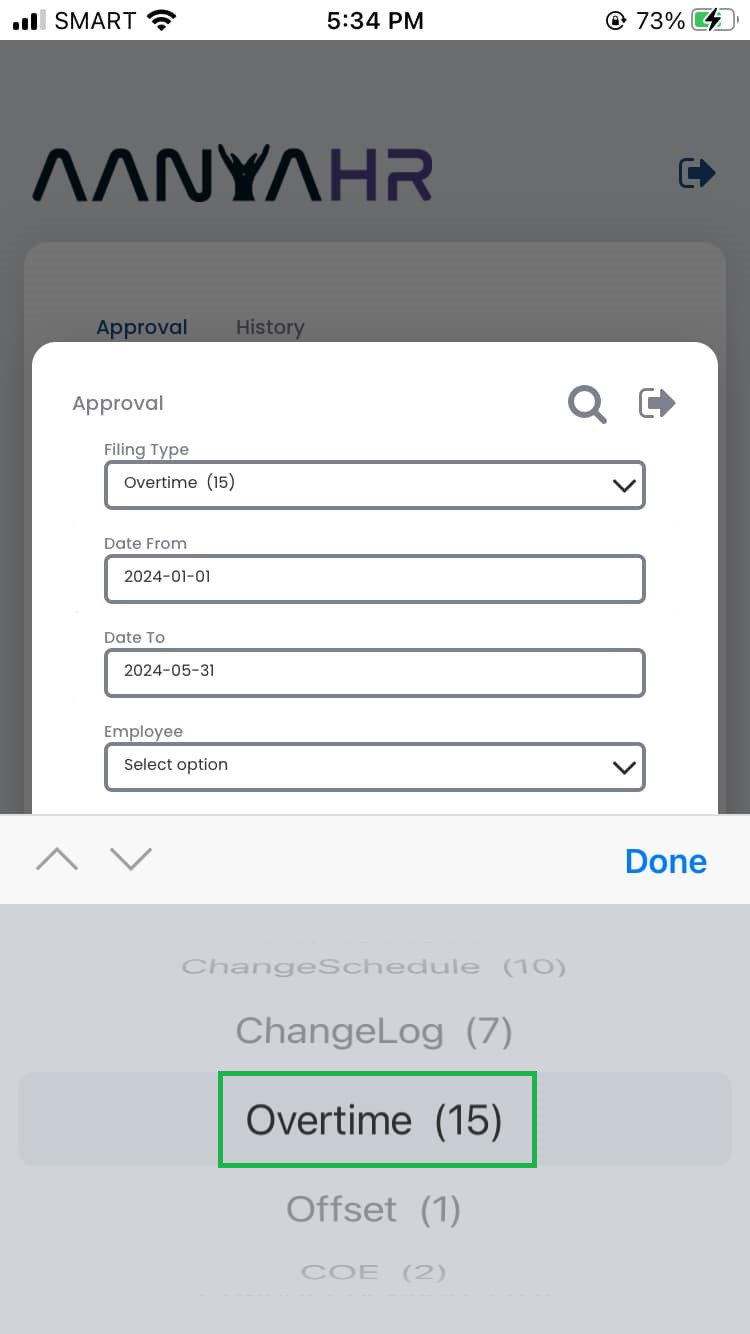
6.Select date range you would like to approve
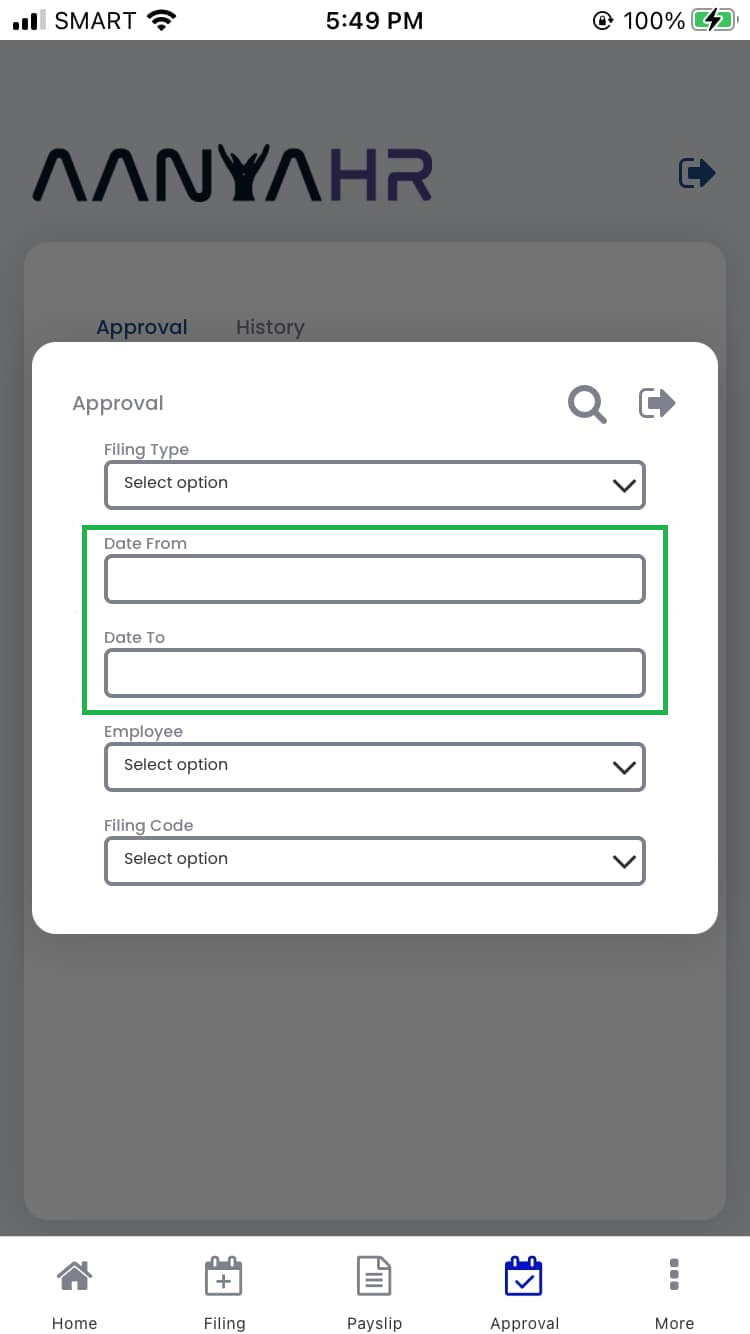
7. Select Employee Name or specific employee
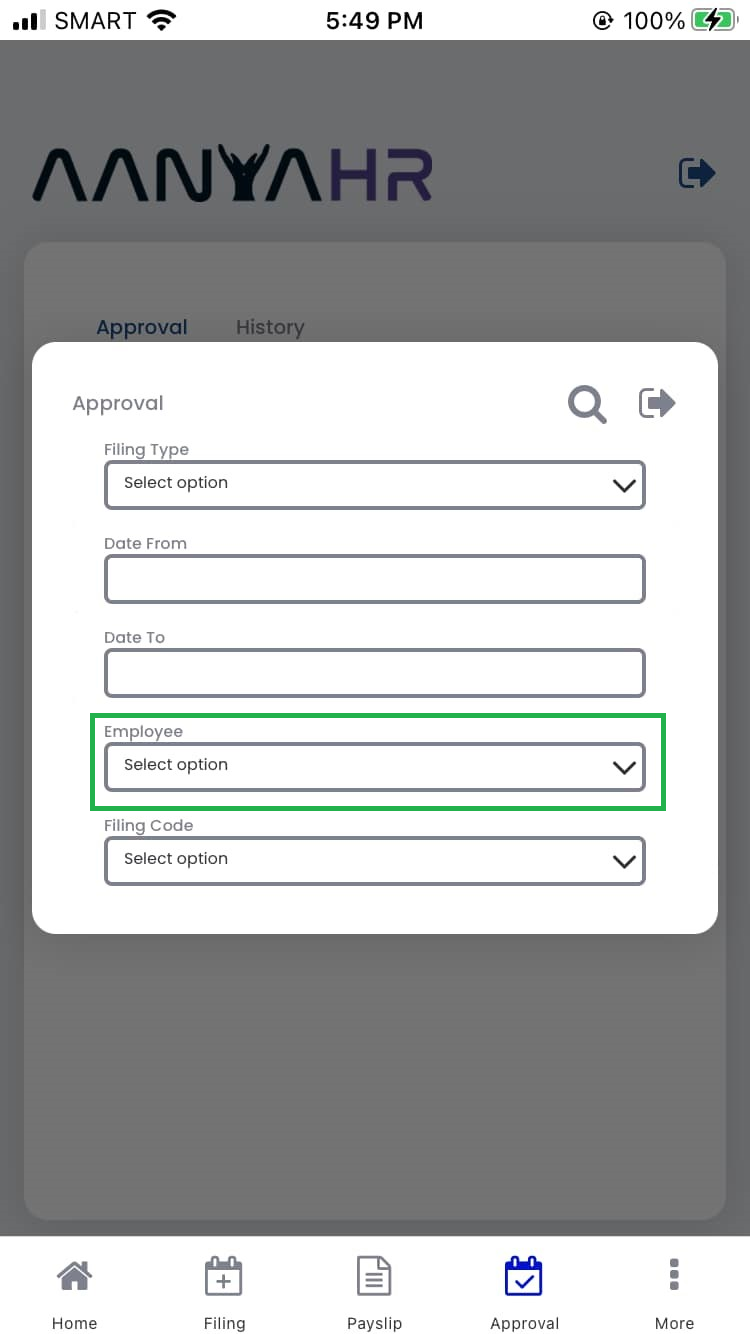
8. Select Filling Code then click search
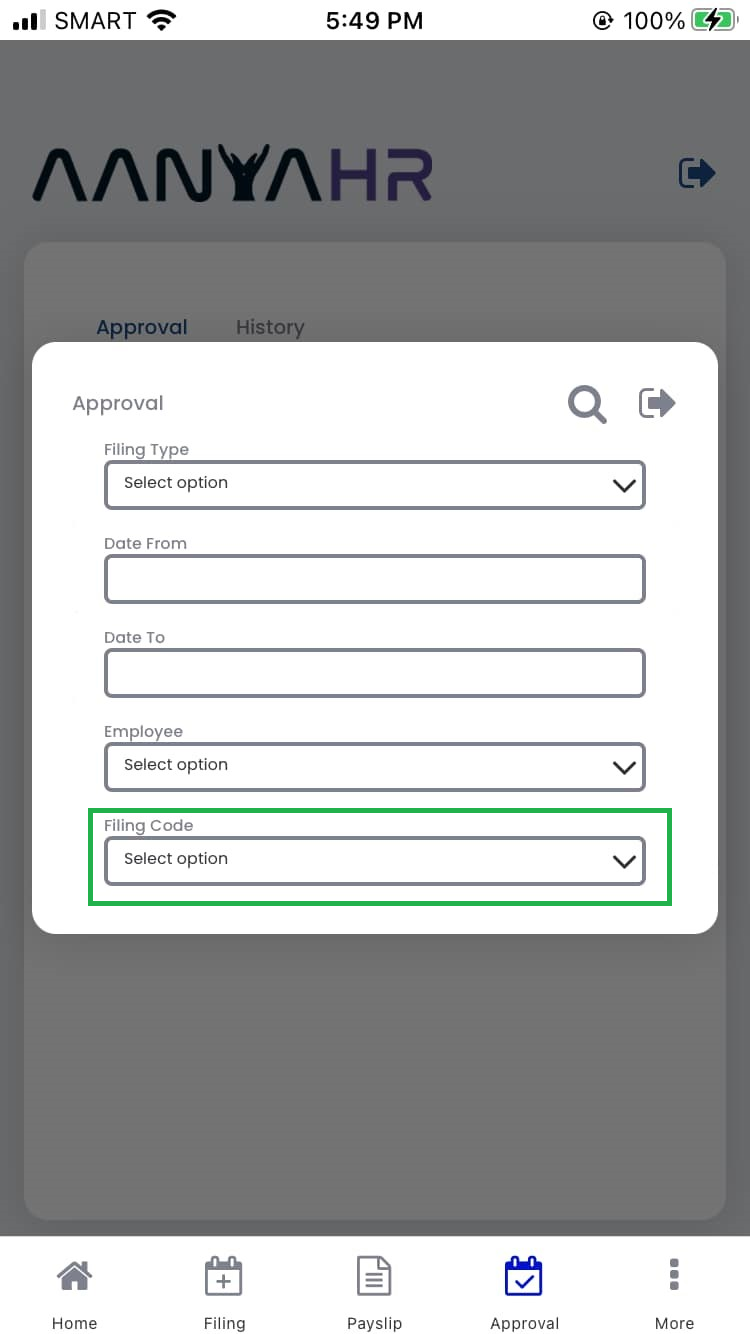
9. Click check icon for the selected overtime filed
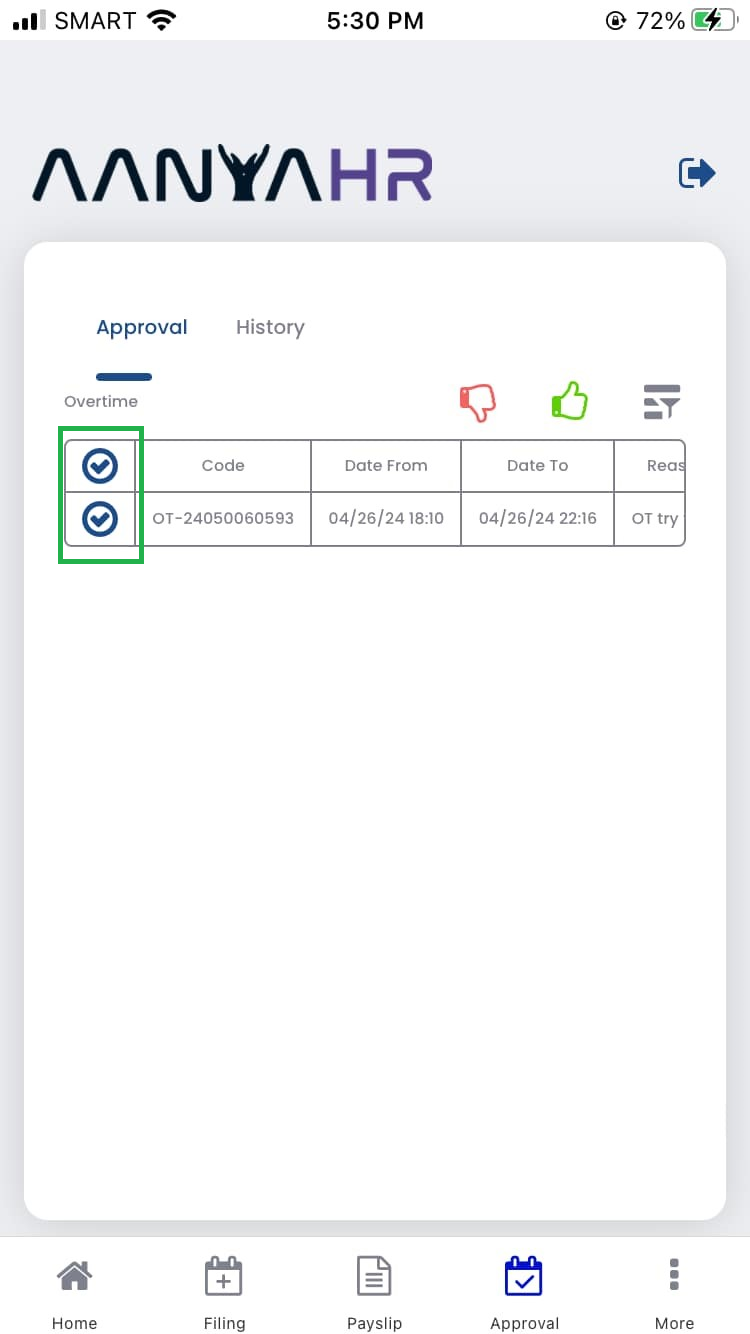
10. Then Click Approved
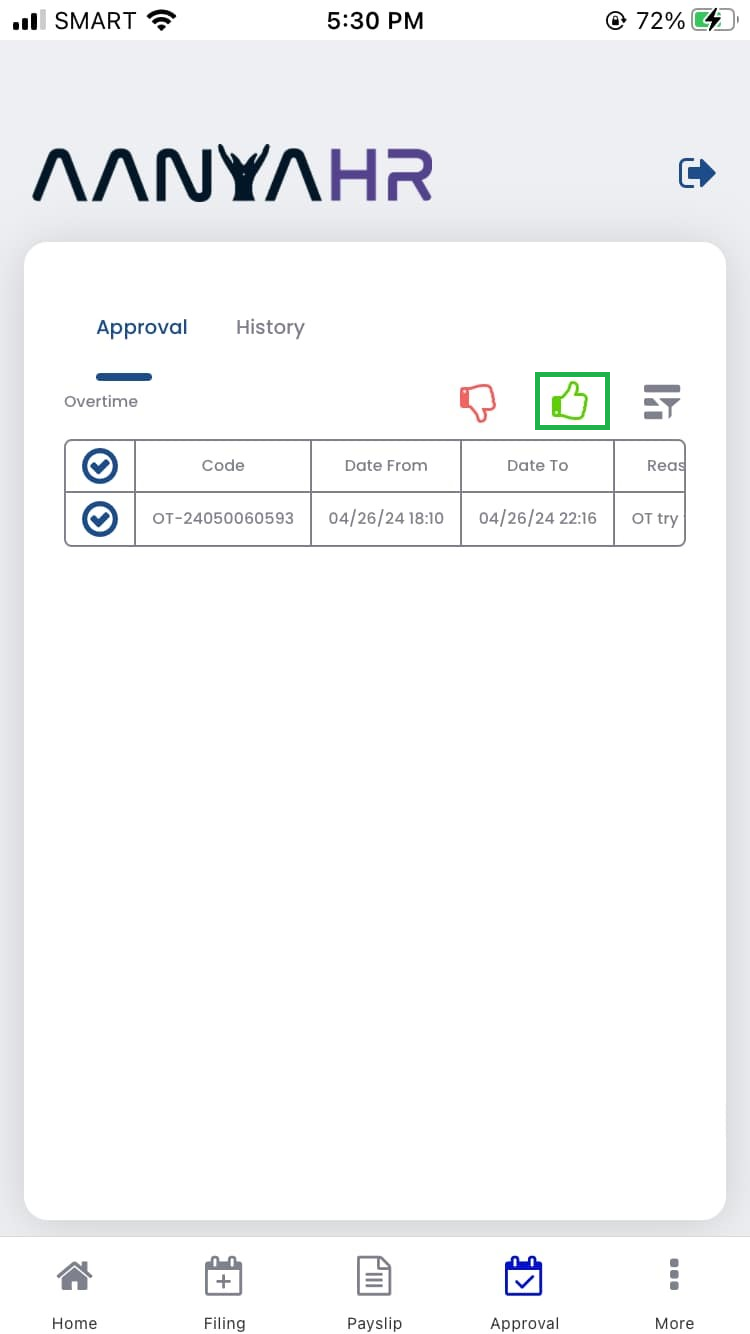
11. You may now multi select for overtime to approve.
12. If you wish to approve other Fillings, Click the Filter icon.
13. Once filtered, you may now select different fillings on Filling Type module. All pending for Approval will be shown.
14. After selecting a specific filing, you may now click Search icon.
15. Once search icon is done, you may now view all the filling need to approve.