Go to AanyaHR and login to your account.
Go to Management > Schedule.
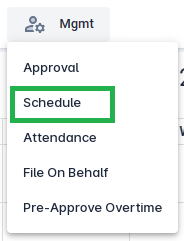
Click CREATE.
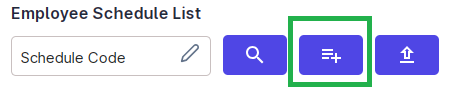
After you click the create button, the portal will show this and fill in the required information.
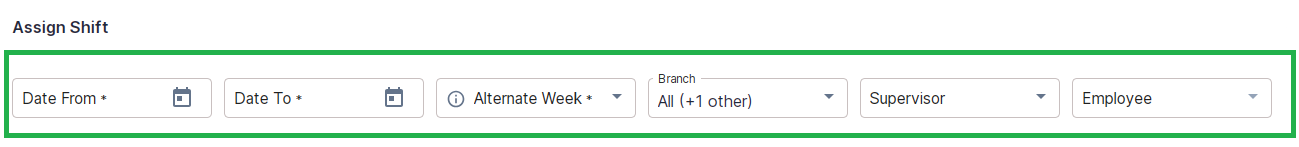
Date From and Date To - Select the date you want to change.
Alternate Week - Select NO if you need to change the schedule only in a week, and followed by two. three or four weeks if you want to change the weekly schedule of the selected employee.
Branch - you can select the located branch of the selected employee.
Supervisor - Select the supervisor.
Employee - Select the employee you want to file for.
Click ADD
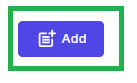
After you select add, the portal will show this, and you can Apply it for the whole week, and you can select only the specific day you want to change.
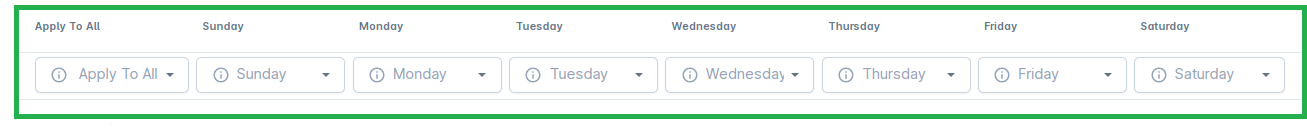
Select WRD.
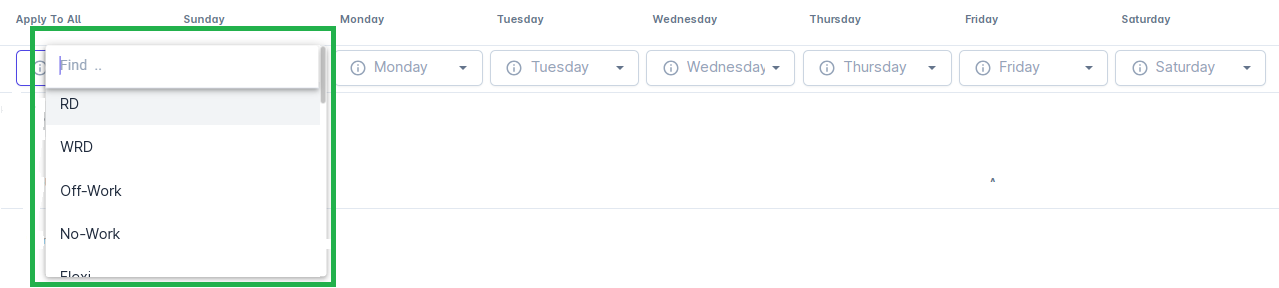
Select the specific day and select the schedule time you desired.
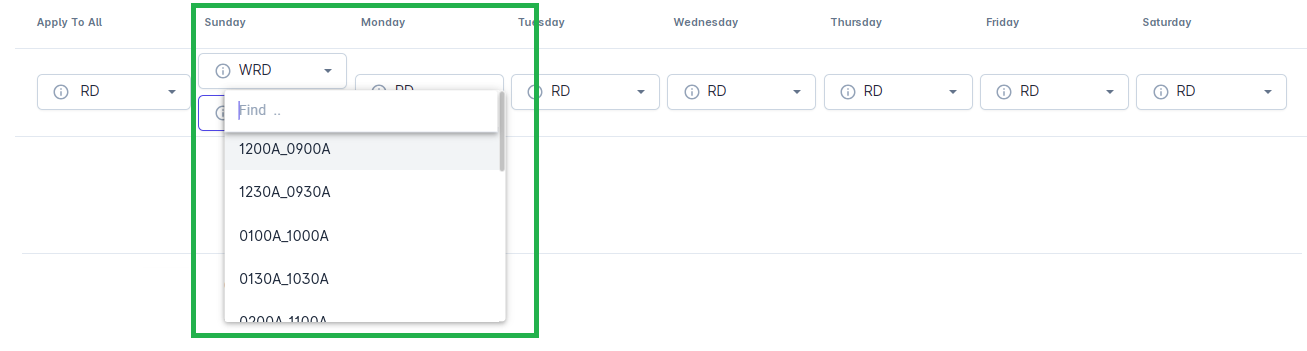
Click SAVE.
