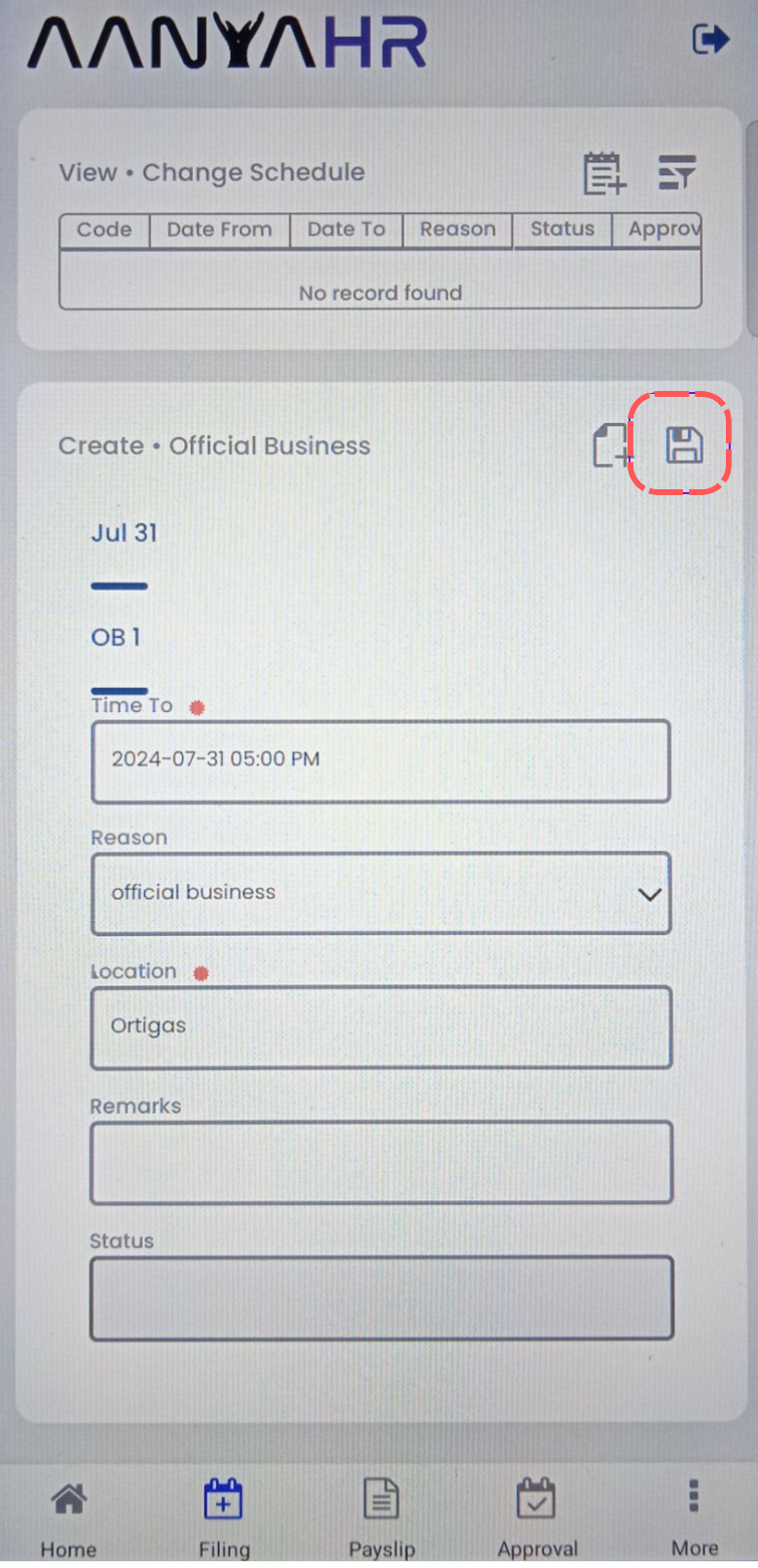Easy steps on how you can file for Official Business using your Mobile Application.
Go to the AanyaHR Mobile App, then LOG IN to your account.
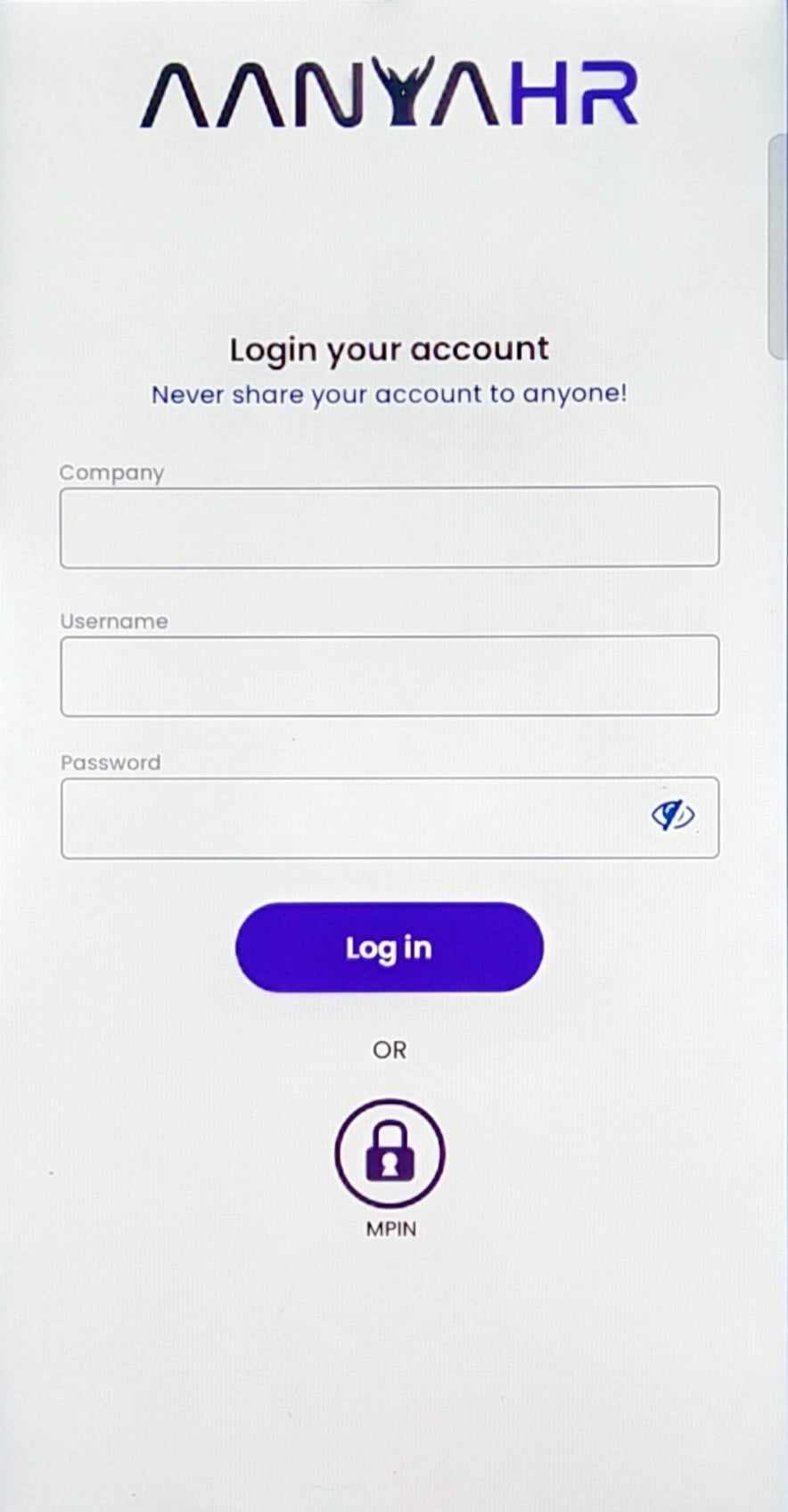
Go to the FILING Tab.
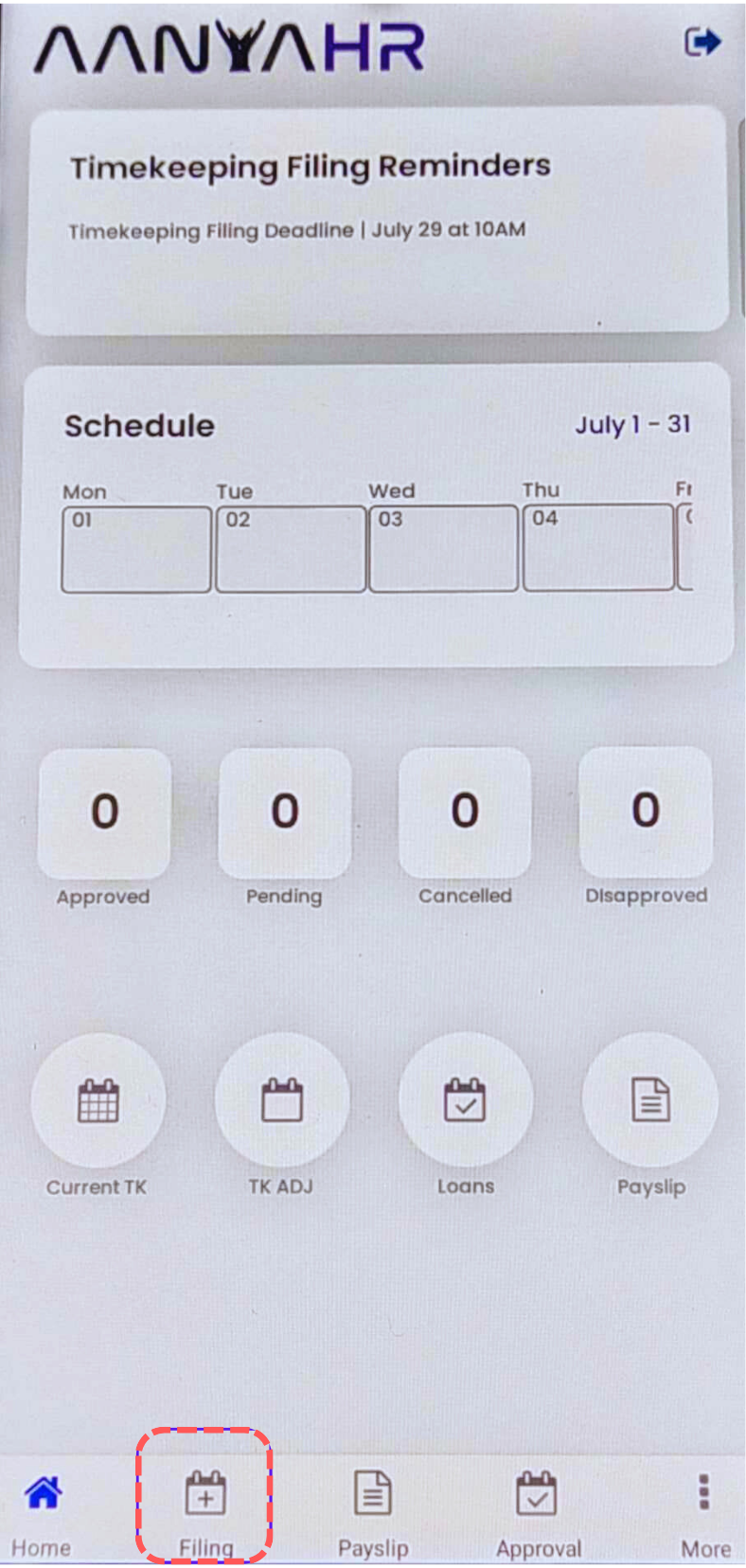
Click CREATE to proceed.
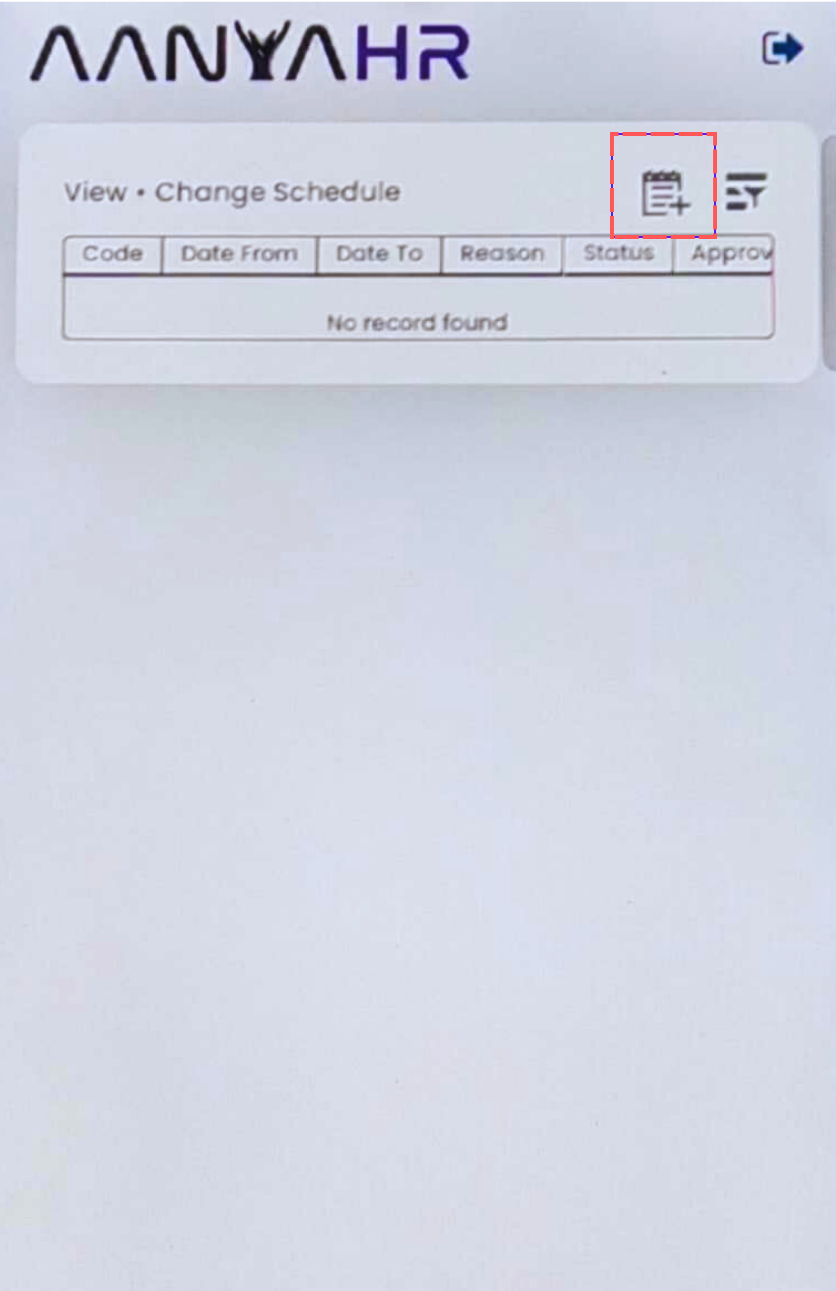
Under the Filing Type tab, Choose OFFICIAL BUSINESS.
Note:
Upon choosing official business, make sure to input the dates "FROM" and "TO," depending on the dates you will be out for official business.
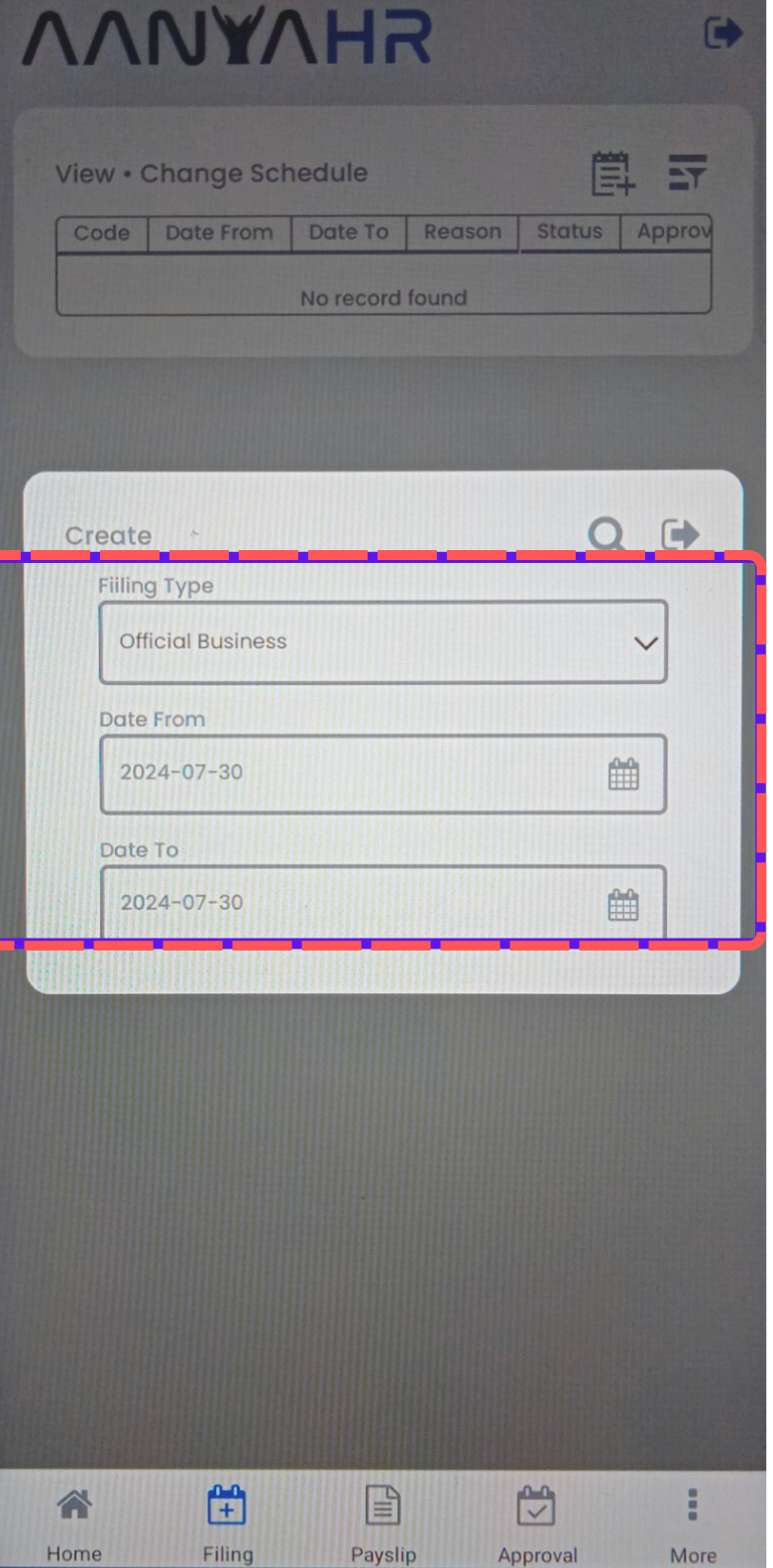
With the date you filed, make sure to fill out the necessary details, such as "TIME FROM" and "TIME TO", REASON, LOCATION, and REMARKS.
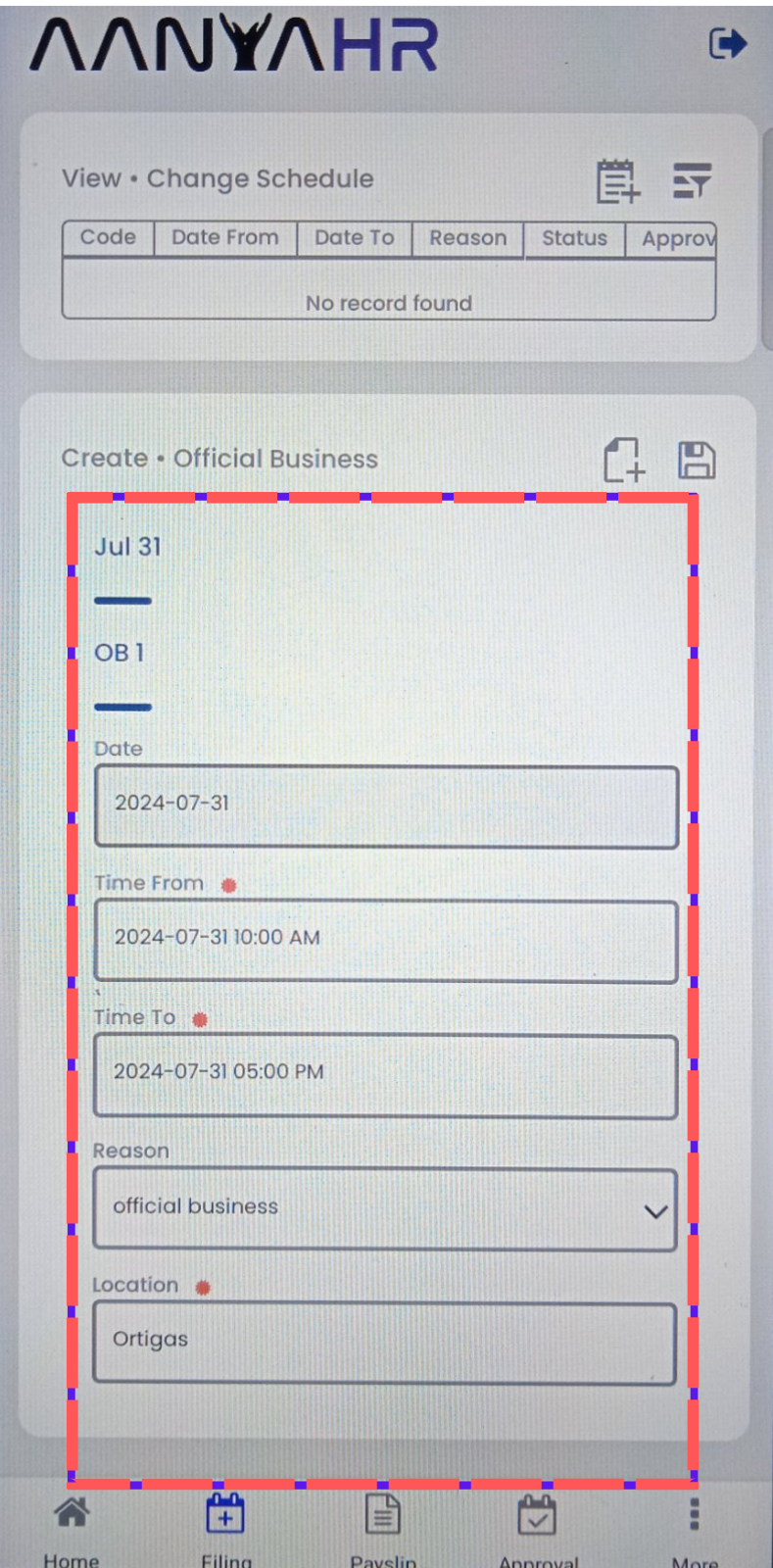
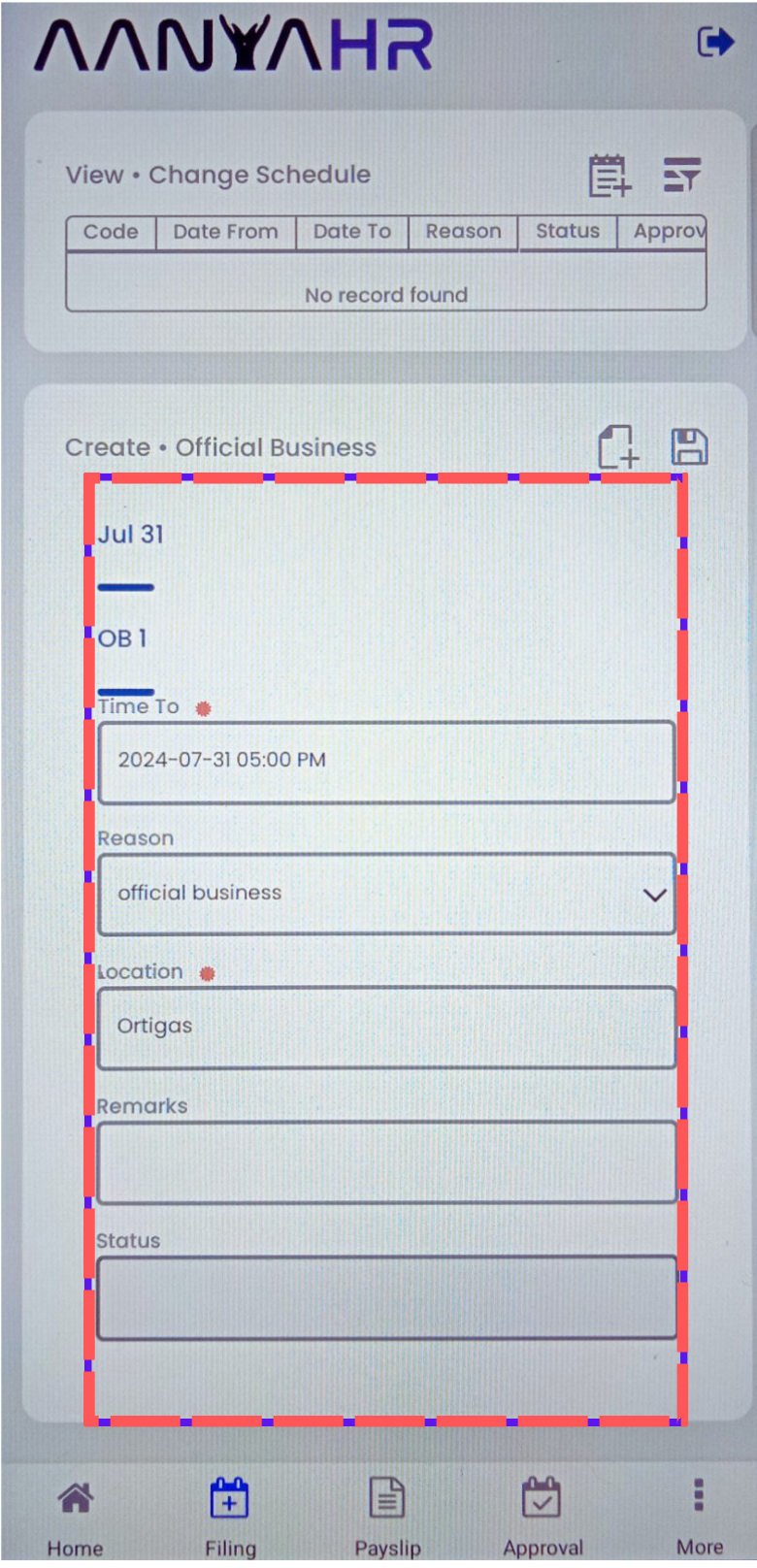
Lastly, when you are sure of the details you input, click SAVE.