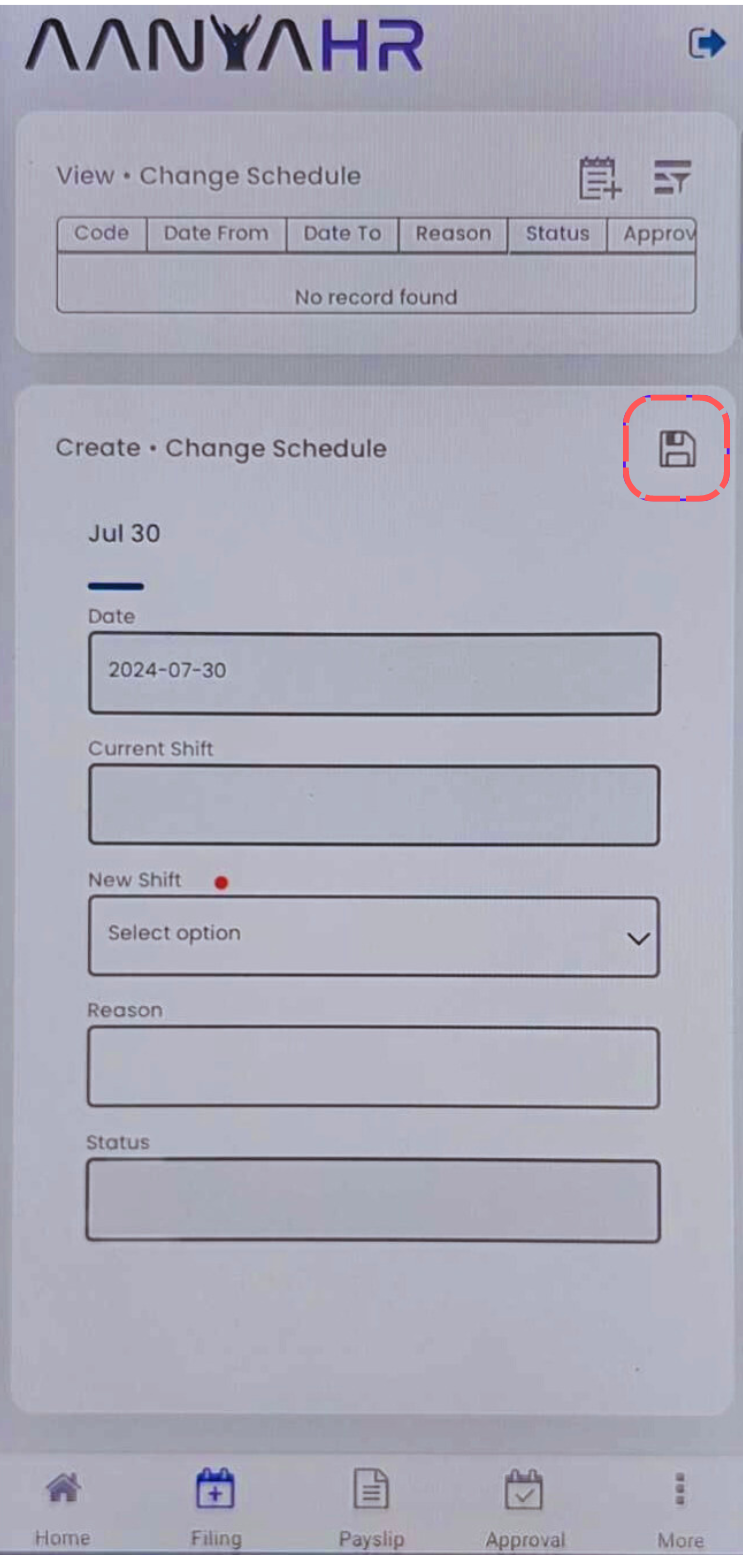Your easy guide for filing a change of schedule on your Mobile Application.
Go to the AanyaHR Mobile App, then LOG IN to your account.
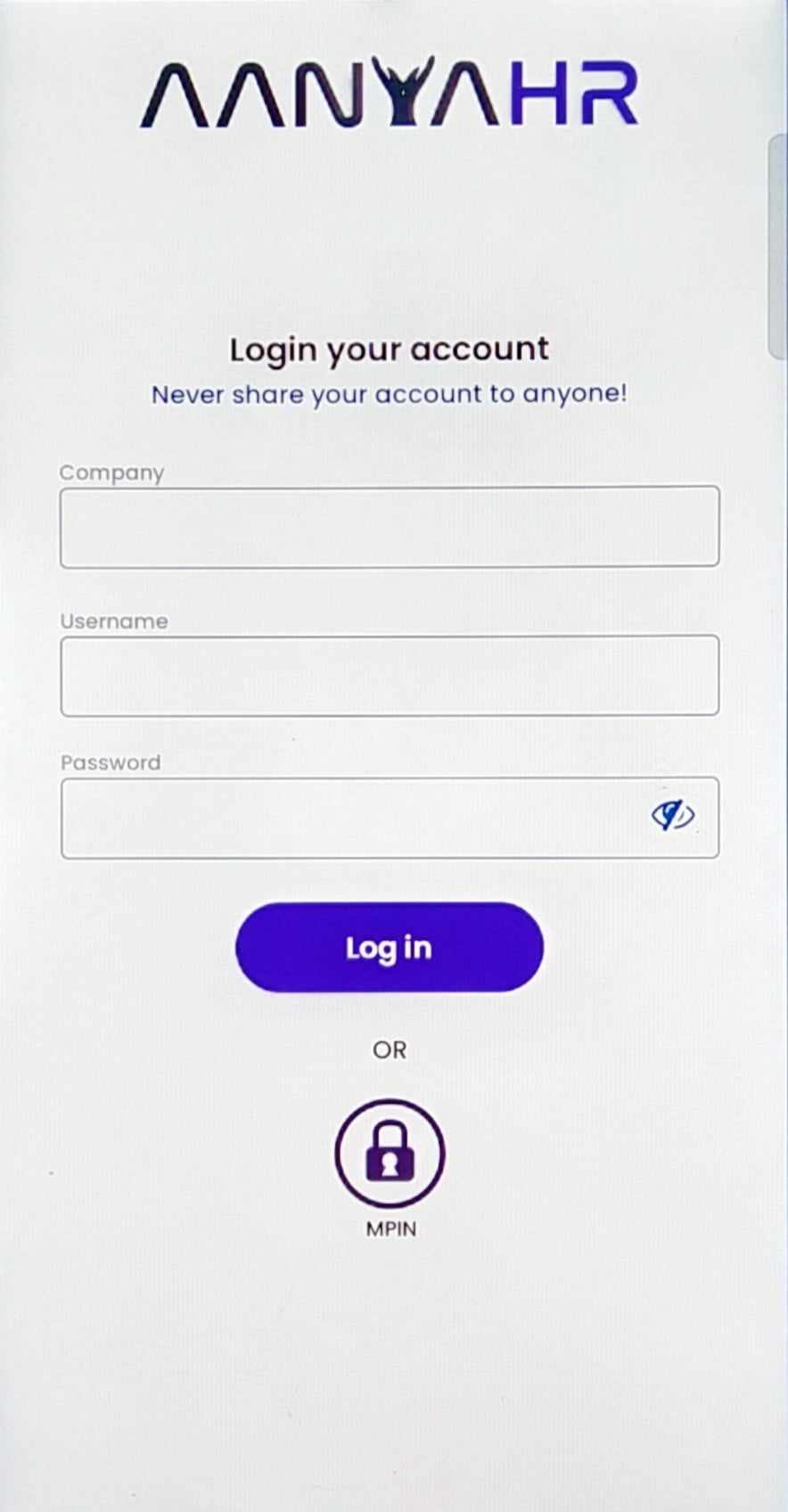
Go to the FILING Tab.
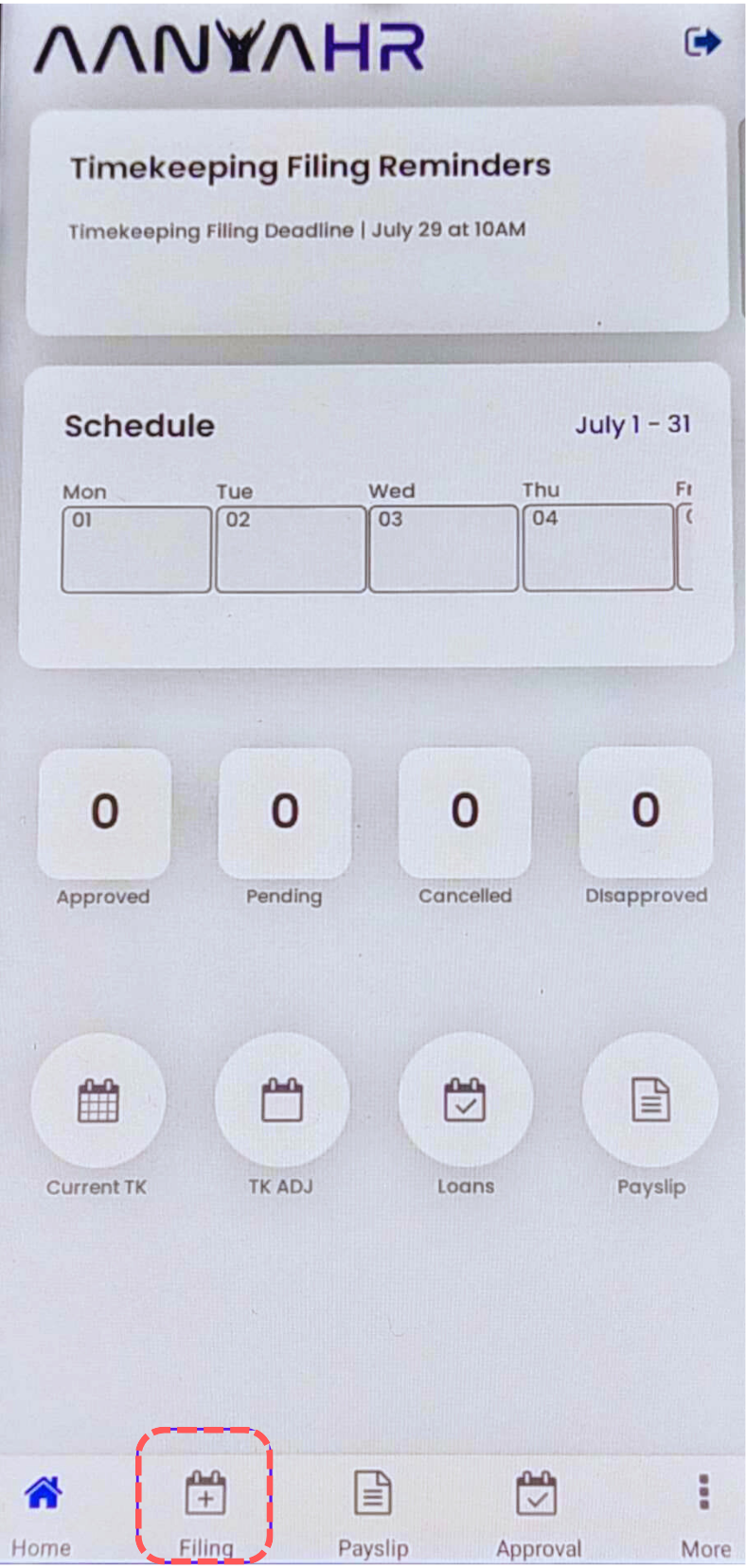
Click CREATE to proceed.
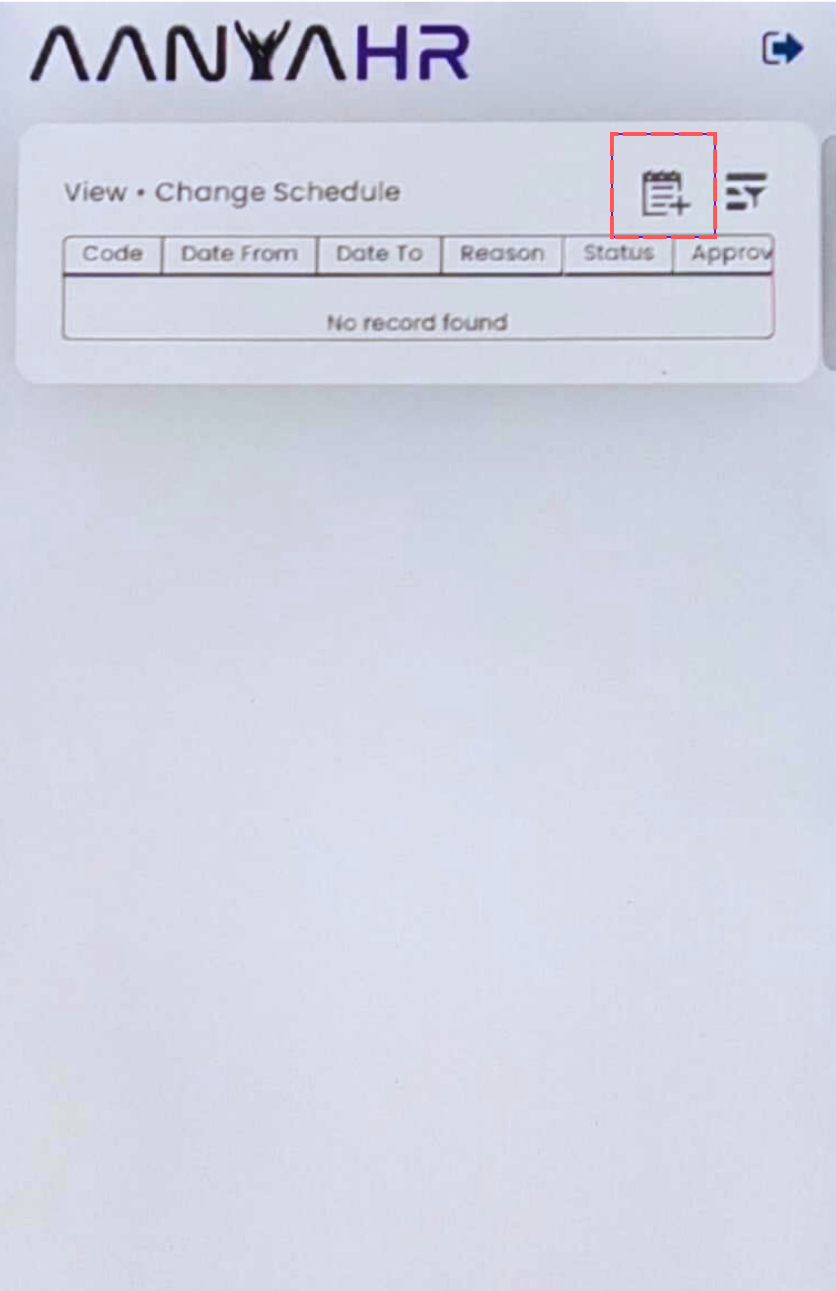
Choose CHANGE SCHEDULE as the filing type.
Note: A Friendly Reminder:
Make sure to input the desired date in "From and "To." You can use the same date if the change of schedule is only applicable to one, and if different dates are needed, you can specify them in the "To" field.
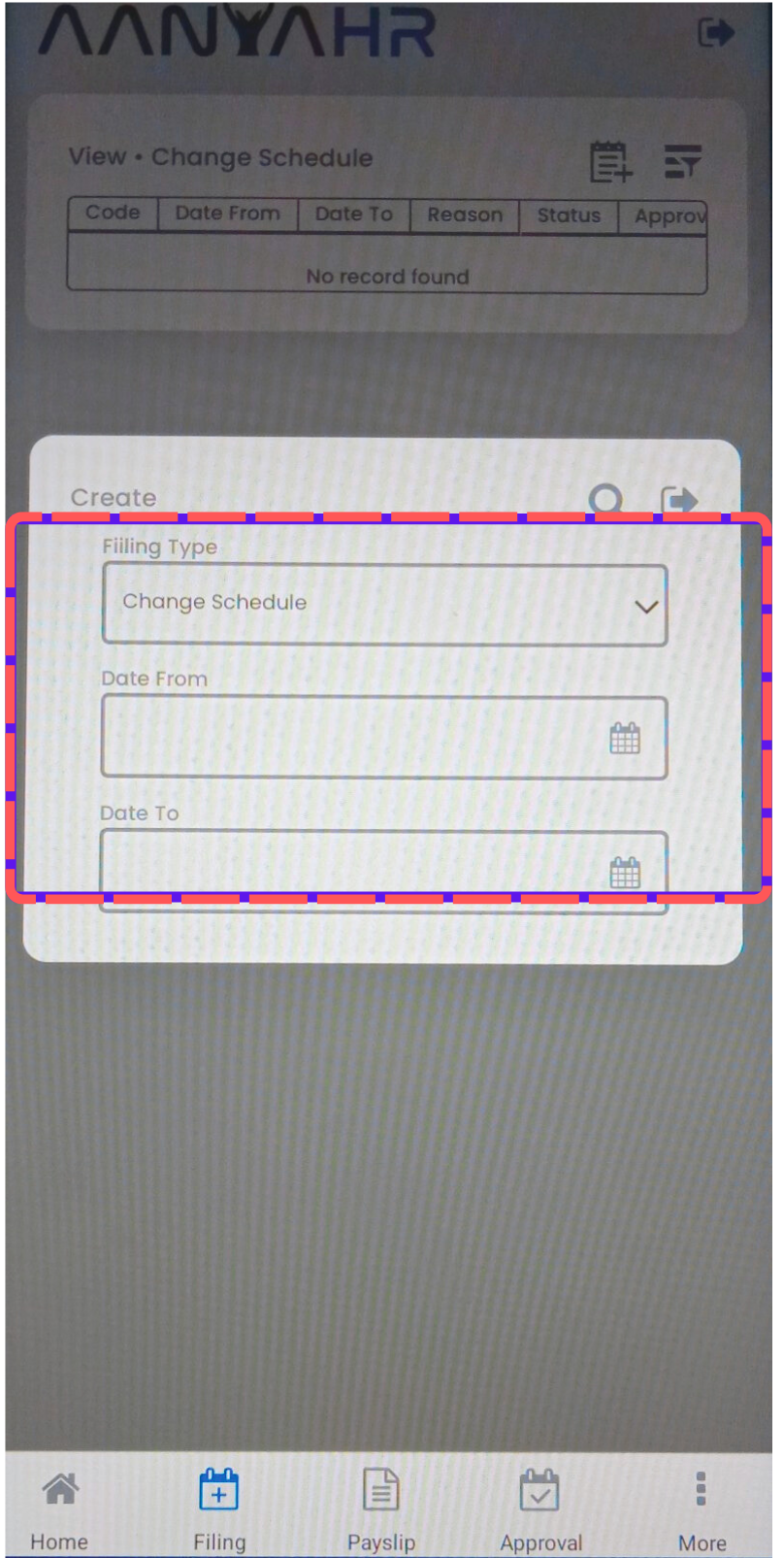
Under the selected date. Details that are needed to be filled out are Current Shift, New Shift (which you can select using the drop-down option), Reason, and Status.
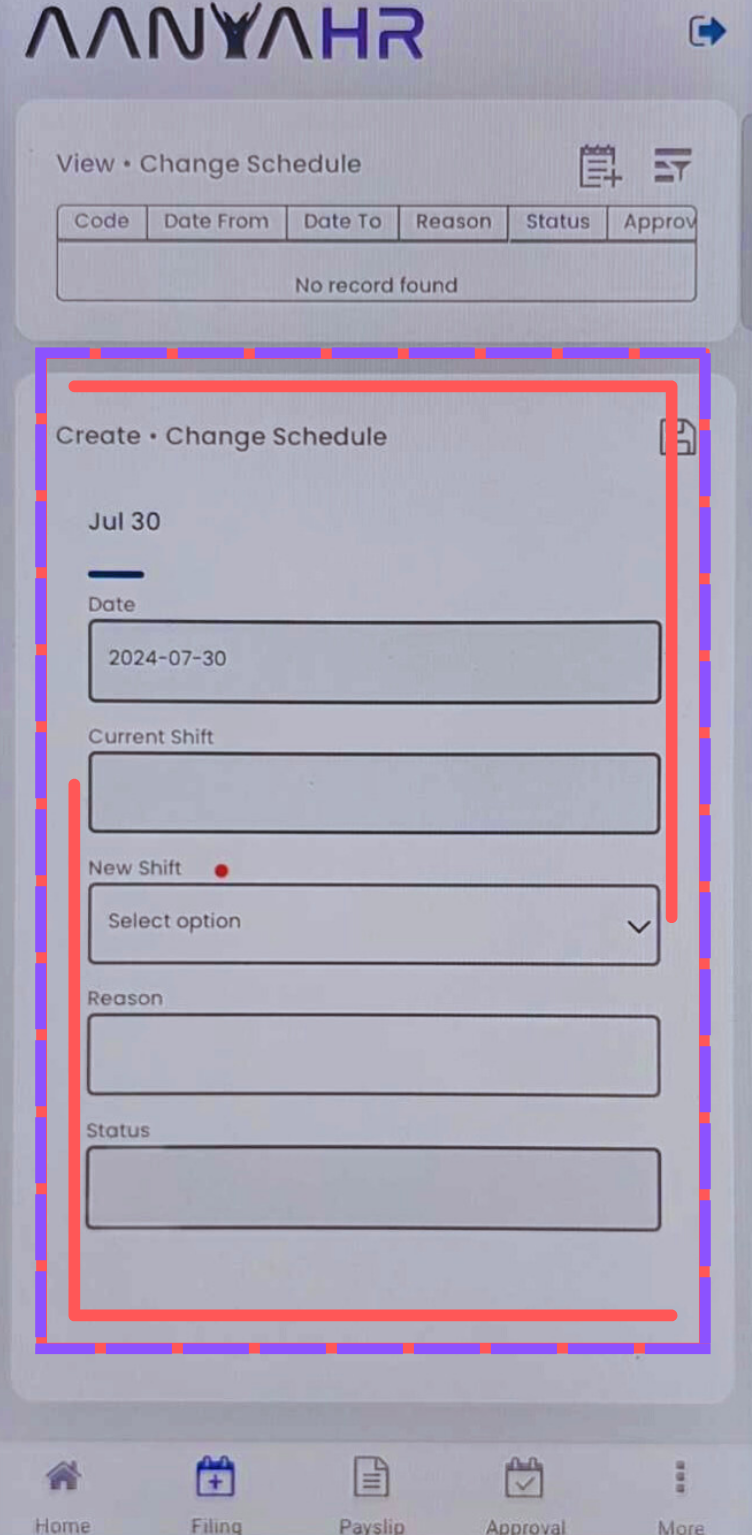
Once all is set and good to go, click SAVE. and you're done!