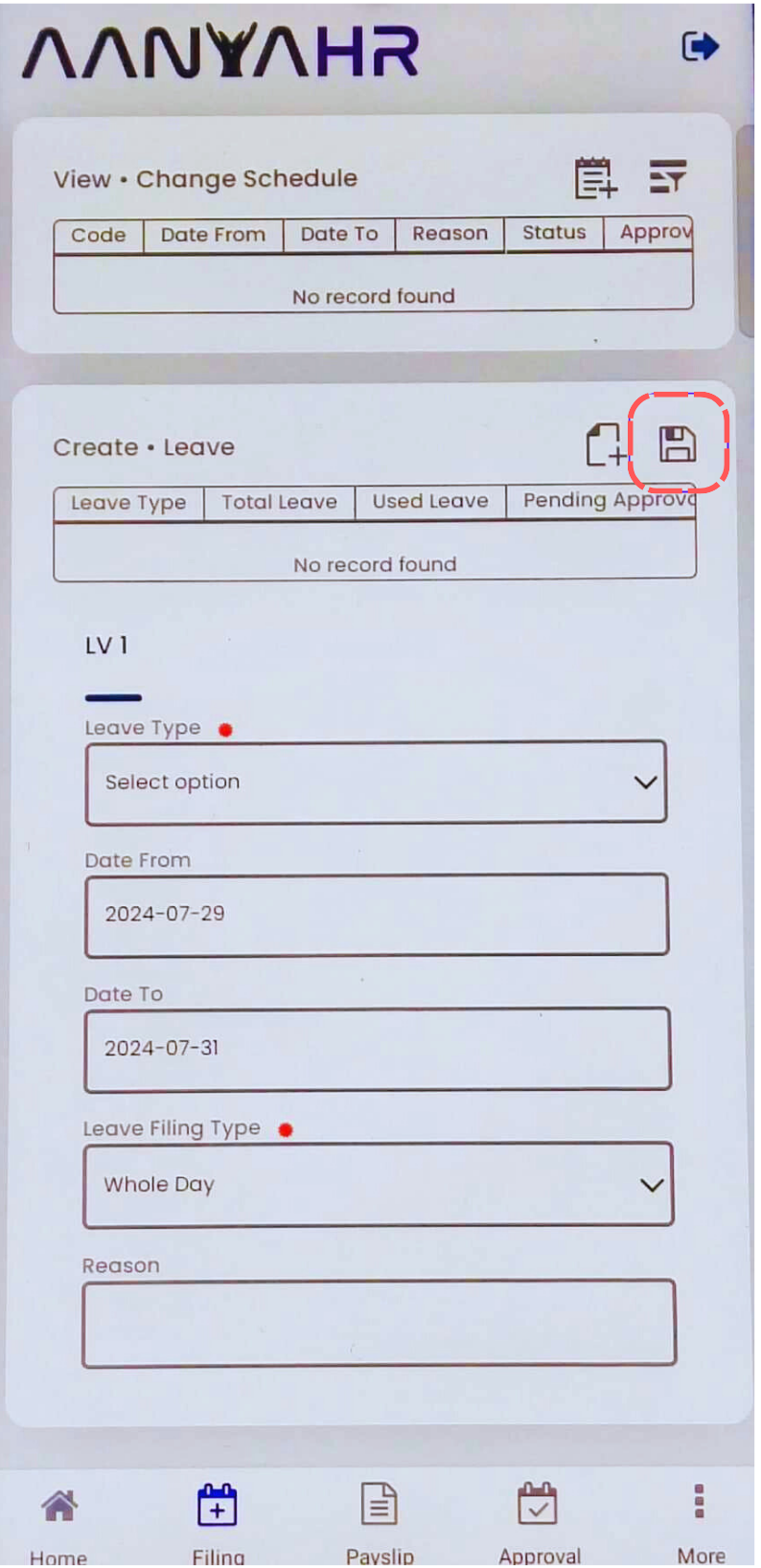Follow the easy steps on how to file a leave on the Mobile Application.
Go to the AanyaHR Mobile App, then LOG IN to your account.
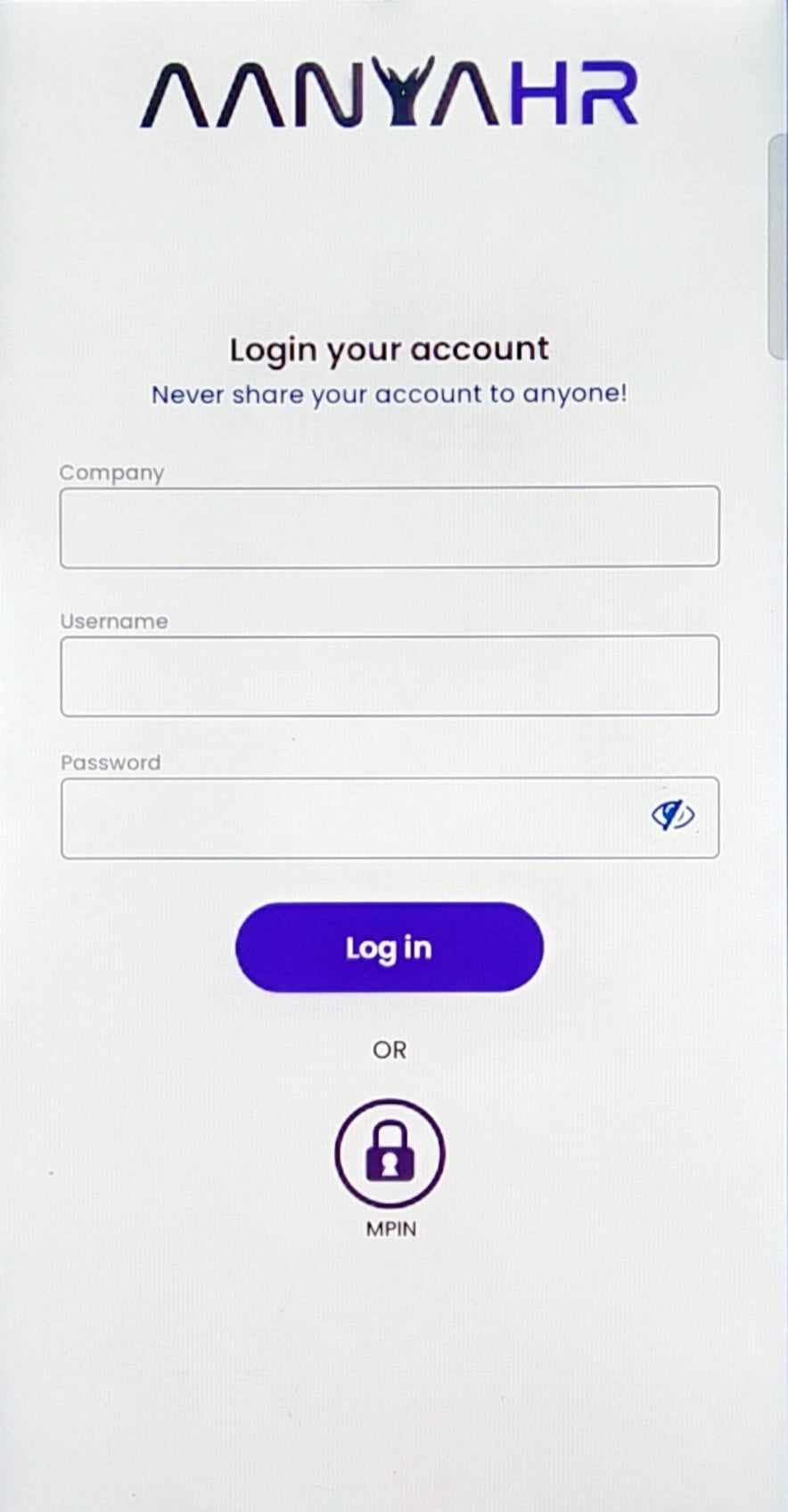
Go to the FILING tab.
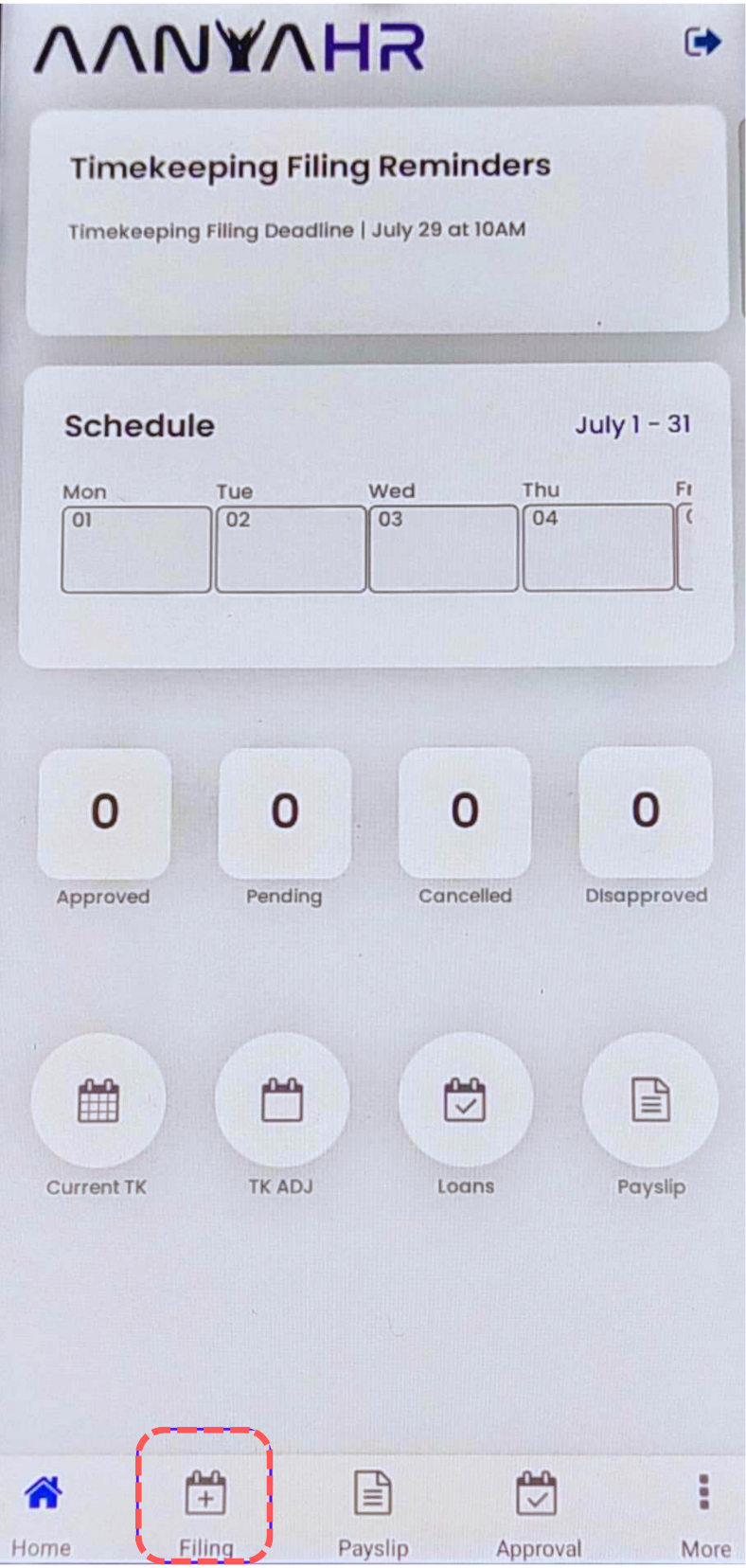
Click CREATE to proceed.
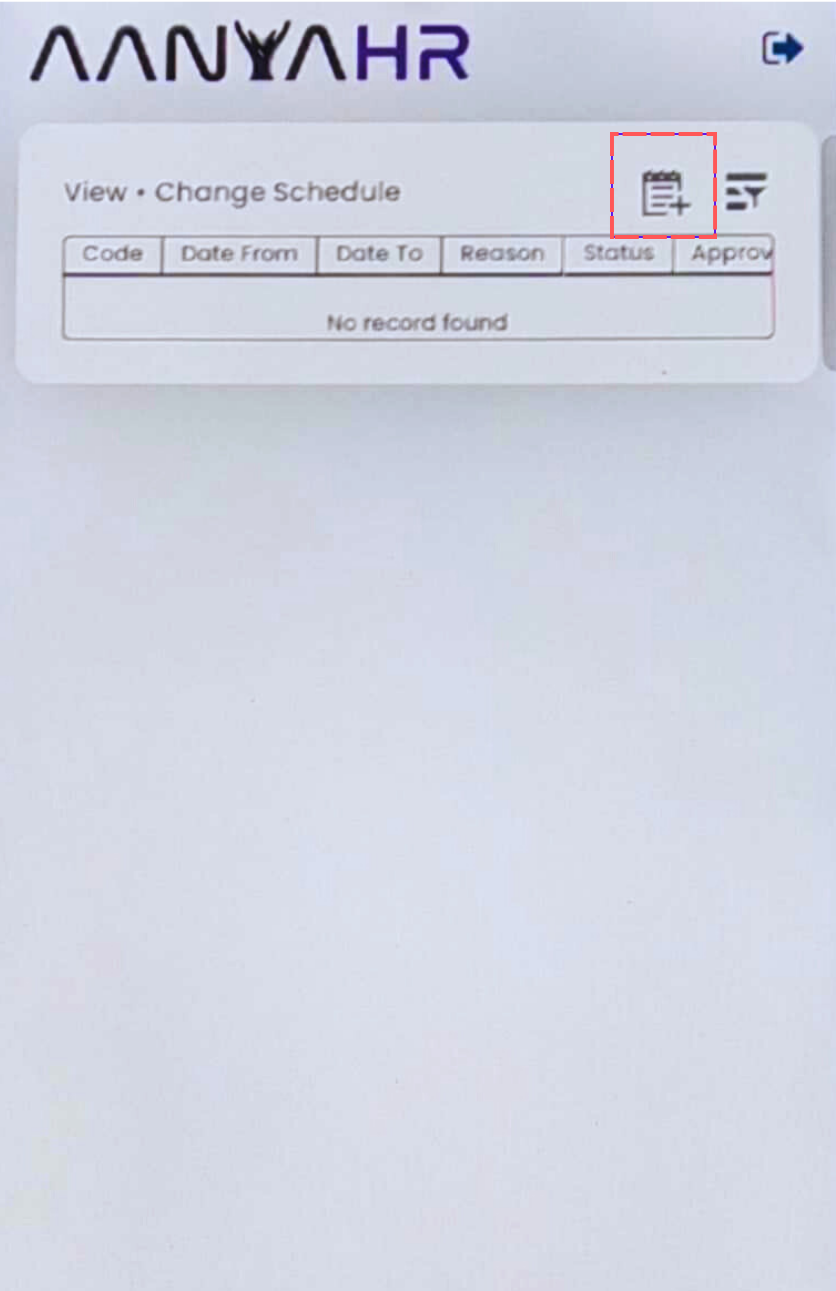
4. Choose LEAVE as the filing type and REGULAR for the shift type.
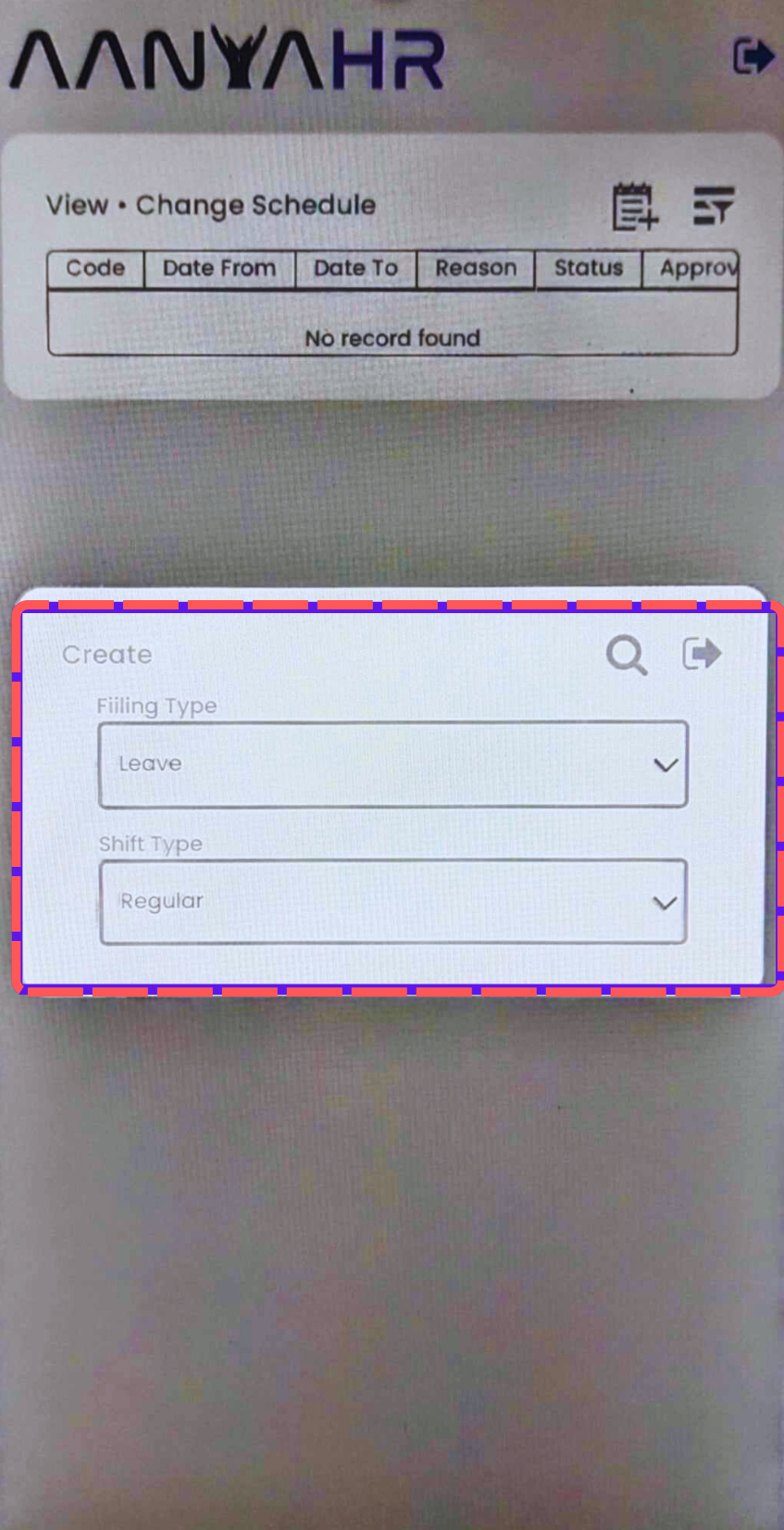
Choose date from and to, type of leave filing and Reasons.
Note:
Single Date: If you're working with a single date, you can use the same date for both the "from" and "to" fields
Date Range: If you need to specify a range, you’ll use different dates for the "from" and "to" fields to define the start and end of the range
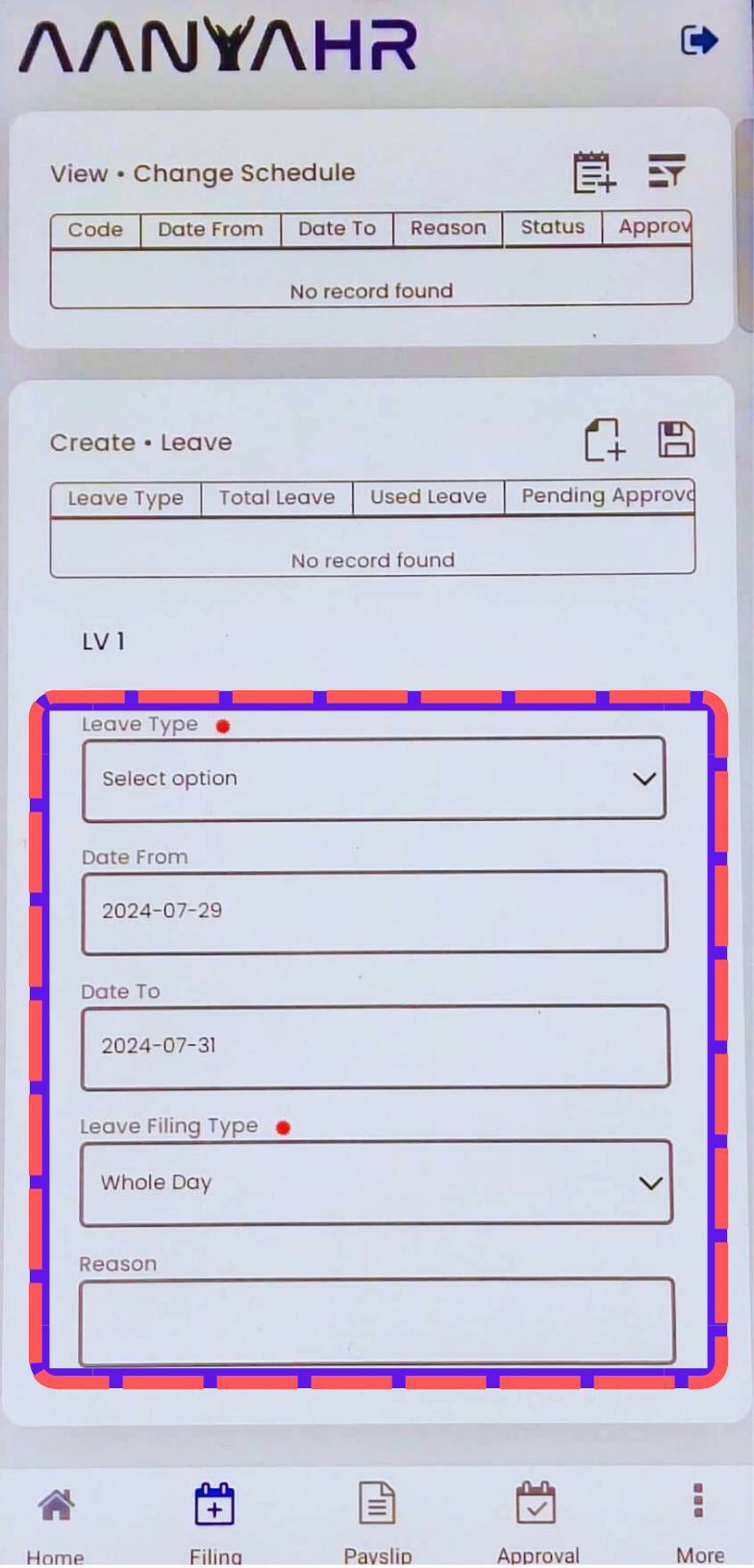
6. You're almost there! Once you're done filling it out, click SAVE, and you're good to go.