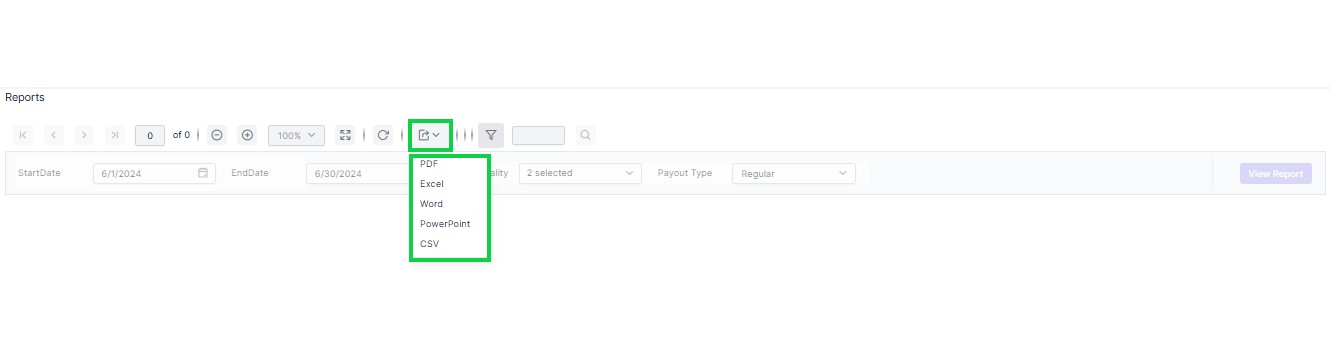A journal entry for payroll is used to record employee compensation in accounting. It encompasses various payroll transactions such as salaries, wages, tax withholdings, and benefits.
Go to AanyaHR and Login to your account.
Go to Payroll > Report > Accounting > then select " JE - Custom 001 (Excel)".
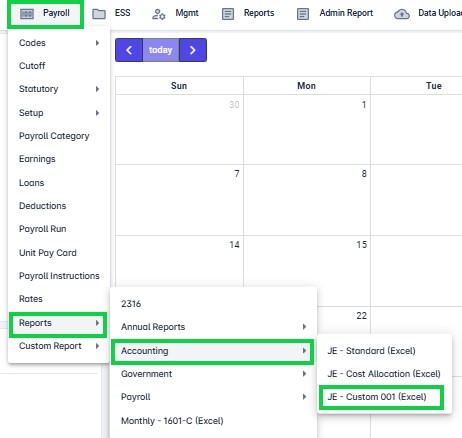
Ensure all relevant fields are filled out:
Start Date – Indicates the beginning of the report’s coverage period
End Date – Indicates the end of the report’s coverage period.
Confidentiality – confidentiality in payroll distinguishes between information that is non-sensitive and can be shared within reasonable limits (non-confidential) and information that is sensitive and requires strict protection to prevent unauthorized access or disclosure (confidential).
Payout Type – different types of payroll runs or cycles: Regular, Final, Special, SSS Mat, & 13th Month.
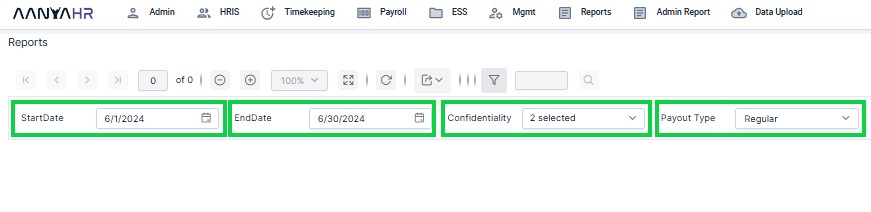
Once all mandatory fields have been completed, please click “View Report” to access the report.
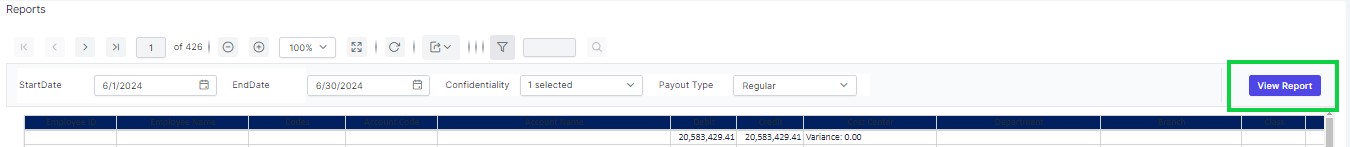
Click the “Export” icon to download the report. You may choose your preferred file format: PDF, Excel, Word, PowerPoint, or CSV.