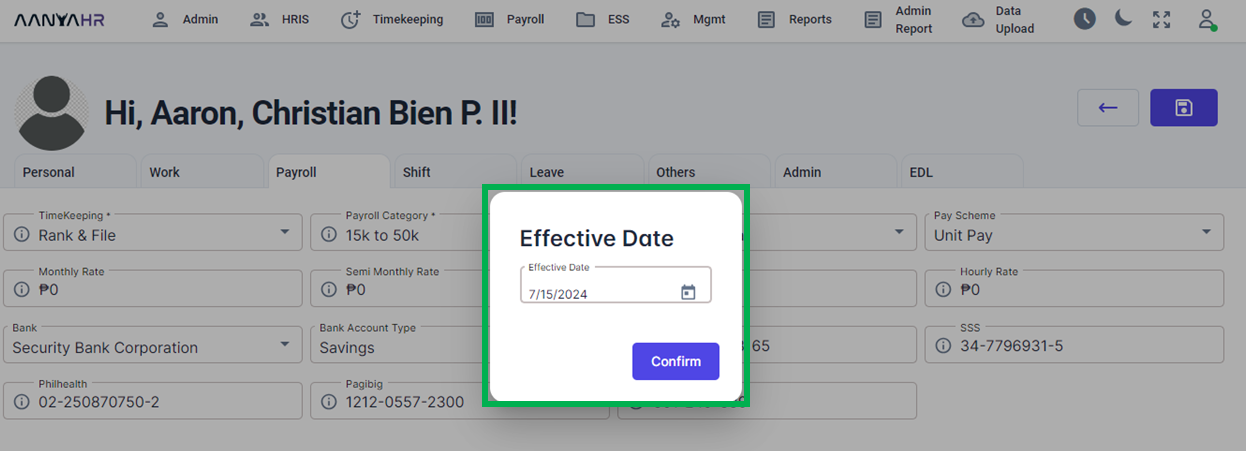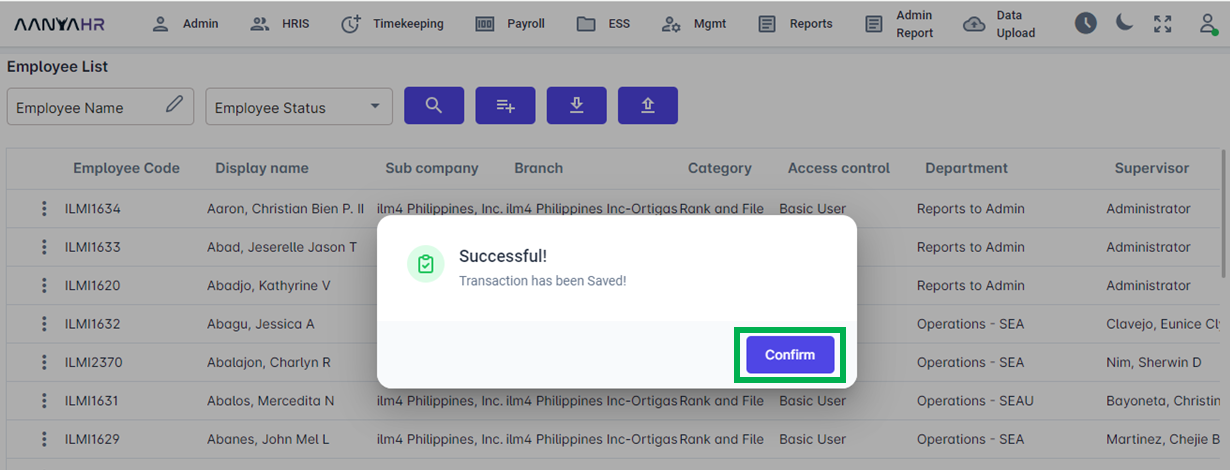Go to HRIS, select Employee.
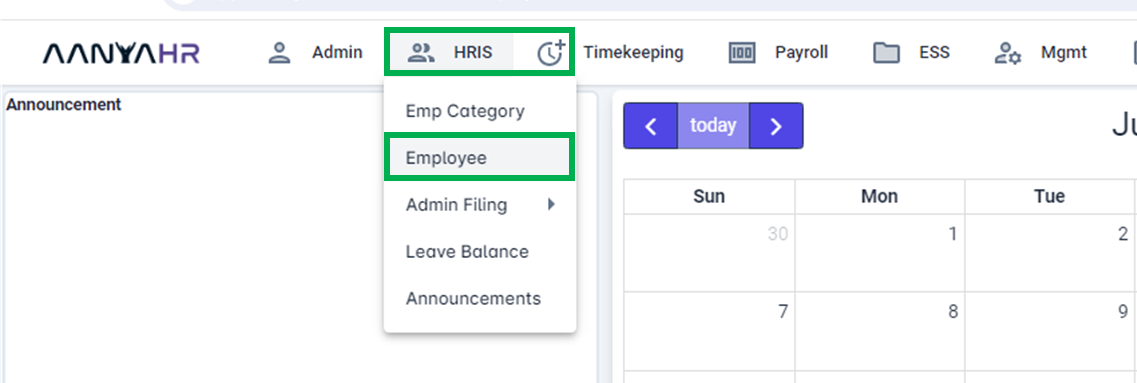
After selecting Employee, all details will be displayed.
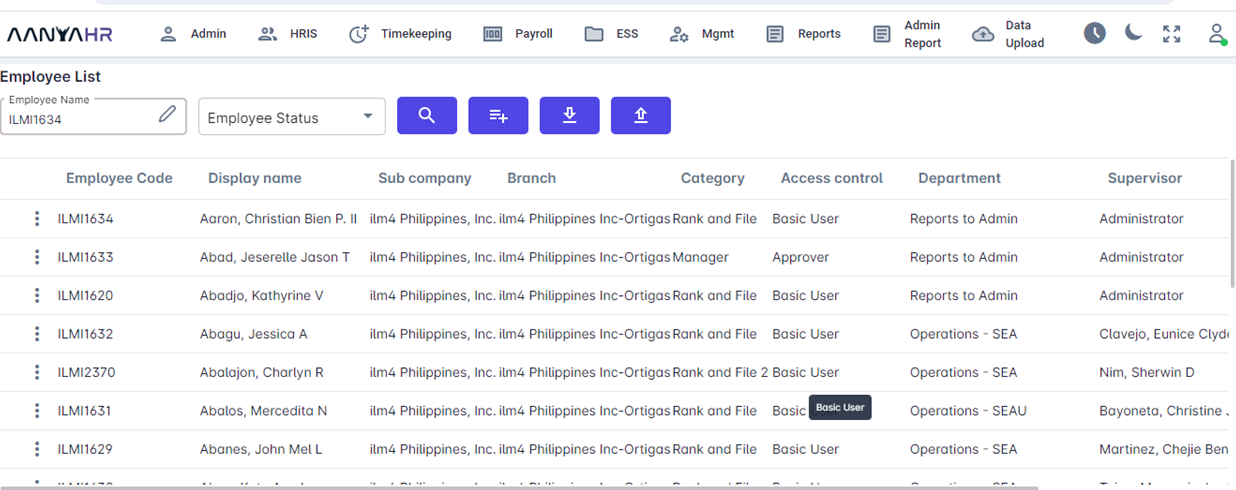
Input Employee ID and click Search icon.
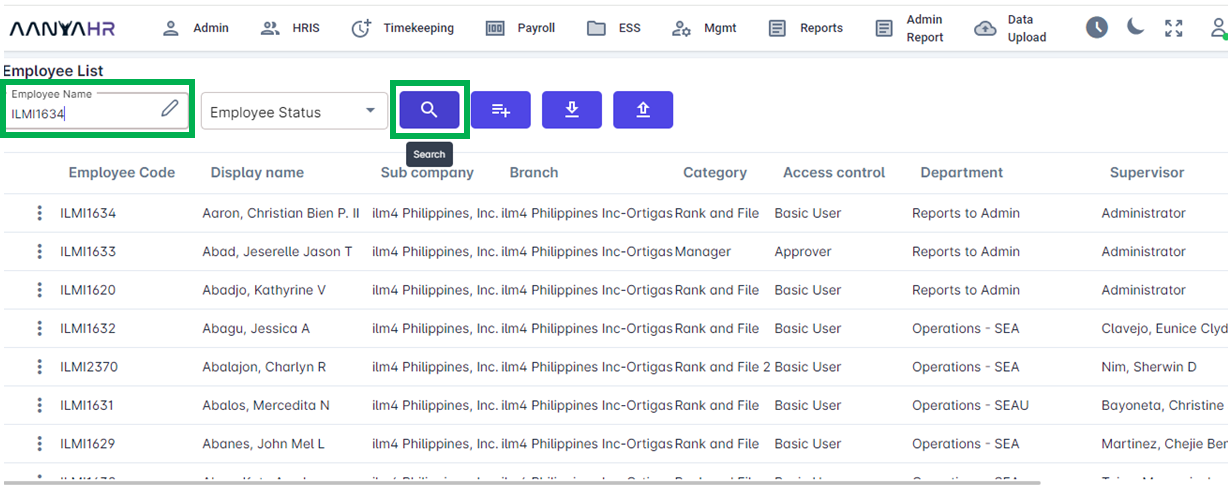
Click Edit.
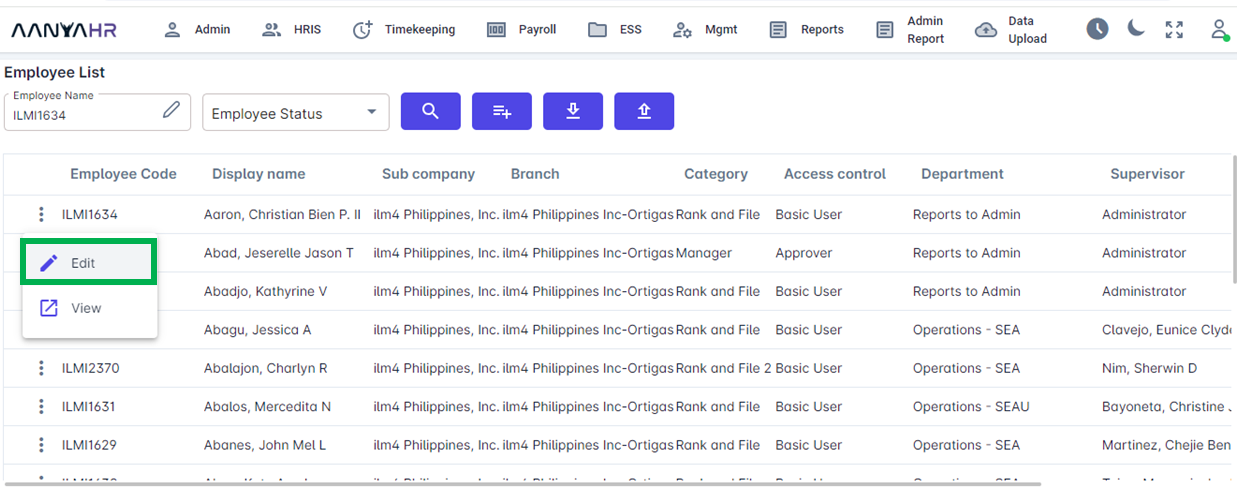
Go to Payroll Tab, then update/edit Monthly Rate.
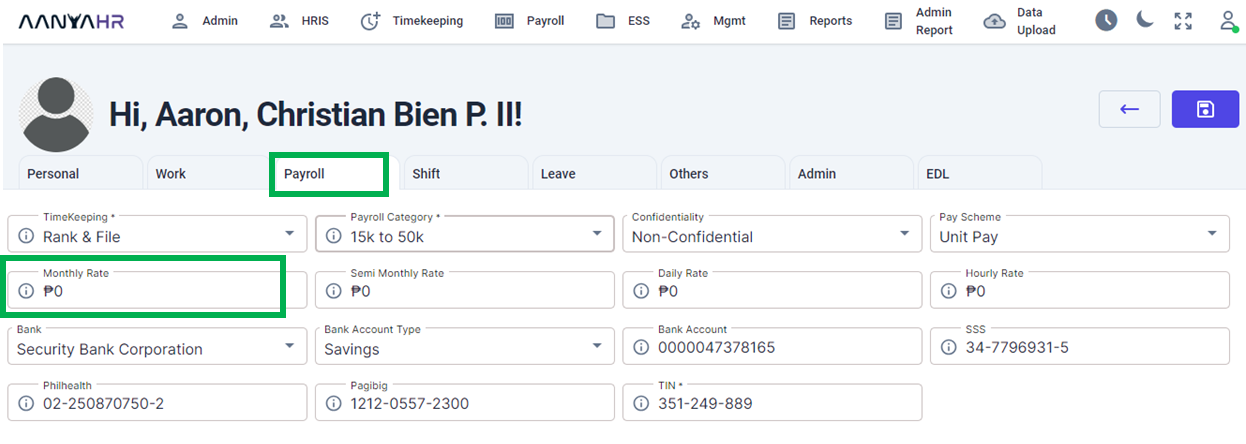
Once the rate is updated, click Save then click Yes.
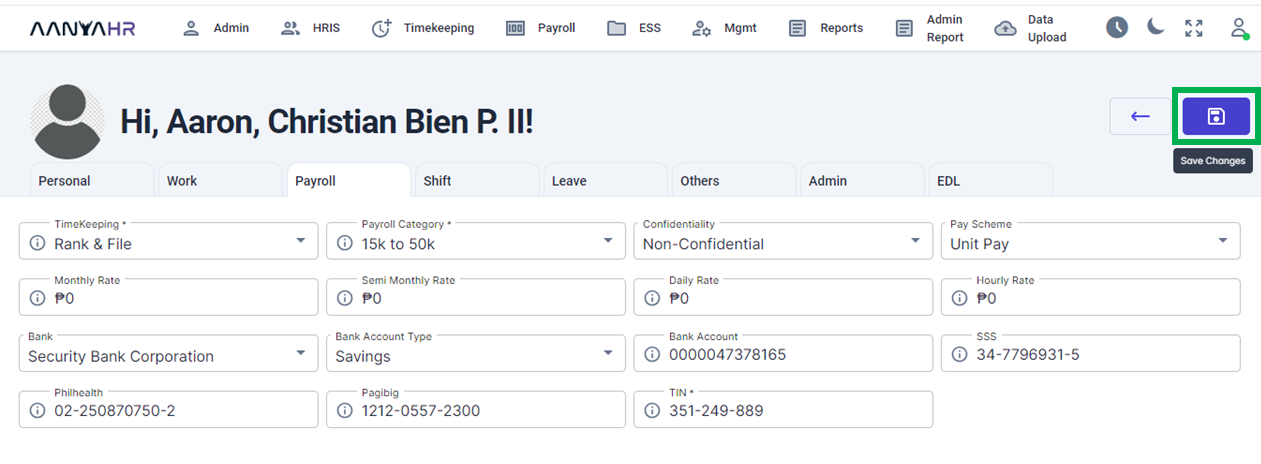
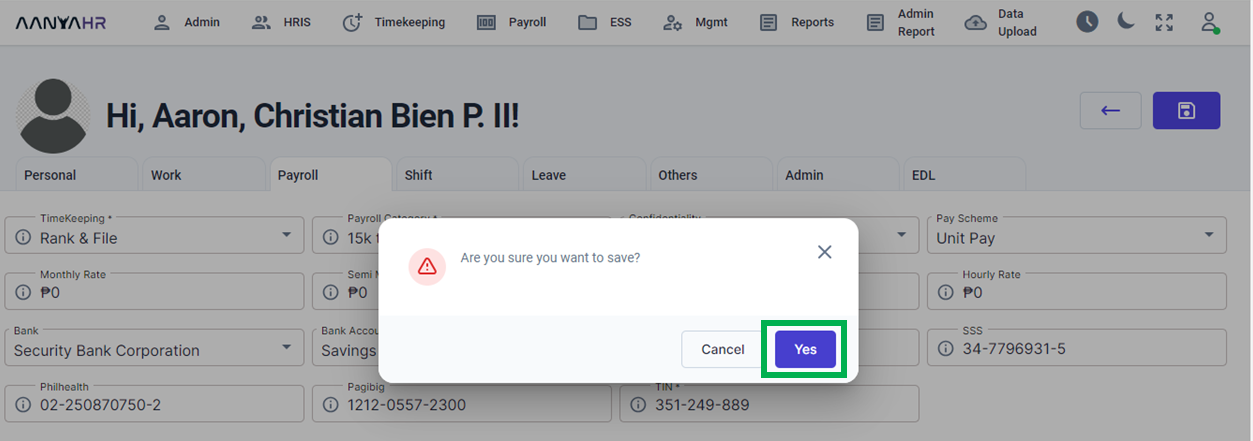
Input the effective Date and click Confirm.