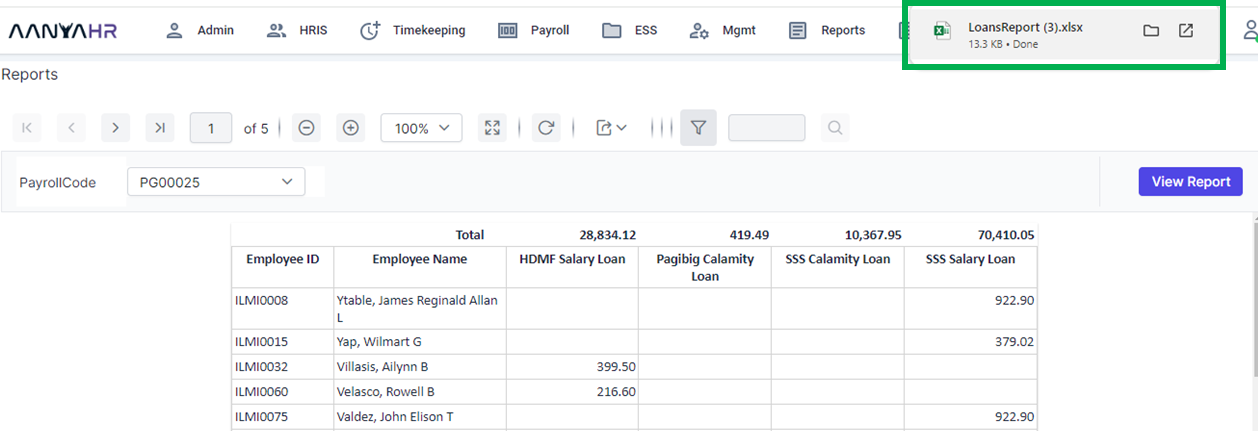For instructions on generating Payroll - Loans Report, please follow the steps outlined below.
Go to Payroll and select Reports.
After selecting Reports, proceed to section Payroll.
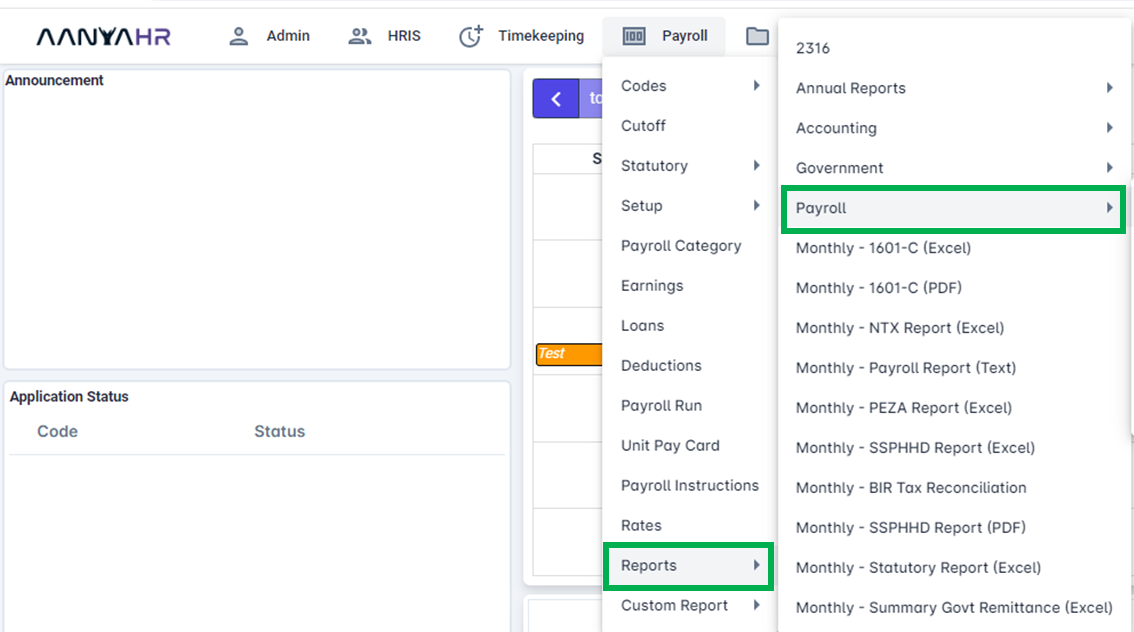
After selecting Payroll, select Payroll - Loans Report (Excel).
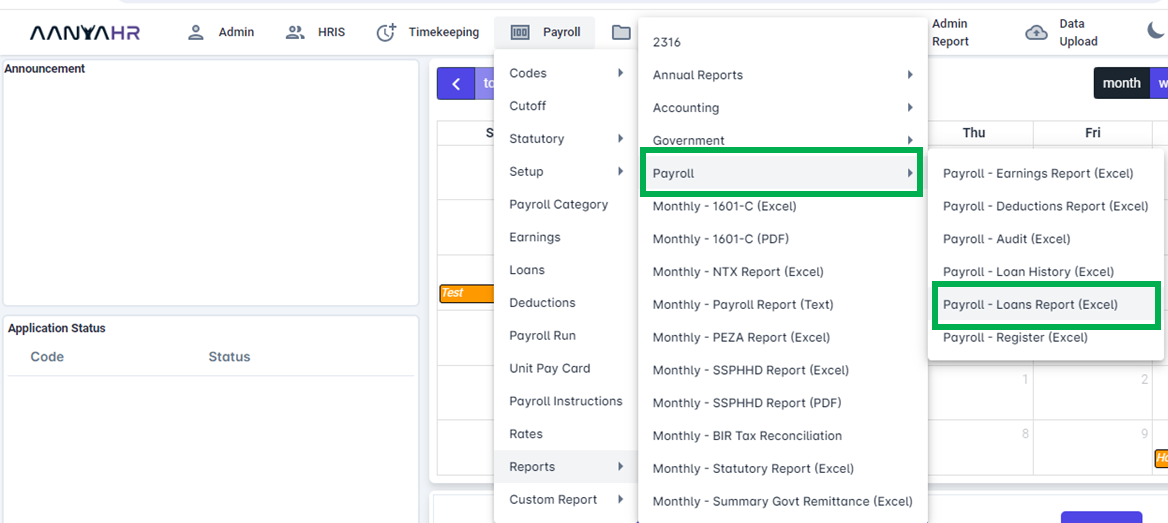
Fill out the needed details.
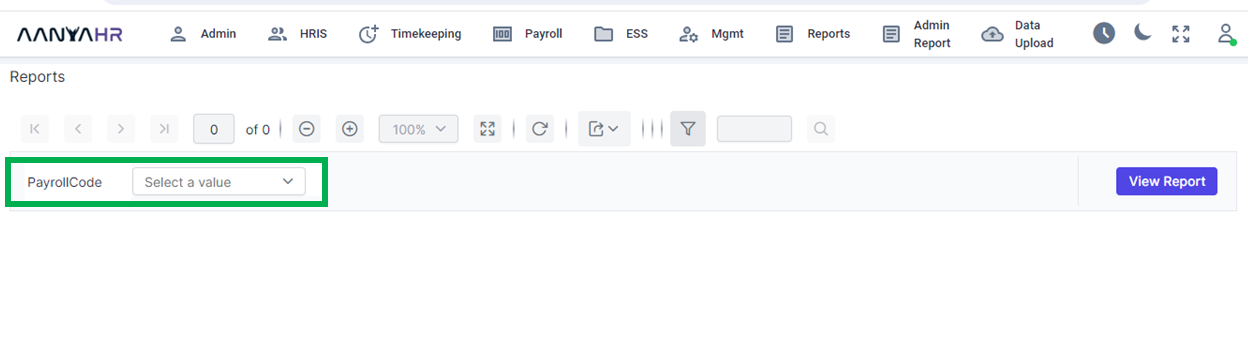
Once you have entered all the necessary information, select the View Report option to generate a preview of the Payroll - Loans Report.
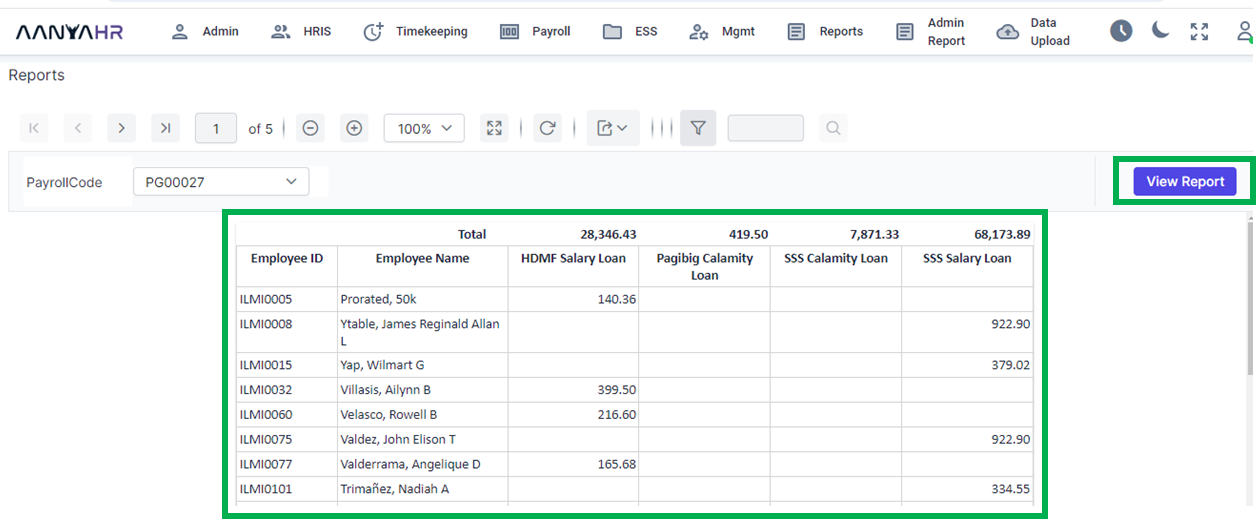
If you wish to generate the file, click the export button.
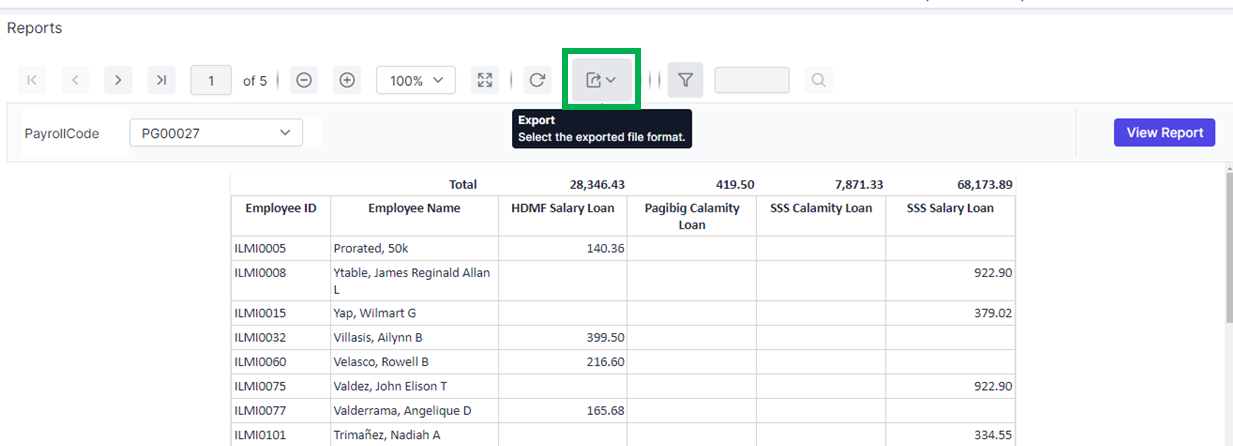
Choose the file format you wish to use for generating the Payroll - Loans Report.
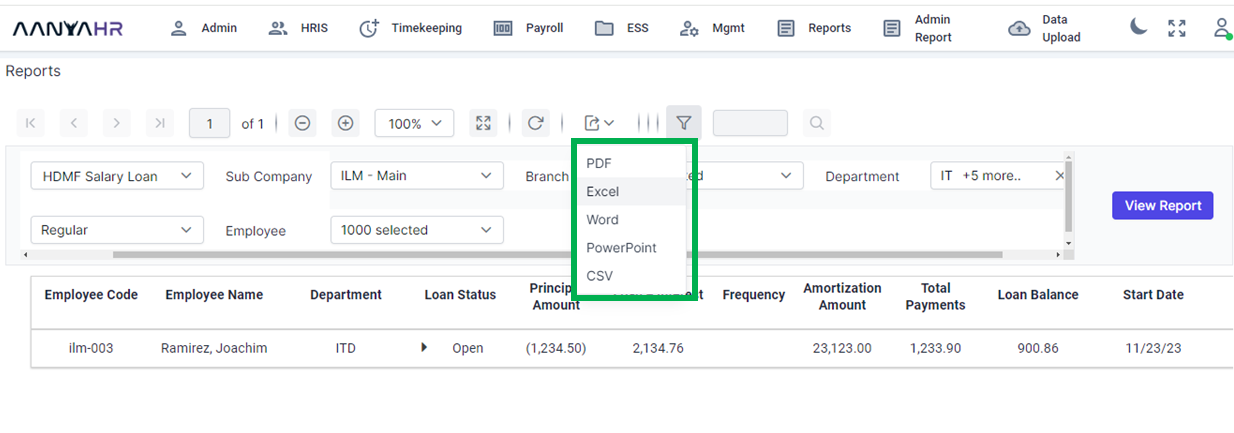
To choose the Excel file, simply click on the corresponding option. The file will then begin to generate.
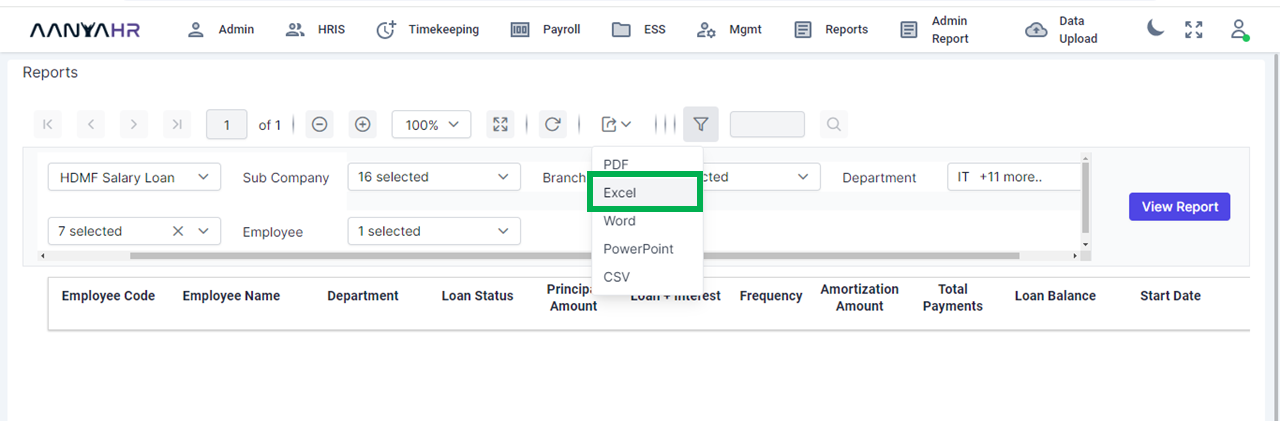
A file will be created and saved to your downloads folder automatically. You can then open the file to check its contents.