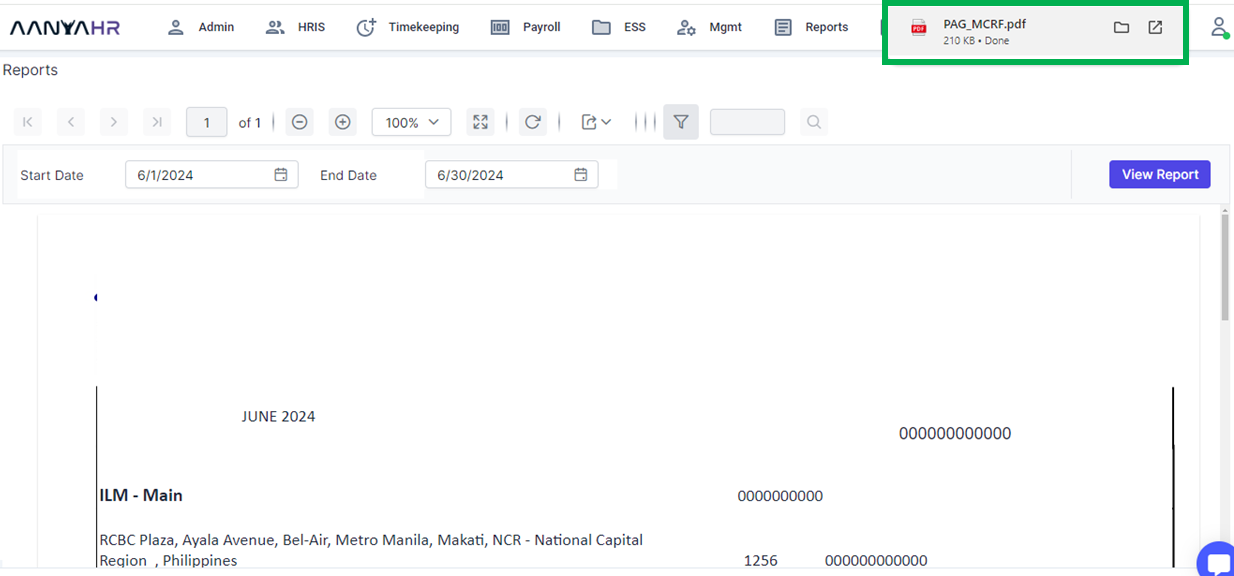HDMF - MCRF (Member's Contribution Remittance Form) - This document is a remittance form for employer contributions to the Pag-IBIG Fund. It contains fields for the employer's identification number and address, a table to list employees' membership account numbers, names, monthly compensation amounts, and both the employee and employer contribution shares for the specified pay period. The form includes a certification from the employer certifying the accuracy of the reported information and their authorization to submit the contributions.
For instructions on generating HDMF - MCRF Report, please follow the steps outlined below.
Go to Payroll and select Reports.
After selecting Reports, proceed to section Government.
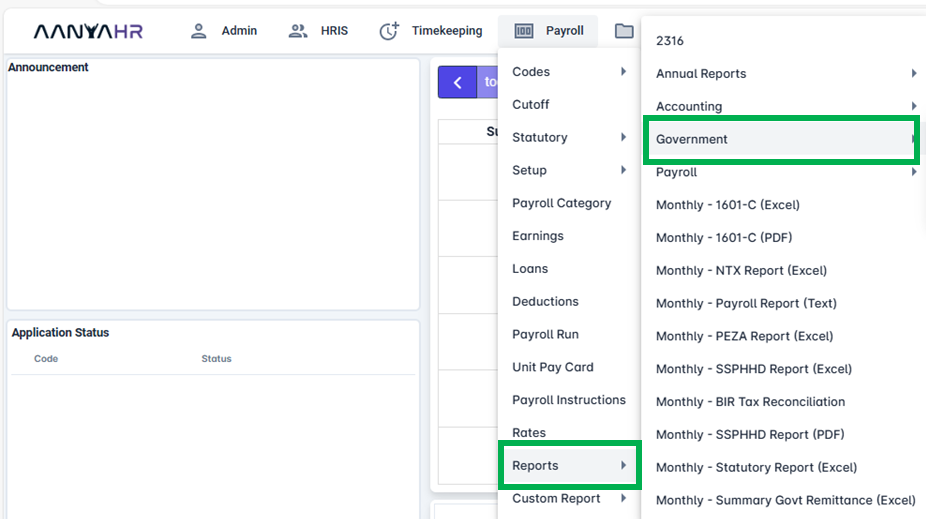
After selecting Government, proceed to HDMF then select HDMF - MCRF (PDF).
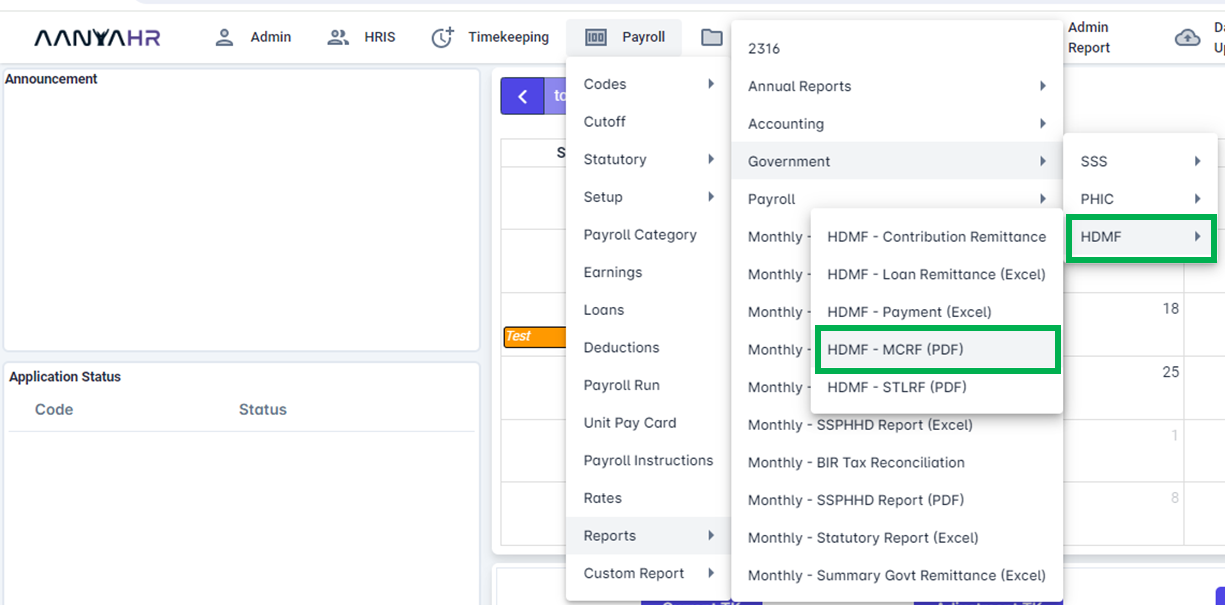
Fill out the needed details.
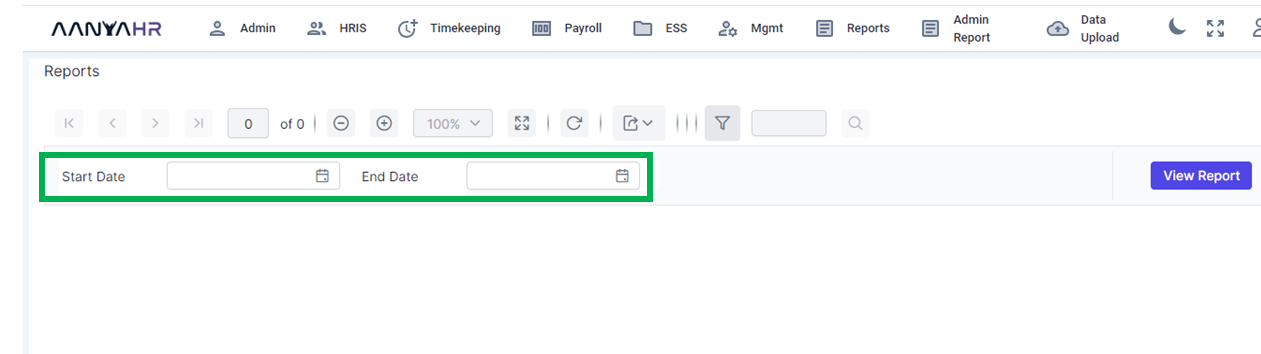
Once you have entered all the necessary information, select the View Report option to generate a preview of the HDMF - MCRF Report. You will find the details displayed at the bottom section of the interface.
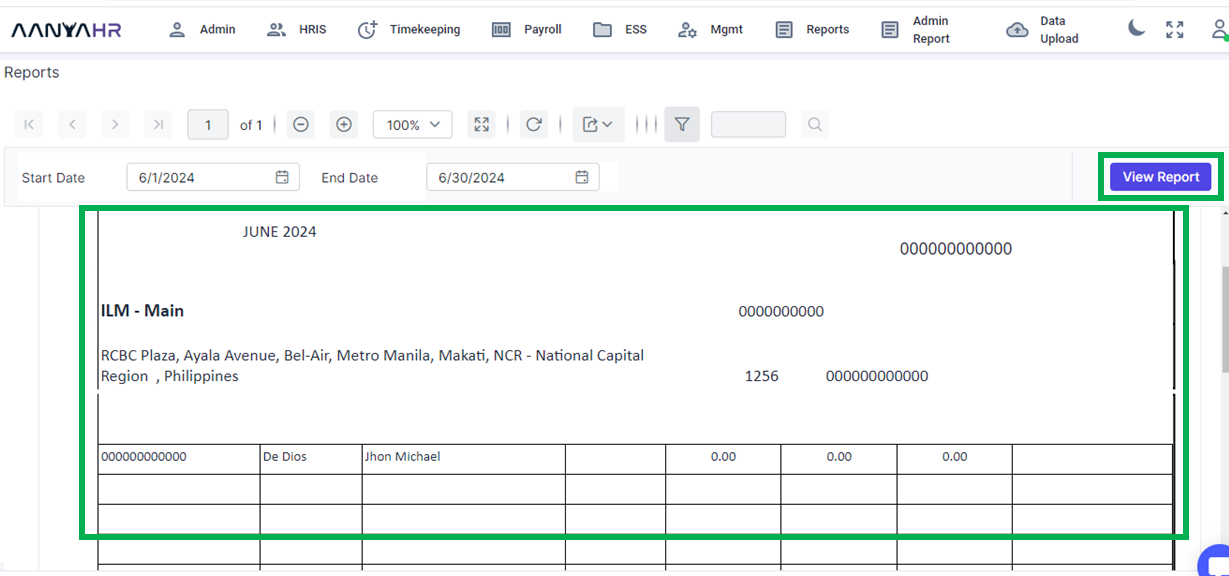
If you wish to generate the file, click the export button.
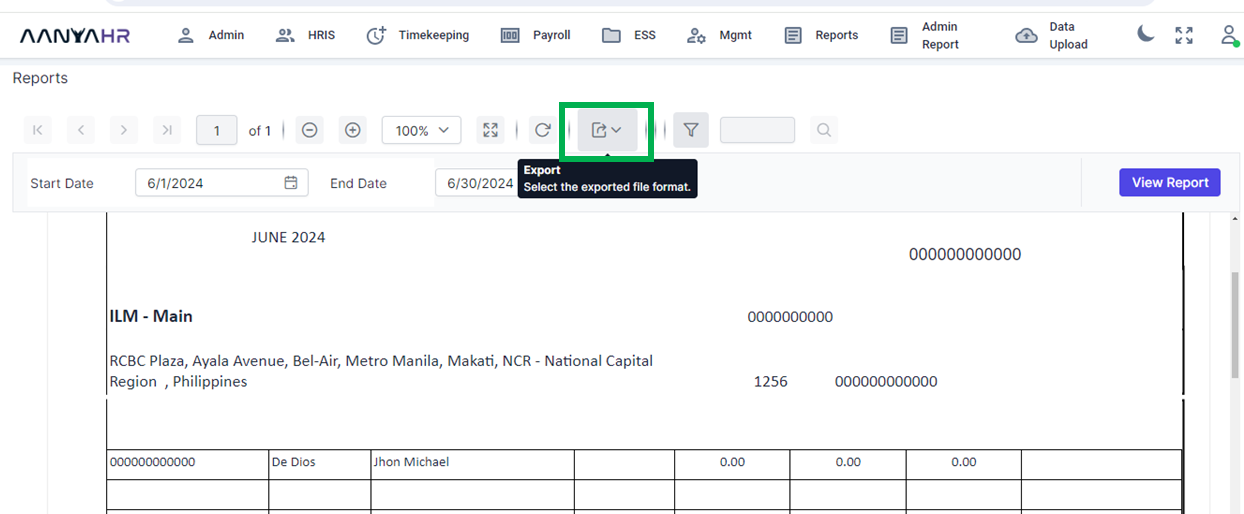
Choose the file format you wish to use for generating the HDMF - MCRF Report.
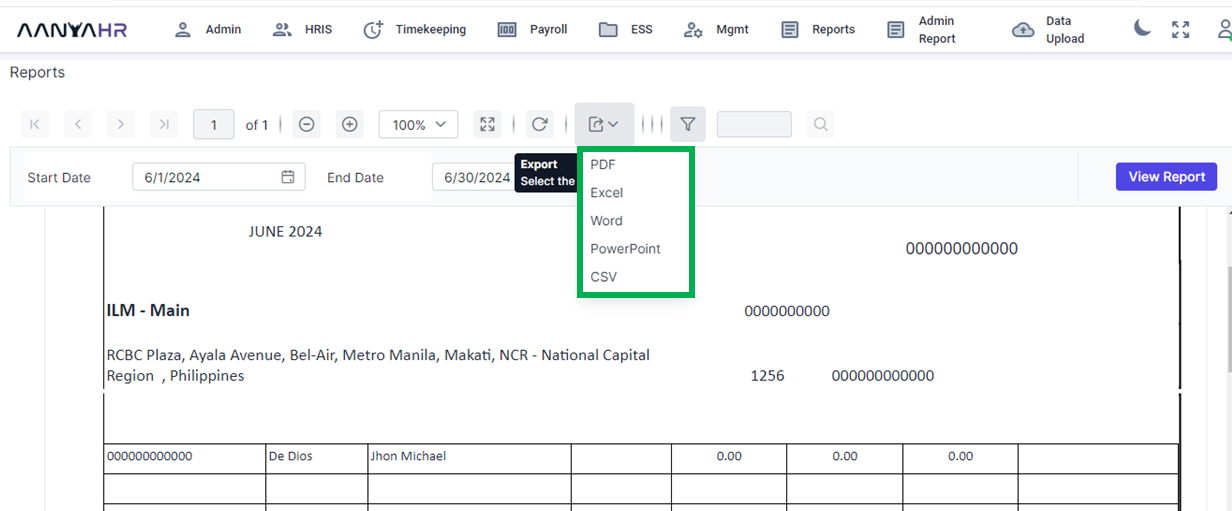
To choose the Excel file, simply click on the corresponding option. The file will then begin to generate.
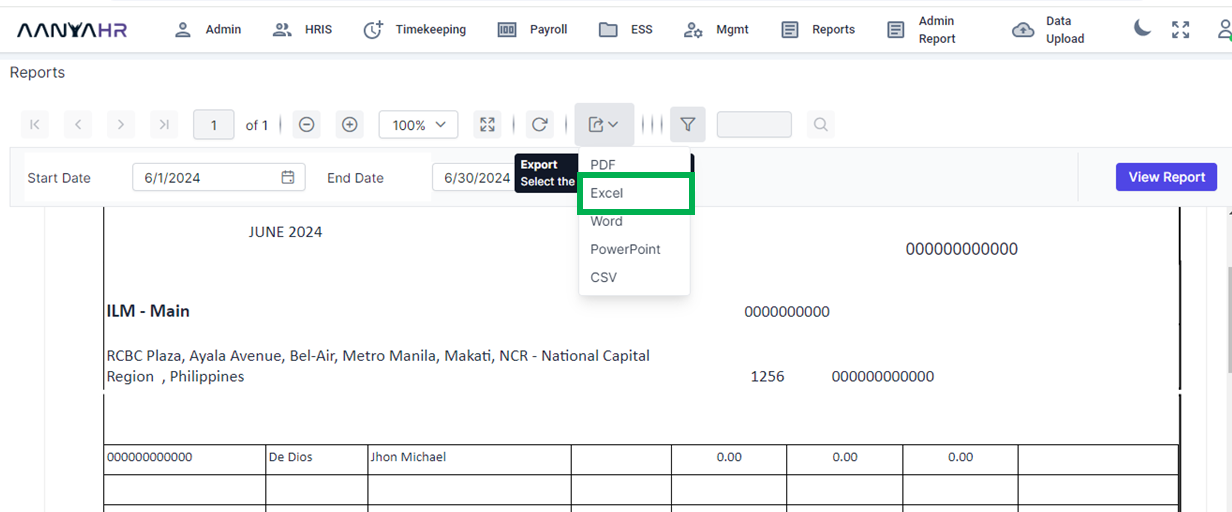
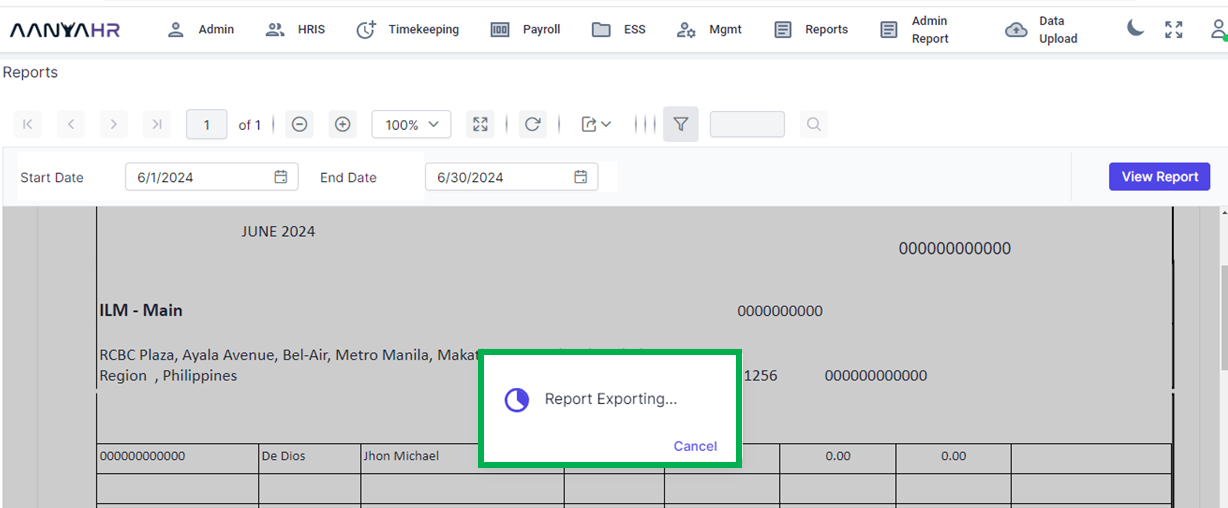
A file will be created and saved to your downloads folder automatically. You can then open the file to check its contents.