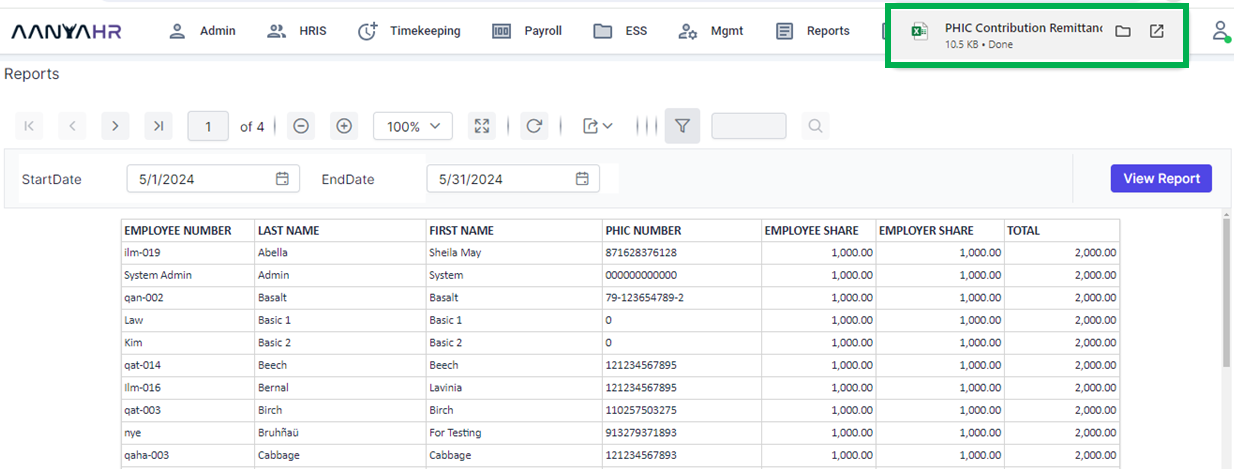A PhilHealth contribution is a payment that individuals and employers make to the Philippine Health Insurance Corporation. It helps fund a health insurance program that provides coverage for medical expenses of Filipinos.
For instructions on generating PHIC - Contribution Remittance, please follow the steps outlined below.
Go to Payroll and select Reports.
After selecting Reports, proceed to section Government.
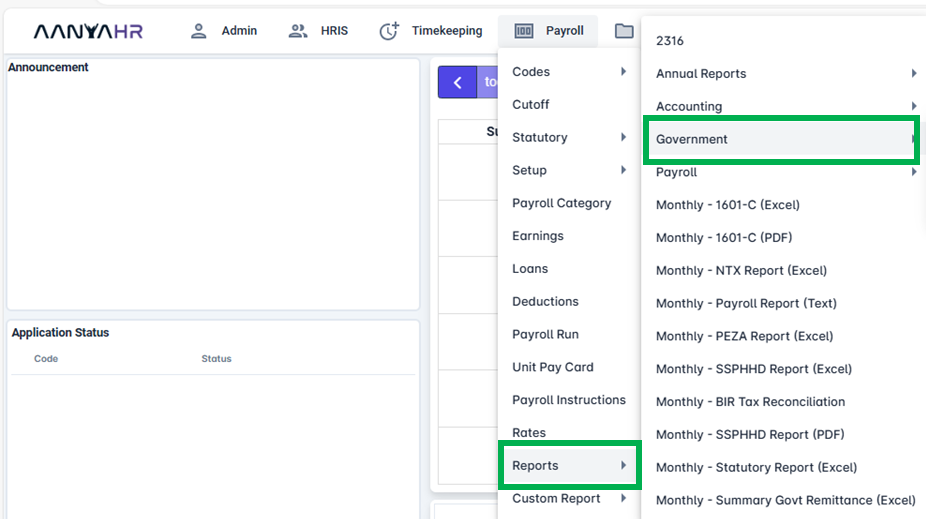
After selecting Government, proceed to PHIC then select PHIC - Contribution Remittance (Excel).
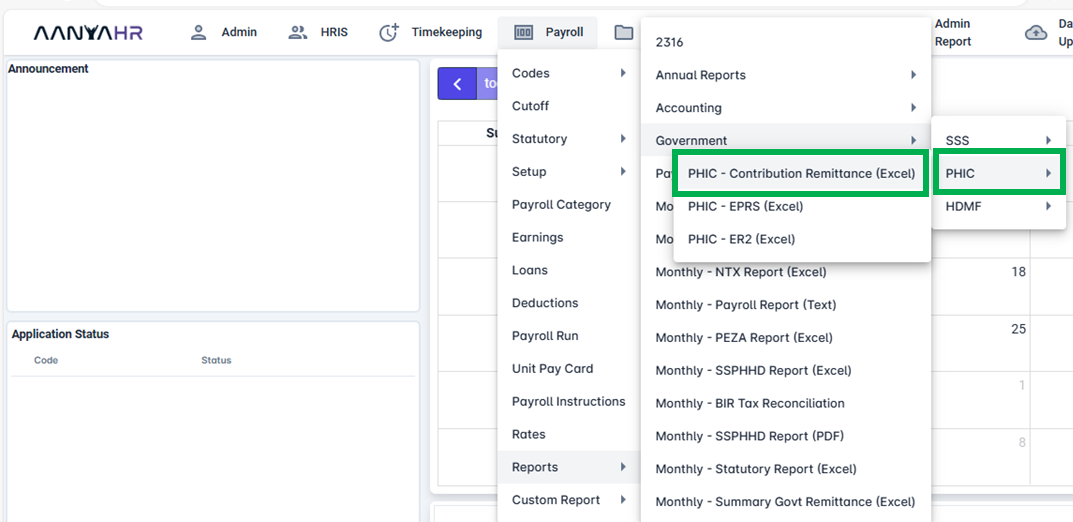
Fill out the needed details.
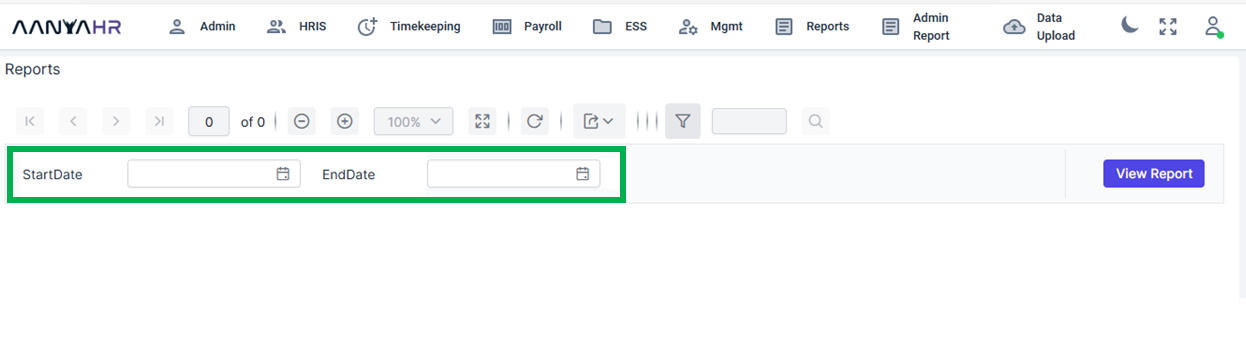
Once you have entered all the necessary information, select the View Report option to generate a preview of the PHIC - Contribution Remittance Report. You will find the details displayed at the bottom section of the interface.
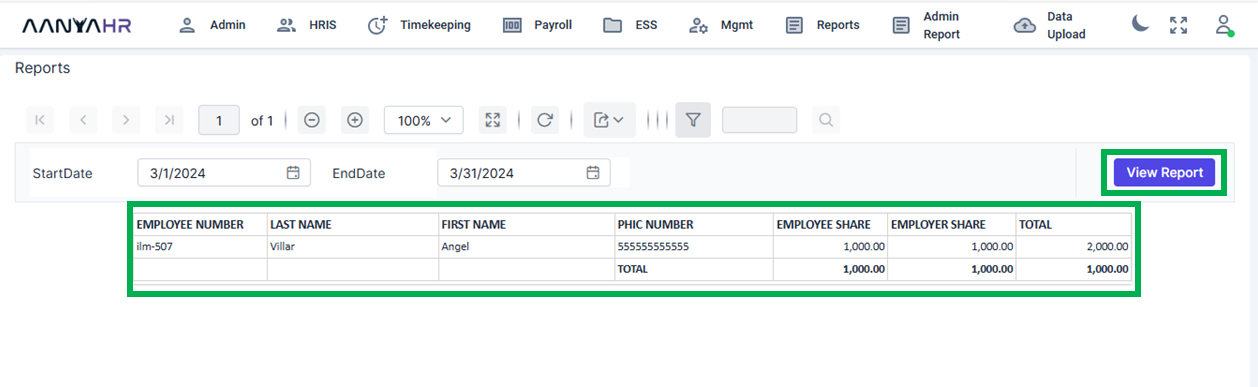
If you wish to generate the file, click the export button.
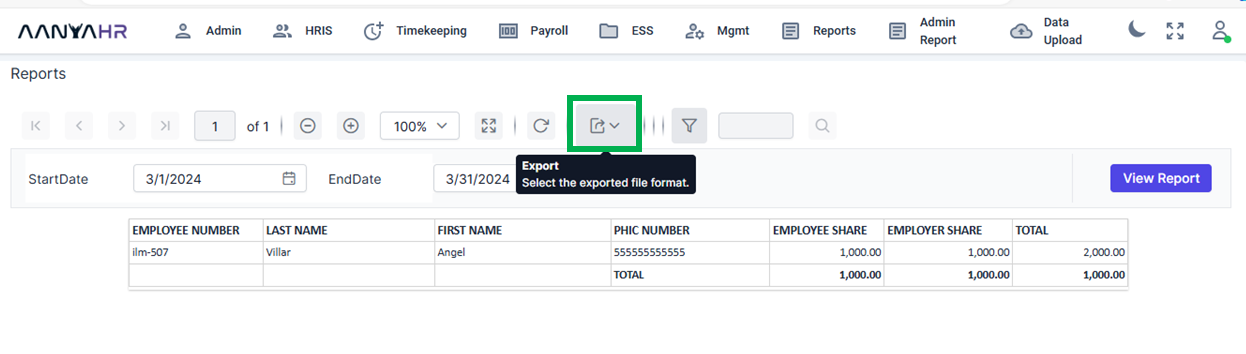
Choose the file format you wish to use for generating the PHIC - Contribution Remittance Report.
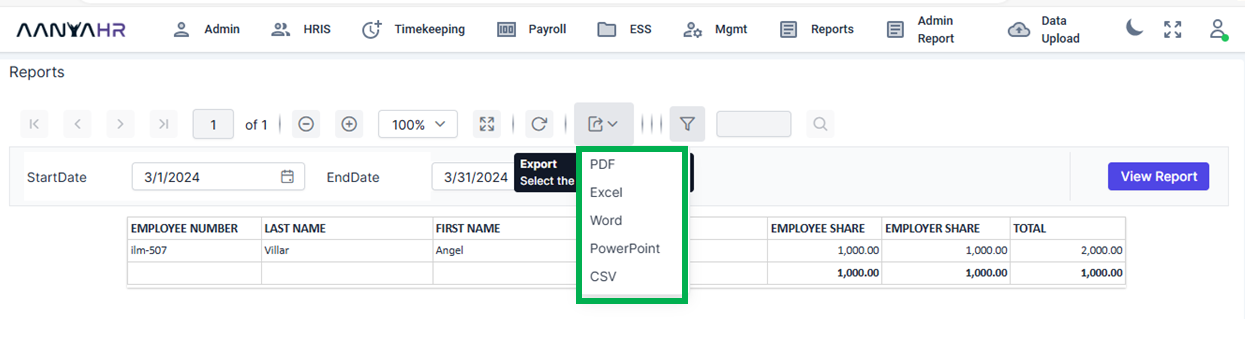
To choose the Excel file, simply click on the corresponding option. The file will then begin to generate.
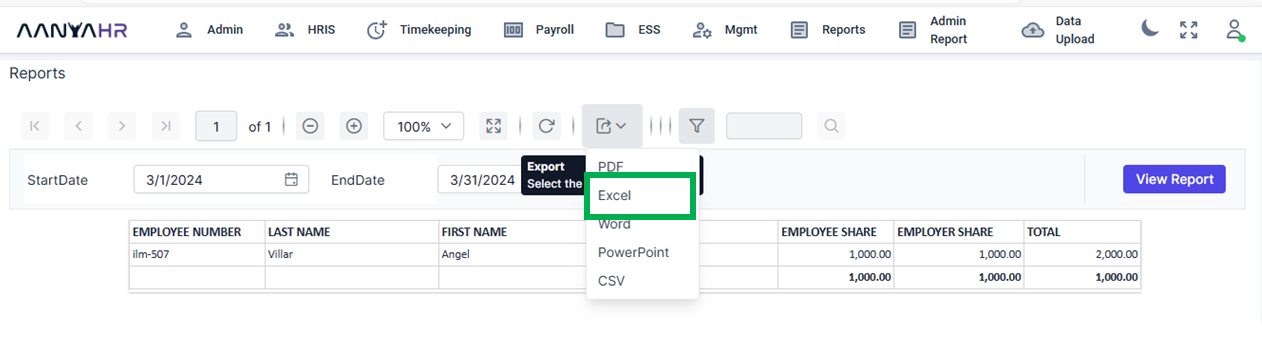
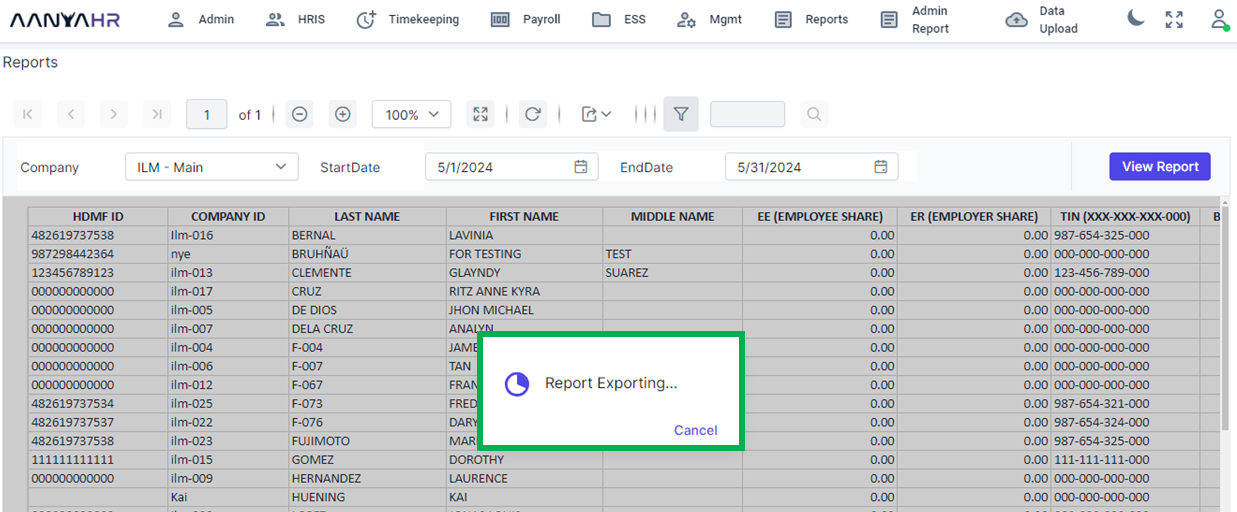
A file will be created and saved to your downloads folder automatically. You can then open the file to check its contents.