This will apply for those employee needs to be regularized, resigned, terminated or put on hold the salary for any reason.
Go to AanyaHR and login to your account.
Go to Employee > Employee Setup > Employe

Select for Employee needs to be updated then click View
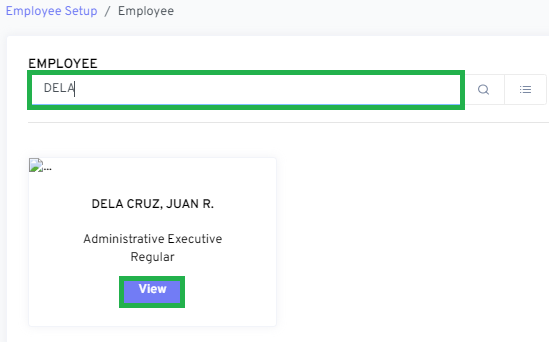
Go to Work Information

Select on the list the necessary reason for Employee Status