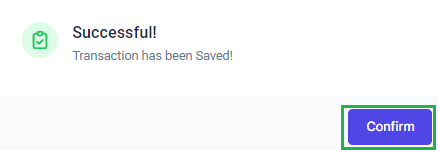Go to AanyaHR and login your account.
Go to ESS menu

Select Filings module
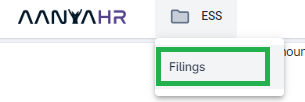
Click Create button, to add a new requisition.
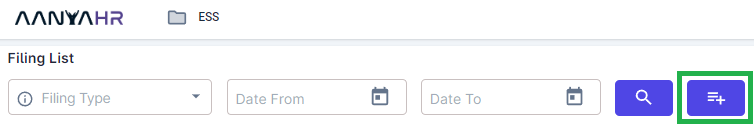
Select Official Business and choose date. If you wish for multiple dates, please modify the Date range From and To.

Click Search button to show the information for the specific date.

Input the Date and Time on Time From and Time To column, Reasons are automatically available on the portal such as Client meeting, Training, Off work meeting and etc. Input the Location and Remarks. You can also upload a file if necessary.
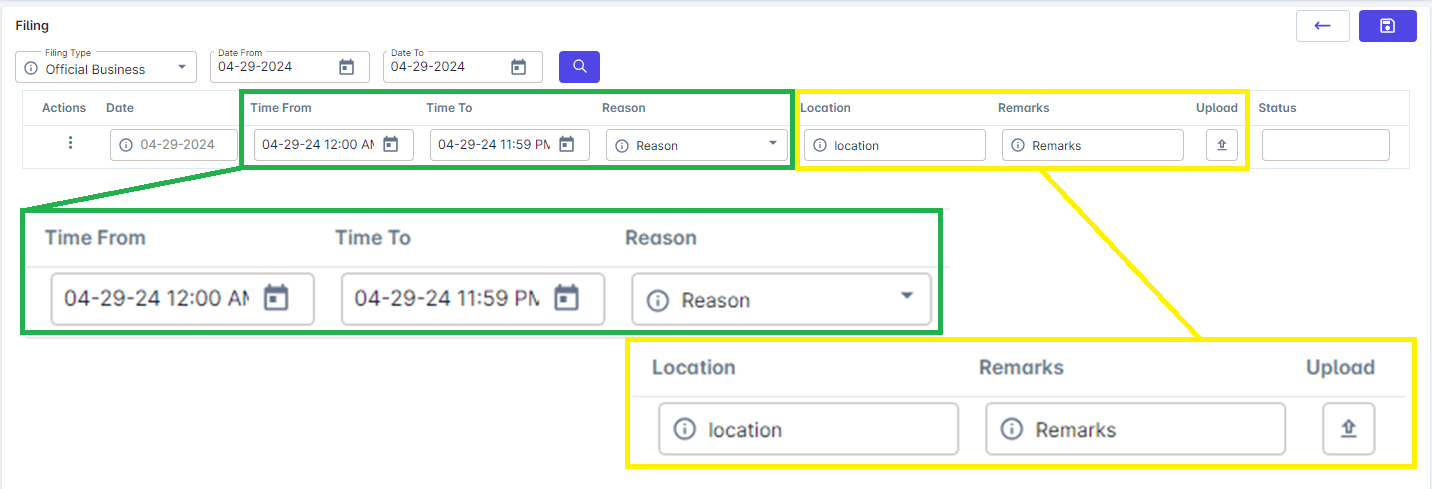
Click Save changes.
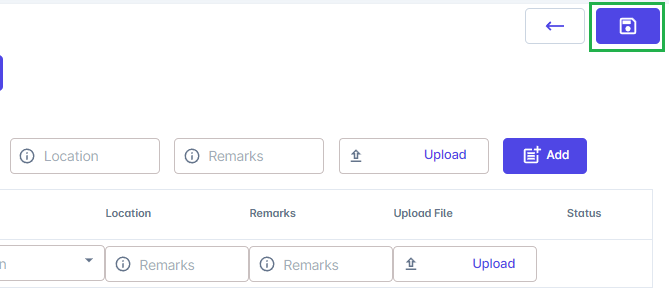
A pop-up window will show, asking for your confirmation. Click Yes to proceed.
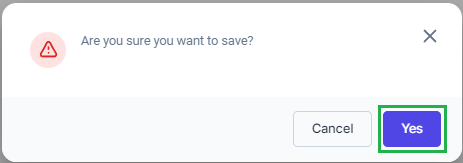
The portal will inform you that the transaction has been Saved, click Confirm.